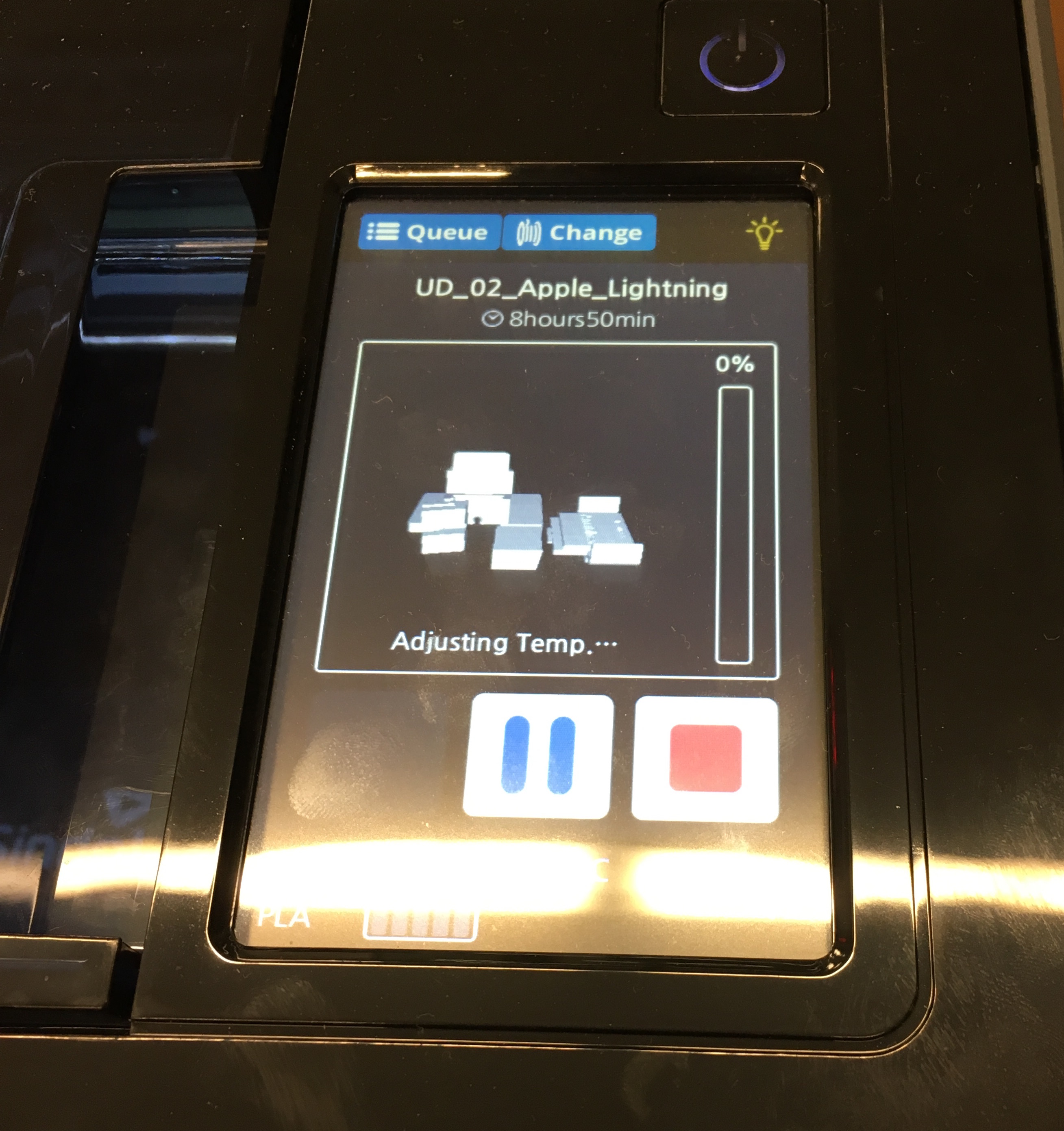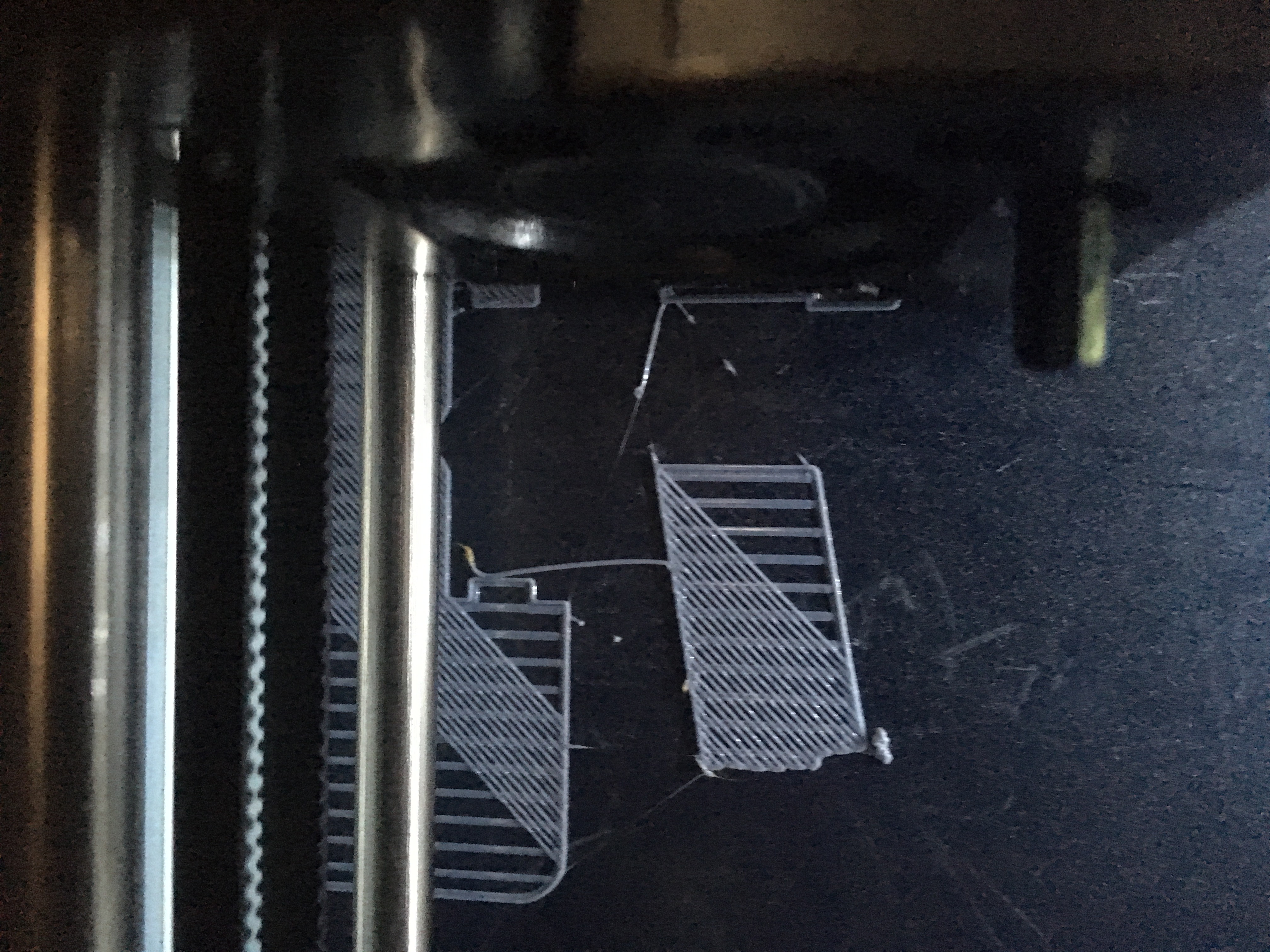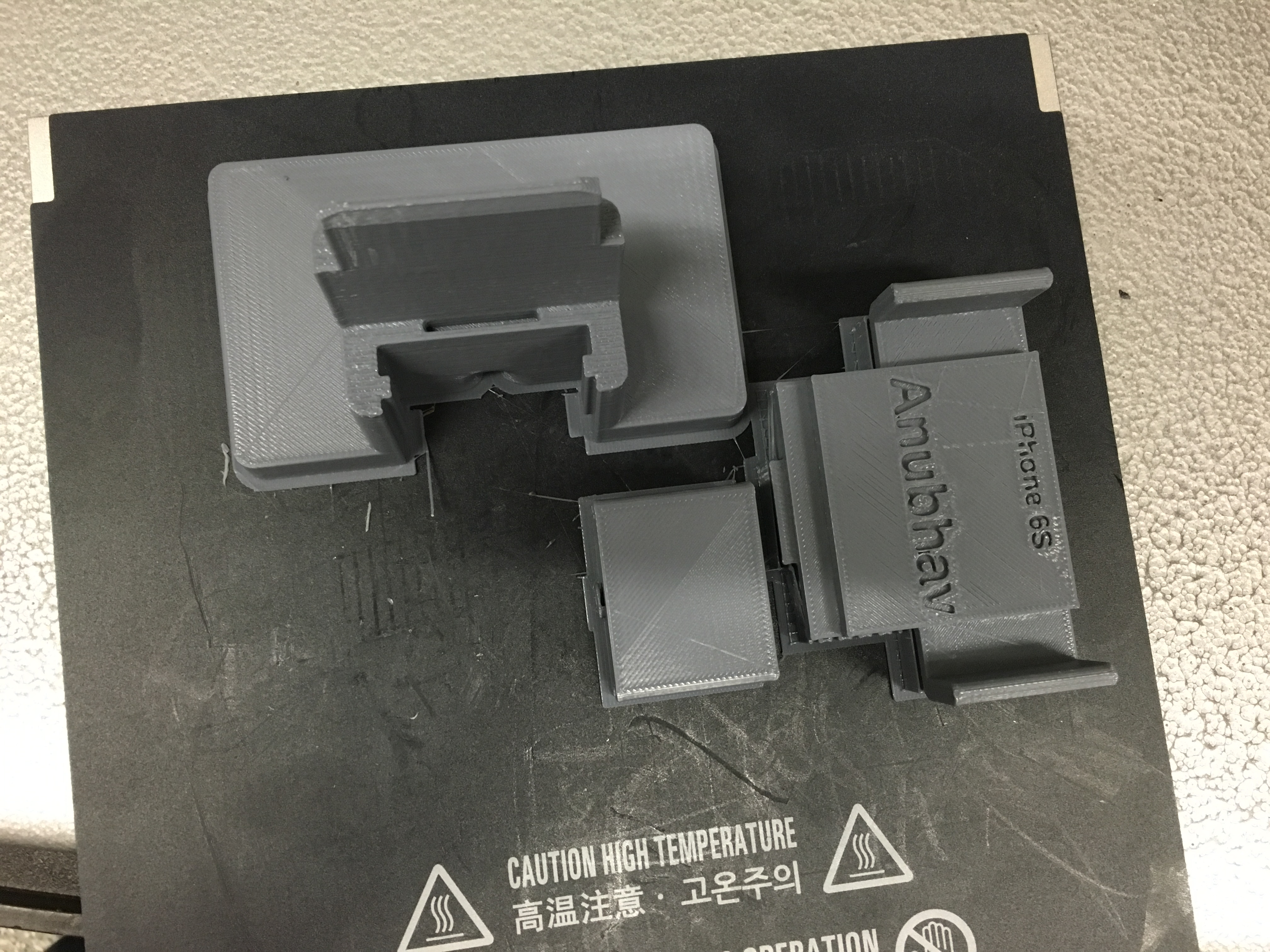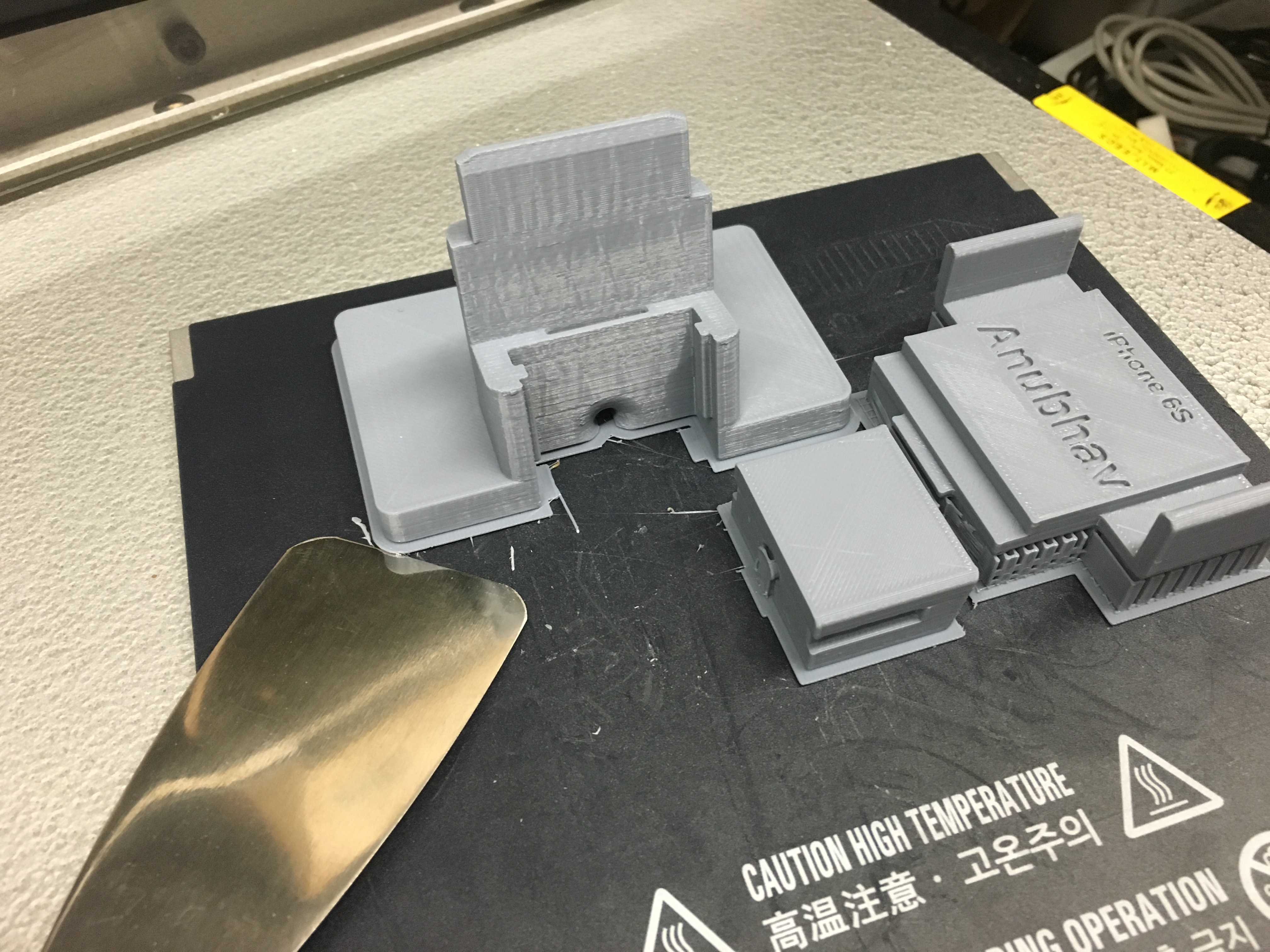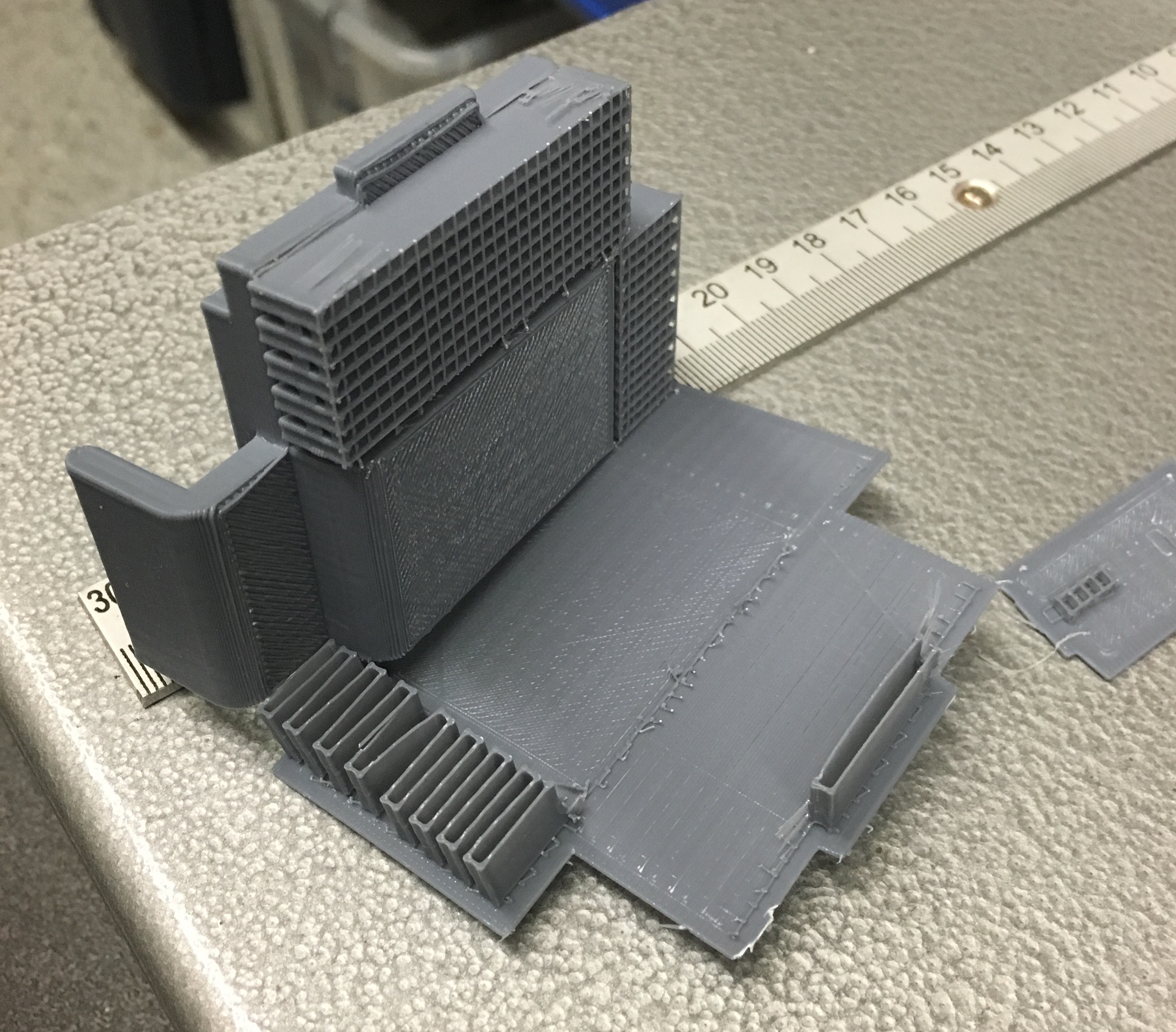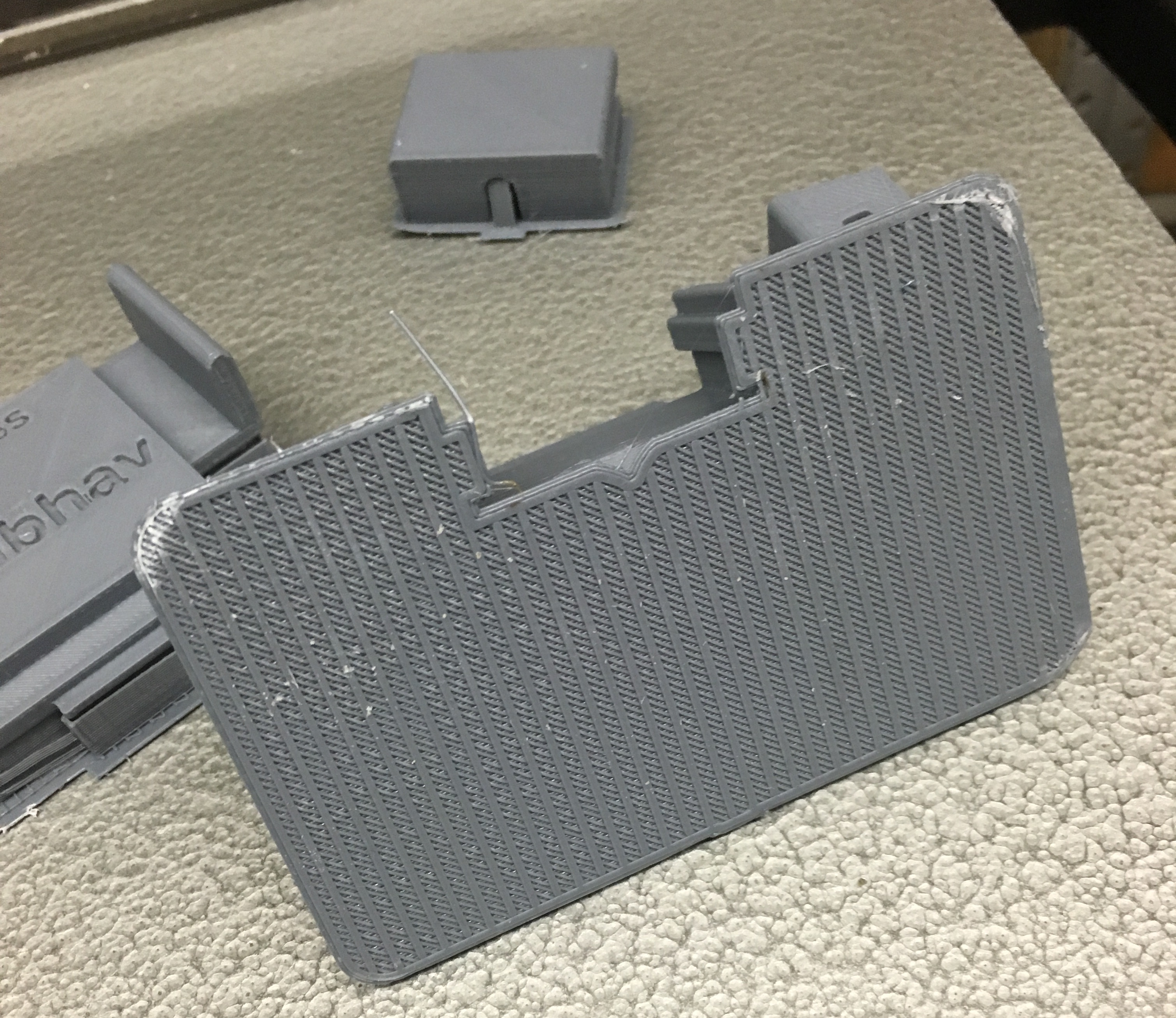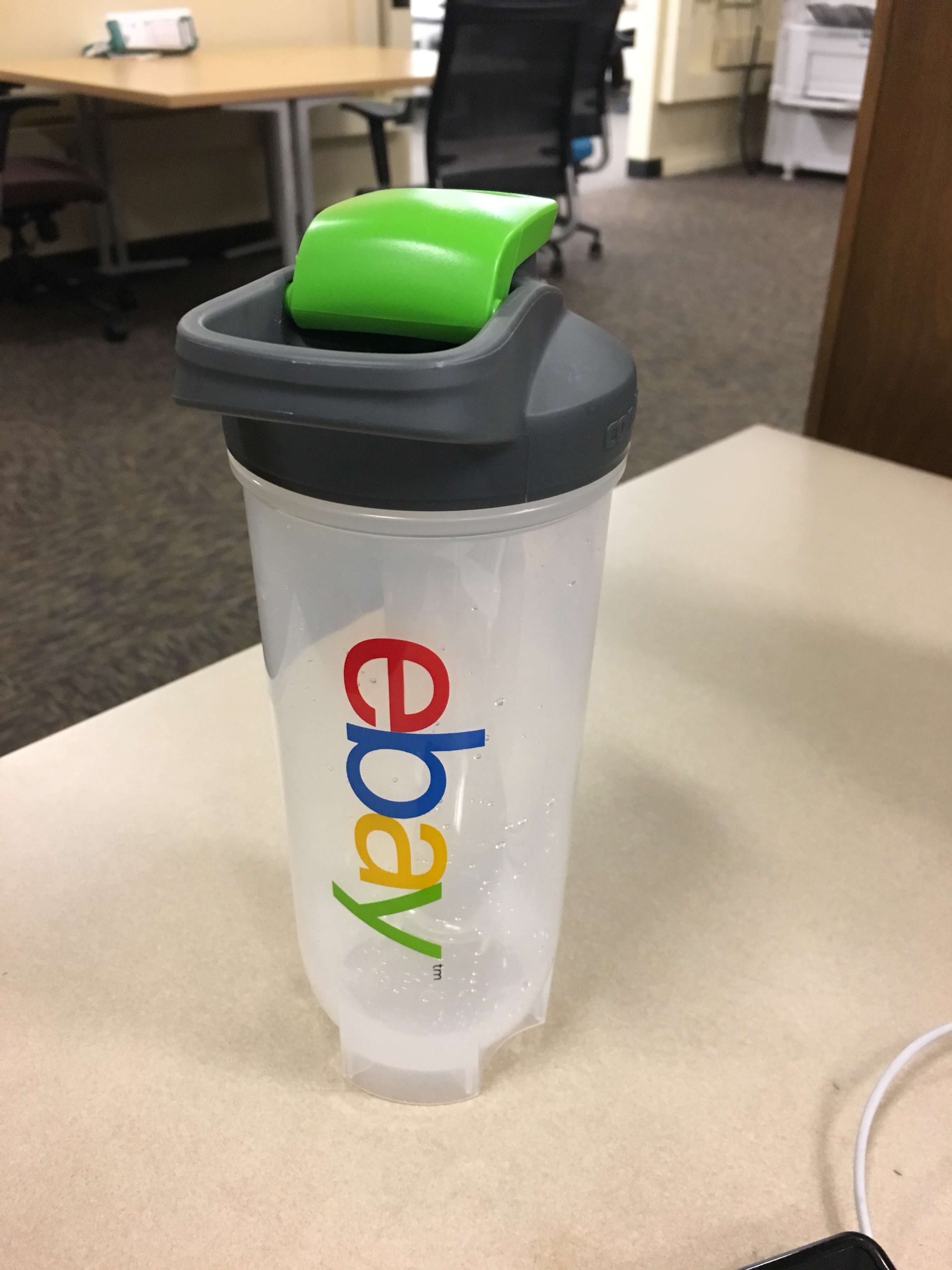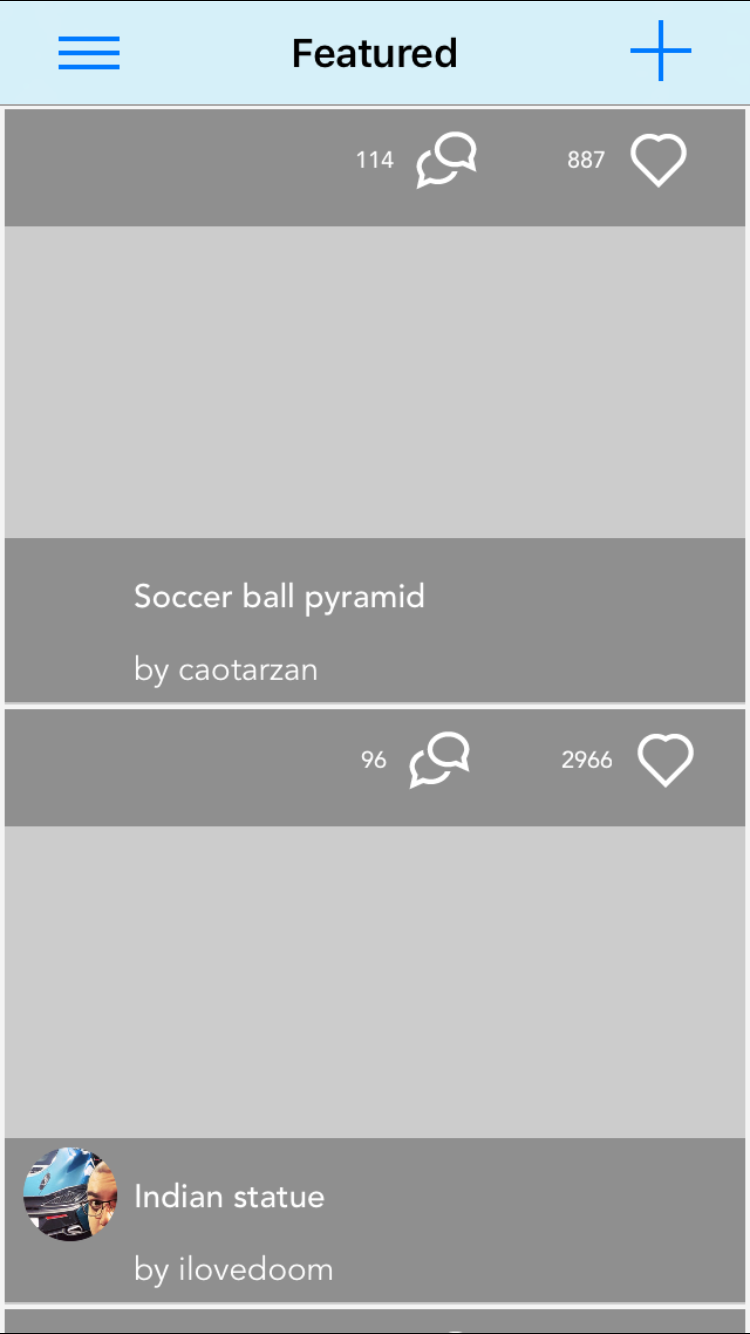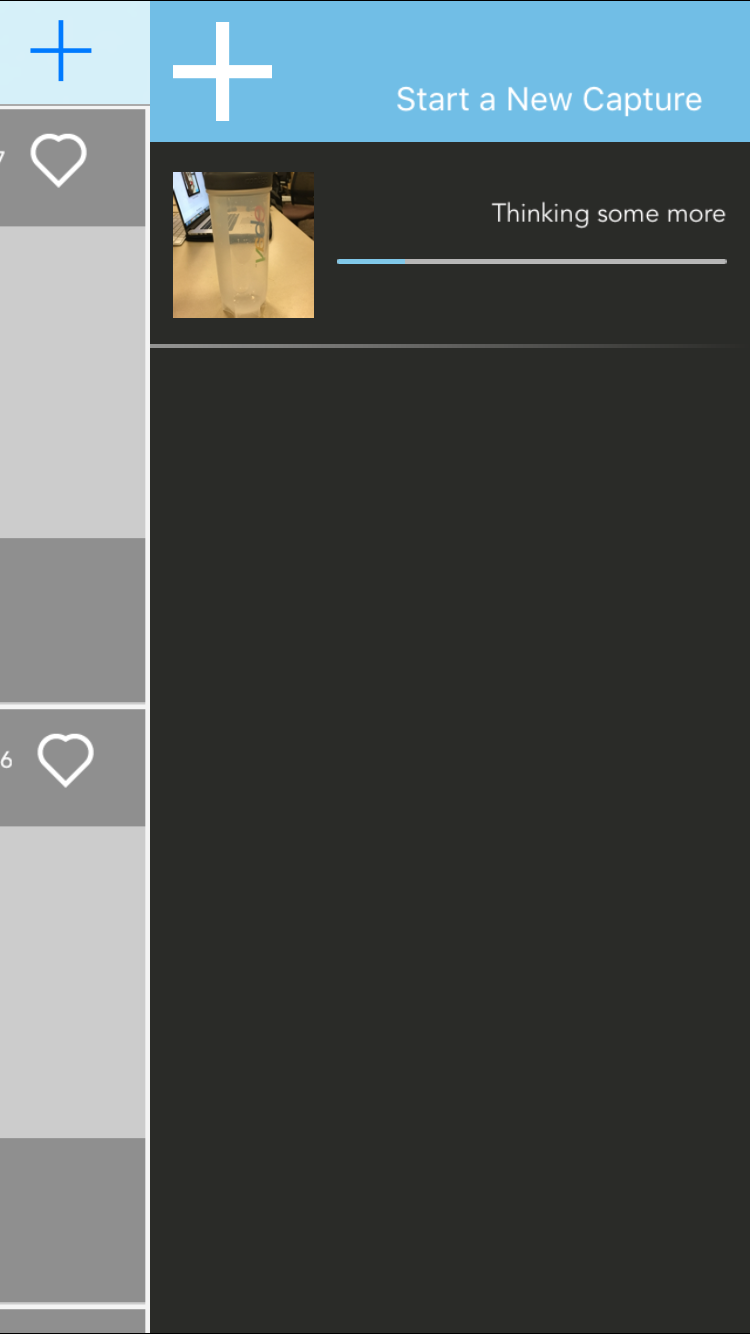In this week’s assignment, we had to learn the dimensions of our machine and then make something that we couldn’t create substractively, as well as scan something in. As I was originally away for a conference during the week, I wasn’t able to fully create a design and know what I wanted to print. I started off by creating an example from online - I made myself an iPhone dock because I really needed one for my desk.
I found an iPhone dock design on Thingiverse, a Customizable iPhone charging dock by eirikso. I had to measure the width of my phone with it’s case, the distance from the back to the charging port and then also customize the words. Once finished, I was able to download the designs for myself to then print on the 3d Wox and the Stratasys printers.
After I set the print to go, the printer told me that it would take 8hours and 50 minutes for it to complete.
As the print started, I could see the initial parts being laid out.
Once finished, the parts were pretty solidly stuck to the bottom tray that sits in the 3d Wox. Here’s what the pieces loked at the output of the machine:
I had to use a tool to pry the pieces off!
Finally, once they were removed, the 3d printer also had added some additional layers of support while creating the piece. This is what the support looked like:
Once removed, here’s the final product. The holder for the cable was really tight and so I just didn’t use it, but it holds my phone perfectly!
Todo
I still need to do the 3d Scan. Also, check out the molding and casting week (week9) to see some more 3d prints!
Update
For scanning, I decided to give the 123D Catch app a try. The way the app works is that you take photos at a variety of angles to the item you’re trying to scan and then you come out with a model composed of stitching all the images together.
The process of taking photos was very painless - it automatically new what orientation I was at by using the gyroscope and accelerometer and trying to recognize the image. However, once I finished, it kept saying processing and finalizing and has continued to say that for the last few hours - guess it doesn’t work as well as I had hoped! I’ll keep looking out for other options in the near future :)
Bottle I wanted to scan:
Screenshots of the app: