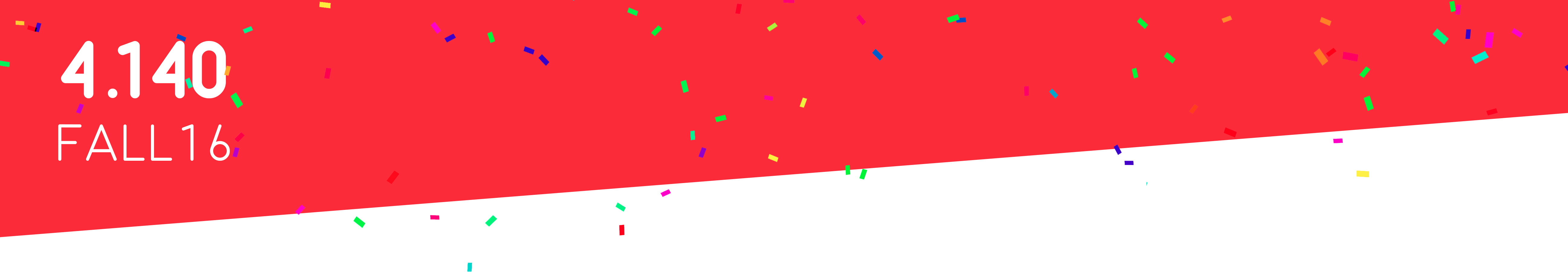This week we worked on 3d printing and 3d scanning. It was suprising how easy it was to use the printer - that is, as long as the model you're printing is thick enough and is suitable for the printer you're working with. Here are some pointers on how to use the Sindoh 3D WOX printer!
- Load your STL into the printer software
- Use the layer viewer and different angles to view the model and confirm that the print looks as it should.
- Press the print button! Information on printing time is available on the printer.
- When the print is done, if the printer is still warm, use gloves. Push the notches on the base plate to remove it from the printer base, and scrape your piece off.
- Sand down the piece to make sure it looks neat!
For this printer, there are no support structures so the printer is limited by maximally 45 degree overhangs. It also needs the printed material to have a certain minimal thickness.
**protip**
Remove the piece when the printer is still warm. Scraping it off is a bit difficult.
We used this printer during the group assignment and printed a test print with many curves and angles (a negative stiffness material model).
Here's the printing unit I used for my individual assignment! You can see the chemical bath on the left, the printer and the screen with my loaded model.
Here's a close up of my model - it's a reference to the other model I made for Week 0's assignment. The idea is that this would function as a printer, where the 2 tabs on the outside of the design could be pulled along a single axis and move the laser to any position on the grid.
Printing in progress! This print took approximately 10 hours when it was paired with another classmate's.
Here's the print before the chemical bath to cure it and remove the support structures. I left it in the bath for around 5 hours and gave it a good rinse when it was done.
The final product! I think 3D printing was suprisingly easy with great yield - the only downside is the time it takes to run a job, but I was very pleased with the results. I underestimated the precision of the printer, since I made the holes in my design a little wider to accomodate for any error with the moving parts. This resulted in my structure losing some stability since it fit a little looser than I had planned (you can see that in the video below)
The next part of the assignment was to 3D scan something - a few years ago, I used the 3D Photo Booth at Makerbot in Boston, and got a 3D printed bust! I decided to scan it so it would have some interest - its a 3D scan of a 3D print of a 3D scan!
Here's how it turned out.