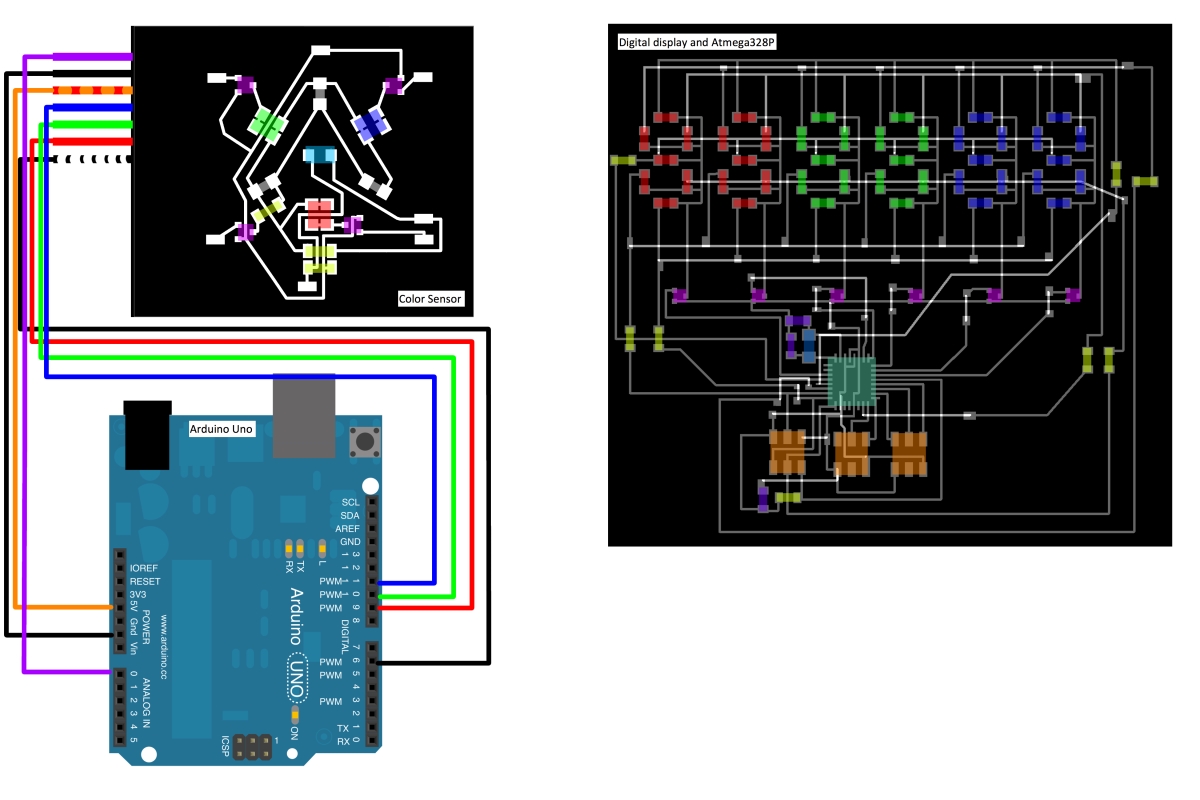
This is based on the color sensor circuit made for input devices.
My setup and pinout is shown below:
Color Sensor --> Arduino
RED --> Pin 9
GREEN --> Pin 10
BLUE --> Pin 11
WHITE --> Pin 6
ANALOG --> Pin A0
VCC --> VCC
GND --> GND
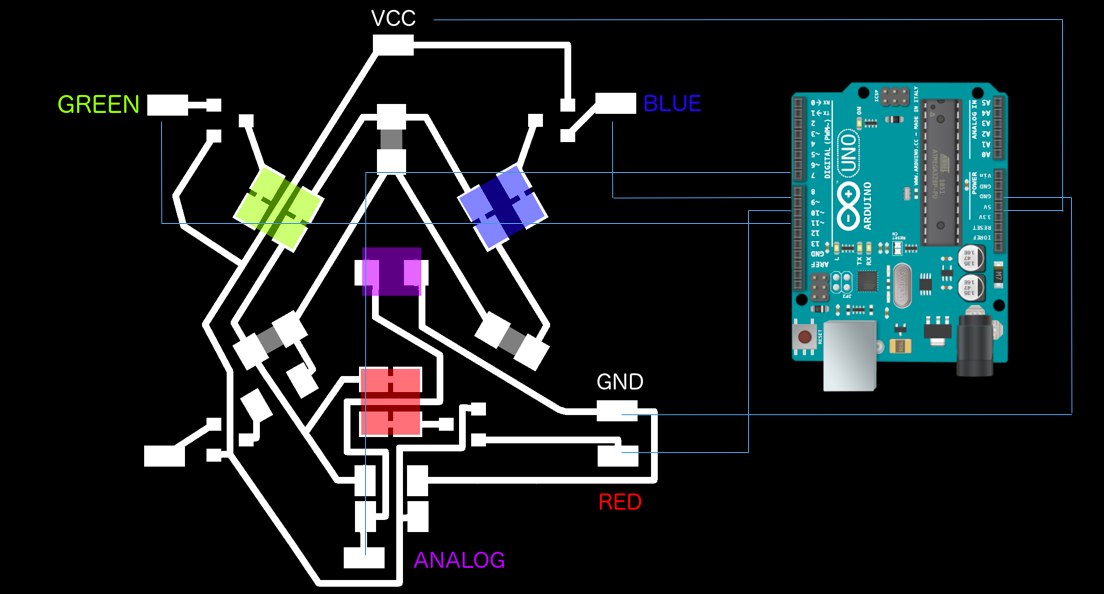
Connect the Arduino Uno to the USB port. Open the Arduino software select the port connected to the arduino (Tools -> Port). Load the following code into a new sketch and save it as 'teston'.
int COLORSENSOR[4] = {9,10,11,6},i, j ; // DECLARE R G B W PINS float readValue[100]; // initiate float array with 100 elements to store the values read in from the analog pin. float averagereadmap[4]; // initiate float array to store the average value (mapped) read from the analog pin. Four elements to store the average for R,G,B,W float averageread[4]={0,0,0,0}; // initiate float array to store running total of read values. long int inthex[4]; // initiate an int array to convert float stored in avaeragereadmap array to int. String hex[4]; // initiate a string array to store hex values for each led input. void setup() // all code in setup will only run through once. { Serial.begin(9600); // Sets the data rate in bits per second (baud) for serial data transmission. for(i=0;i<4;i++){ // set LED pins of color sensor to OUTPUT pinMode(COLORSENSOR[i], OUTPUT);} for(j = 0 ; j < 4 ; j++) // CYCLE PINS { digitalWrite(COLORSENSOR[j],HIGH); // Switch LED corresponding to j pin value on delay(100); // Delay before reading to allow led to get to full brightness. for(i=0 ; i<100 ; i++) // Read analog input 100 times. { /*if(j==0) {readValue[i] = analogRead(A0)-99;} if(j==1) {readValue[i] = analogRead(A0)-122;} if(j==2) {readValue[i] = analogRead(A0)-77;} if(j==3) {readValue[i] = analogRead(A0)-168;}*/ readValue[i] = analogRead(A0); Serial.print(readValue[i]); //to view these values open serial monitor Serial.print('\n'); delay(10); averageread[j] = averageread[j]+readValue[i]; //add value to a running total of read values form analog input } digitalWrite(COLORSENSOR[j],LOW); // Switch LED corresponding to j pin value off averageread[j] =averageread[j]/100; // take average of read values if (j==0) { scaleAndProduceHexString(0, 911);} //Red : The value on the left should correspond to the maximum value read in serial monitor when RED led is on - THIS CAN ONLY BE CALLIBRATED WHEN FACING A WHITE MATTE PAPER. else if(j==1) { scaleAndProduceHexString(1, 991);} //Green : The value on the left should correspond to the maximum value read in serial monitor when GREEN led is on - THIS CAN ONLY BE CALLIBRATED WHEN FACING A WHITE MATTE PAPER. else if(j==2) { scaleAndProduceHexString(2, 659);} //Blue : The value on the left should correspond to the maximum value read in serial monitor when BLUE led is on - THIS CAN ONLY BE CALLIBRATED WHEN FACING A WHITE MATTE PAPER. else { scaleAndProduceHexString(3, 980);} //White : The value on the left should correspond to the maximum value read in serial monitor when WHITE led is on - THIS CAN ONLY BE CALLIBRATED WHEN FACING A WHITE MATTE PAPER. delay(1000); } } void loop() // loop is empty because we do not need any code to continuously loop. { }
Create a new tab in the same sketch, name it 'scaleAndProduceHexString' and copy the following code into it.
void scaleAndProduceHexString(int col, int scale){ averagereadmap[col]=map(averageread[col],0,scale,0,255); // Scale value to an RGB value averagereadmap[col]=constrain(averagereadmap[col],0,255); // Constrain value between 0 and 255. Serial.print(averagereadmap[col]); Serial.print('\n'); inthex[col] = averagereadmap[col]; hex[col] = String(inthex[col],HEX); // Convert value from decimal scale to hexidecimal. if (hex[col].length()==1) // Not necessary to test the colorsensor, but required for the digit display. This makes sure that single digit hext values appear on the correct digit of the display. { hex[col] = '0'+ hex[col]; } Serial.print(hex[col]); Serial.print('\n'); }