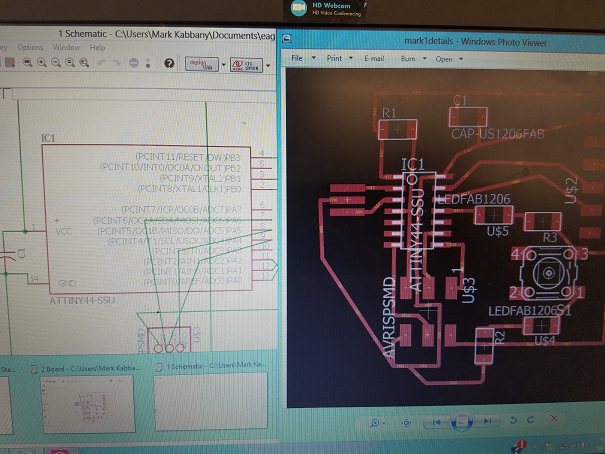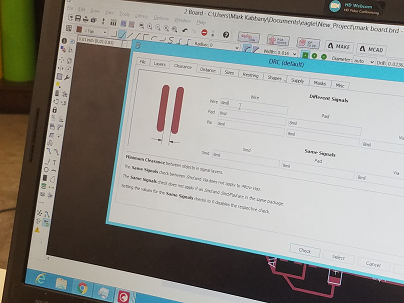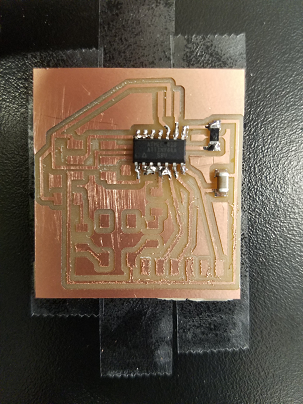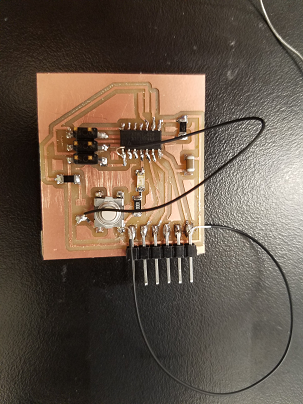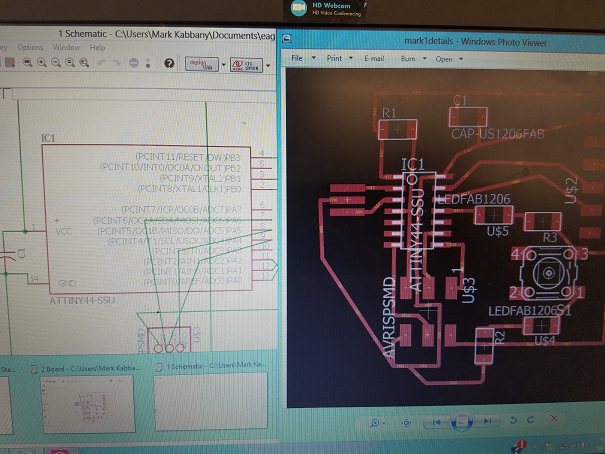
I downloaded Eagle and got busy learning. I downloaded the fab library and to make it easier I got rid of the other other libraries so when I did my searches I didn't have to sift through all the other files. Had a hard time initially finding the different components but actually looking at them to match up their place on the board helped me identify them. I learned the important functions on Eagle and feel like it’s a program I could get used to.
My first problem was that I could not fit in all my lines. So I had to move around my component and make them thinner. This took me some time to get done. It was less an artistic expression and more of a practical one. But figuring out how to do this the first time will allow for a more creative process next time around.
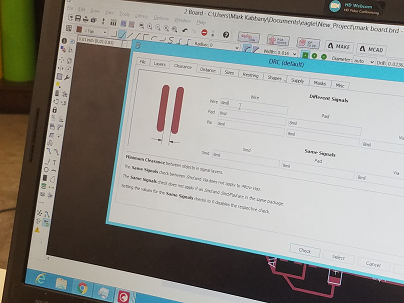
After doing my calculation it looked good. I did this part without any of the TF’s in class so I had a hard time getting the mill machine and the computer to connect. I had to find out that we had to run the fab script in the background to have it connect.
...
Board
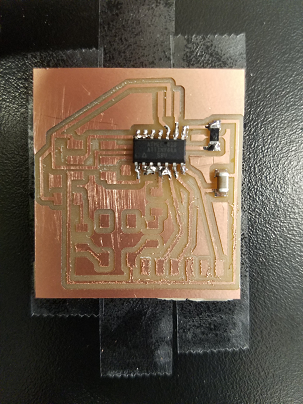
I realized quickly that my soldering skills have regressed. I had to use the braid a lot this time but it was more difficult. Eventually I got used to it again.
Programming
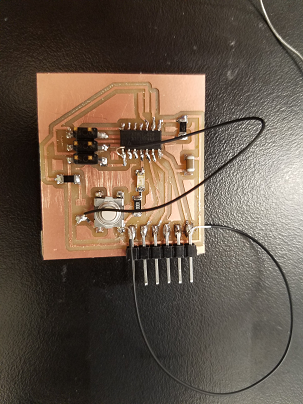
When I was soldering at the end Rob noticed that my LED was not hooked up correctly. He explained it to me but did not really have the time to fully understand it.
He did however draw our his explanation for what I had to do which was bring the pin to the switch and LED. I then had to scratch off one of the traces, grab some wire and reconfigure my piece. I actually think it ended up looking pretty cool.