Composites
Project Description:
This weekŐs assignment was to make something out of a composite, a fiber in a matrix. We were given burlap and a mostly plant based resin. I was unsure of what to make this week when I ran into Zach, a Math professor at Tufts, who I often see at the coffee shop. We had once had a conversation about helping kids visualize math concepts, and equations. I asked him if there were any functions he would like modeled. He got up, walked over to the register, and came back with a calculus book. He requested a hyperbolic paraboloid ( Z = X2 – Y2), I agreed.
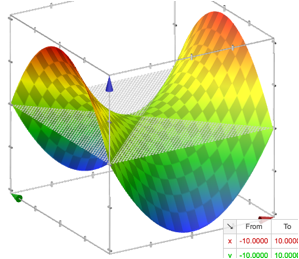
(googles rendition)
Modeling:
I asked him if he had any software that could create a .stl of it. He used mathmatica to produce an .stl of the function but when I imported it to any of my mesh handling softwares it showed up as a lineÉ
I knew that antimony had a function operation that allowed you to make solids from functions, but had never used it. I opened it up and showed Zach, neither of us could figure out what the notation was. I went in to the lab and asked Daniel how to use it. He got very excited and exclaimed, ŇItŐs Reverse Polish Notation!Ó at first I was even more confused, then he explained what it was. ItŐs where the operator comes before the term it is operating on. So X+Y is represented as +XY. This become more complicated as your function becomes more complicated. Additionally the Antimony engine has itŐs own notation for handeling certain functions like numbers and squares. There is a cheat sheet for this notation in the scripting window of the function box.
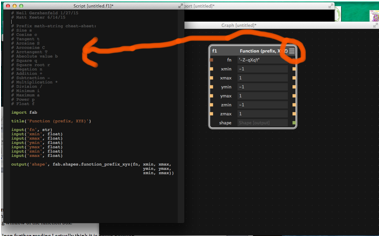
More info about polish notation (I donŐt think its reverse in this case):
https://en.wikipedia.org/wiki/Polish_notation
More info about how to use this feature in Antimony can be found in Appendix A of Matt KeeterŐs thesis:
http://cba.mit.edu/docs/theses/13.05.Keeter.pdf
The equation Z = X2 – Y2 represented in the notation for Antimony is –Z-qXqY. I wanted to add a coefficient so that it wouldnŐt have such extreme angles. To add a coefficient of .5 the function was –Z*f.5-qXqY. Later I would learn that I could do all the Z scaling with the fab modules.
Exporting.
At first I exported the shape as a .stl,
when I put it in fab modules it had wayyyyy tooooo many triangles, it also had the sides of the model,
which I did not want because then the tool path would try to cut it out. Daniel recommended I export as a height
map, I didnŐt realize this workflow was an option!
Here is my Antimony work.
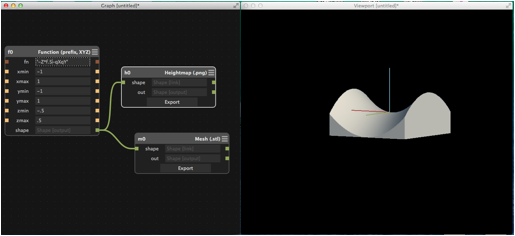
Height map as exported from top view in Antimony:

The black border created sides of the surface, similar to the problem of the .stl so I trimmed it down.

Creating the tool paths:
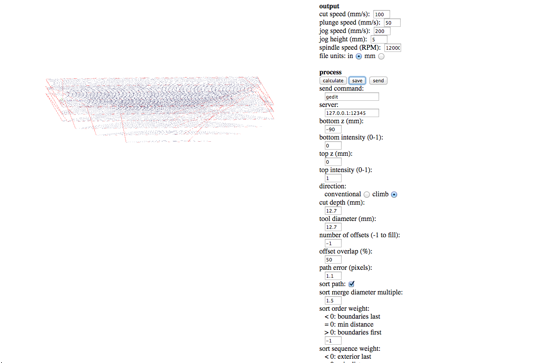
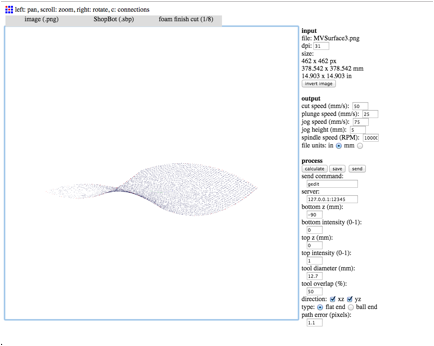
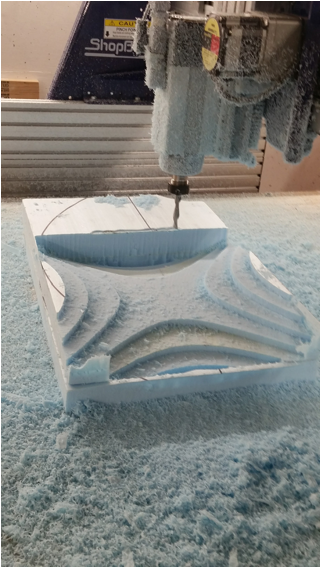
Check out the stacked Hyperbolas
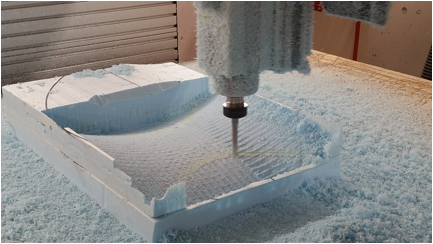
Finishing cut step over to high.
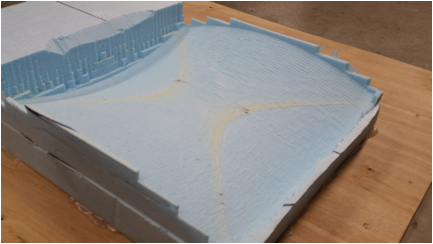
Finishing cut 2nd attempt lower step over

Everything prepped before the glue up.
ŇNothing like the high drama of a glue up!Ó

I may have cut my first bag while opening packageÉ
Second bag.

The perforated release layer was poor quality!!
The layer and batting got stuck to my work piece!
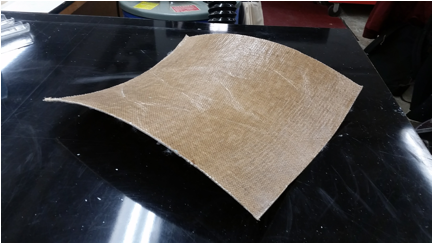
Trimed up and flipped over.
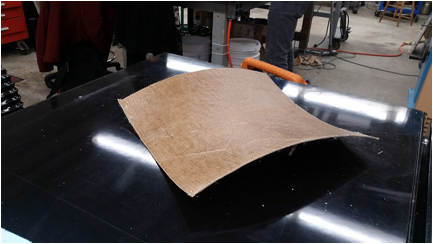

Things I learned / You should
look out for
á Antimony uses Polish notation for functions
á You can use the fab modules to do z-scaling of height maps.
á Antimony can export a height map.
á Fab Modules can read a height map and generate a 3D tool path from it.
á Make sure you have a small enough stepover for finishing cut
á Make sure you have everything ready and laid out in work place before mixing the epoxy
á Be careful opening the bag containing vacuum bag
á Use good quality release layer.