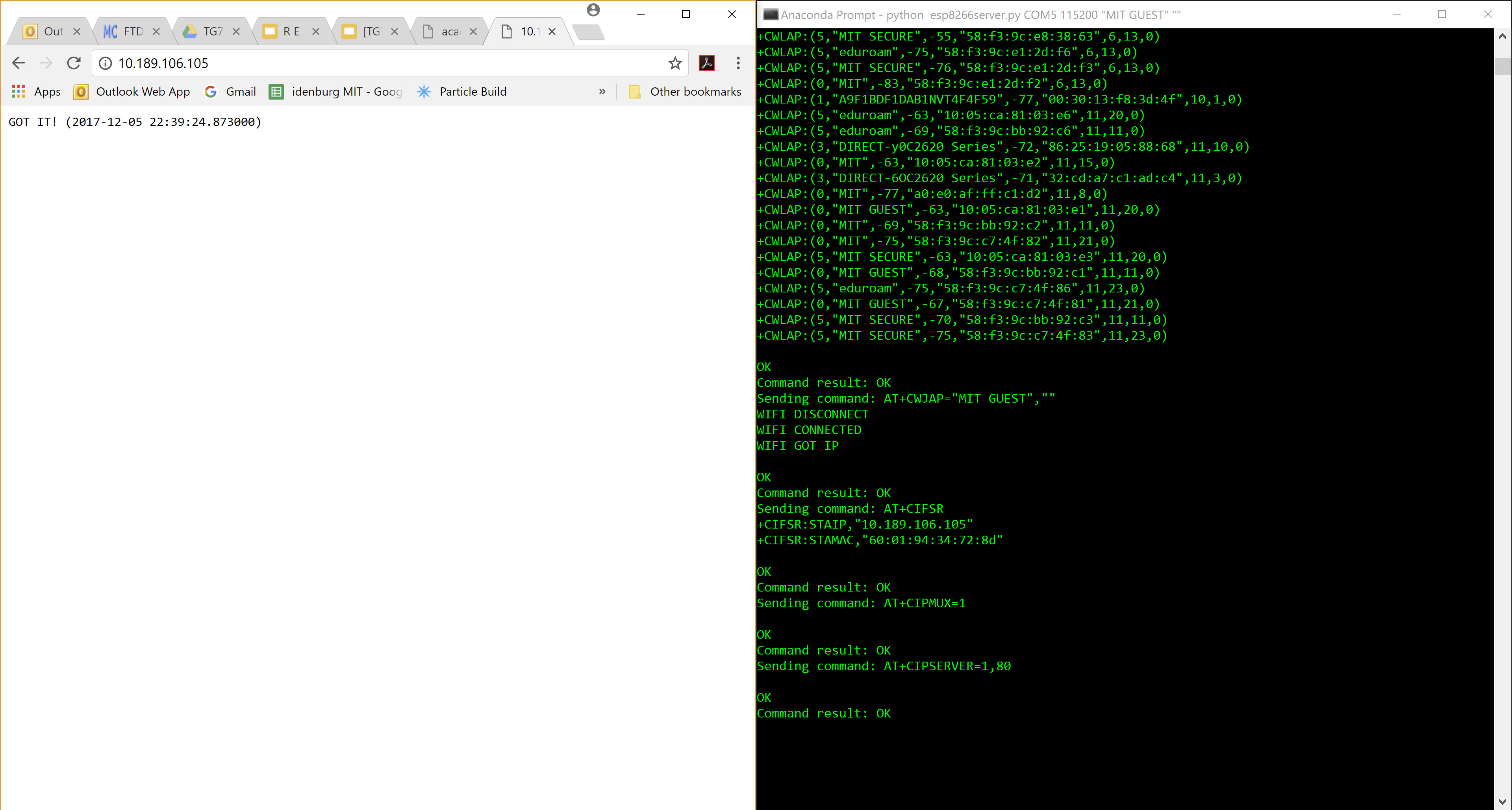
PROCESS
THIS IS HOW I GOT THERE
↓

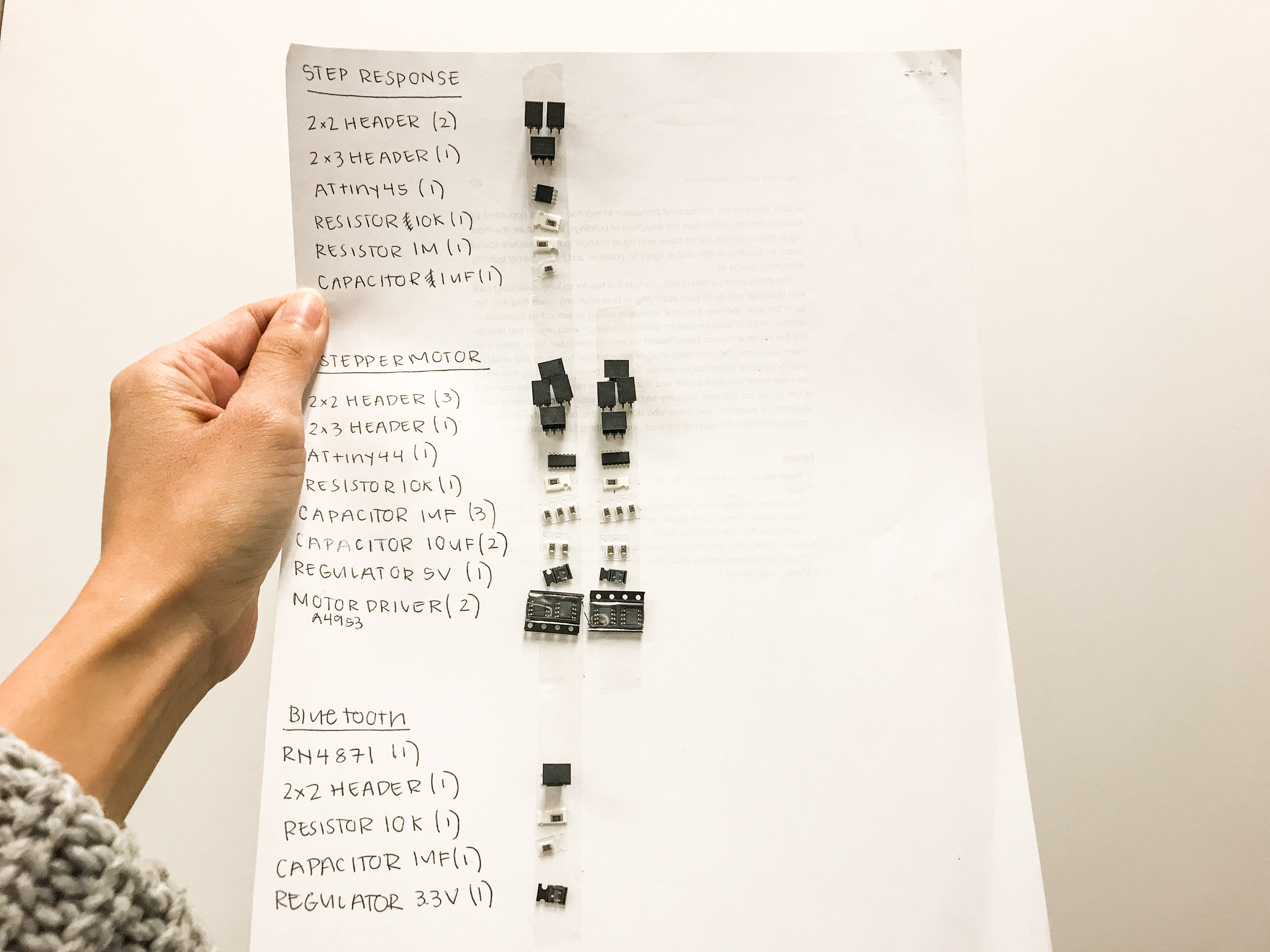
I first started by choosing my networking system, the RN4871 BLE, then designing all of my final project boards in Eagle, and lastly milling and soldering them. To form my networking connections, I added a 2x2 header to each board which connects ground, voltage, rx and tx.
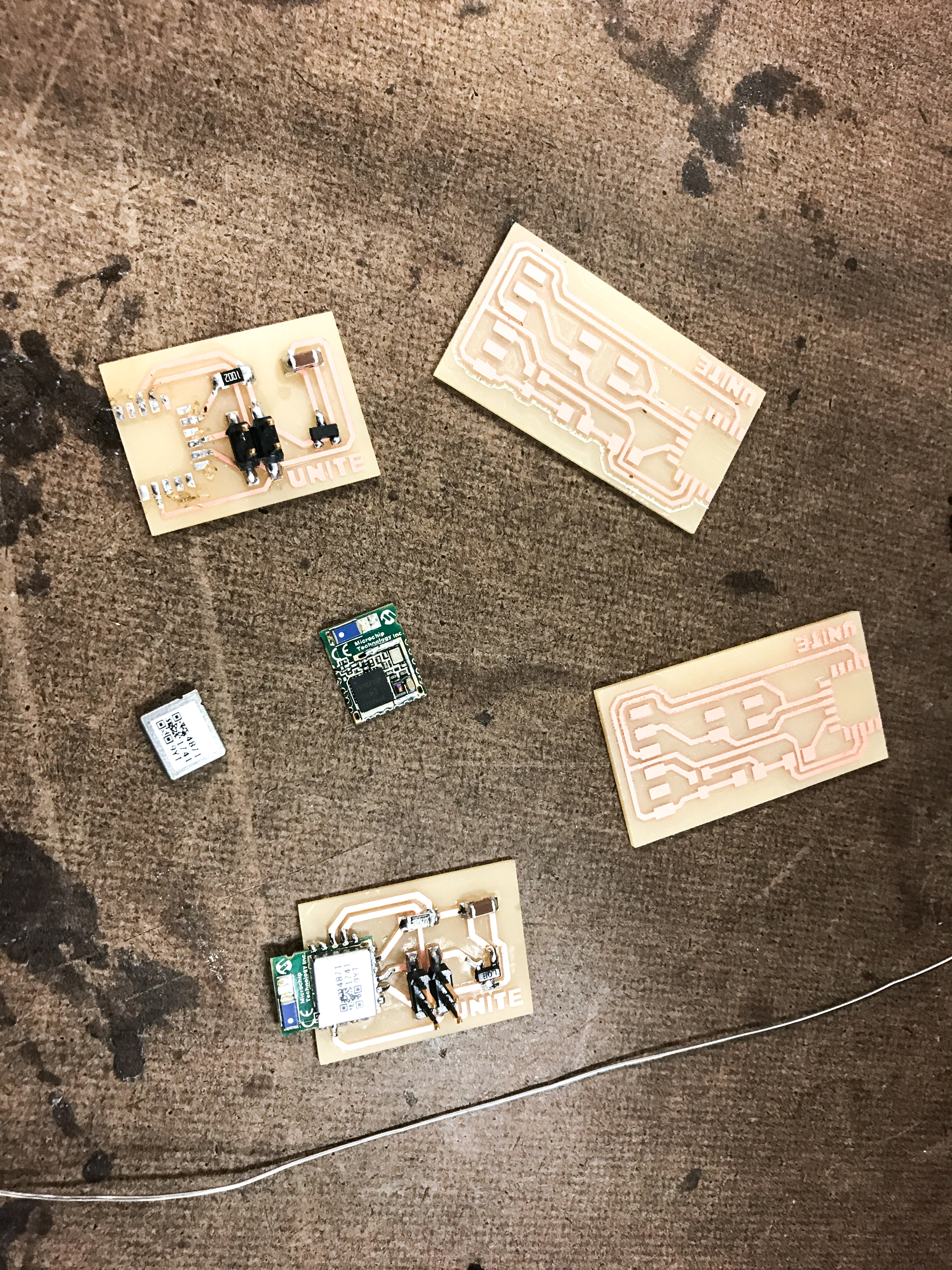
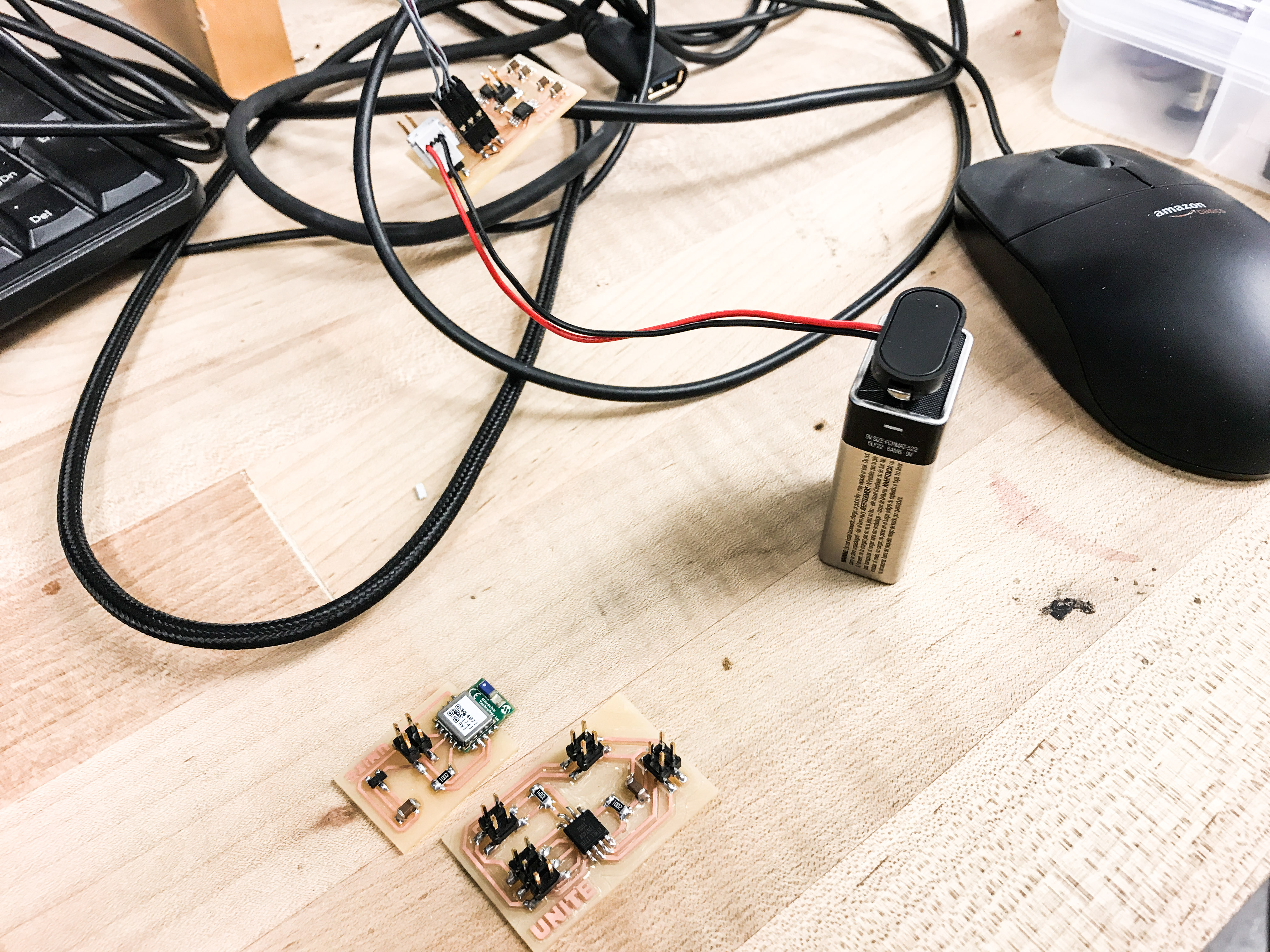
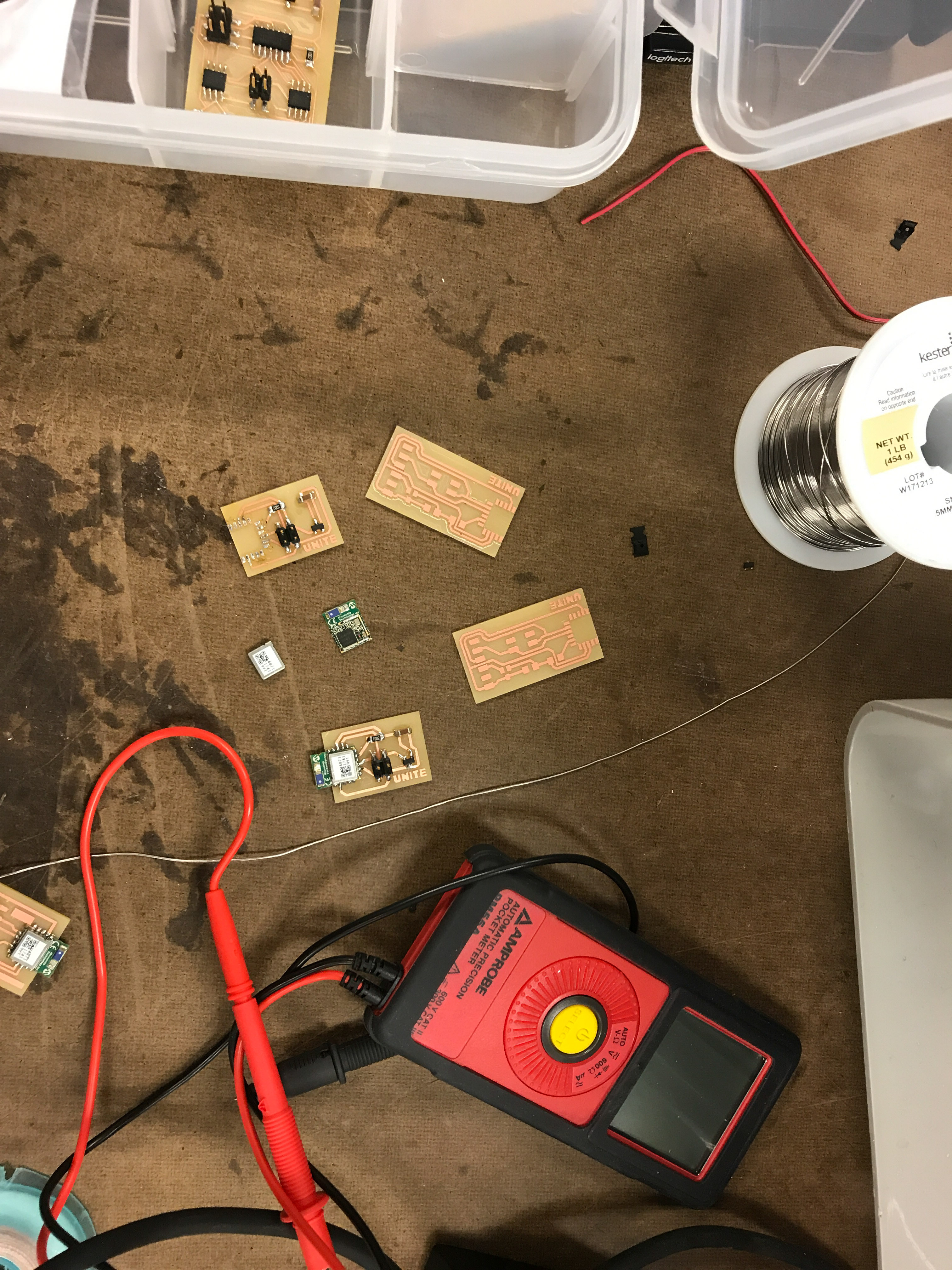
After soldering and programming my boards, I then proceeded to connect the BLE to the bluetooth on my computer. When the device did not show up, I then downloaded the Microchip application to see if the device appeared there. Very sadly, it did not. I noticed the RN4871 was very very hot and strongly felt that this was an issue with the regulator. Thras then helped me troubleshoot to see what the exact issue was. We went over my BLE board and that appeared to check out, so we then used the multimeter. Upon checking the voltages, we discovered that the ground and voltage on the component itself were shorting. Unfornately, all of the people in the architecture section who used this batch of BLE experienced the same problem. Sadly, there were no modules left and I really wanted to use a wireless connection in my final project, so I transitioned to the wifi ESP8266.
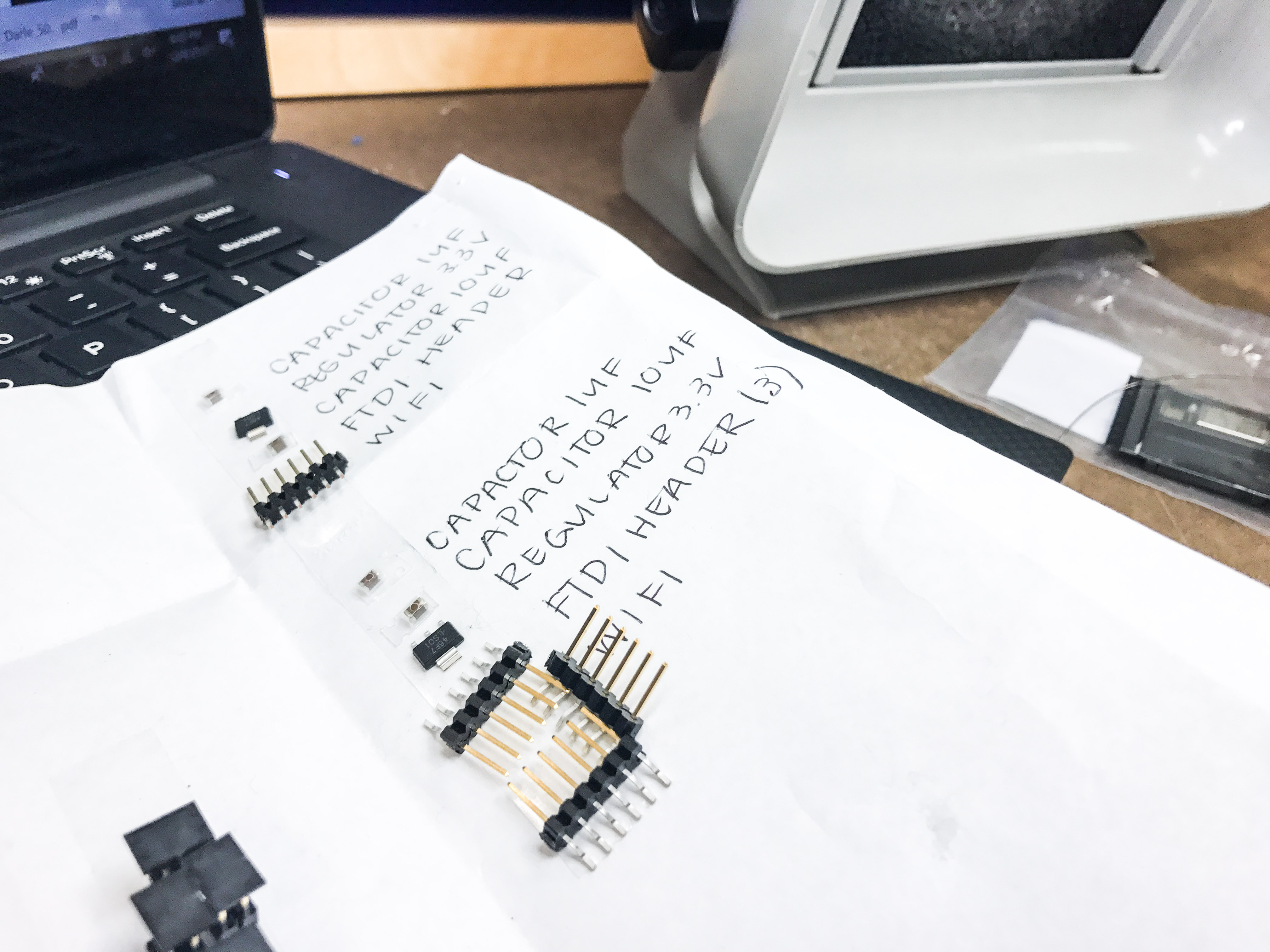
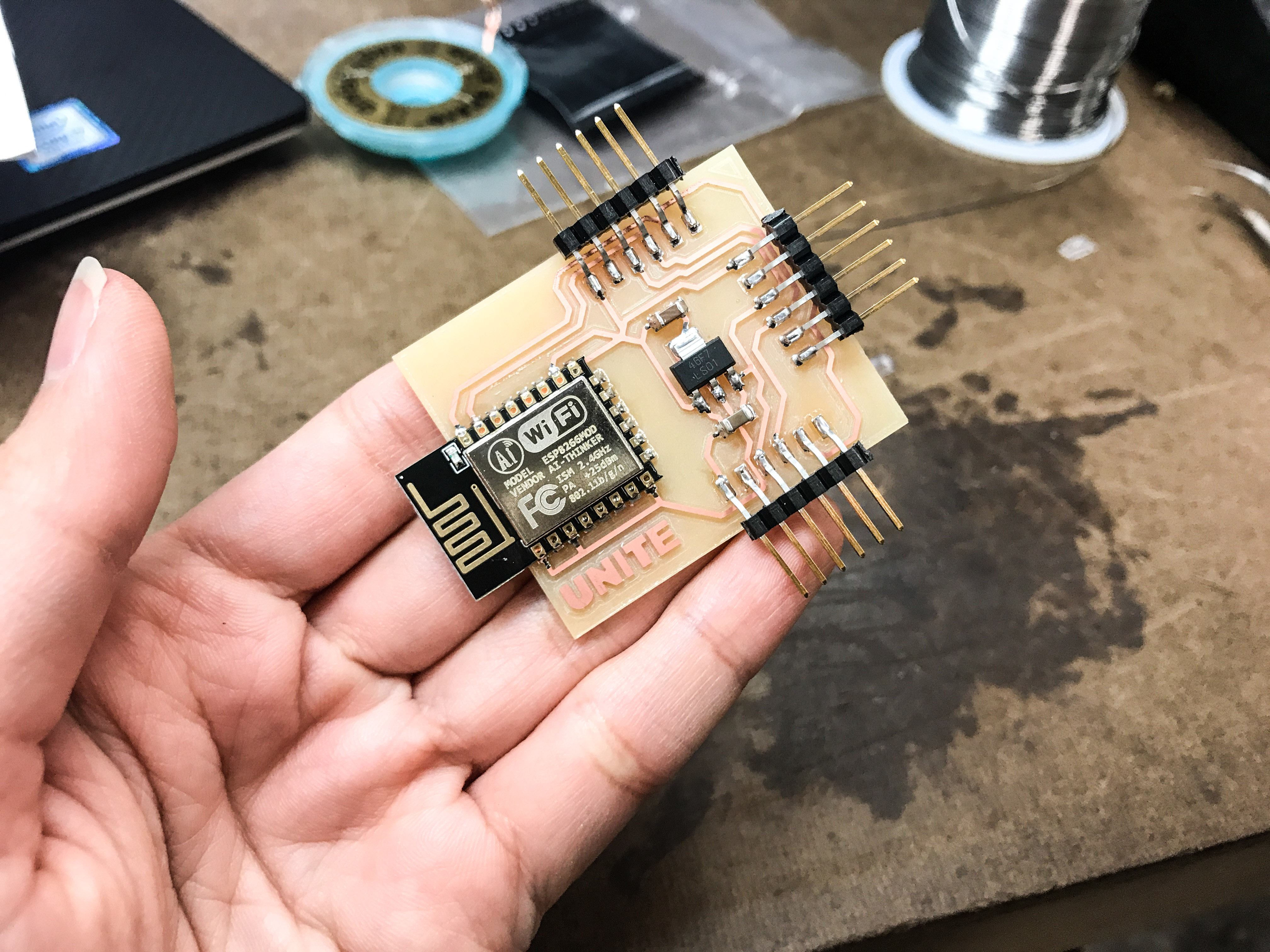
Designing, milling and soldering yet again!

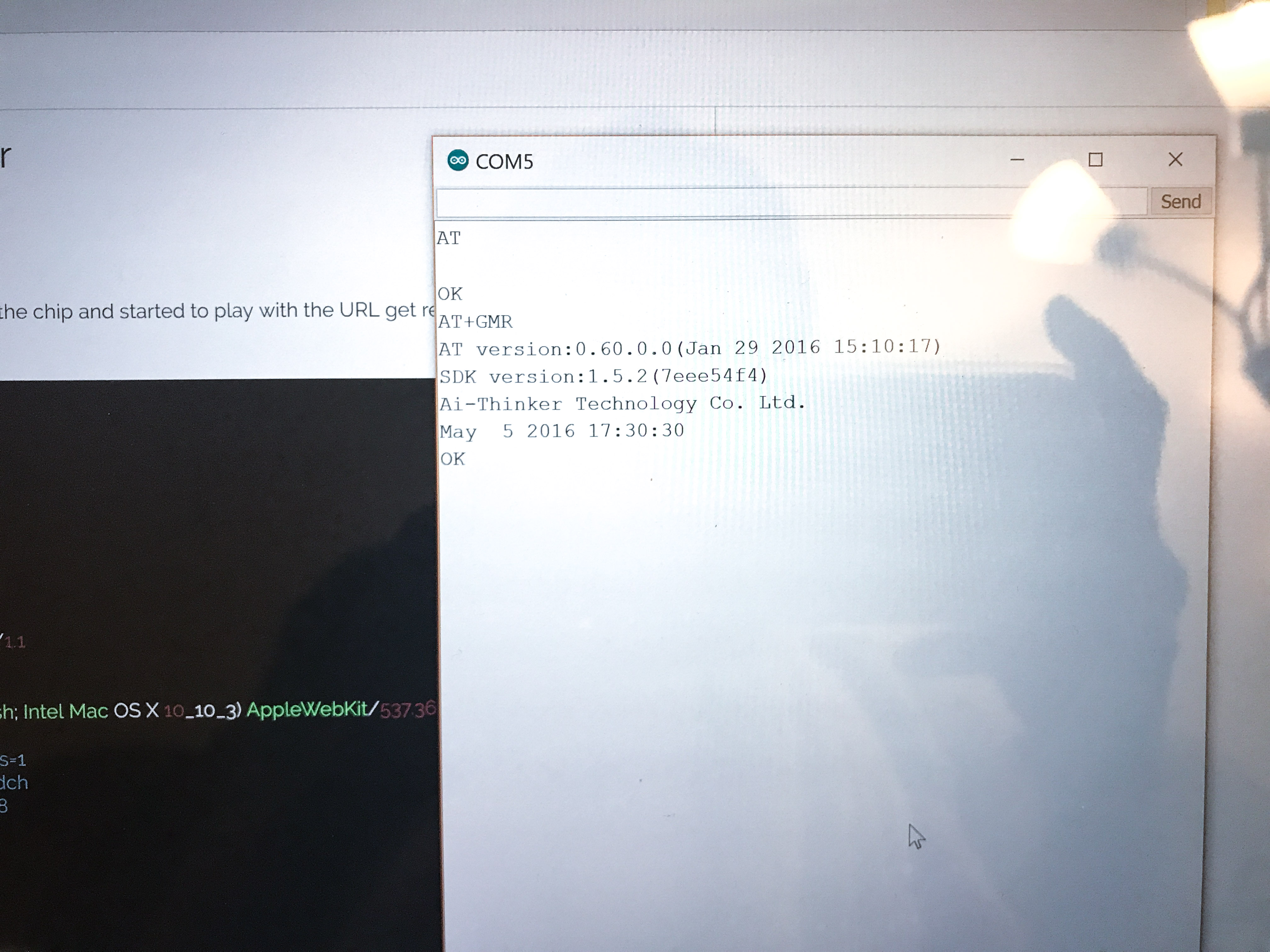
The first step was hooking up the wifi board to the FTDI cable which I then communicated with via the Arduino serial monitor. I used the AT commands and was able to successfully use the ESP8266 as a server and then, after AT+RST, as a client. My goal for this week was to read the input data from my pressure sensor via the rx and write the data to a webserver. After much much trial and error and troubleshooting, I was not able to get to that point. I did manage to join an access point and write to the IP address of my wifi module.
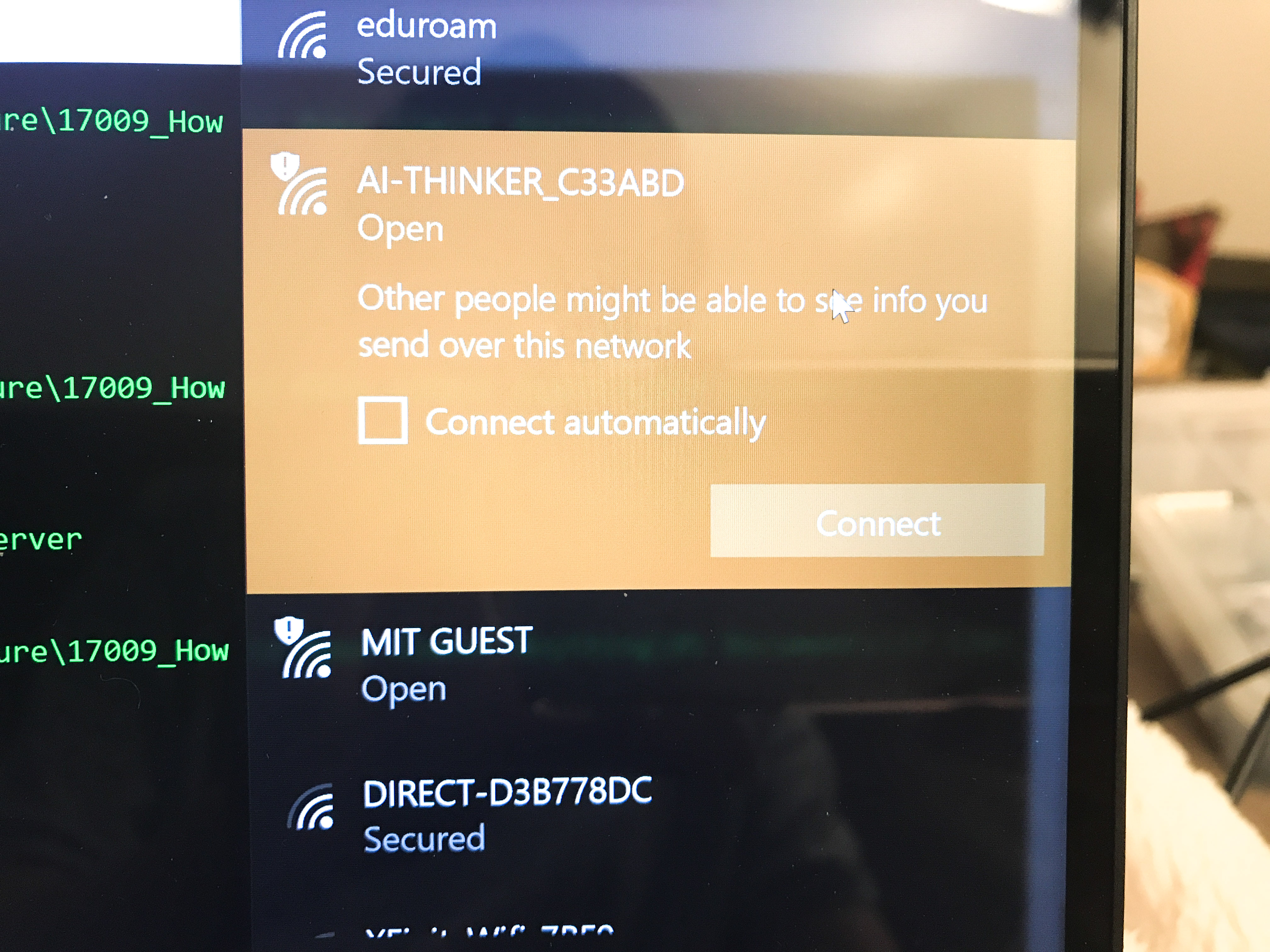
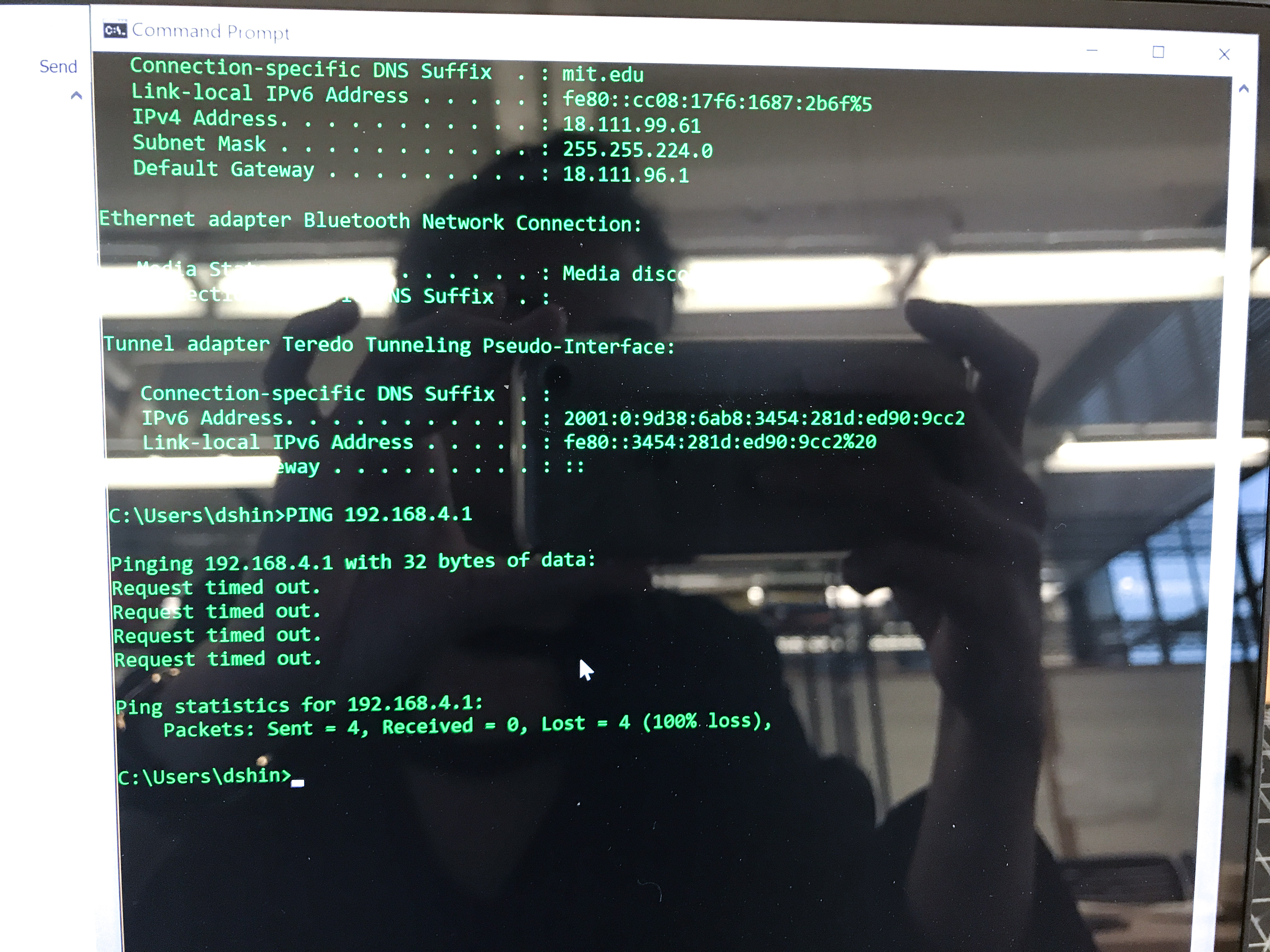
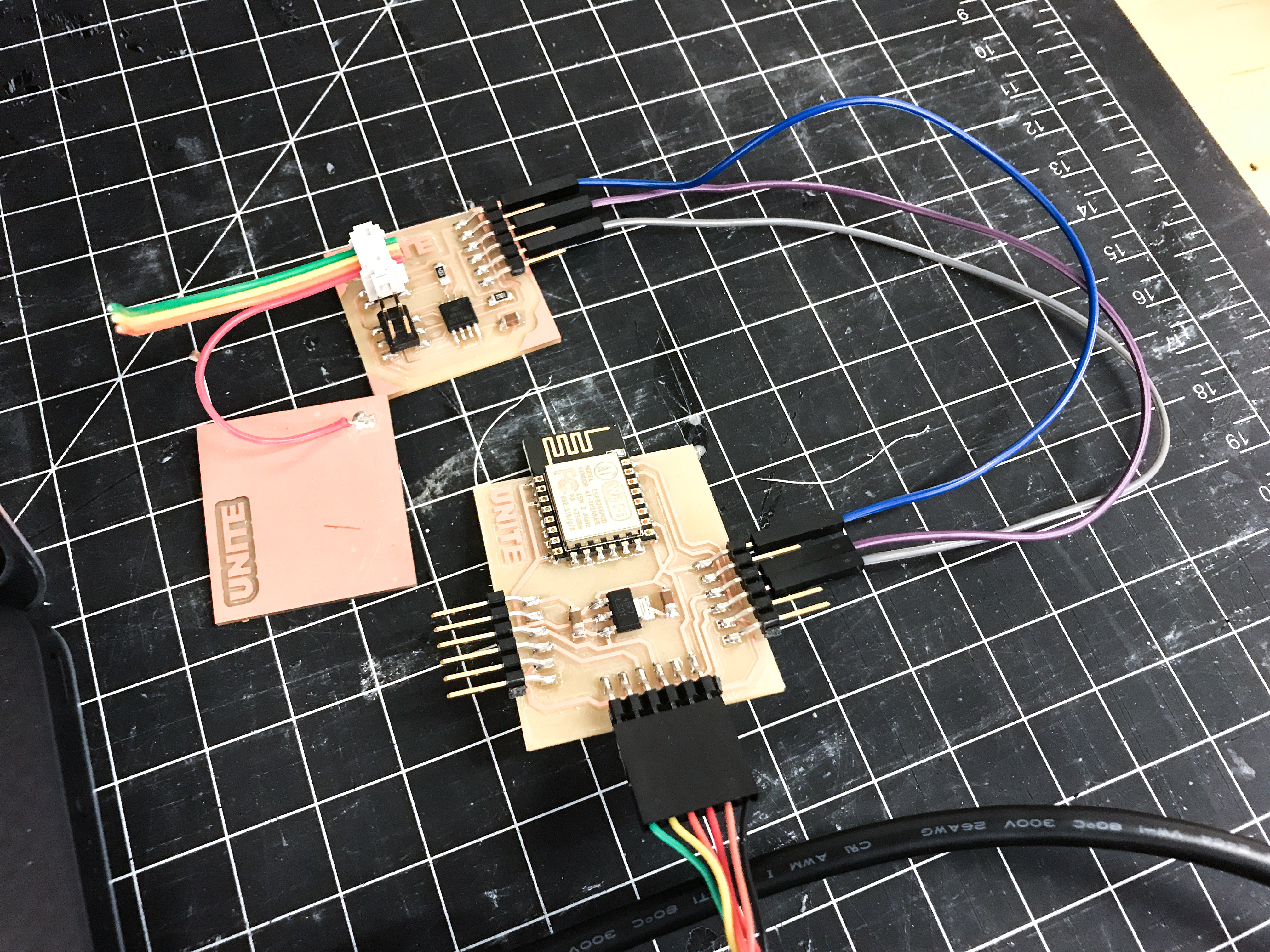
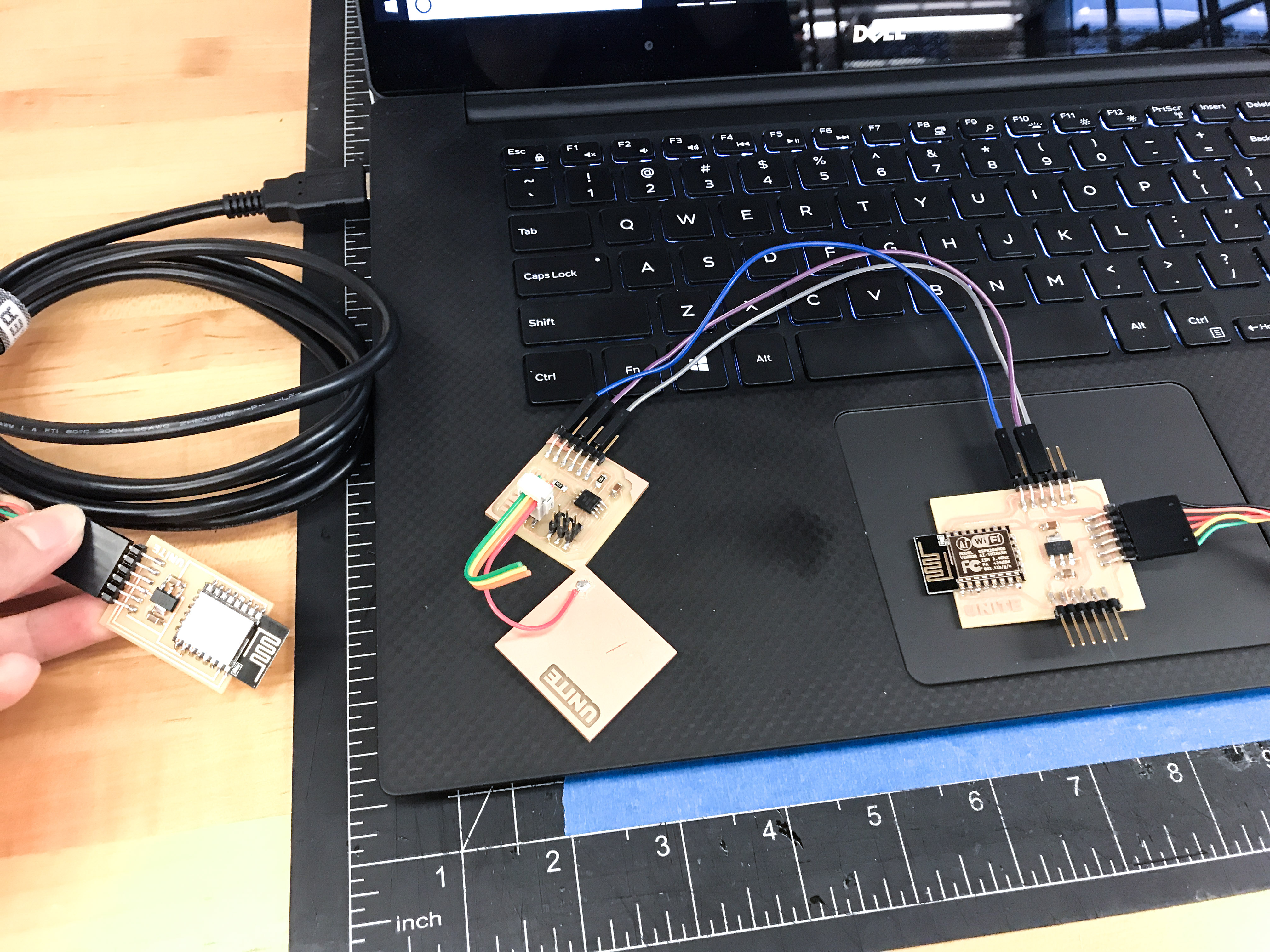
My boards! The stand alone wifi module is meant to act as the server and the module connected to the sensor as a client.
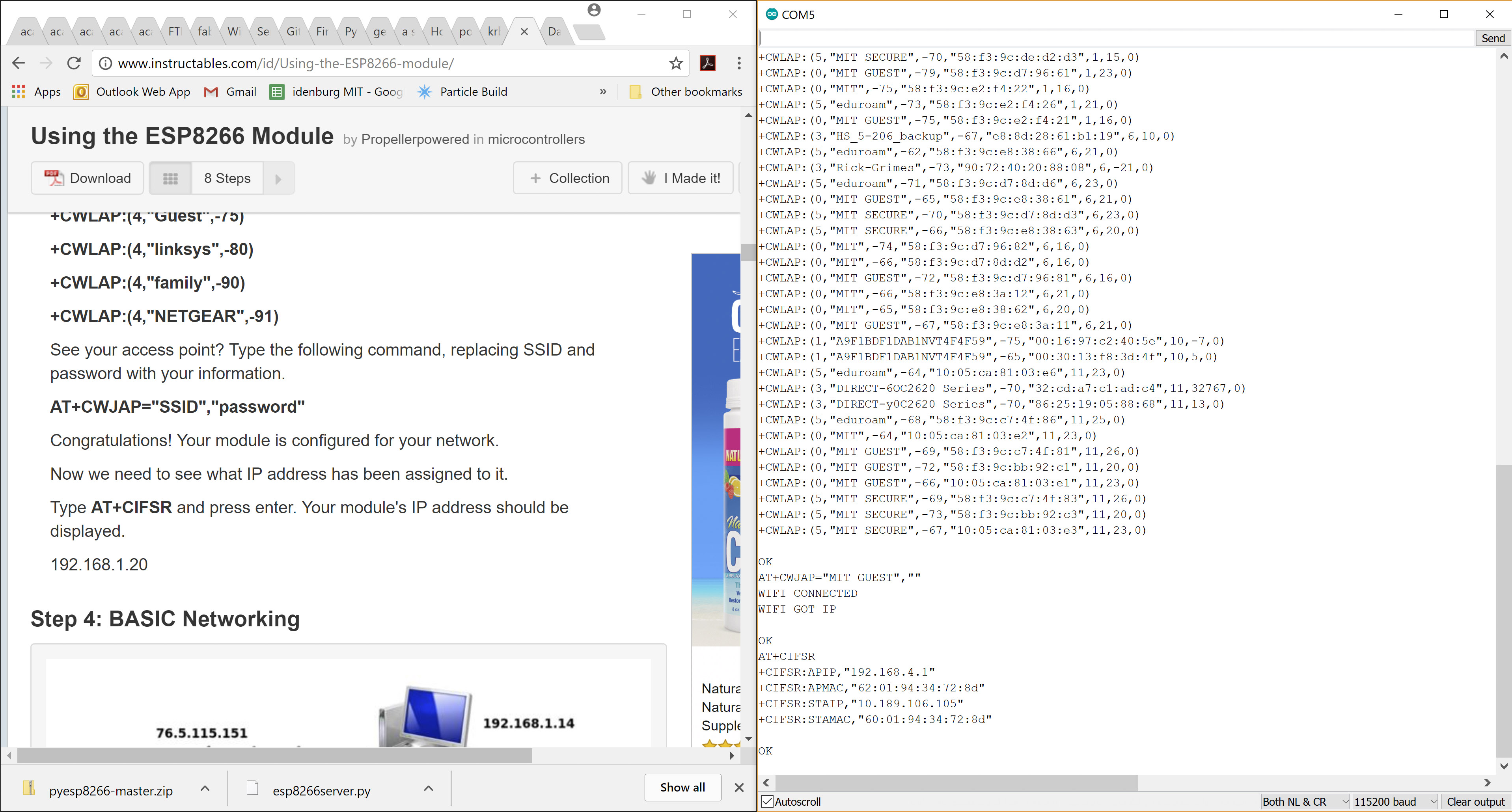
I first successfully joined the MIT GUEST access point.
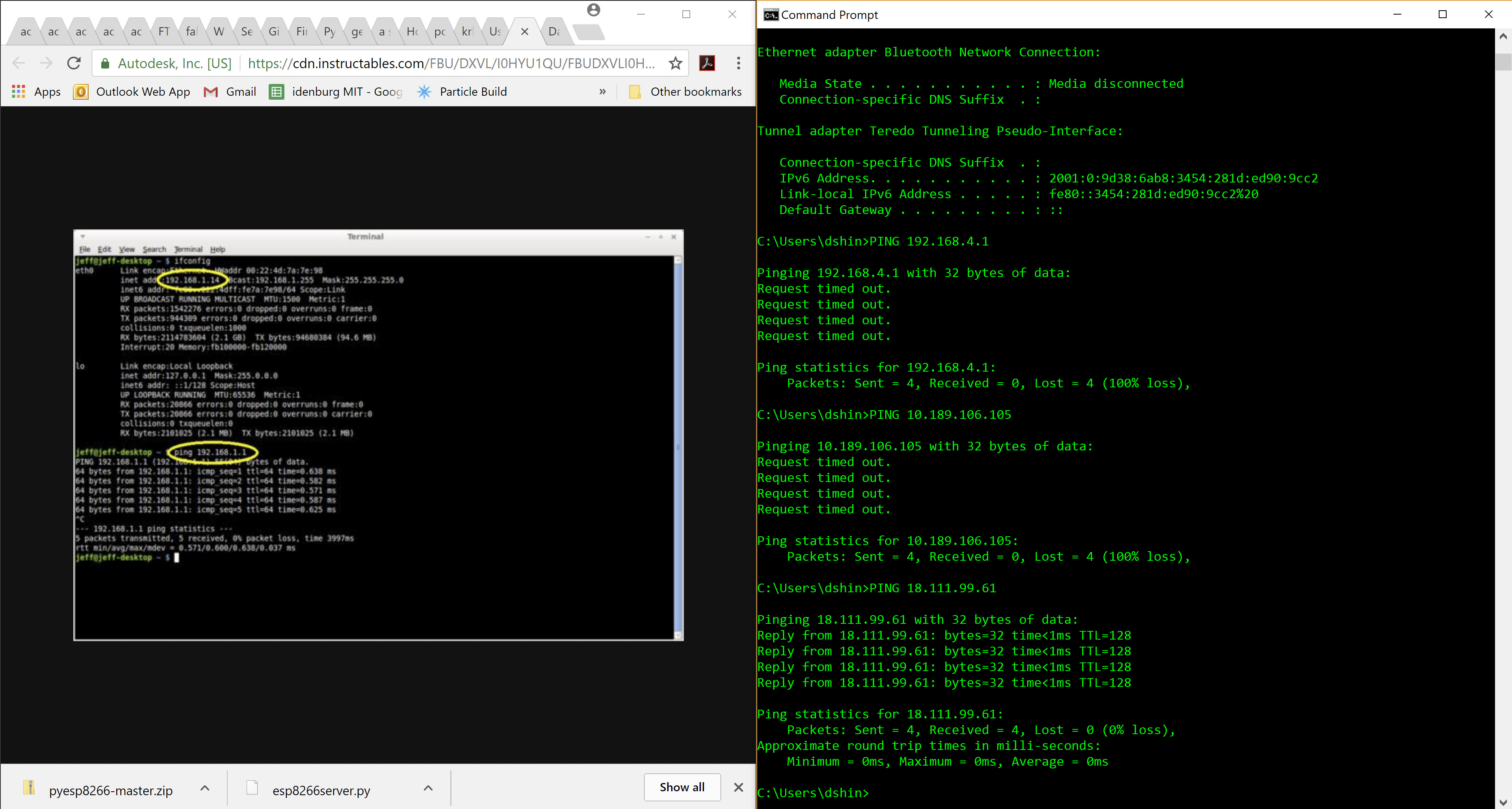
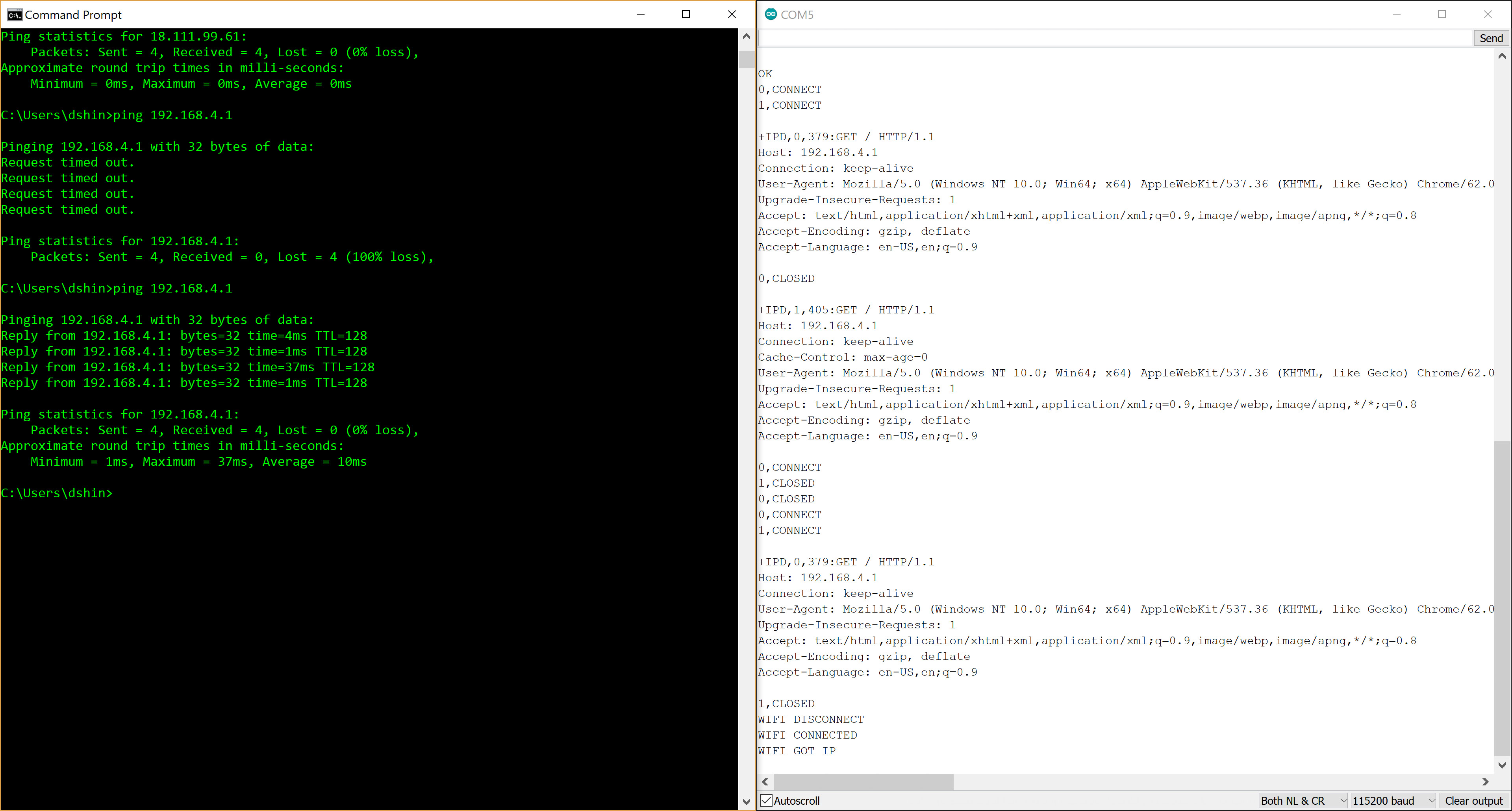
I then used the PING command in the terminal to make sure I was communicating with the device - again, success!
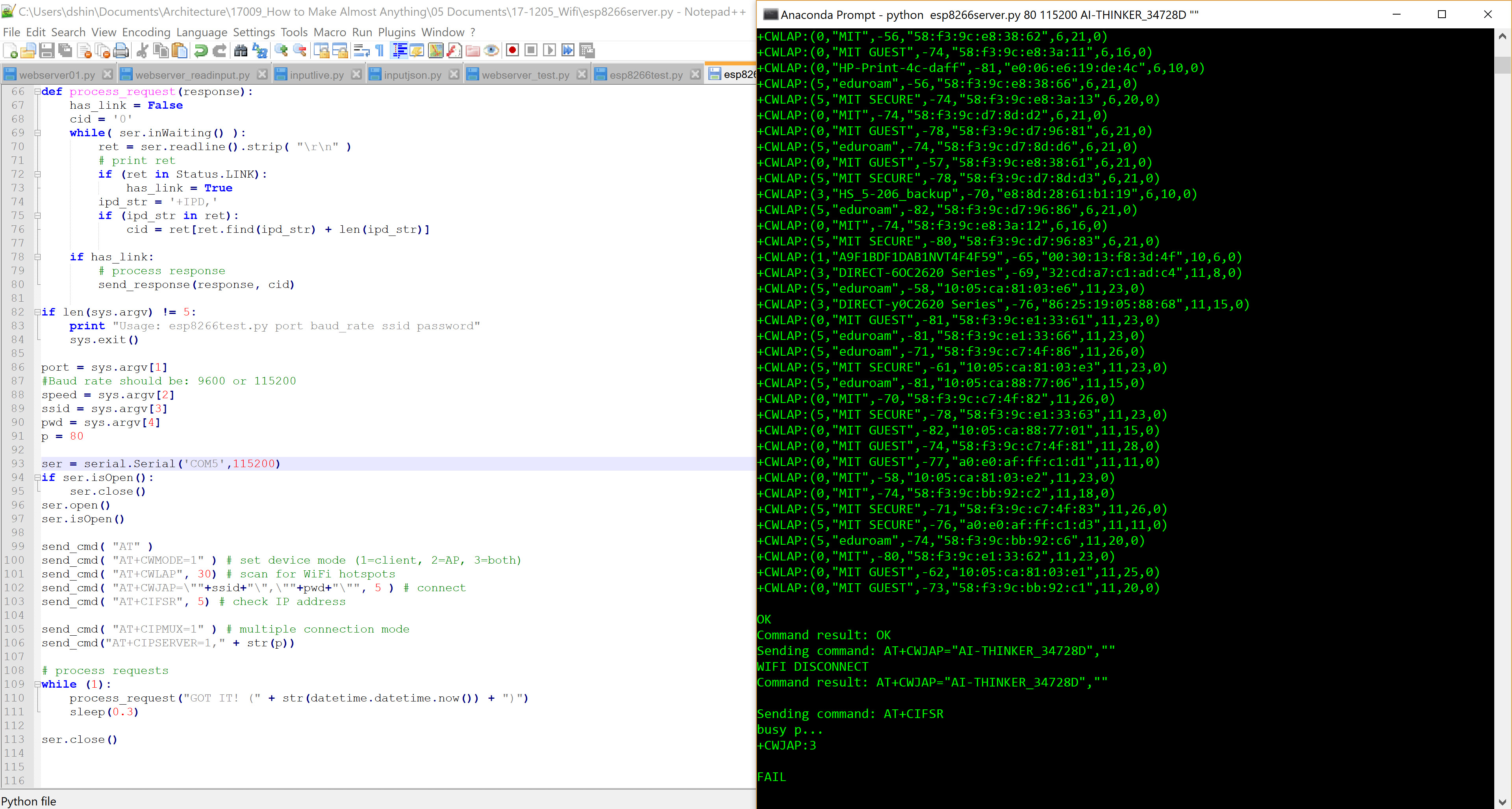
Next, I used a python script to execute the AT commands and also write to the ESP8266 IP address. I failed several times because my connection kept cutting in and out. I was able to communicate with the device and see get commands in the terminal after successfully connecting to MIT GUEST.
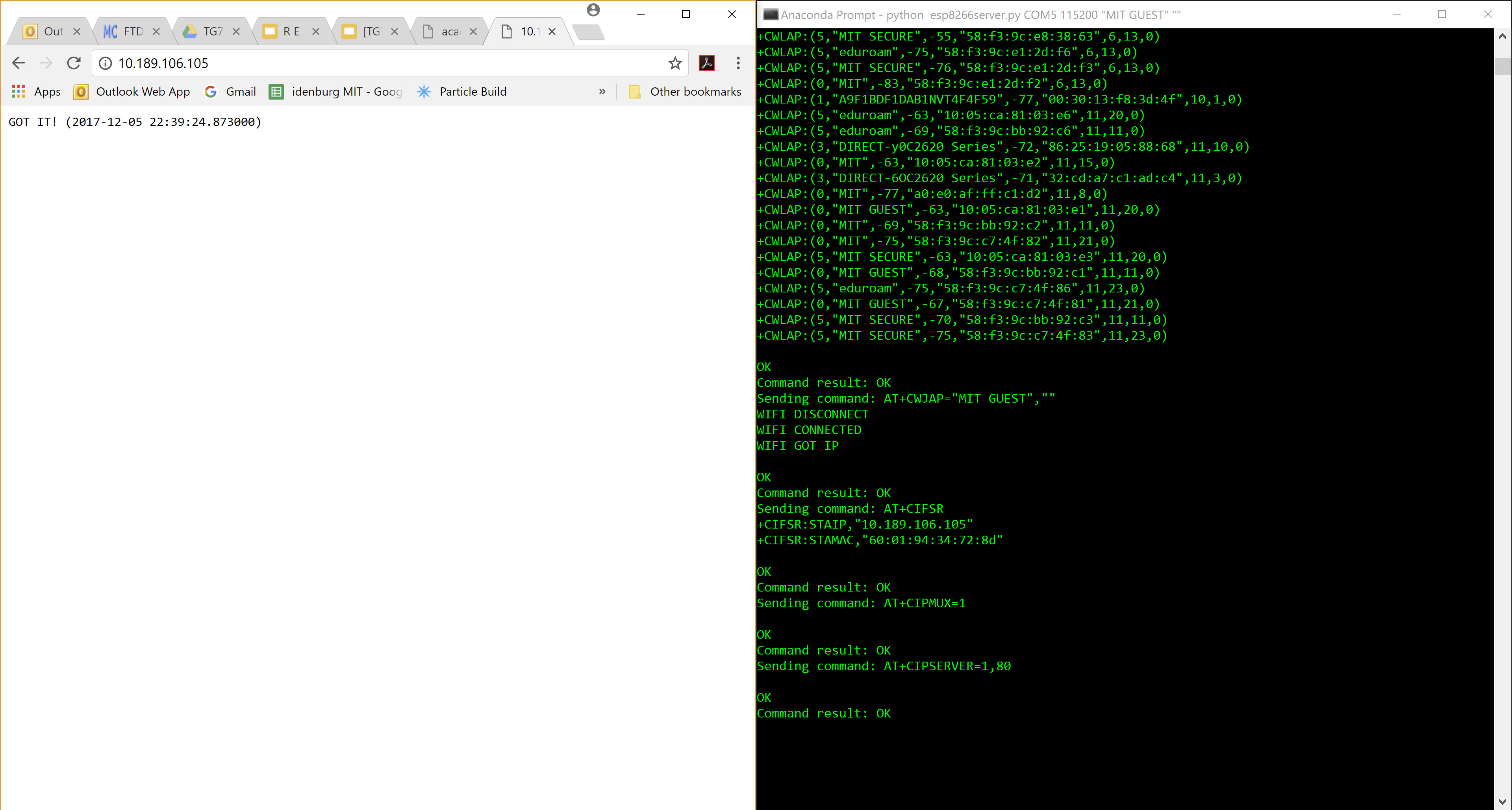
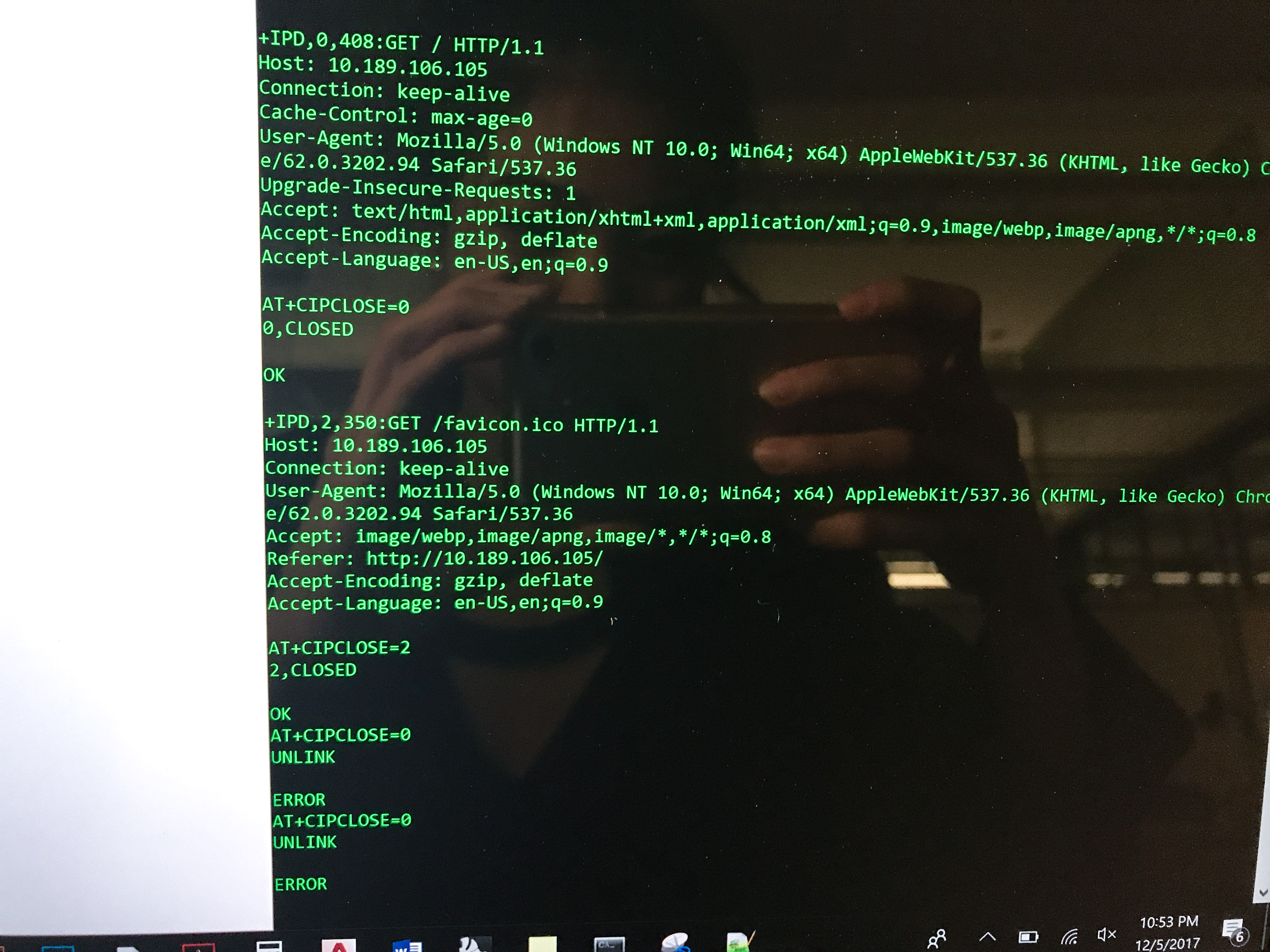
I did manage to join an access point and write to the IP address of my wifi module however, I wasn't able to use the hello.loading python code to read and write the serial input coming from the rx pin. I'm not sure if the formatting is coming in incorrectly or if there is an issue with the set up of my connections (I noticed that tx goes to rx and rx to tx on the example board?) After all of the troubleshooting and tutorials, I'm fairly discouraged from using wireless networking in my final project. On to wired connections..