Zach Cohen / How to Make (almost) Anything
Interface Programming/ On-Off
I had lots of difficulty getting my serial connection to work on my Mac. This also happened last week when I tried using Neil's Python scripts. The serial monitor simply does not show anything. After downloading several Arduino libraries, checking that all of my ports were correctly assigned, and resoldering parts of my board to make better connections, I finally gave up and decided to use my Windows side. After downloading the necessary software, drivers, and libraries, I finally got the Monitor to read the button pushes from my board.
I then wrote a very simple sketch in Processing to display the state of the LED on the board. One issue I ran into was that Processing was that the on/off signal did not correlate exactly with the button presses, instead it was usually for a couple of seconds after the button was pressed. This suggest to me that I need to change the BAUD rate and/or that I need to program a debouncing system.
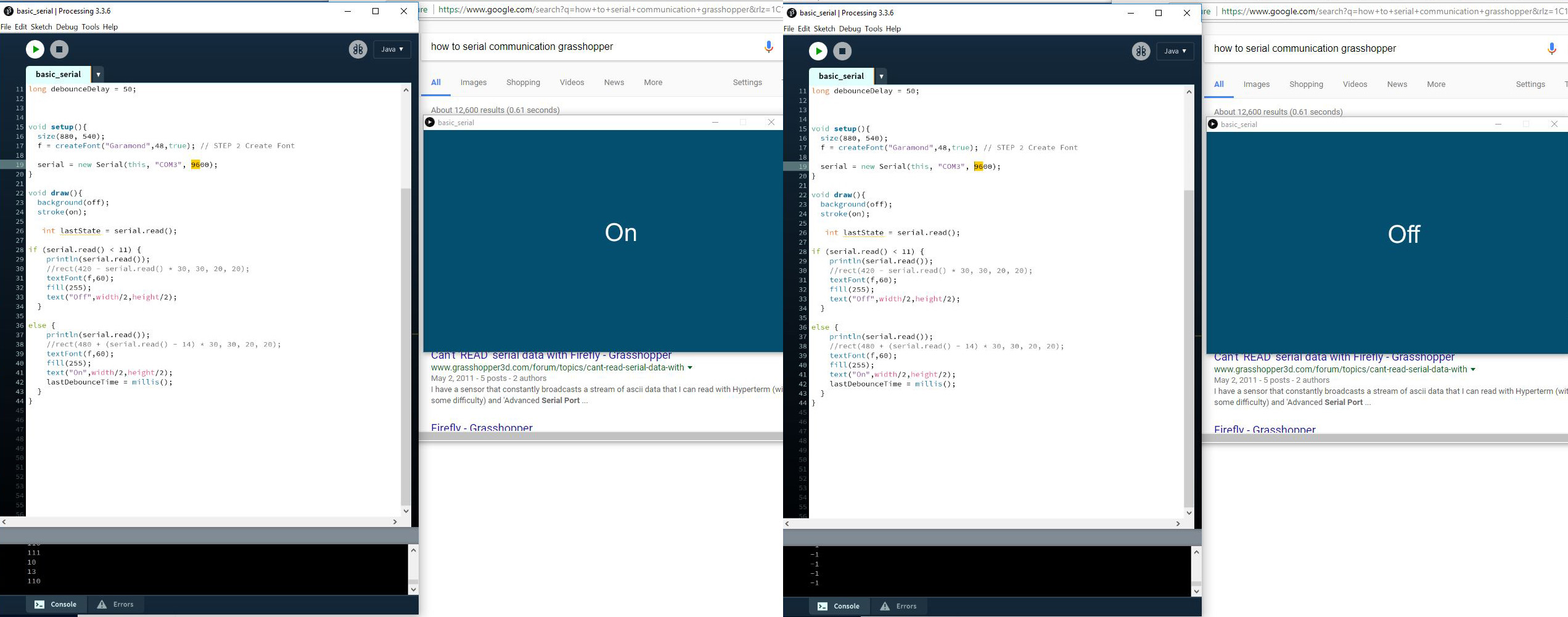
Finally, I wrote a short grasshopper script with a C# component that plots the time elapsed between the button pushes, in the form of circles, on the x-y axes. This kind of workflow will be helpful for visualizing the outputs of my 3D printed concrete system.