Computer-Controlled Cutting
Week 2: Vinyl Cutting, Laser Cutting
This week, I learned how to use the vinyl cutter (GS-24 Deskatop Cutter) and the laser cutter in the MIT Media Lab machine shop. Thanks to John and Tom, I could learn the detailed process of running each machine combined with using 'mods' and CorelDraw. Also, as a group we tested the effect of different laser cutter control variables to the cardboard.
Vinyl Cutting
Make a cool sticker
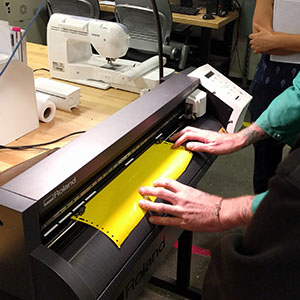 |
 |
 |
 |
 |
 |
 |
 |
 |
 |
 |
I made a ditto sticker to put on laptop.
 |
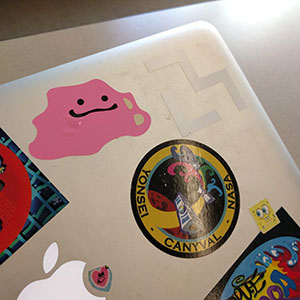 |
Laser Cutting
Characterizing the machine
As a group assignment, we were trying to figure out what condition of the speed, power, and frequency of laser have different effect on cutting a cardboard. So we tried to vary the cutting setting by assigning different speed and power value based on cutting line color as shown on the below picture. We found that [speed:20, power: 100%, frequency: 200] was good enough toe cut the cardboard neatly.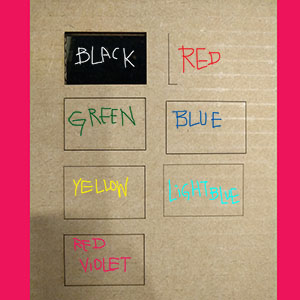 |
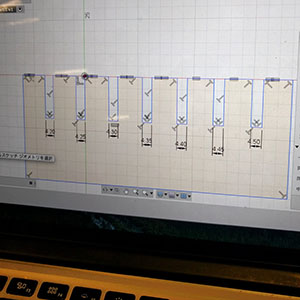 |
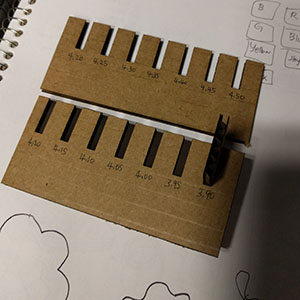 |
Idea Sketches
This week, using a cardboard and laser cutting technique, I wanted to make something have motions and manipulatable. So, I was thinking of using a linkage mechanism to make something like a kinetic lamp.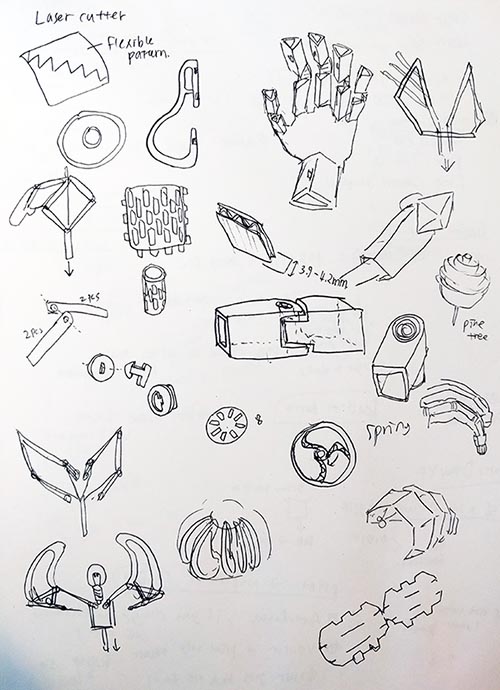 |
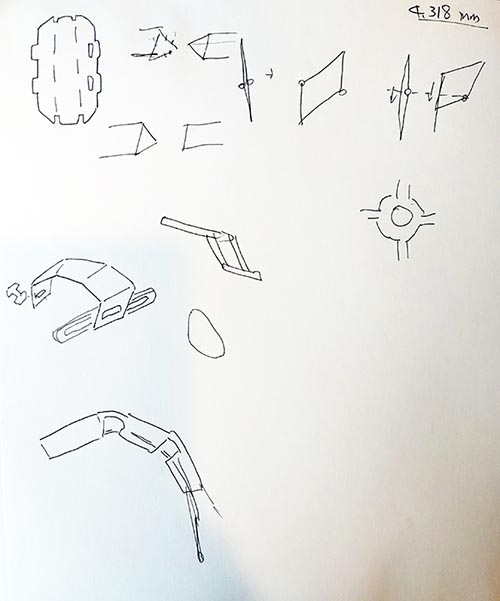 |
👽 🖖 3-fingered Alien Hand ! 🖖 👽
Test cutting of one finger structure to check the joint tolerance
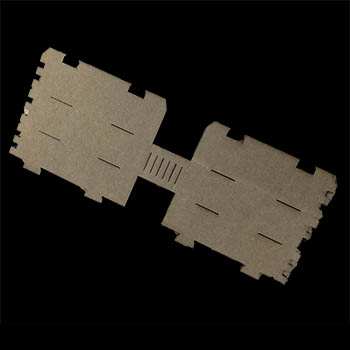 |
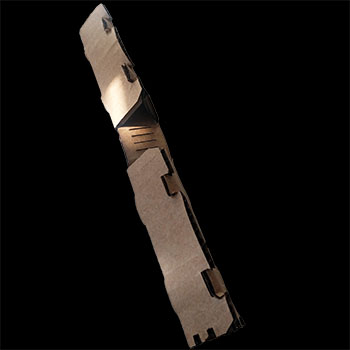 |
 |
 |
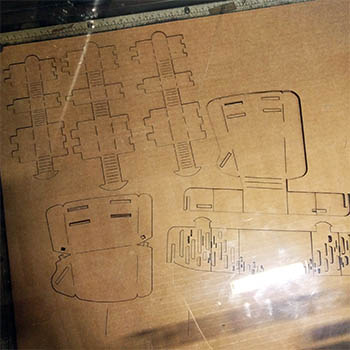 |
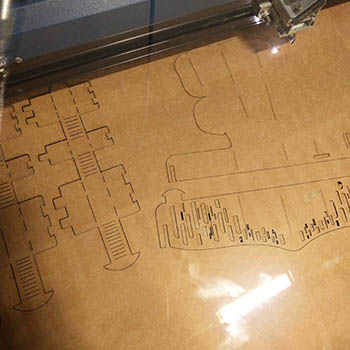 |
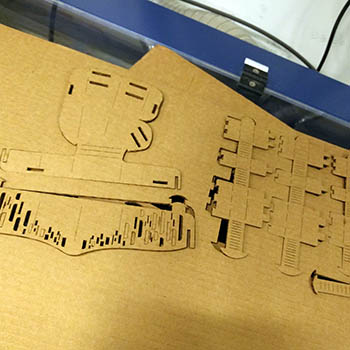 |
 |
 |
 |
 |
 |
 |
 |
 |
 |
 |
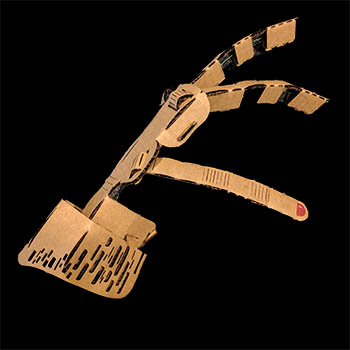 |
