Brainstorming a Final Project
This weeks assignment was to brainstorm a possible final project and model it in some CAD program. Before I even tackled modeling anything (I have been fearfully avoiding CAD programs for years), it was brainstorming time. Neil mentioned that if well done, much of the weekly projects can work together to contribute to one larger final project.
I started brainstorming by just listing out whole bunch of cool project ideas that came to mind, regardless of feasibilty.
I drew some sketches...
And I honed in an this SeaSquare touchpad idea...
Designing a Final Project
So I have seen CAD programs before. The only one I have kind of interacted with was Solidworks on my friends old Macbook computer dual-booted as Windows with no external mouse. So on top of it being my first CAD experience and not knowing the flow of any CAD program, it was also slow and frustrating... I can't even remember why I was using it. I wanted to make like a rectangular prism or something and I couldn't for the life of me figure out how to do it.
Going in this second time, I was determined to do better. I chose to download Autodesk Fusion 360 since I had heard of them during Hacking Arts last year and saw on youtube that there were some nice beginner tutorials. Also it was available for free on Mac with a student license.
Moving forward with my SeaSquare touchpad idea, I ended up creating a textured 3D model of it with a wooden box outside. The touchpad area is a cut-off upside-down square prism. Many of the shapes and surfaces have nice fillets and rounded edges. I learned how to create multiple sketches, use the different types of extrusion types, add chamfers and fillets, and most importantly I feel like I've started to wrap my head around the CAD 3D object design process.
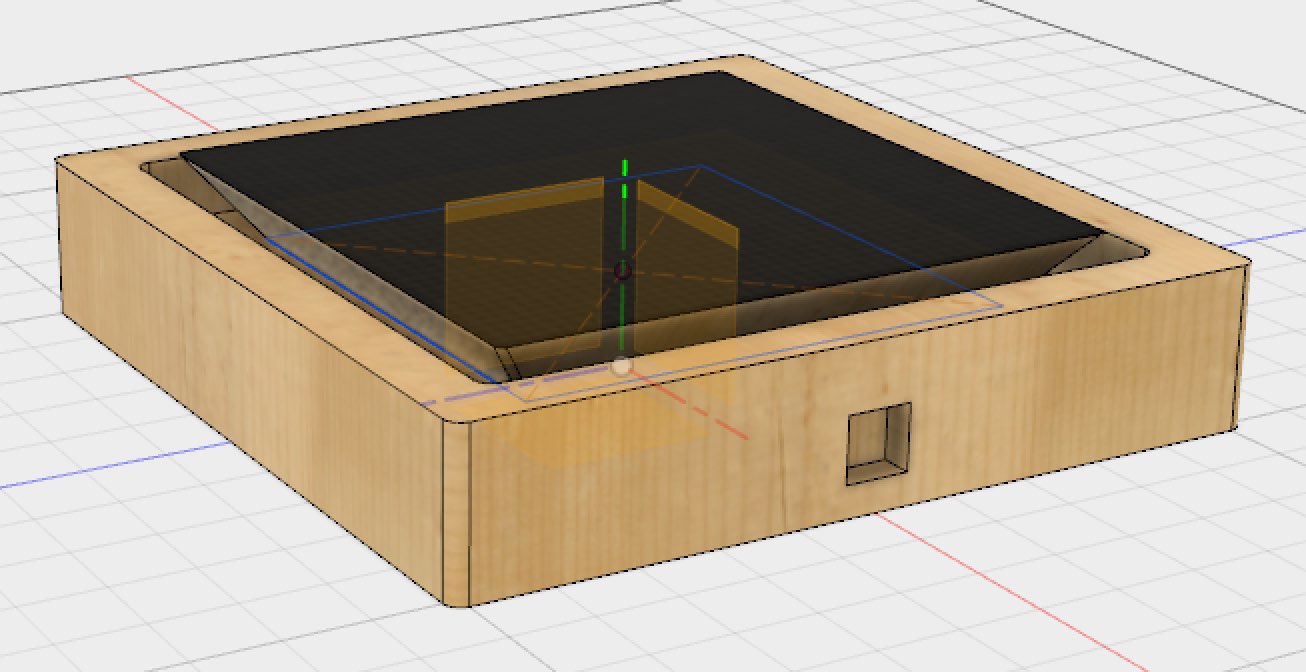
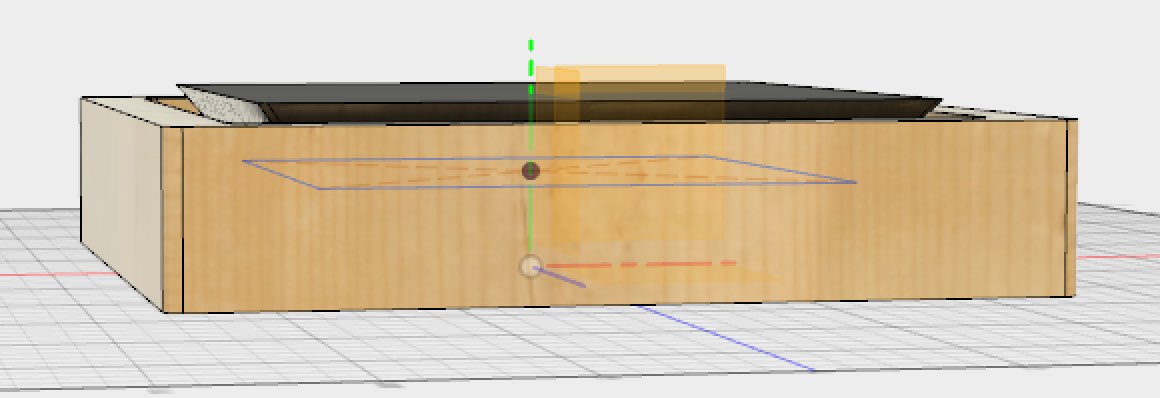
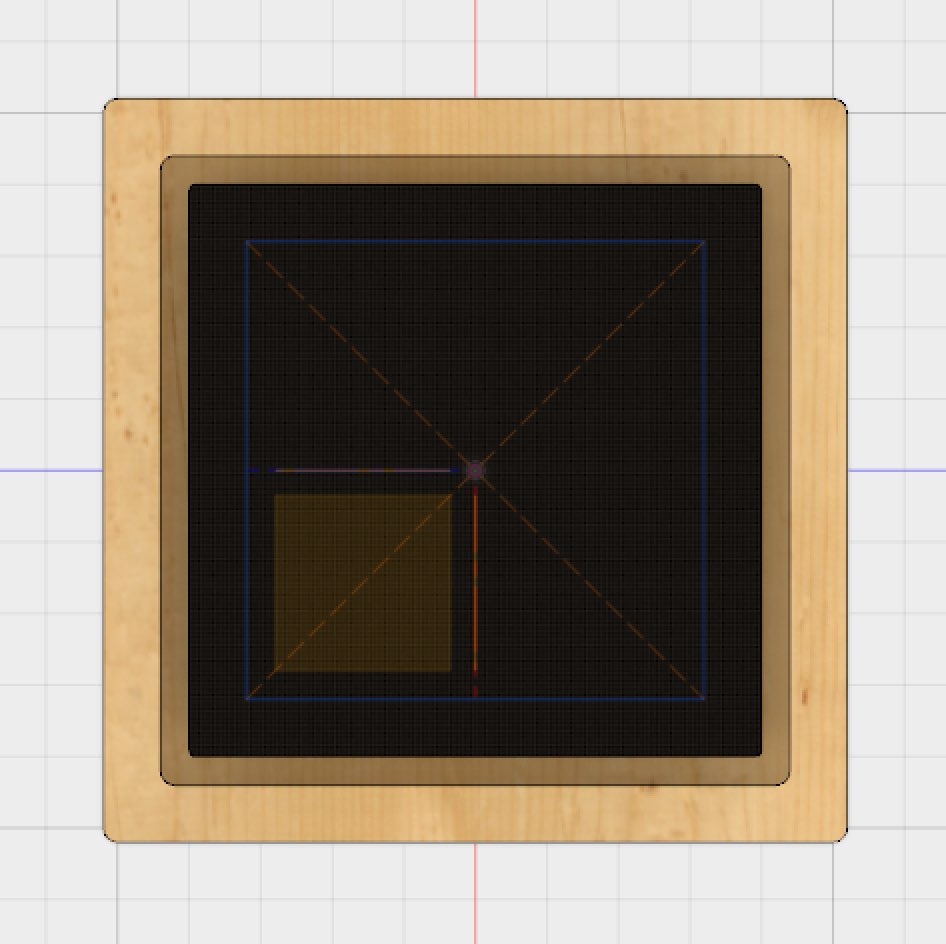
The inspiration for the SeaSquare was a combination of ROLI's Seaboard Rise and ExpressiveE's Touche. The touchpad would be able to sense multiple dimensions of input such as X-Y location, attack velocity, release velocity, and pressure. Additionally, if the pad could jiggle a little in the X and Y directions like the ExpressiveE, then that could add another 1 or 2 dimensions of senseing. These dimensions could then be mapped to a Multidimensional Polyphonic Expression MIDI note like what's described in MPE.js. While I'm not terribly familiar with how different digital audio workstations might be able to parse and use these MPE notes, that might be an interesting exploration.
Terminology
Computer Aided Design (CAD), Extrusion, Chamfer, Fillet, Sketch, Offset, Revolve, Sweep, Loft,Texturing, Seaboard, Digital Audio Workstation (DAW)
Technologies Used
Autodesk Fusion 360
Resources Used