I got the error "not able to open socket" so I restarted the computer and turned the Roland off and on and it worked.
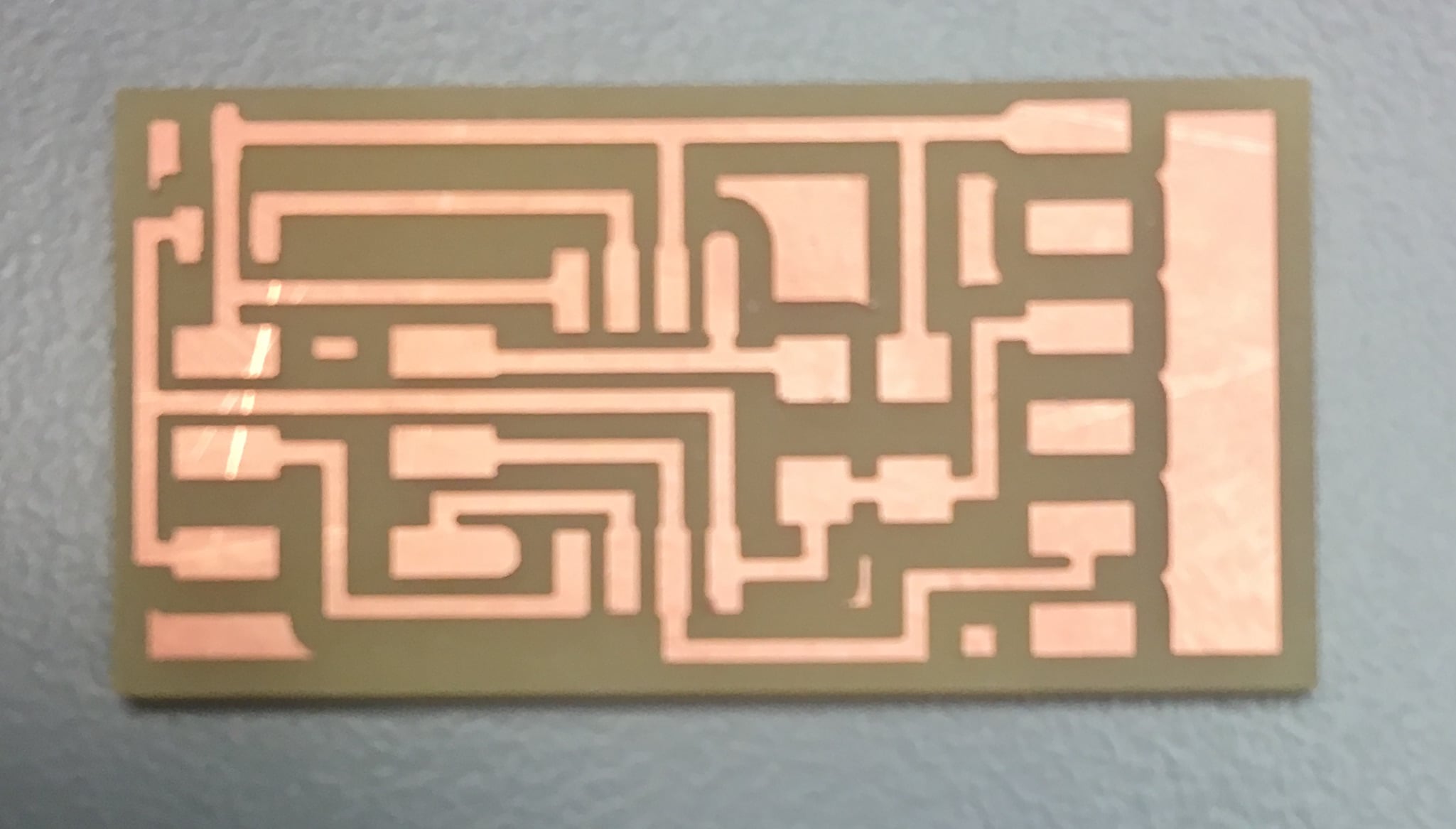
I checked the ATTiny45 datasheet to figure out the orientation, then double checked the components picture on the website to make sure the circle on the microcontroller was in the right place. The whole board took me about twenty minutes to solder.
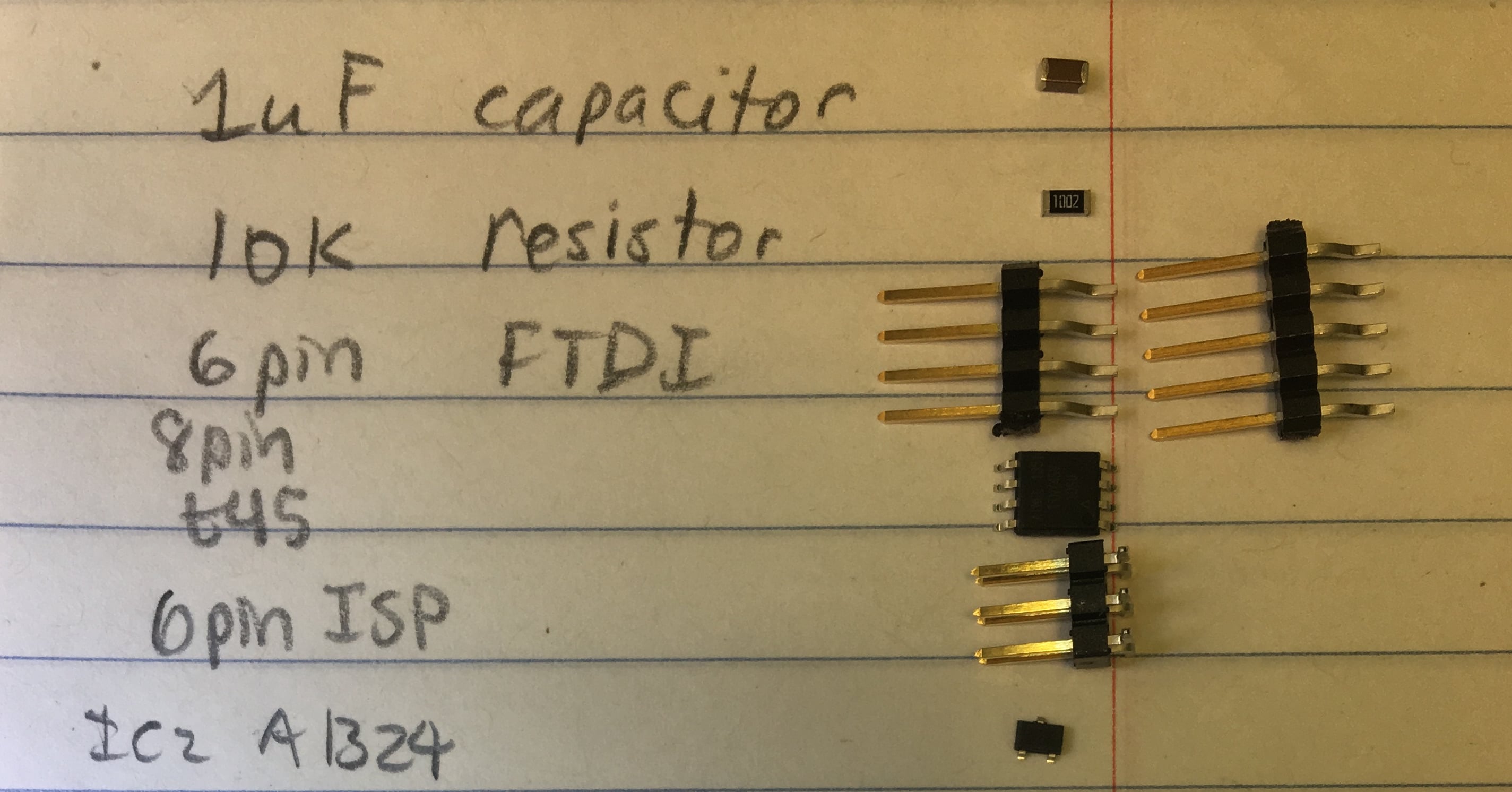 As you can see, I didn't have a contiguous six pin piece for the connector so I broke two pins off anohter piece and tacket them on.
As you can see, I didn't have a contiguous six pin piece for the connector so I broke two pins off anohter piece and tacket them on.
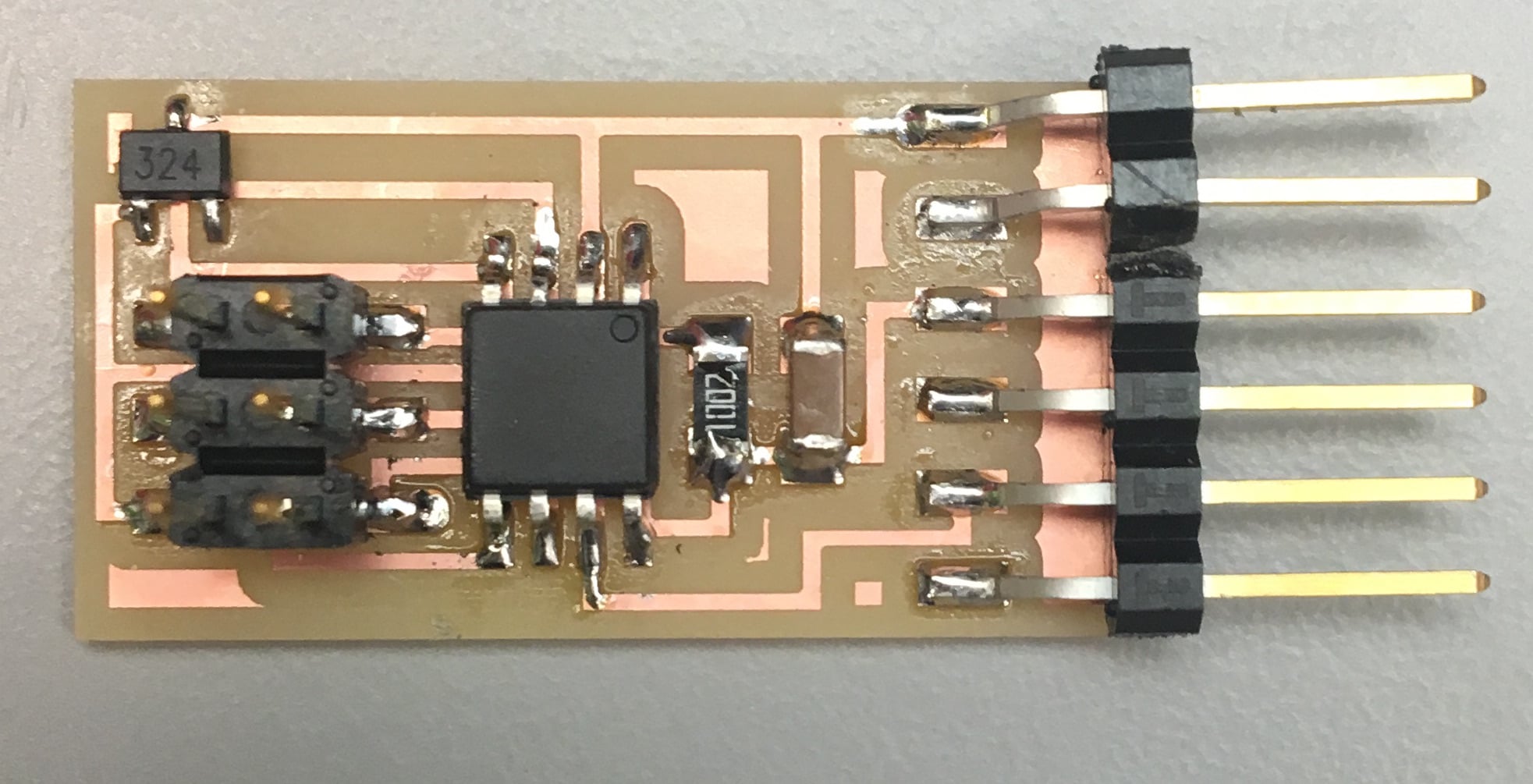
I first got it working with the python file. I used the same trick as an earlier week, using python3.
I ran into a lot of errors using the javascript file
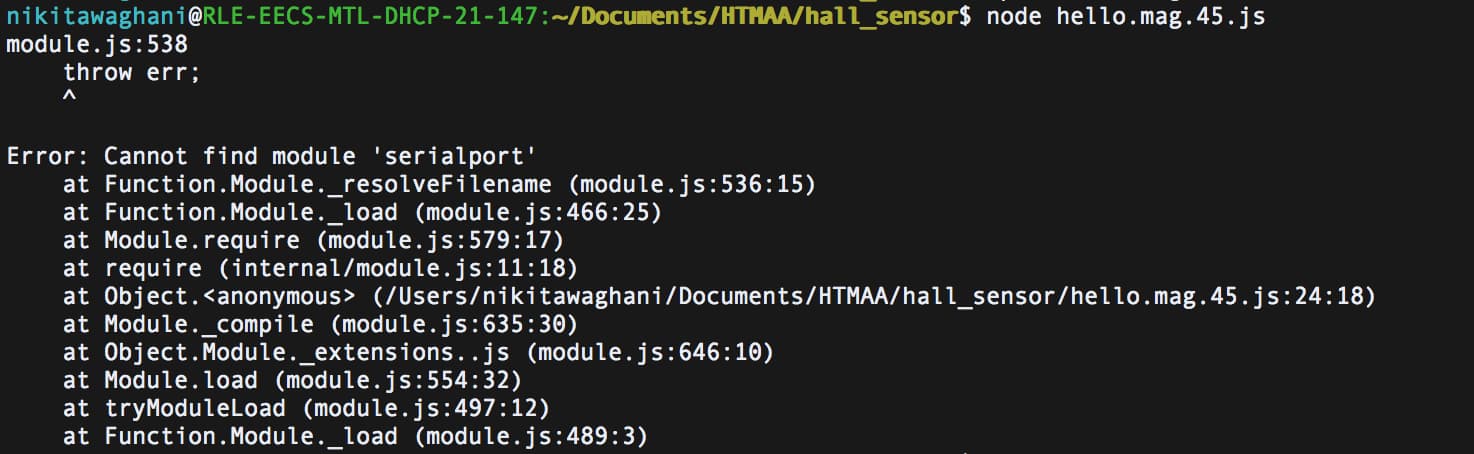 I got the error above which meant I needed to renistall serialport in this folder.
I also got a SerialPort constructor not define error, which I fixed by looking up the recent serial port documentation and updating the code accordingly.
I got the error above which meant I needed to renistall serialport in this folder.
I also got a SerialPort constructor not define error, which I fixed by looking up the recent serial port documentation and updating the code accordingly.
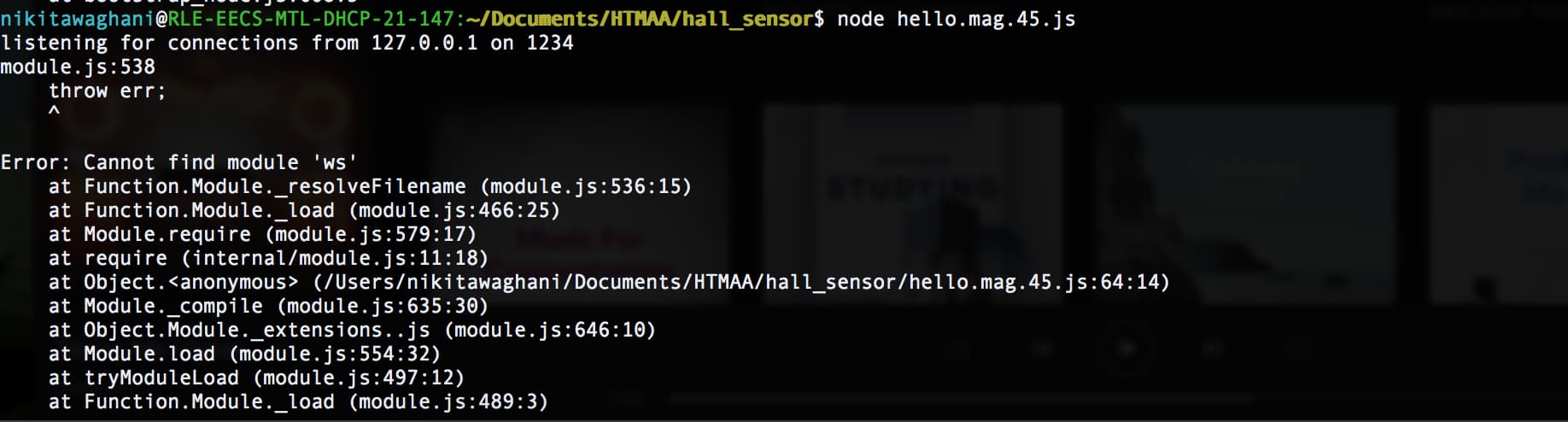 Then, I had to npm install ws.
Then, I had to npm install ws.
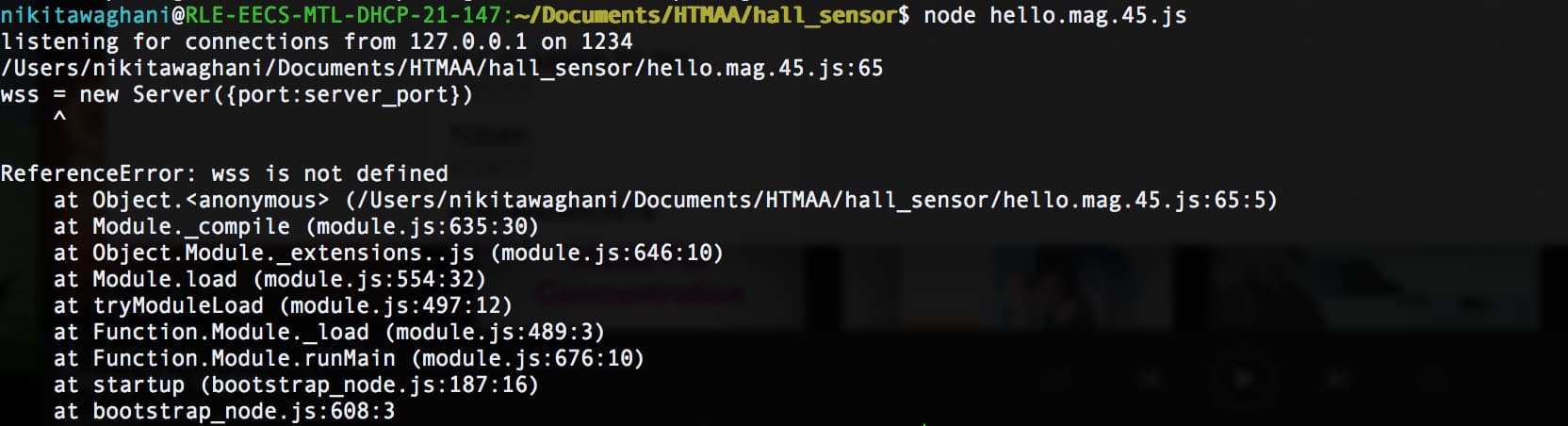 I had to put "var" before the wss.
I had to put "var" before the wss.
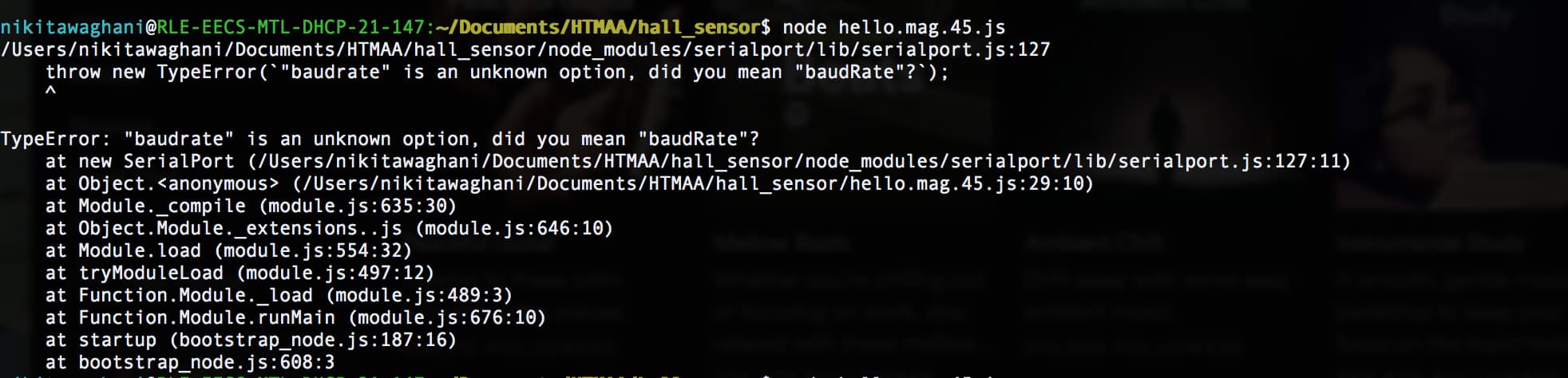 I had to uncapitalize "Rate".
I had to uncapitalize "Rate".
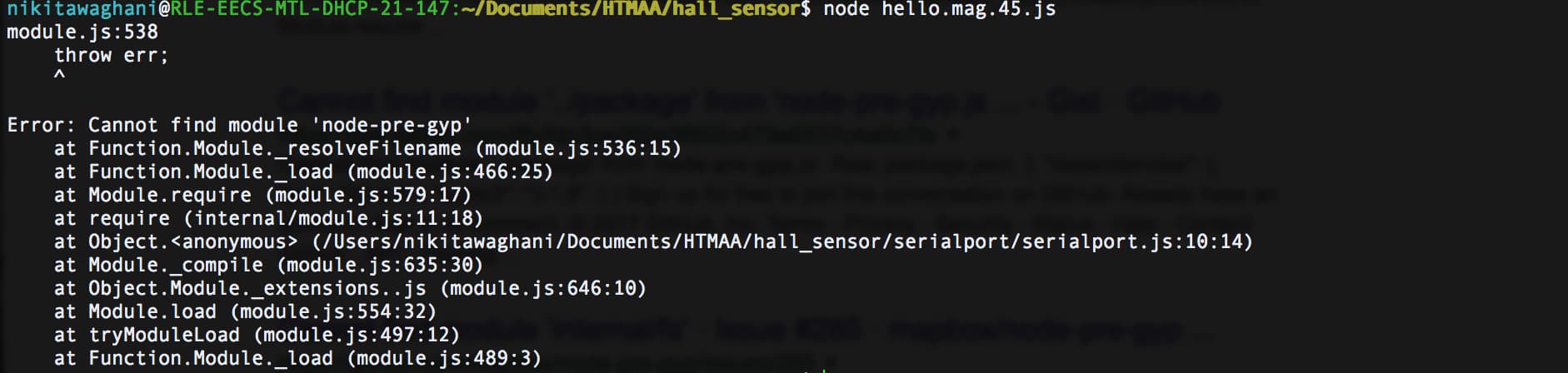 Another npm install.
Another npm install.
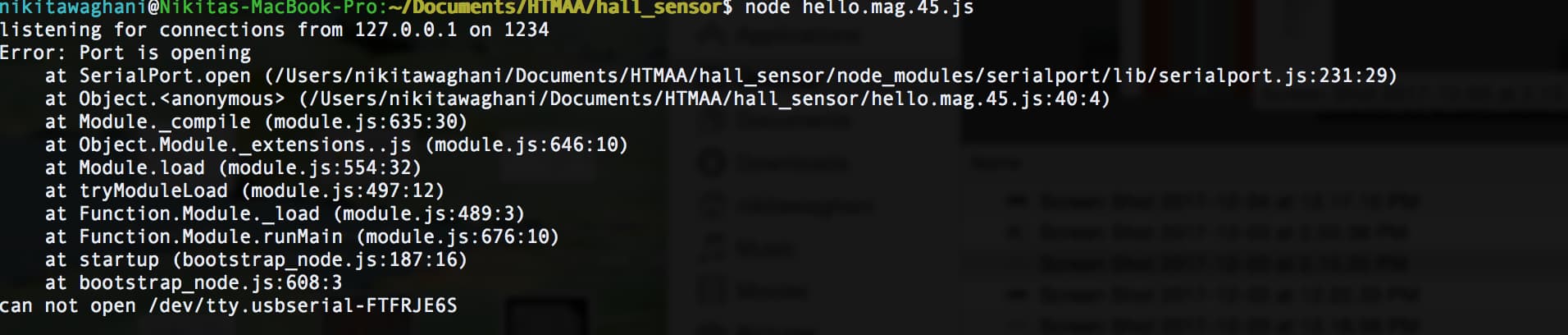 Here, we were opening the port twice, because the updated serialport does so automatically. Add the "autoOpen: false" flag to prevent it from doing so.
Here, we were opening the port twice, because the updated serialport does so automatically. Add the "autoOpen: false" flag to prevent it from doing so.
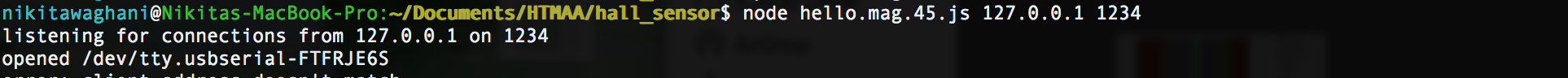 Finally, it worked!
The most important change was changing 0 to i when indexing from the buffer. Now that computers are faster, the buffers are larger. This means that we need to read every value in the buffer rather than just the first.
The edited file with all the changes is here.
Finally, it worked!
The most important change was changing 0 to i when indexing from the buffer. Now that computers are faster, the buffers are larger. This means that we need to read every value in the buffer rather than just the first.
The edited file with all the changes is here.
Here is the input device working!