3D Printing
I wanted to 3D print interlocking cube frames that could be a necklace once a chain was added. I thought this design was cool and it couldn't be milled, making it the perfect thing to 3D print. Because I had previous experience in Maya, it was where I designed the cubes and added a small loop to connect the necklace chain too. I used the Cura software and the Ultimaker 2+ to slice the 3D print and print it. I added supports to the structure, especially since some parts where hanging off the edge of the base. After 3D printing the initial model, I tried to take off the supports. But because the piece interlocked, taking off the support for the inside edges was extremely difficult. I ended up breaking the models edges completely when trying to remove the supports.

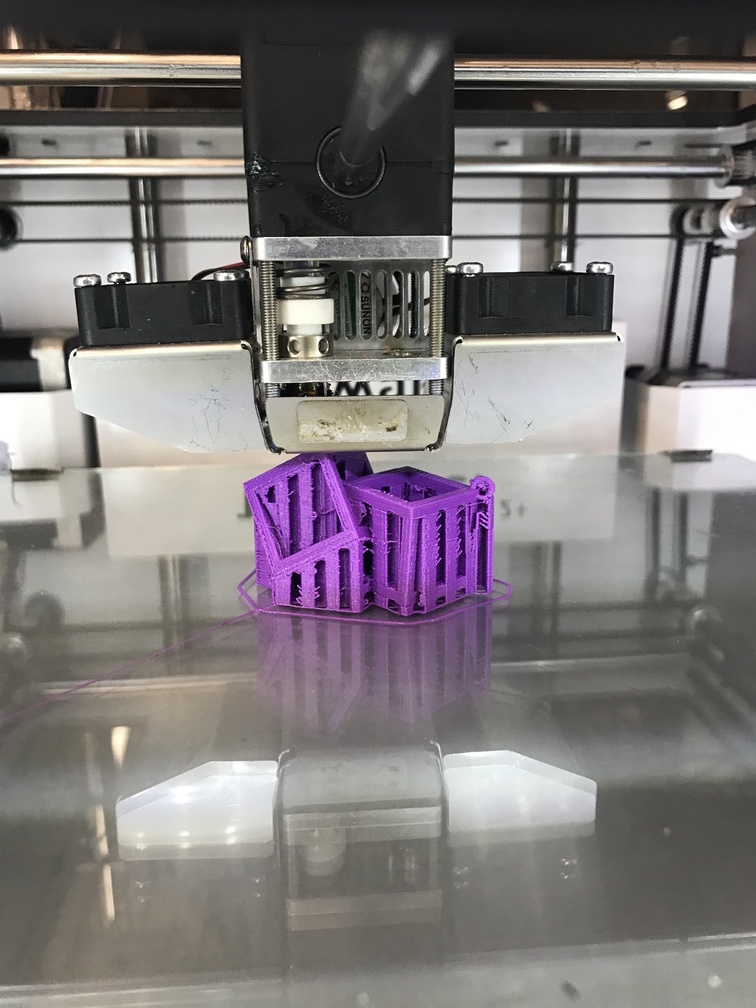
I went back and made the edges thicker and reprint the squares. This time the printer had difficulties starting because the filament wouldn't stick to the base. After a couple of attempts, the piece finished 3D printing. After super carefullly breaking the supports, especially with help from an exacto knife, I managed to dislodge the cubes. Unfortunately, the rings I was going to attach to a chain to make a necklace broke off in the process. But the interlocking cubes was still cool.
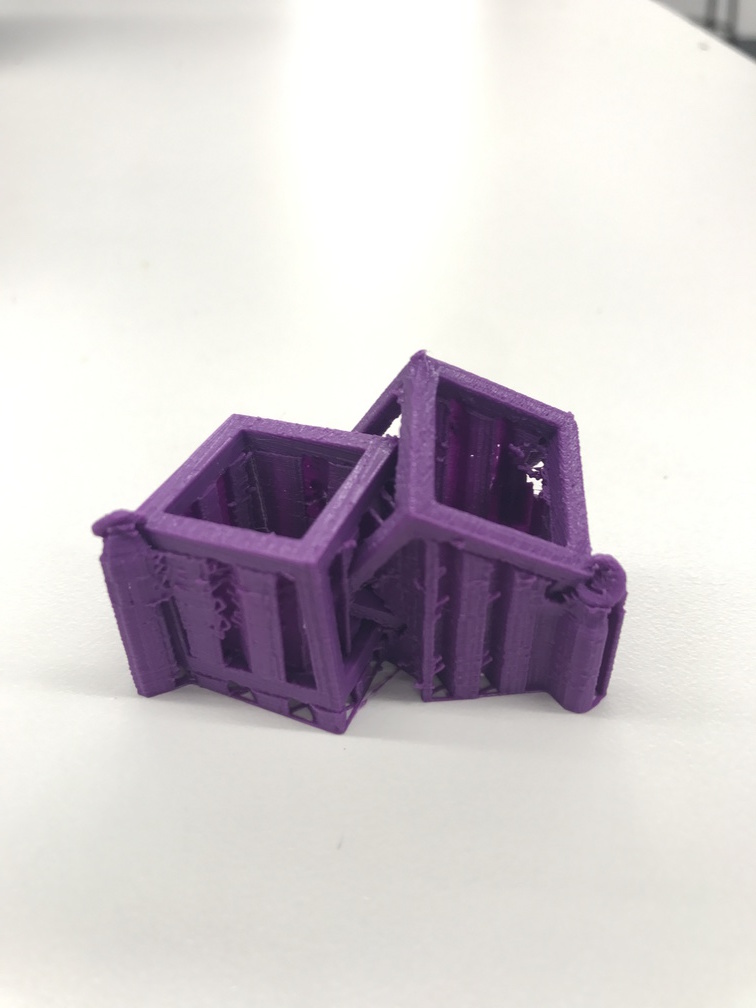
3D Scanning
I decided to 3D scan a panda keychain that I have on my backpack. I had a lot of difficult doing this. Originally I did not start with a rotating mount, so when I manually tried to move the scanner around the panda, I lost the panda in the middle of the camera and ruined the scan. After a suggestion, I placed the panda onto of the board on top of wheels thanks in large part to double sided tape. Additionally I put the camera on a tripod mount so it wouldn't move. After several tries of attempting to line both up, I got the panda to turn around while staying in the center of the scanner. When trying to scan it, it took me several tries to get the correct speed to not cause errors. Because of my set up, I was unable to to 3D scan the bottom or top of the panda.
