Designing the Board
I designed my own version of the Echo Hello World board on Eagle. It took me a while to realize/remember that there was a specialty library with all the correct pieces for the board. I placed the existing pieces on the board and used the same connections to the attiny44 for easier programming. I also added a button as well as a led and resistor off the power line that could be used as a power indicator. Setting up the schematic wasn't difficult. Routing the board was extremely difficult. After many attempts and moving around the pieces I managed to create a board design. I exported the board at 500 dpi and went to mill it.
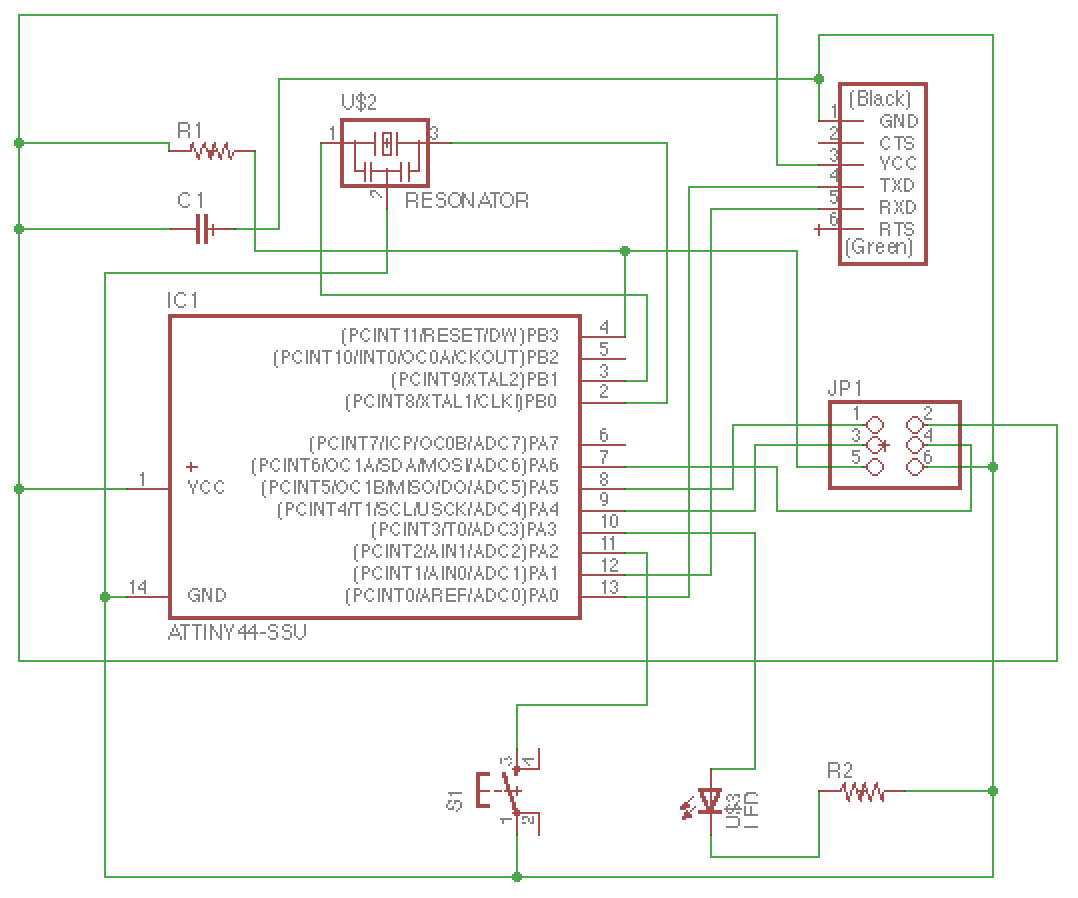
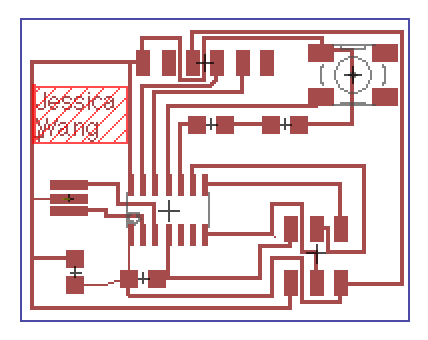
Milling the board
On my first attempt to mill the board, I set the resolution to 500 dpi which ended up huge. After a couple of Google searches, I realized there was a bug in Eagle on the Mac which doubled the size of the board.
On the secound attempt to mill the board I increased to 1000 dpi which fixed the sizing issue. While the traces were milling I noticed that there was shiny parts still on the board and that the bit wasn't zeroed properly. I also noticed that the traces were extremely thin. I stopped the job, rezeroed the bit, increased the width of the traces in Eagle and started again.
On the third attempt milling the board worked!
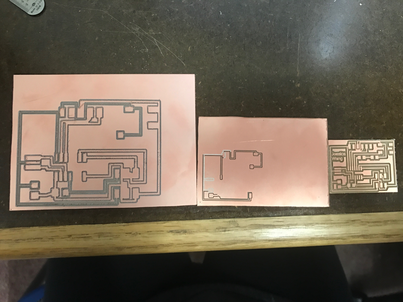
Sautering and Programming
Sautering the board was very straight forward.
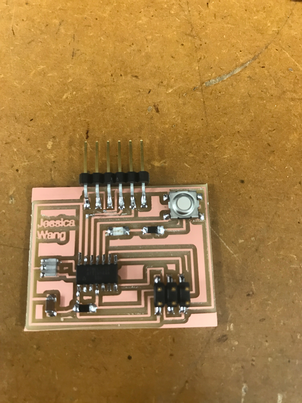
Because I didn't changed the connections to the attiny44, I used the same code that was provided to code the board. My power light successfully lit up when connected to FTDI. While I had added a button to the design, I did not change the code to incorporate the button because input devices and programming were on a later week. The code ran and the hello world executed properly.