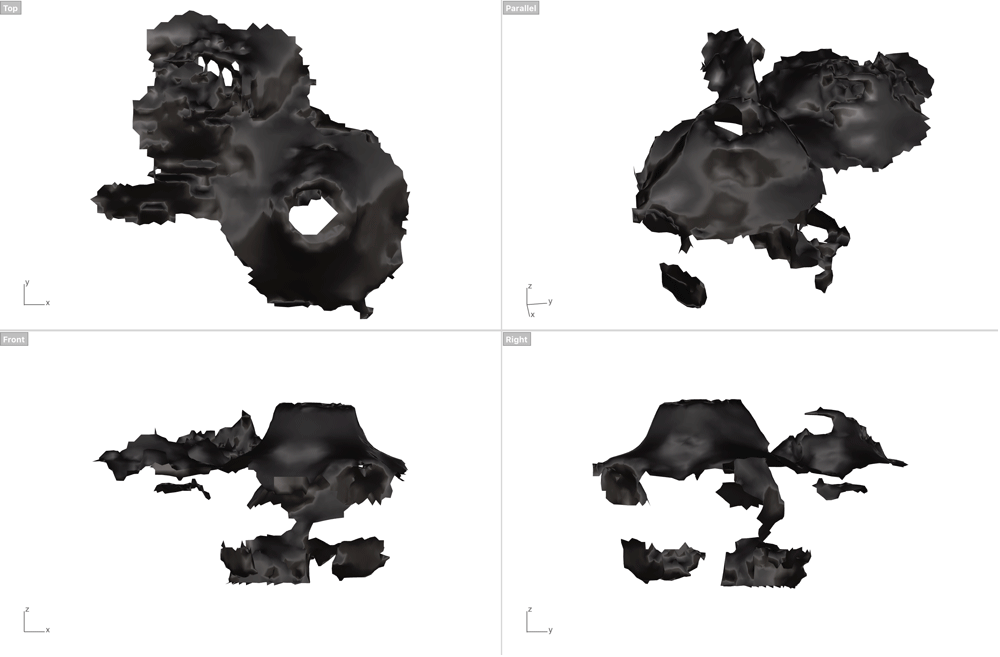Printing

Grid of print tests
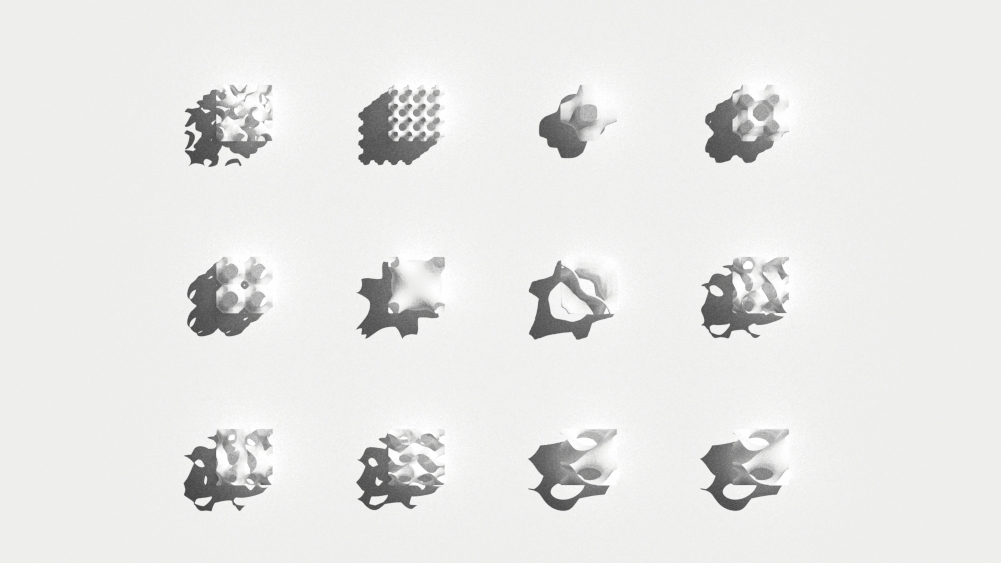
Top view
I wanted to find out more about triply periodic minimal surfaces, so I looked into generating them in Rhino / Grasshopper using the excellent plugin called Millipede. I found a tutorial and several tips online as to how to start going about creating these mathematical surfaces, and I had to tweak the definitions to find either a symmetrical (rather than random) outcome or a single module.
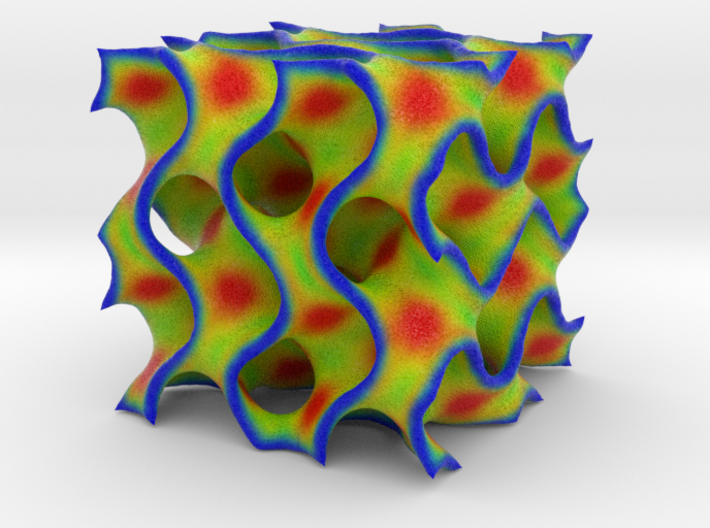
Gyroid for sale on Shapeways for $28
Millipede makes isosurface generation very quick and simple, and at first I was just playing around with the parameters to test randomness versus order as a starting point.

Random isosurface
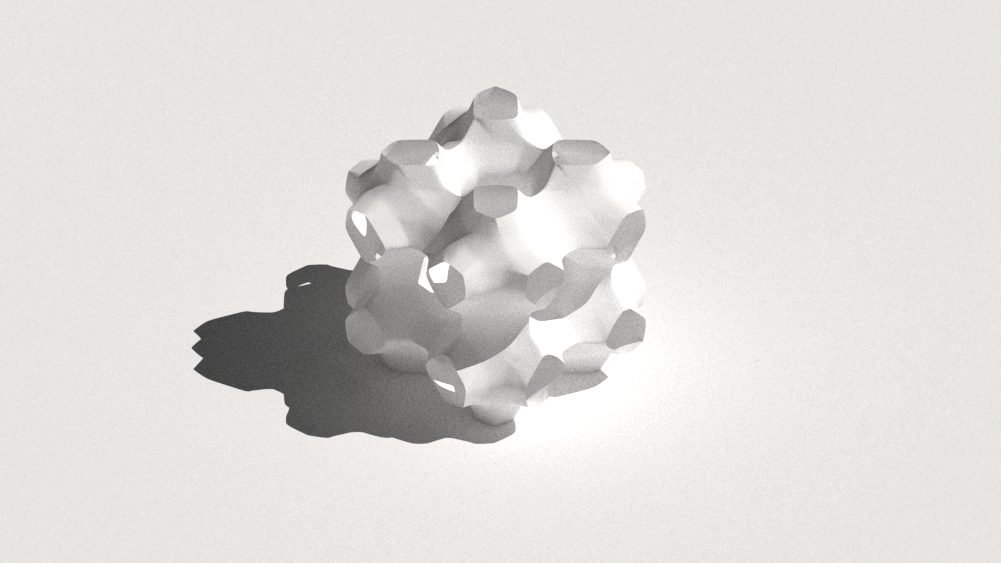
Symmetrical minimal surface
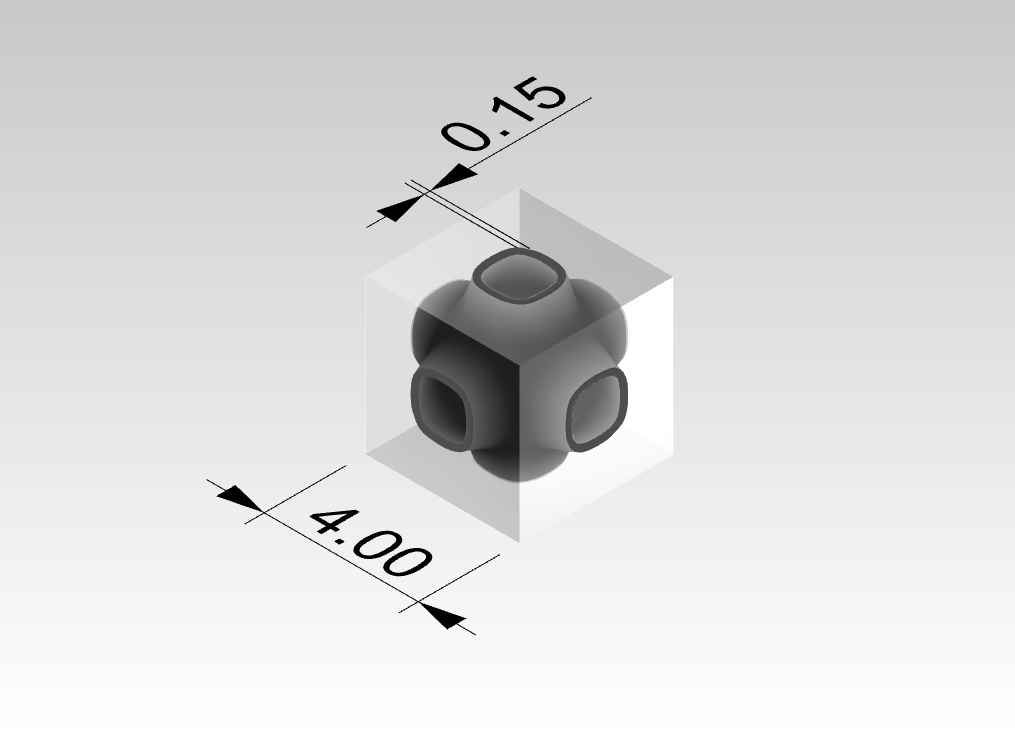
Offset mesh for Zcorp printing
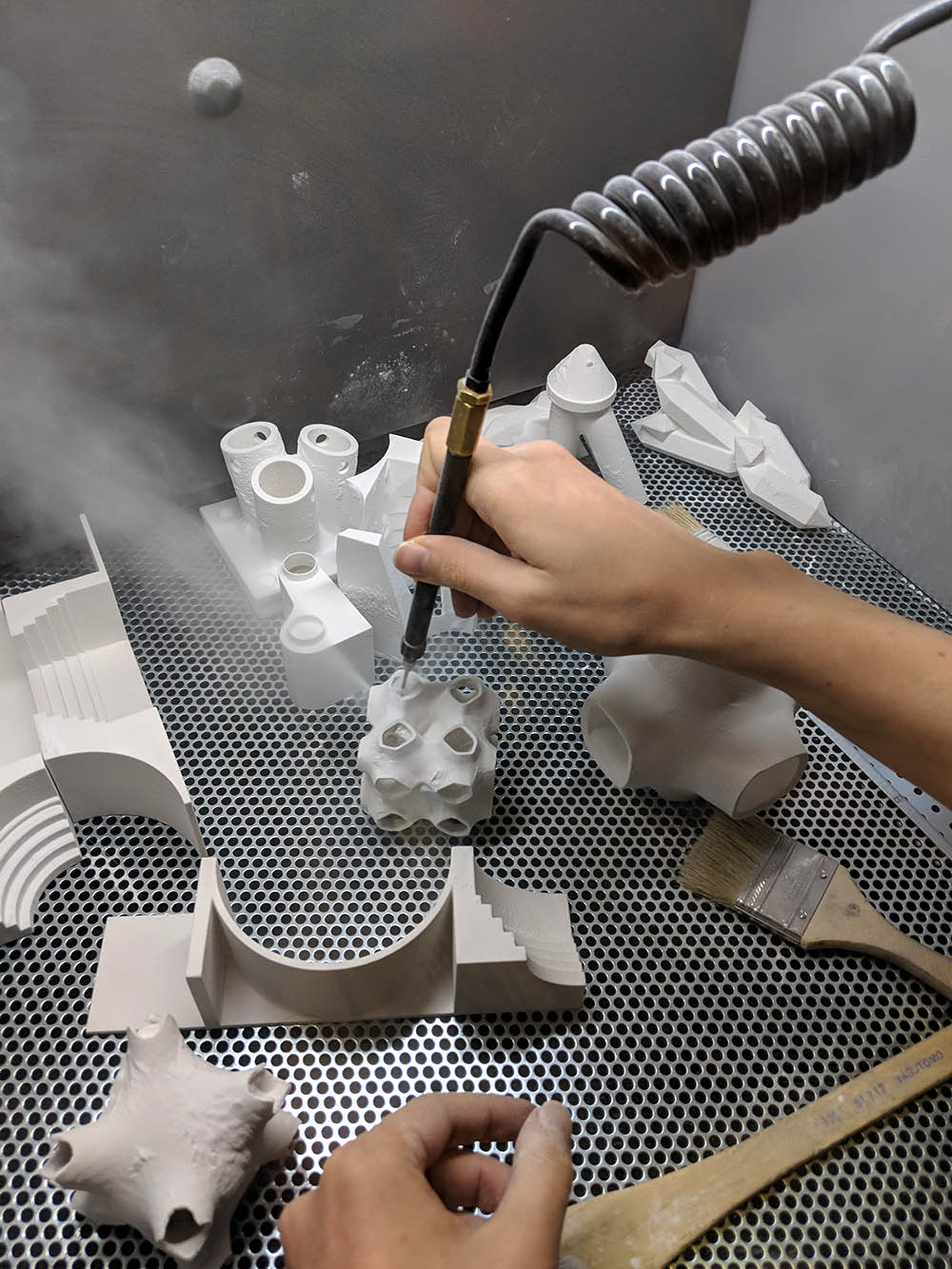
Cleaning up Zcorp prints
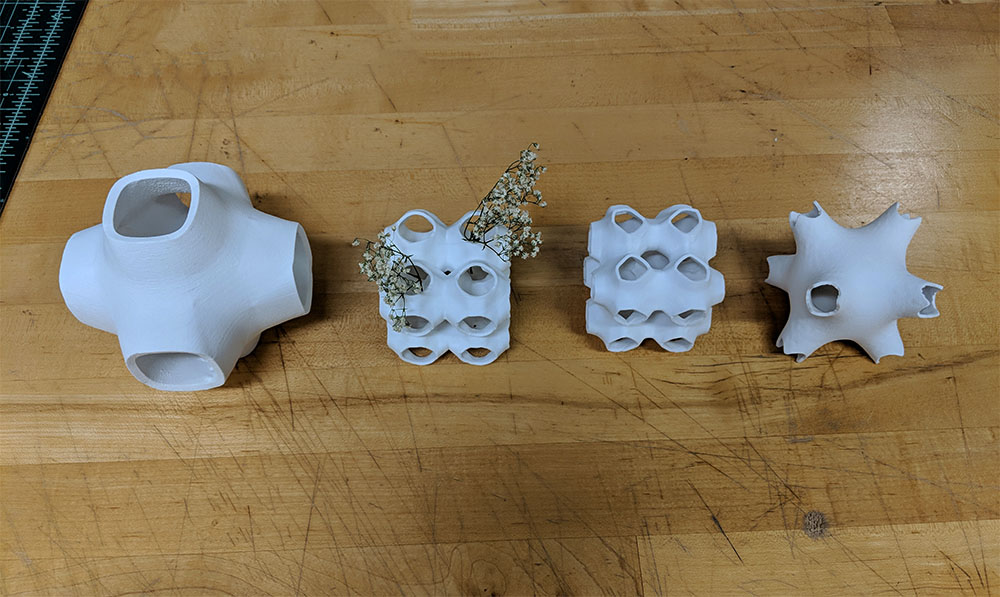
First round of Zcorp prints
I kept the meshes constrained to a 4" x 4" x 4" cube with a 4 mm wall thickness, but some of them were scaled down to half that size. The walls still held up (quite thin for this geometry!) and the prints all came out fine. I had to remesh some of them (I did multiple passes of smoothing in Grasshopper) to reach the output geometry, but some of them still had less smoothness than what I was hoping for. My second pass of prints had slightly different minimal surface geometries with color.
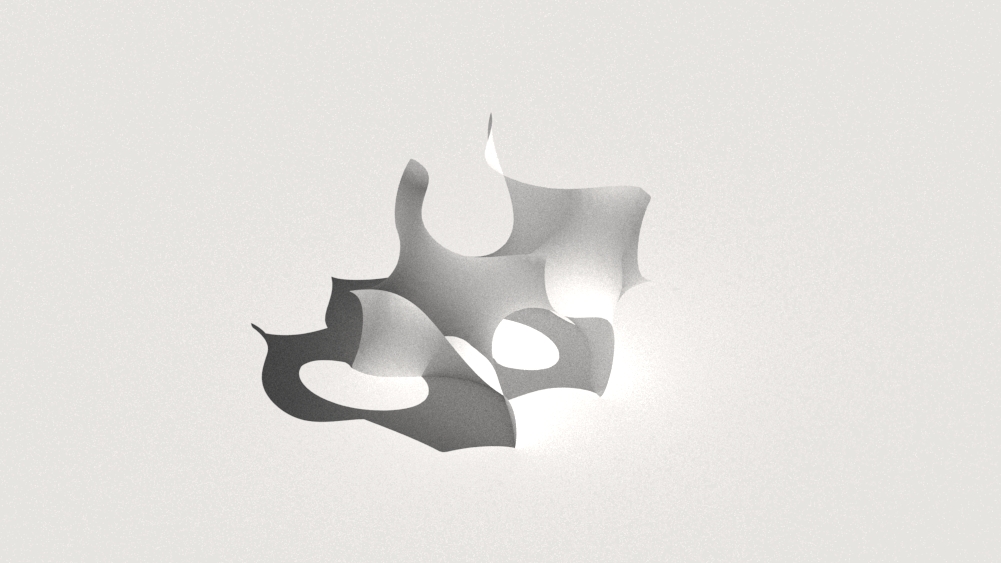
Gyroid

Color print with faded colors

Another color print