This week's assignment was to redraw the echo hello-world board and add at least a button and LED.
While this week's assignment used many of the same skills we learned for the electronics production week, this time we had to add our own components to the existing board design. I used Eagle, a program introduced to us during recitation, to create the circuit board design.
First, I loaded the fab class component library and design rules into Eagle. Then I added the components to the new project schematic. Following the example of previous students, I named the connections I wanted so that Eagle would help create the traces for me. Even with this, I had a lot of problems making a design work with the necesary ground. Somehow Eagle kept on trying to create difficult traces for the ground that I couldn't make fit.
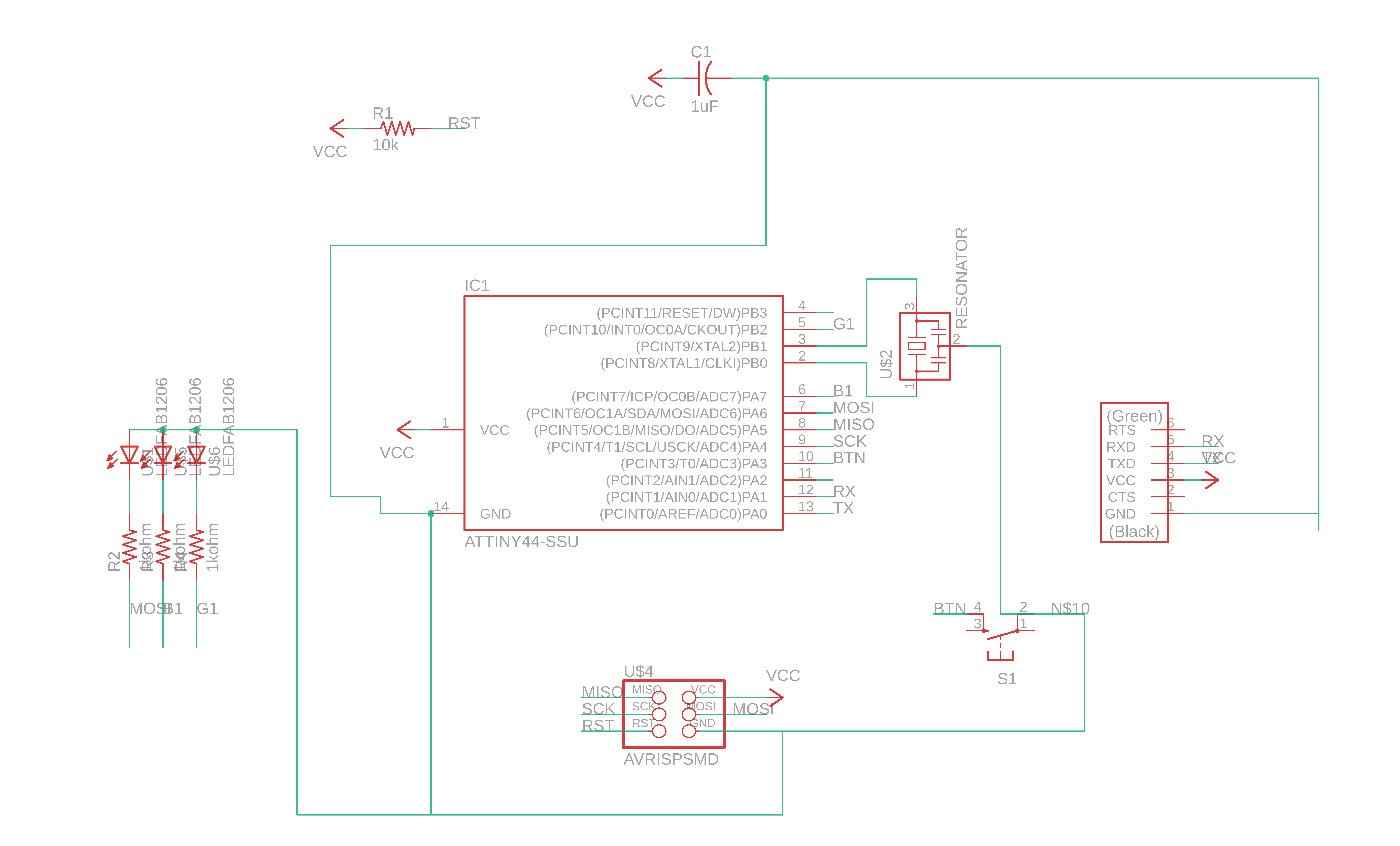
I "solved" this problem by just removing the ground names and retracing them in the Eagle schematic myself. It was frustrating that I couldn't do this directly in the board view in Eagle, but maybe this was to prevent accidental connetions. After spending some time rearranging the board, I came up with a design that incorporated a button and three colored LEDs.
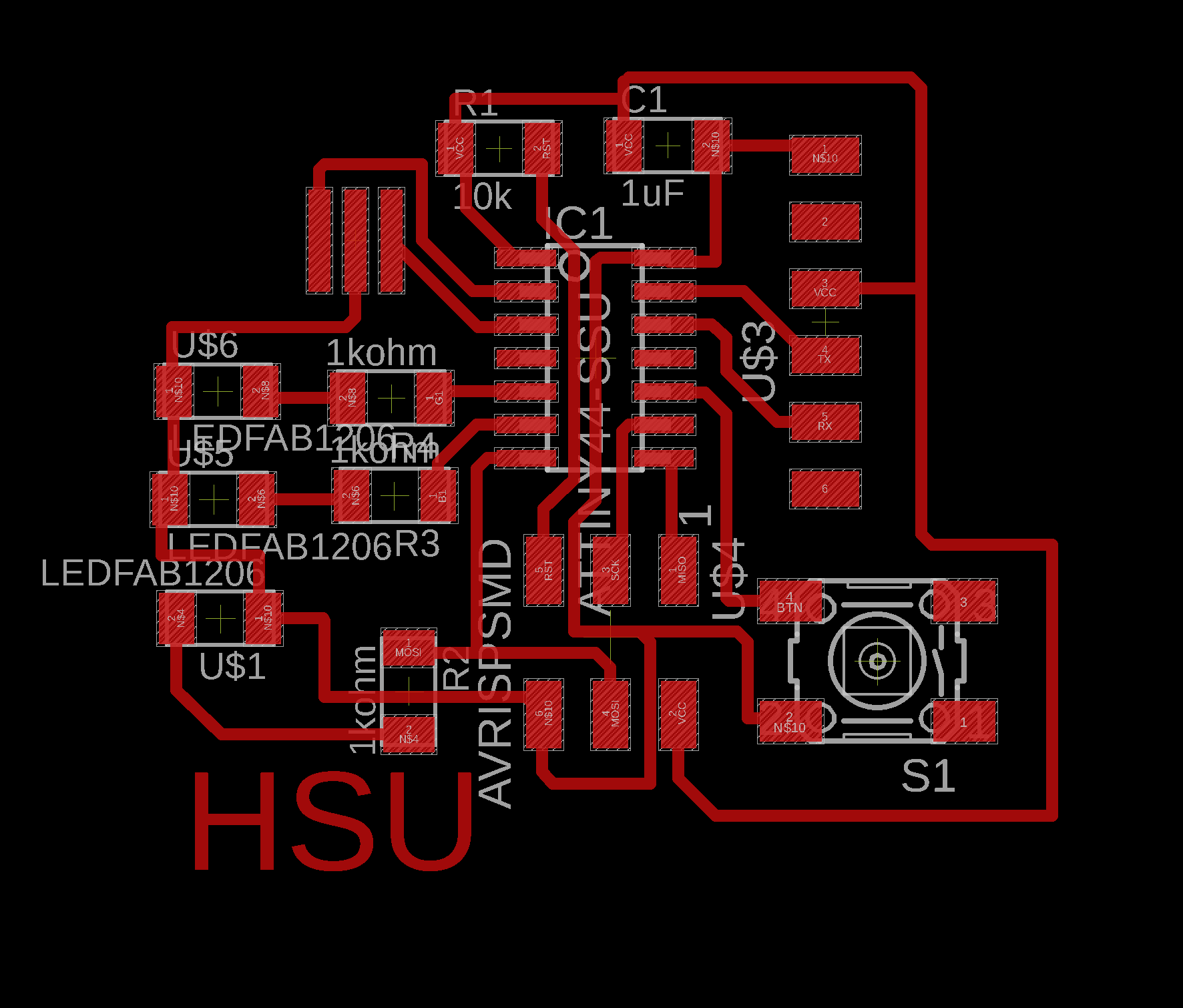
The milling of this design was surprising more finicky than I expected. My first attempt was a failure because the traces were too thin (which probably wasn't helped by using a mill bit with a broken tip). I went back and used the "change" function in Eagle to change the widths of the traces to 0.016", which is about 1/64".
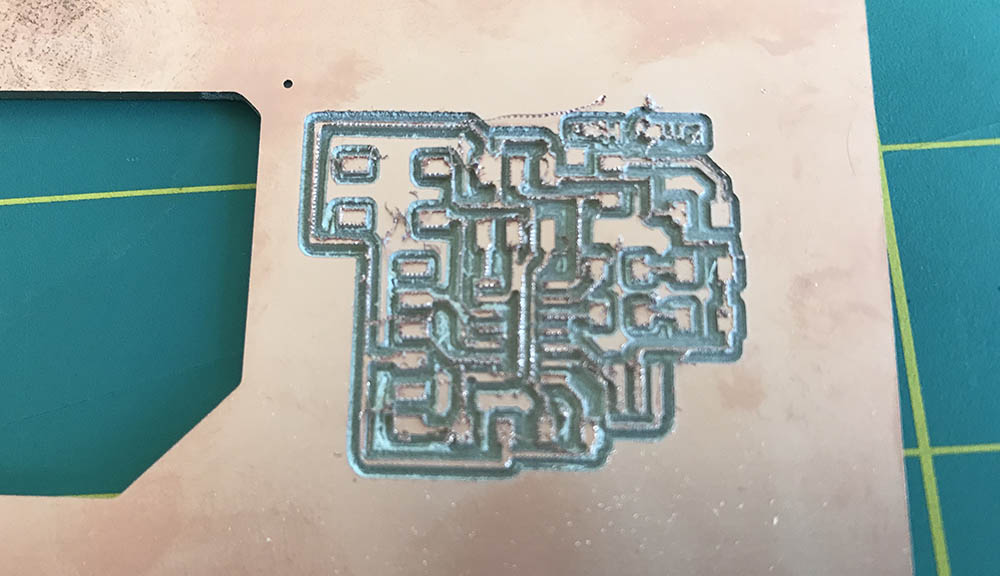
Clearly, something wrong is going on! I think the torn copper edges was due to the mill bit being broken. I made sure to check that the one I replaced it with had an actual bit intact.
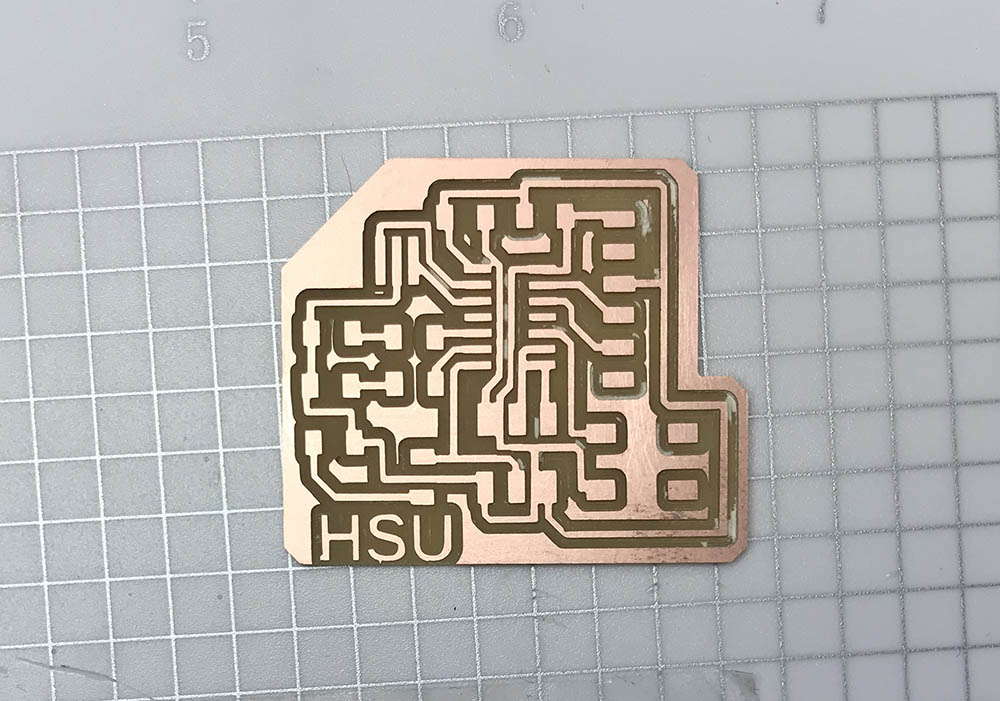
At first, I thought this design worked perfectly. However, once I started soldering on the components, I realized that some of the traces had merged with some of the pads. I should have checked my design after I increased the widths of the traces. I had already started stuffing the board, so I took an Xacto and scraped off the copper in between pads and traces that had merged.
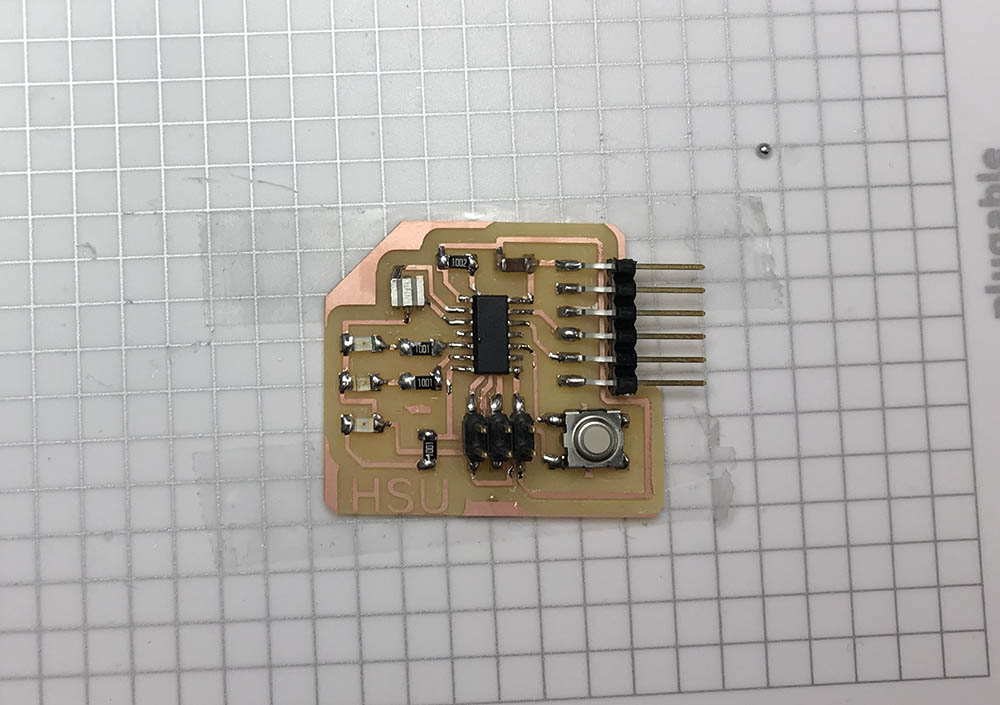
Looking through previous years, it looks like working in Python or C might be easier than trying to get Arduino to work on the ATtiny. As someone without much programming experience, I could use some more guidance on how to actually program something like the ATtiny.