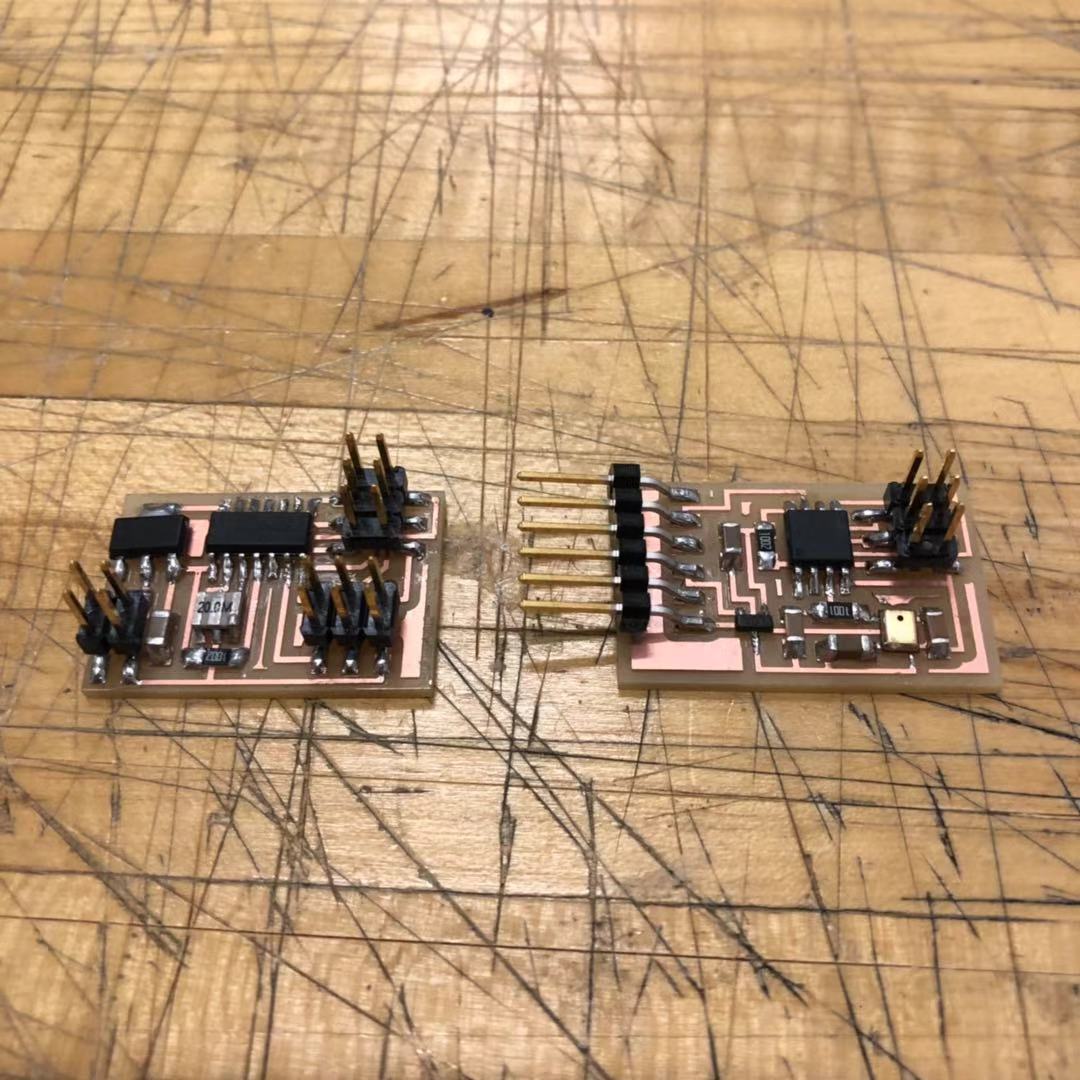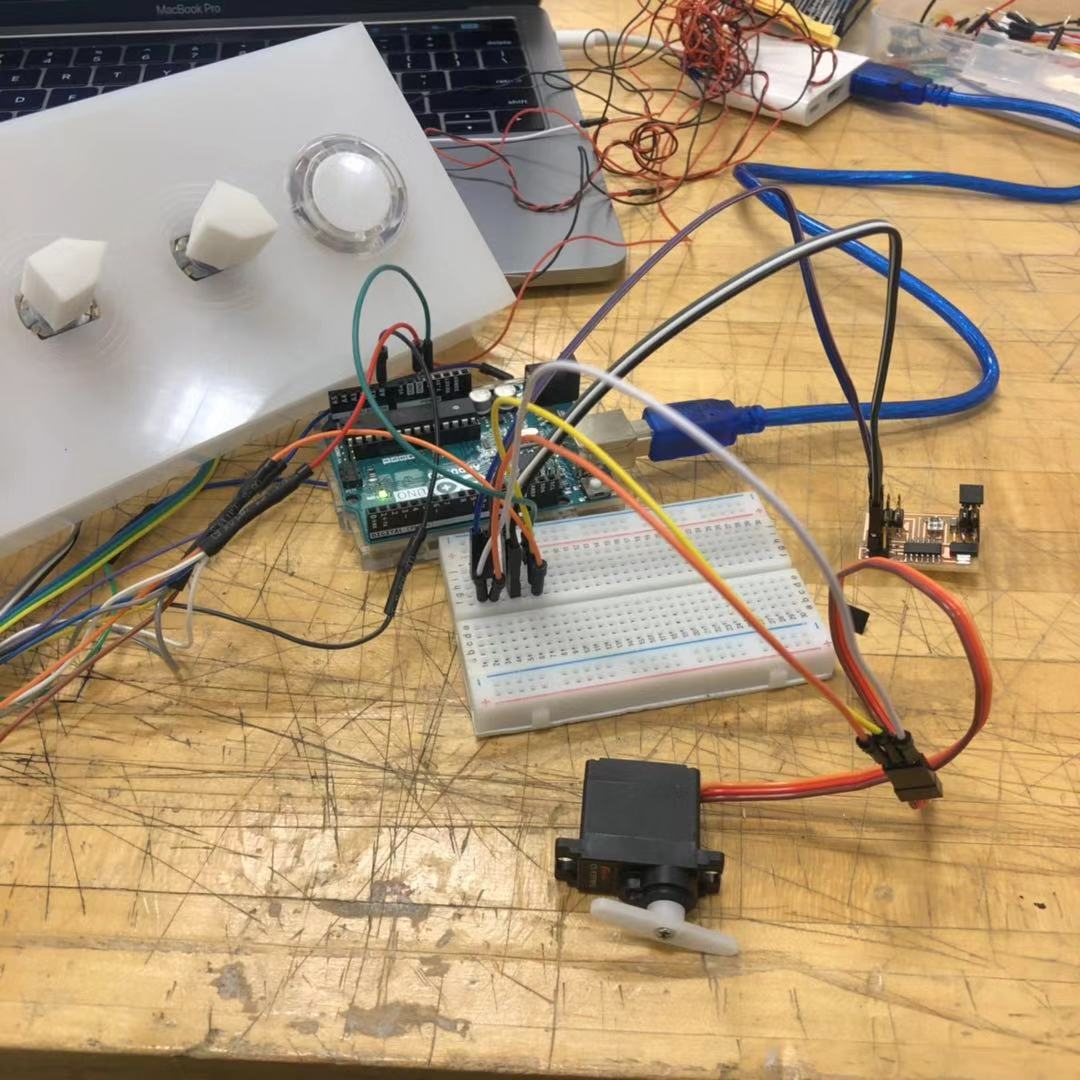
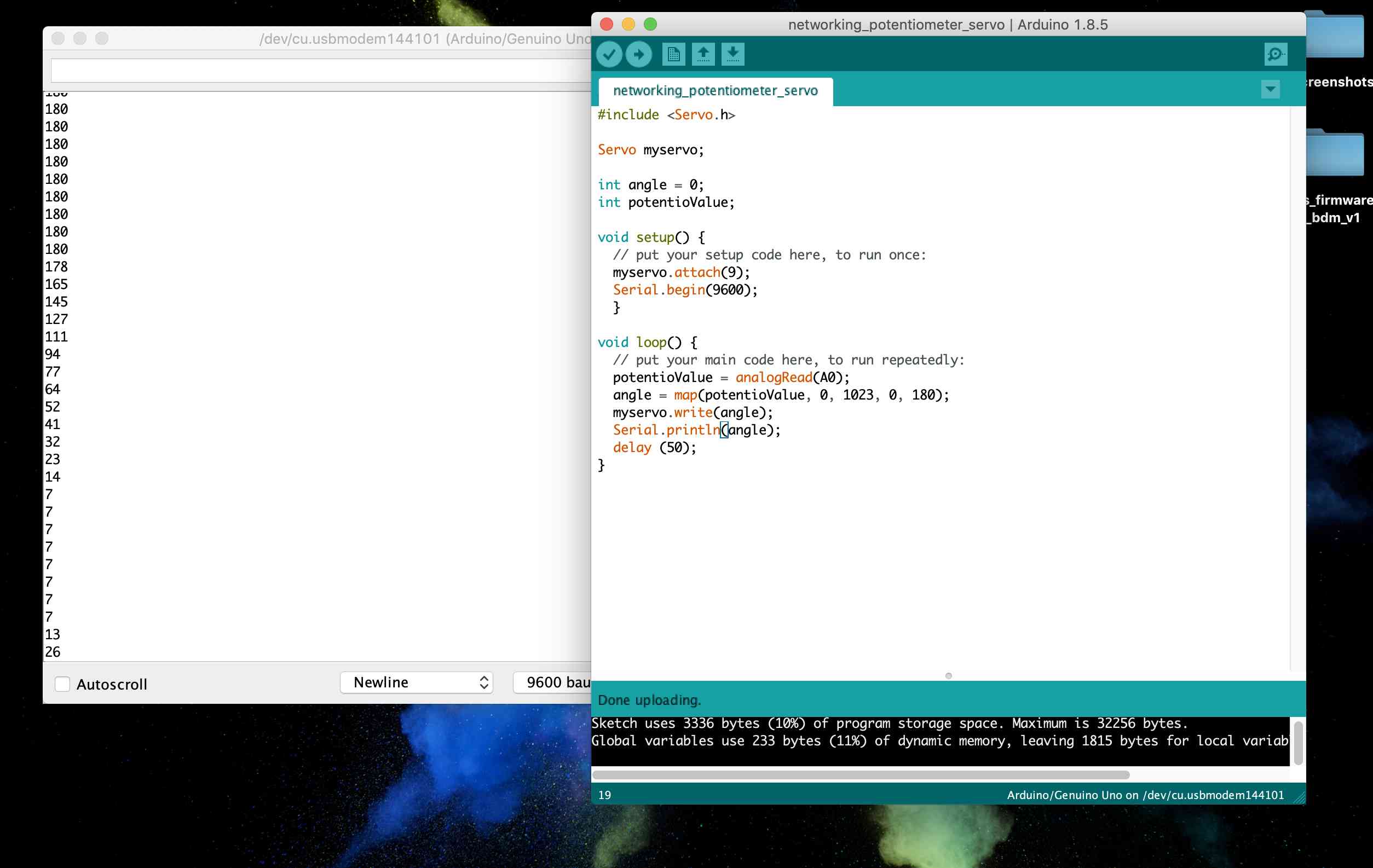
During this week, I learned to make my input device and output device to talk to each other, so that I can use my input device potentiometer to control the rotation angle of the servos. Previously, my servo board worked, and I also made a potentiometer control box for our group project, so that I am trying to connect the two using the Arduino Board. That is, I am using the asynchronous serial bus method to connect the two.
I first tested the direct connection between the potentiometers and the servo, which also helped me to review what how I implemented them individually, and then combined them in one program directly through wiring. Here is the image of the Arduino program to test the functionality. Here is a image of the arduino program, and the serial monitor.
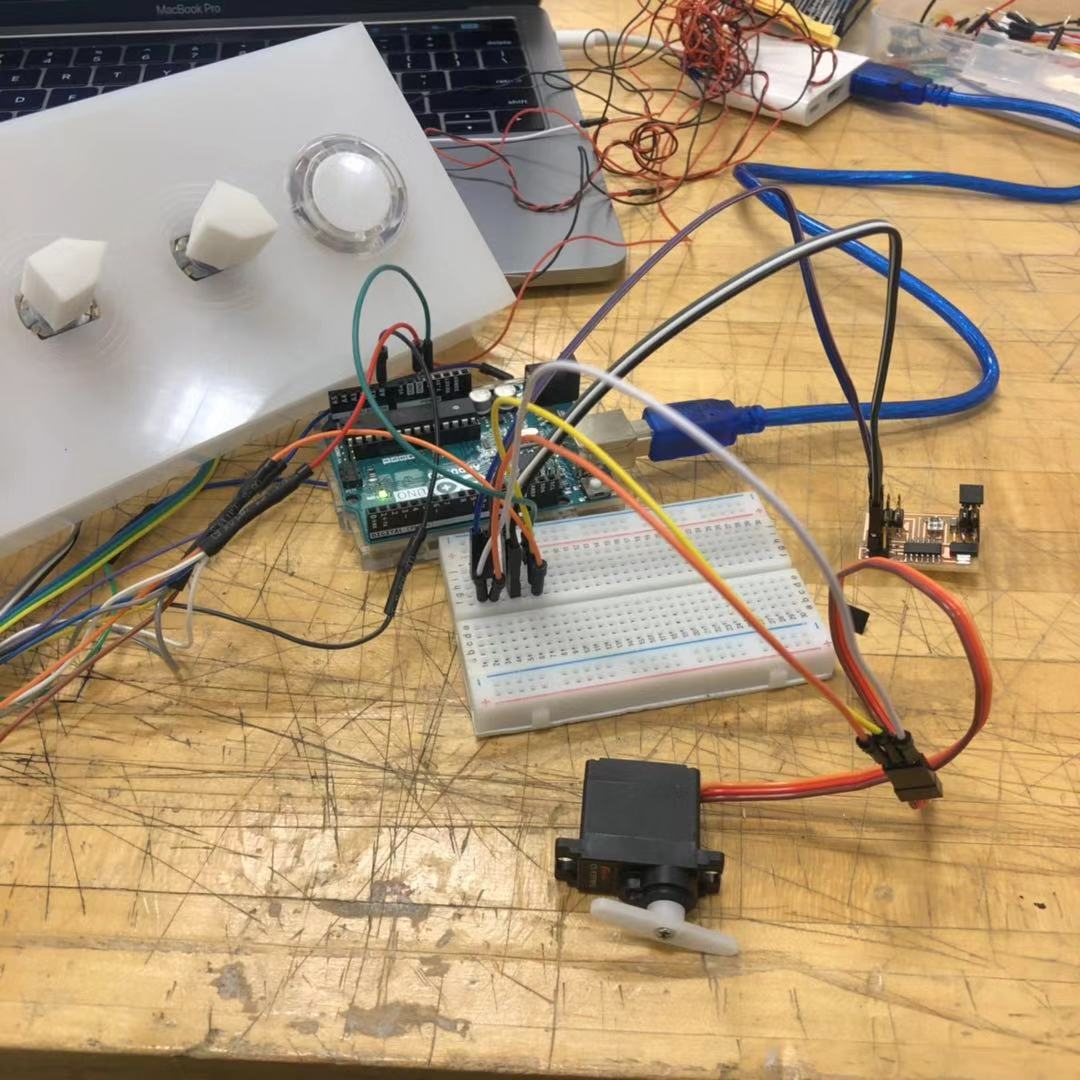
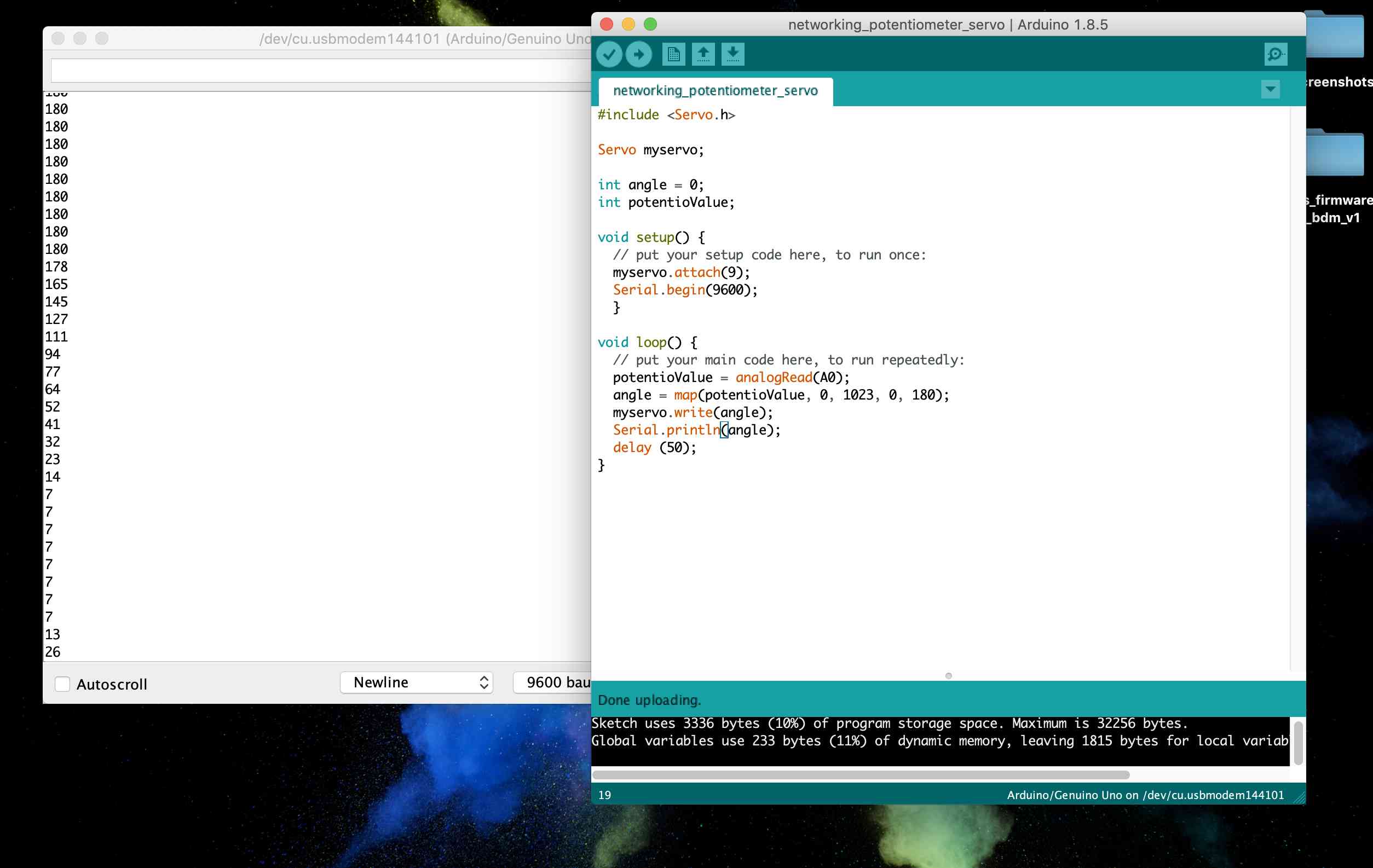
Then I went on to work on using the Serial module to make the two to talk to each other. I imported the SoftwareSerial module to establish the connection. Then the potentiometer will read an analog value, then converts it to the serial data, and then sends the data though its Tx line. On the other hand, the Serial model is initiated on the servo board. The servo board will receive the incoming data from the Tx line, and then mapped to a value between 0 to 180 degrees to control the servo to rotate.
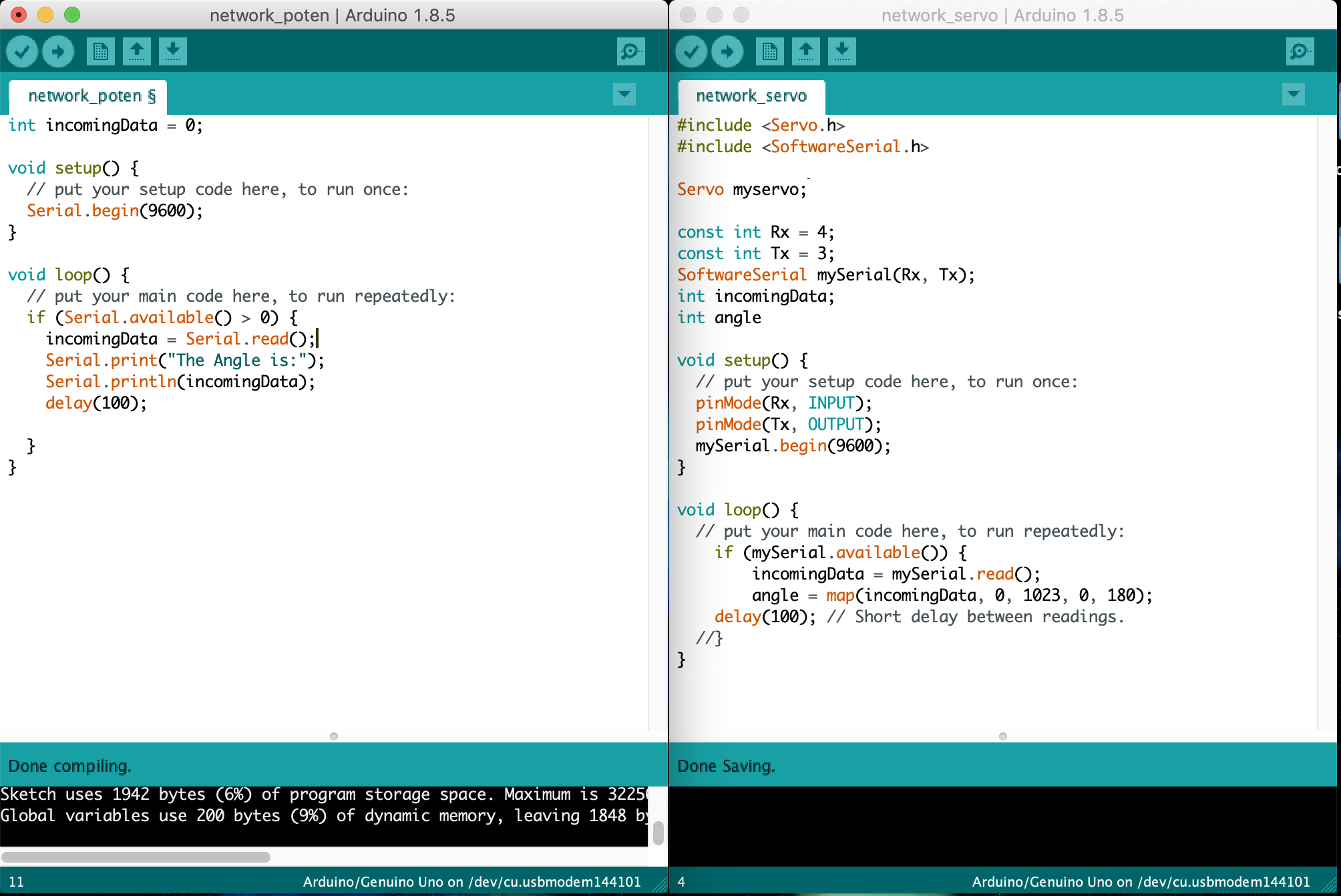
Here is a working network of the potentiometer and the servo.
I also made another board of the analog microphone for my final project. I am hoping to test it out during this week.