How to Make (Almost) Anything | Lizbeth B. De La Torre
Project | 07 Embedded Programming
Programming the FabISP and Hello World board
This week I attempted to program my FabISP Board from the previous week as well as programmed my new Hello World Board. I am working on a new MacOS High Sierra, 10.13.6 with USB-C. I used my USB to USB-C dock.
For the FabISP Board, after soldering some questionable connections, Oceane was awesome and lent me her programmer! It ended up going smoothly up until I attempted to flash the .hex file. The terminal did not recognize my FabISP. I also tried this on the CBA shop computer, but still no go. I got a solid red light, and did the following:
Connect your board to a programmer via 6 pin header, plug the USB of your board into the computer
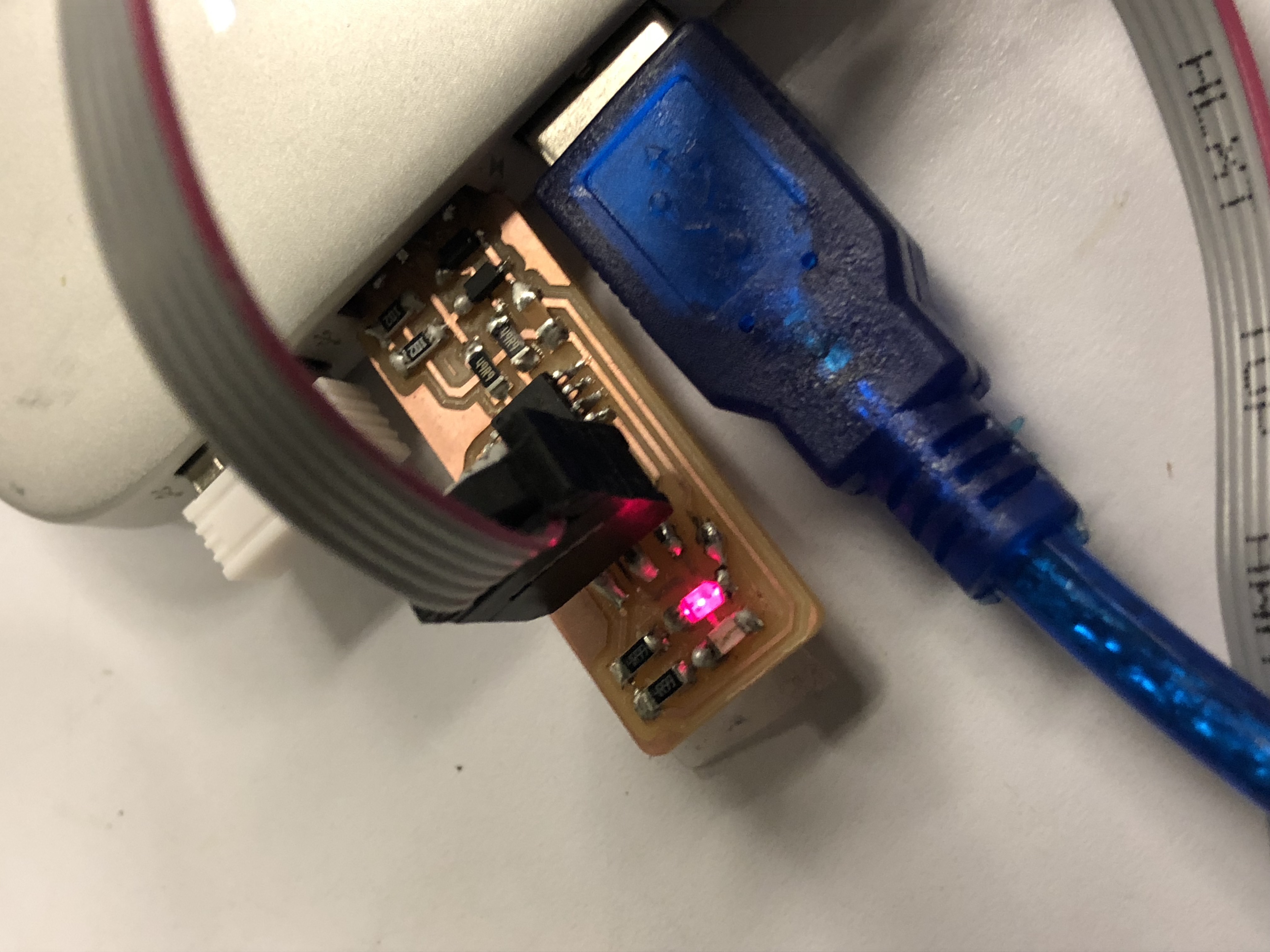 Download the Firmware
Unzip the file to the desktop. I renamed the desktop folder to - Programmer -
In the Terminal run the line: cd ~/desktop/Programmer to make sure you are in the firmware directory (“cd” means change directory)
Run the line: make
Run the line: make flash (this gave me an error code on two OS)
Download the Firmware
Unzip the file to the desktop. I renamed the desktop folder to - Programmer -
In the Terminal run the line: cd ~/desktop/Programmer to make sure you are in the firmware directory (“cd” means change directory)
Run the line: make
Run the line: make flash (this gave me an error code on two OS)
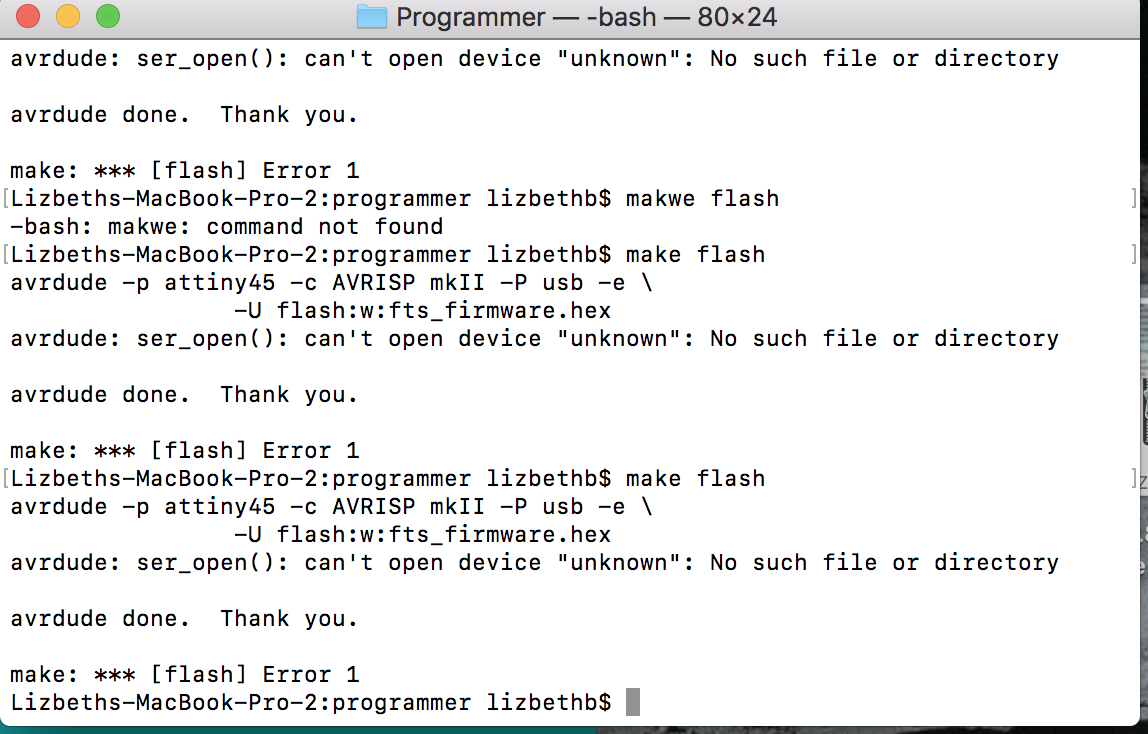
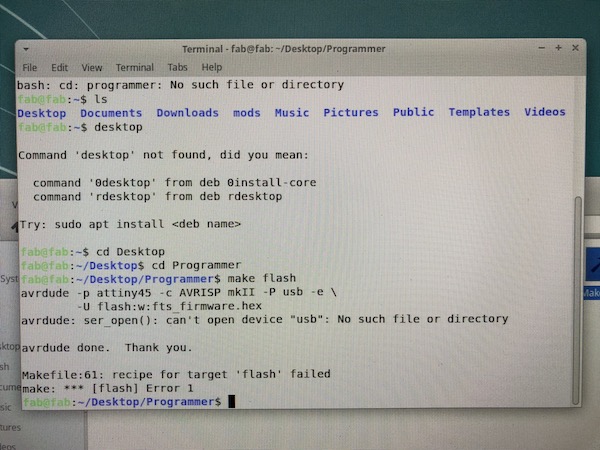 Blow the reset pin
Blow the reset pin
Here is my attempt with Oceane's board
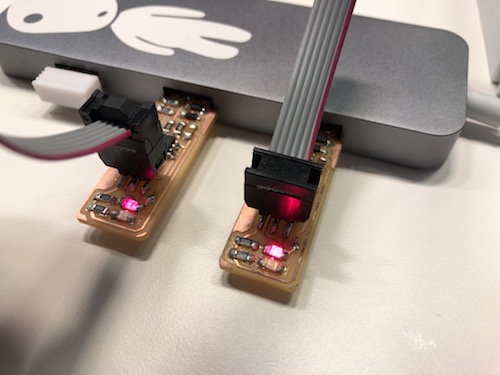
For the Hello World Board:
I read the data sheet find out my Pin numbers. For LED it was pin 6, for the Button, pin 10. I followed Abhinavs tutorial.
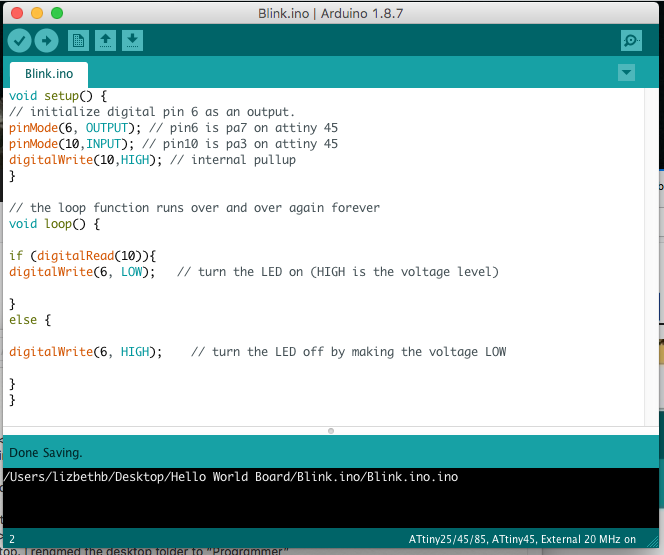 Connected the Boards: Programmer: USB > Dock >USB-C Hello World Board: FTDI > Dock> USB-C
Connected the Boards: Programmer: USB > Dock >USB-C Hello World Board: FTDI > Dock> USB-C
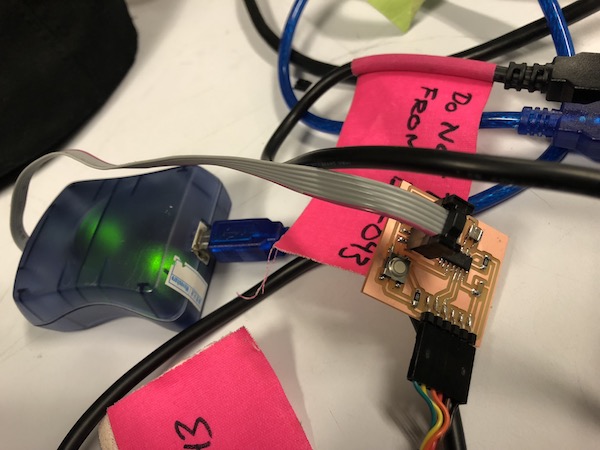 In the Arduino IDE, go to Tool> Burn Bootloader to allow your board to receive the upload.
In the Arduino IDE, go to Tool> Burn Bootloader to allow your board to receive the upload.
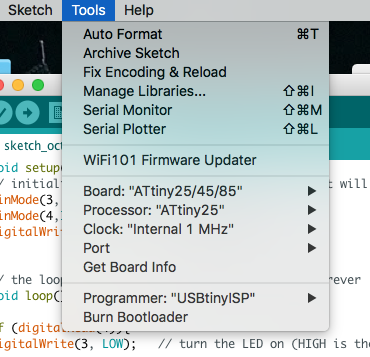 I used a variation of Abhinavs code above, but replaced the Pin numbers with the appropriate pins
Upload the code! Mine was uploaded succesfully, but the light did not turn on. Bummer!!
I used a variation of Abhinavs code above, but replaced the Pin numbers with the appropriate pins
Upload the code! Mine was uploaded succesfully, but the light did not turn on. Bummer!!
