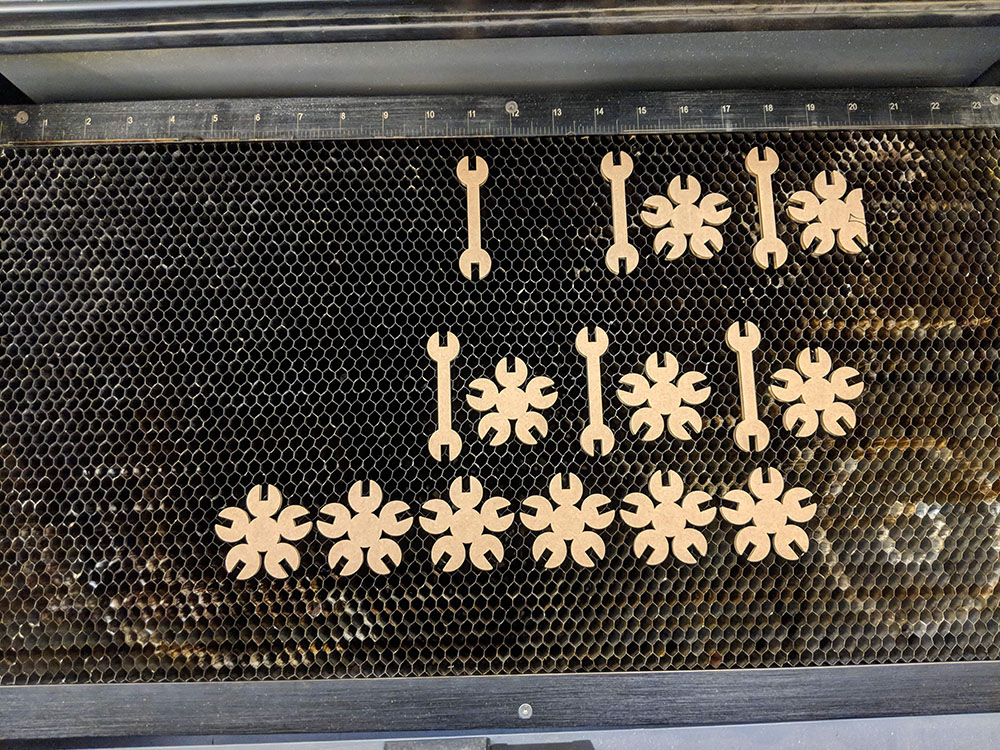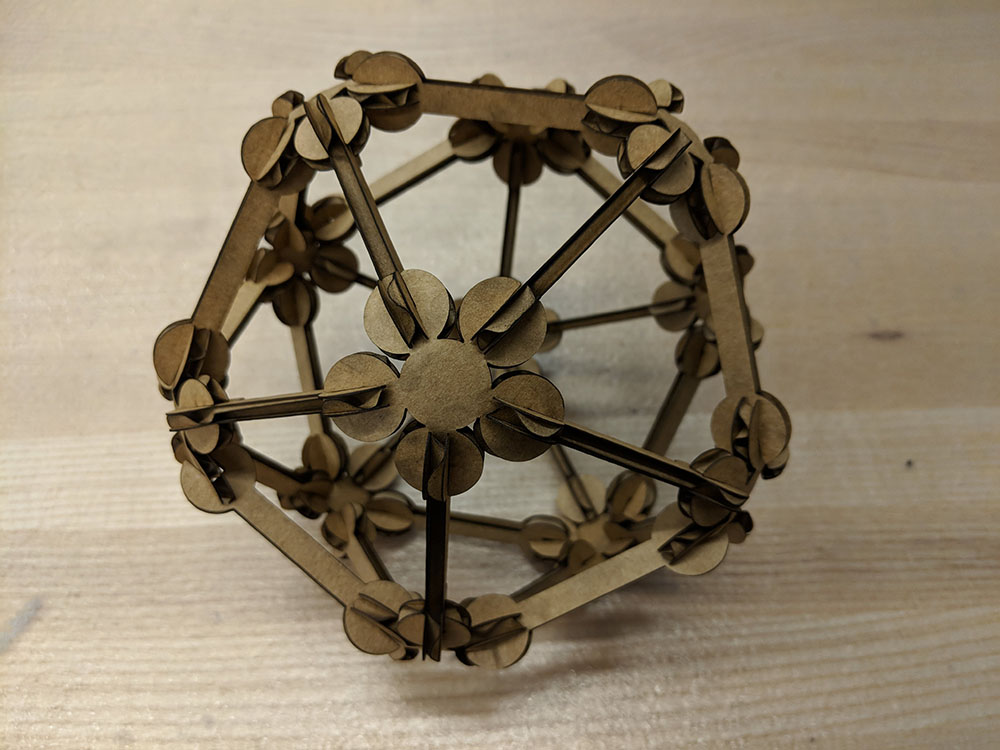01
COMPUTER CONTROLLED CUTTING
This week we worked on computer controlled cutting.
| Tools: | Solidworks, Photoshop, laser cutter, acryllic cutter |
| Files: | Laser Cut.SLDPRT |
| Date: | 09.18.2018 |
Acryllic Cutting
I picked the GitHub logo because I like how it looks and because it would allow me to avoid having to manually remove lots of small pieces.

Laser Cutting
Laser cutting was a simple process, but I was surprised by some of the issues that I ran into.
Learning how to do parametric design within Solidworks turned out to be much more of a challenge than I thought it would be. While I'd made 3D models before, using Solidworks was different because I was going to be putting peices together, so I had to be a lot more deliberate with my design. I struggled most with getting the model to obey my constraints. Eventually, with the help of my course-2 friends, I was able to get something that (mostly) did what I wanted to--being reponsive to changing problem constraints.
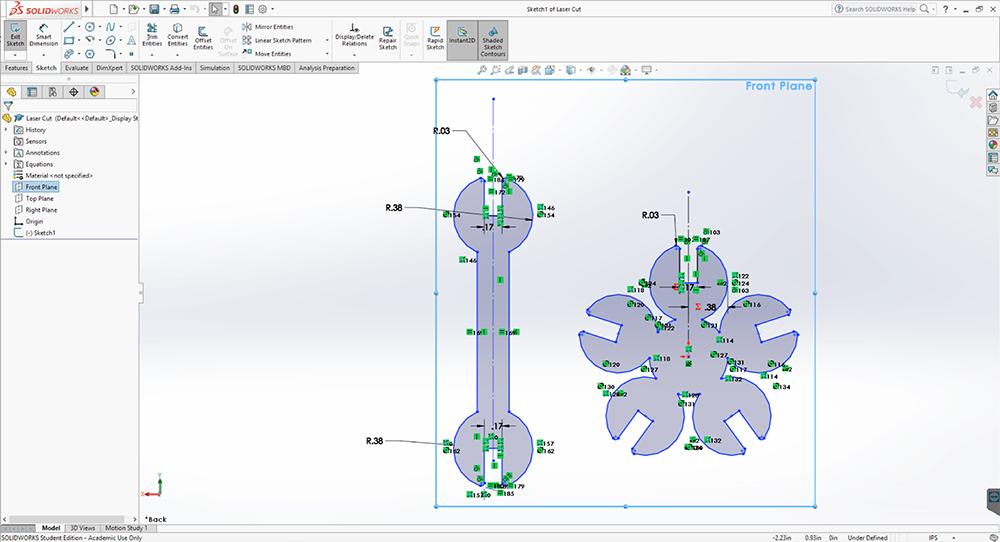
Look at all those constraints!
After making the model, I brought my files to the EECS shop, arranged the pieces, and then cut. Assembly was really quick since my design didn't need any revisions (I'd thought carefully about the design before cutting).