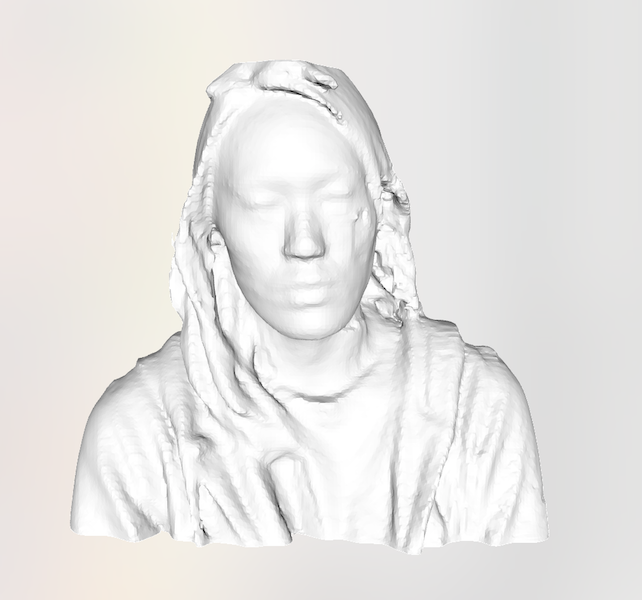Week 4 - 3D Scanning and Printing
3D Printing

This week we learned about 3D printing and scanning. To get started, I designed a simple and elegant page spreader for books: something to help keep your book open when you’re reading it.
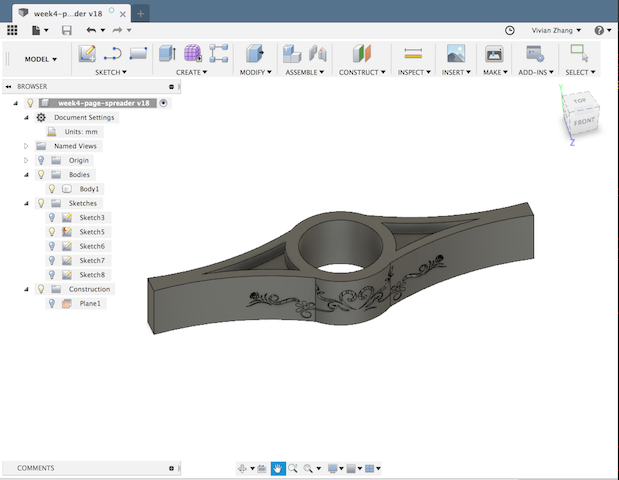
In order to make it something that could not be made subtractively, I added some swirly designs I found on the internet to the side. This was a little tedious, since I was adding the design to a curved edge, and Autodesk Fusion 360 makes you project each little bit of the design onto the surface separately. I sunk the design 1mm into the surface.
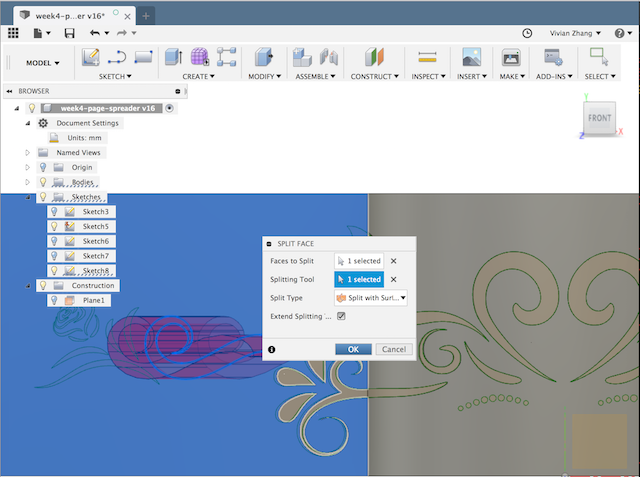
After the design was finished, I exported my part as a stl file and sent it off to the printer with several others’ prints, in order to save time.
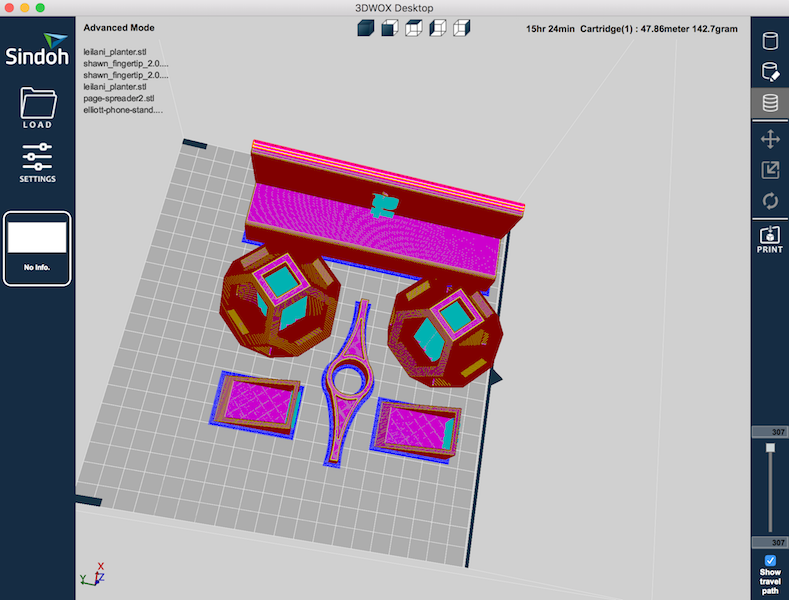
These pieces took 15 hours to print!
Apparently, the printer failed near the end the print, but luckily my piece was short and already done. All I had to do was remove the base that fixed the piece to the printer bed, which turned out to be no easy feat. I’ve 3D-printed before, and usually this piece just snaps off, but somehow that wasn’t the case this time around.

I grabbed a pair of piers and worked to peel off this base layer, but maybe a little too aggresively, for a split started to form where it wasn’t supposed to.

After around half and hour, I gave up and just decided to break off the bottom where the split was taking place. This left the bottom exposed, but otherwise wasn’t so bad.



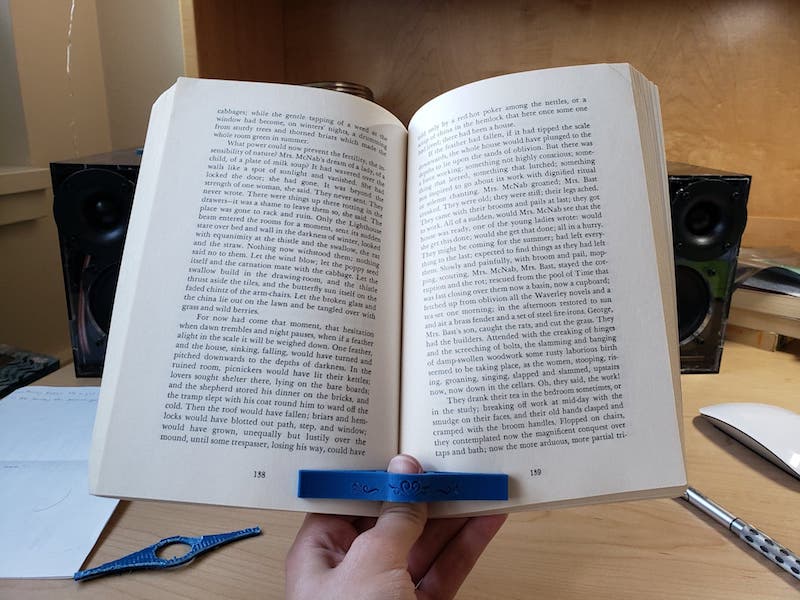
3D Scanning
We used the Sense handheld 3D scanner, which was very intuitive to use. I first tried scanning my page spreader, which I had just finished printing, but it had some difficulty picking it up since it was so small, and I wasn’t able to make a full scan. Then, I remembered that Zach had mentioned that this scanner worked pretty well with faces, so I decided to give that a shot.
At first I struggled to move the handheld scanner around my head, but then I realized that was a really dumb idea and I probably looked pretty stupid doing it. Instead, I just spun around in my spinny chair, which was much faster and smoother . Here was the result.
Not bad, though I must’ve kept shifing my gaze since the eyes turning out kind of crazy-looking. Overall, pretty cool, but also pretty creepy.