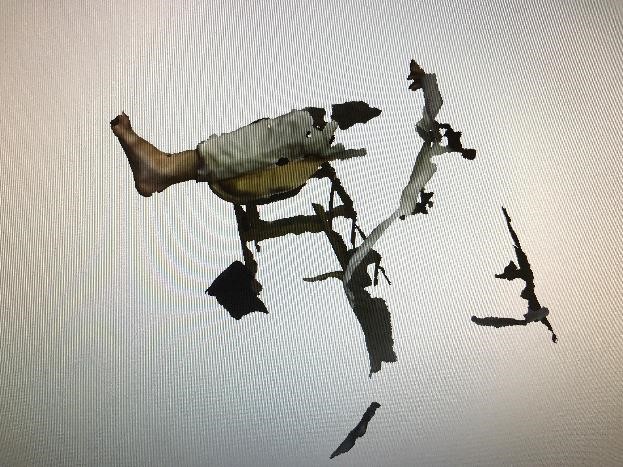Week 3: 3D Scanning and Printing
3D Scanning
1. Introduction
This week we started off by learning how to 3D scan objects. I decided to use the Sense scanner that was available in SC102, since we just went over a tutorial. The process was pretty straightforward since we just had to open the software, pick the size of the object, and then just move the scanner slowly around the object to cover all the sides accurately. I knew that I wanted to 3D scan my foot but since it's attached to my body and I was still learning how to use the scanner, I started by scanning my shoe. Overall the scan wasn't bad but some parts like the front of the shoe didn't get scanned properly so I had to use the "solidify" feature to fill in any holes on my shoe.
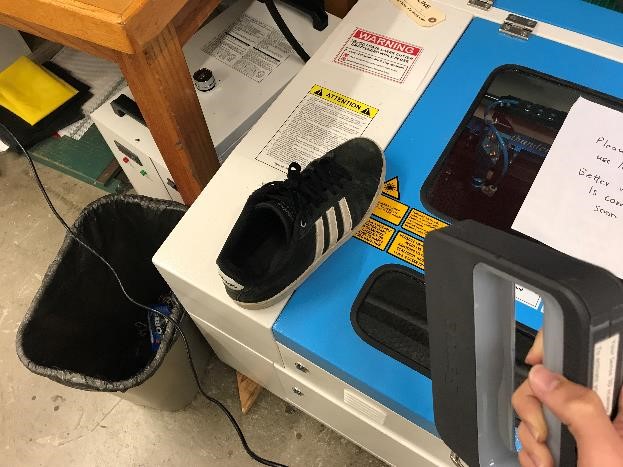
Figure 1. Scanning my shoe with the Sense 3D Scanner.

Figure 2. After the scan the shoe had a hole in the front. (Wouldn't be a very efficient shoe in real life or is it a new fashion trend?)
2. Scanning my Foot
After getting comfortable with 3D scanning, I decided to 3D scan my foot. I followed the same process as what I did with my shoe but since I was scanning it by myself I realized that I couldn't scan the back of my foot because I couldn't reach with my arm (I should probably start going to yoga or something). So when I finished the 3D scan I had a good scan of the top and sides of my foot but the whole bottom of the foot was missing. The sole of my foot was probably the most important part of what I wanted to do this week, so I had to get some other people to help me out.
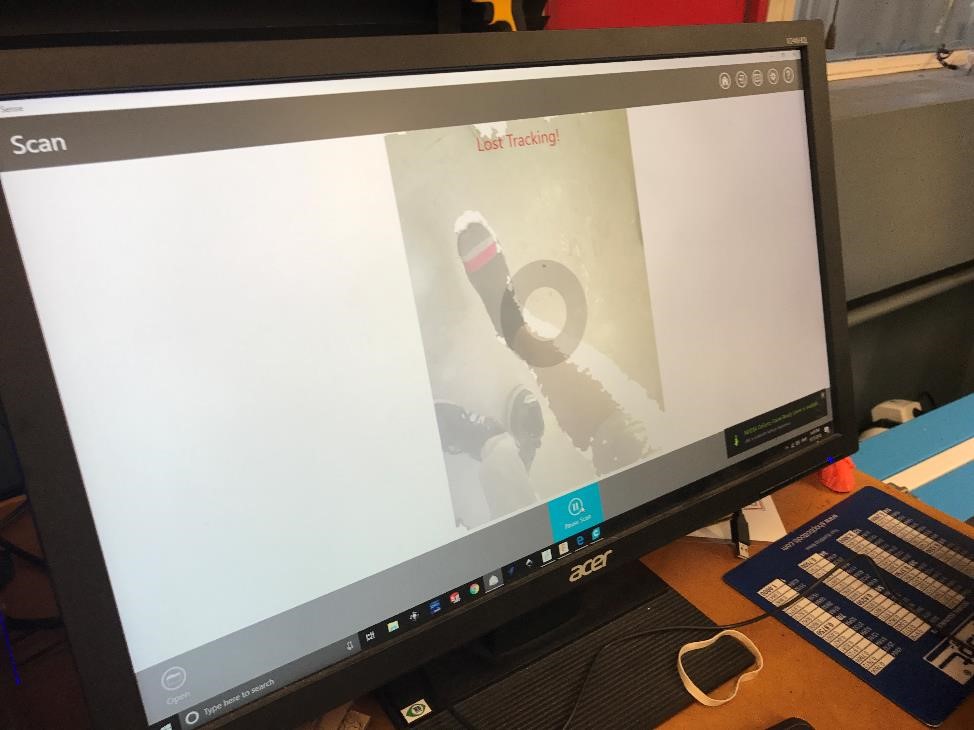
Figure 3. Scanning my foot with the Sense 3D Scanner.

Figure 4. Looks like the 3D scanning of my foot is going pretty well...
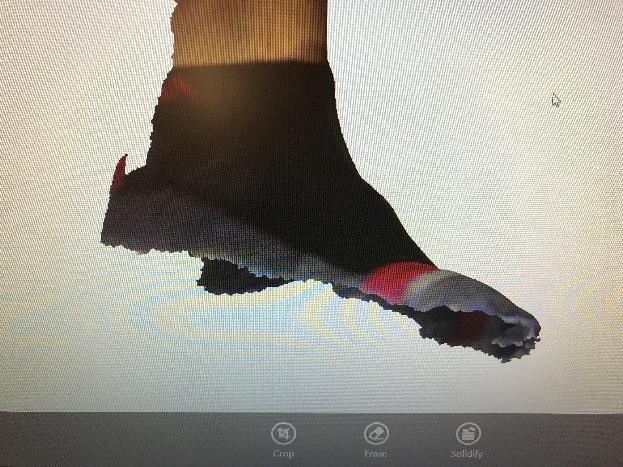
Figure 5. ... Except the fact that I missed the whole sole of my foot.
3. Finishing my Foot Scan
I got other people to help me out scan my whole foot (shoutout to all the people I asked randomly to scan my foot and helped me out!) but the scans would either be incomplete or other objects would get in the scan since there were lots of other objects that were in the room. (More of this on the "Bloopers" section at the bottom of this page.) I also realized that the 3D scanner sometimes had a hard time picking up my black socks so I decided to wear white socks the next day and the scan worked!

Figure 6. 3D Scan of my Foot! It worked!

Figure 7. Another angle of my foot + extra bumps on my leg that are not actually on my leg but just on the scan.
Extra: My own Roman-styled bust
Just for fun, Rob and other people scanned my head for a demonstration of the 3D scanner, so now if I ever get access to a bigger 3D printer I can have my own Roman-style bust!

Figure 8. I think I look pretty majestic in this pic (other than that random fluff of hair because my hair is always messy).
3D Printing
1. Introduction & Designing
My masterplan for this week was to design and 3D scan something that was modeled off of my 3D scan so I decided to make my own shoes or slippers out of the 3D scan of my foot.
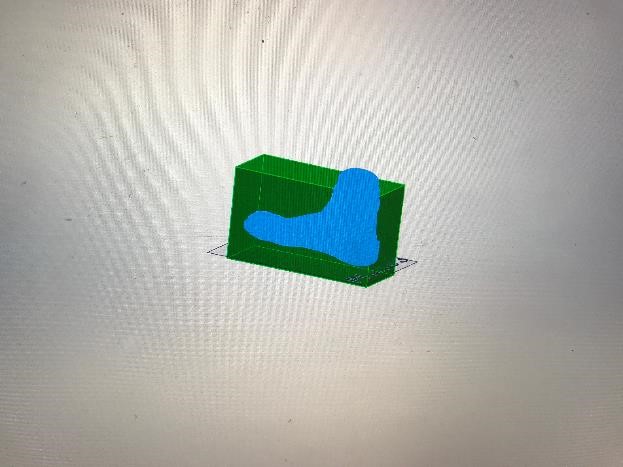
Figure 9. I used the subtract option on combine out of a box to try to get the negative of the foot.
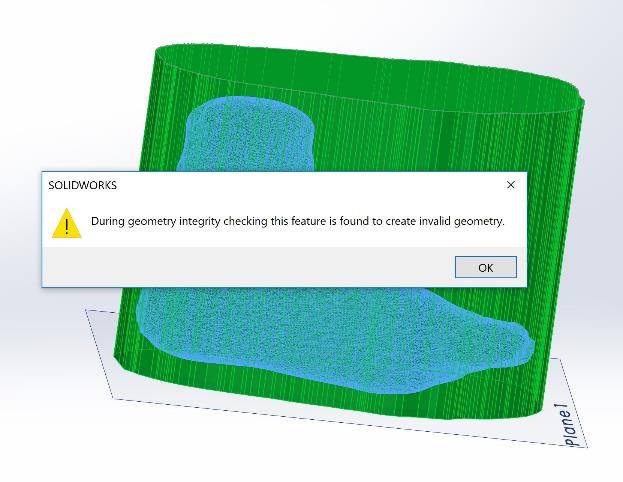
Figure 10. But this didn't work because of invalid geometry!!!
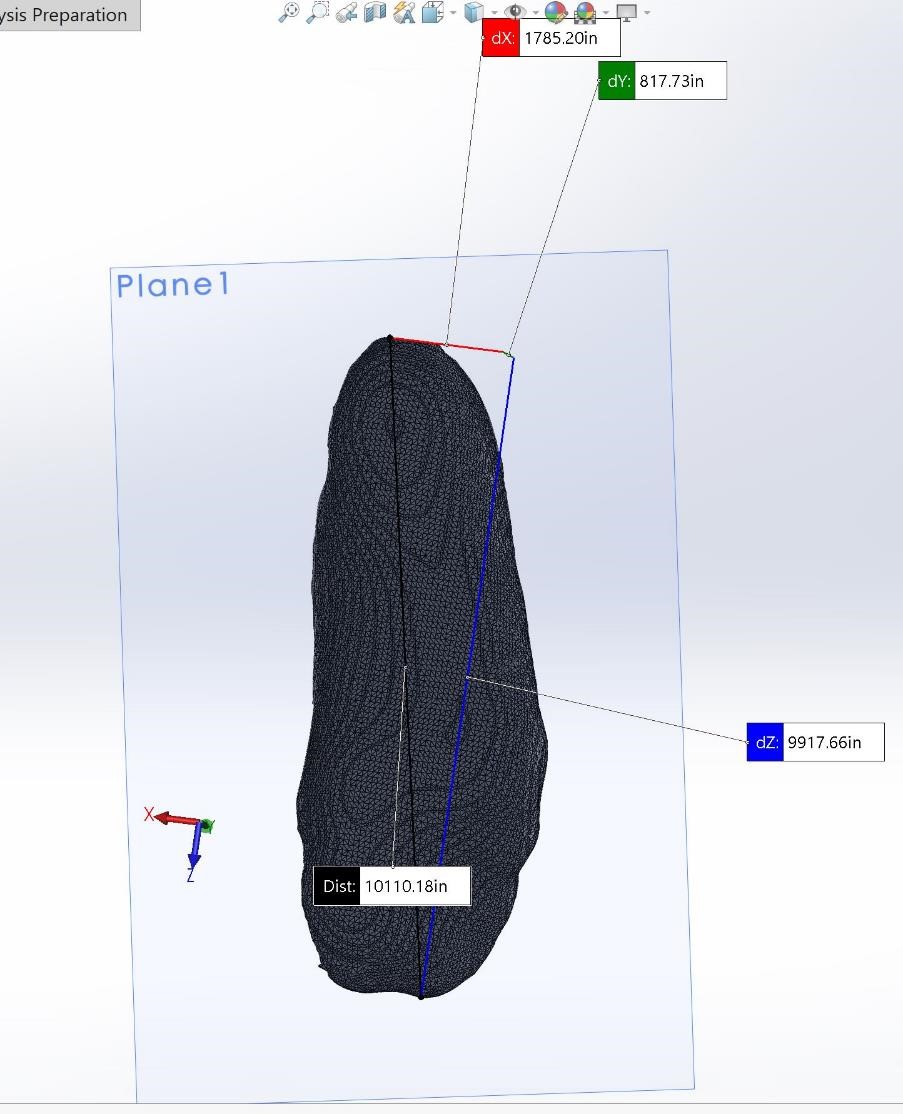
Figure 11. I also didn't set the dimension of the foot when I imported it to mm so it made the sizes 1000 times bigger (that's a big foot).
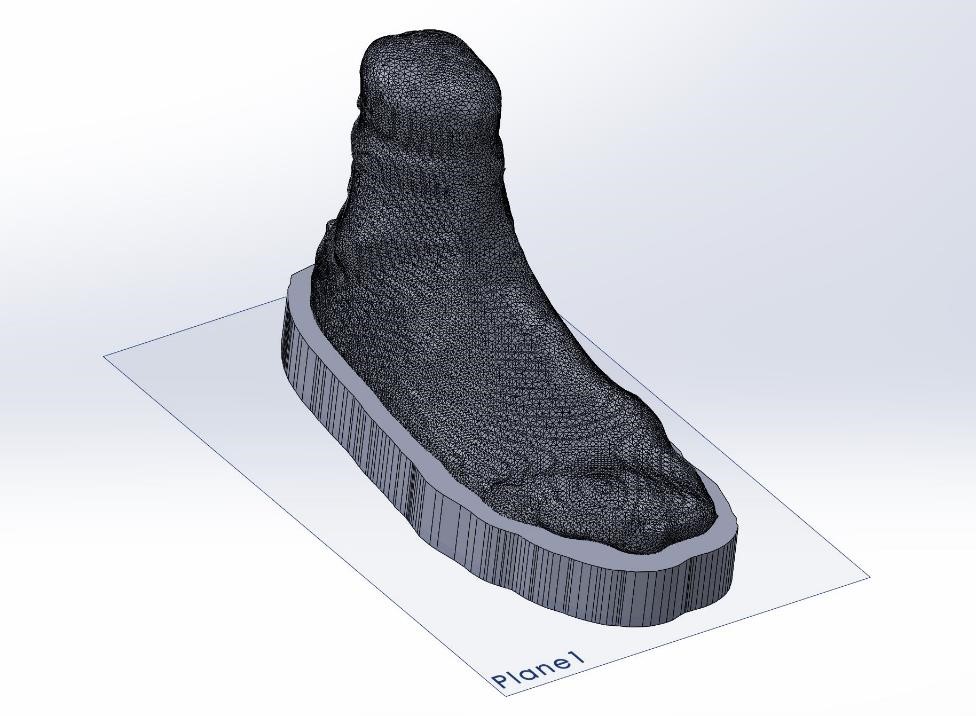
Figure 12. Here is the CAD of the foot with the sole.
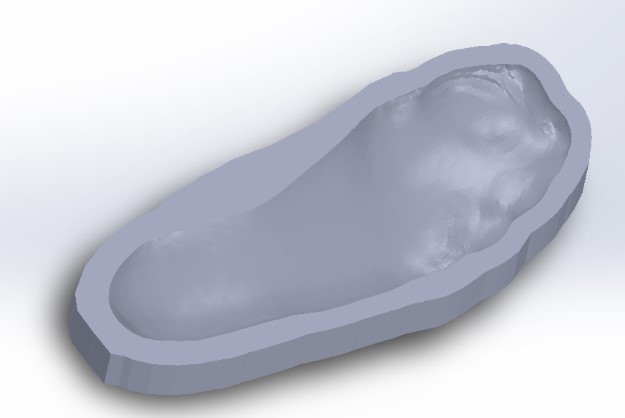
Figure 13. And after the combine finally worked here is the final design!
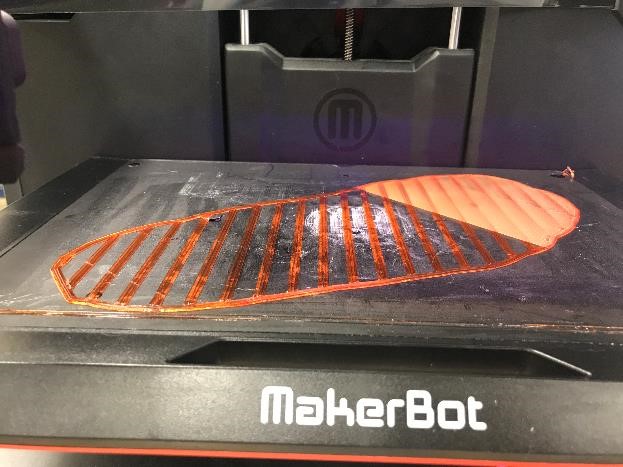
Figure 14. Now I just have to wait 16 hours for the print to end...

Figure 15. But just in case the big print fails I made mini shoes that I could actually fit in if my feet were 30% the current size!
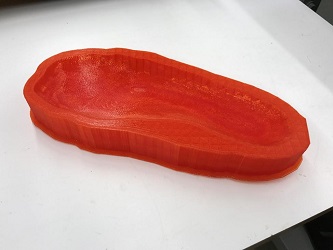
Figure 16. Here is the final product with the sole of my shoe/slipper!

Figure 17. I had to get into some pretty weird positions to be able to scan my foot properly.

Figure 18. Also, apparently the Sense scanner can also clone your foot multiple times!