Week 0: Personal Website
The Task
In Week 0, we were given the task of setting up our personal websites and designing a preliminary final project in CAD.
Personal website
In the last few years, I’ve done a lot of front-end programming in React, building relatively bulky sites with lots of boilerplate. I haven’t built a simple, static site for quite some time, and this is what I wanted to do for my website here. I want to feel like I have very strong control over my website. I want to be able to iterate on it very nimbly.
With this in mind, I originally decided to try some plain HTML sites. However, I quickly realized that I didn’t want to edit HTML files.
The next step was trying out Markdown with Strapdown. This wasn’t bad, but I dig some deeper digging and realized that I should probably work in a paradigm that could be generalizably useful for development of other sites, perhaps a personal site.
This finally led me to Jekyll, a pretty nifty static website generator. At first, I realized that I didn’t understand how to serve files because I assumed a server would need to be running. However, it’s possible to generate one-off builds in Jekyll using the jekyll build command, which was very useful and allowed me to render locally and push static code.
If anyone here wants to try Jekyll out and doesn’t know where to start, feel free to reach out to me!
As of 09/17/18, my website basically looks like the default.
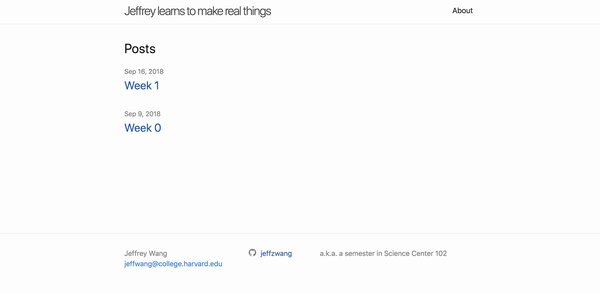
As of 11/25/18, my website is themed using the Kiko-Now theme.
Final Project Mockup
I’m not totally sure what I want to do for my final project yet. The best idea I have is a really, really cool music-controlled LED light board. I made a model of it using Fusion 360.


An update: I ditched this idea and am now making a GPS device for runs.