Assignment
-design and produce something with a digital fabrication process (incorporating computer-aided design and manufacturing)not covered in another assignment, documenting the requirements that your assignment meets, and including everything necessary to reproduce it
Goal
Create a 3D knit dinosaur clothing item!Steps
1. Initial training with Alex was a great start to 3D knitting; he is a fabulous instructor and has created some exceptional documentation. The tutorial covered the different types of knits, the basics of the machine, and three ways to go about accomplishing our project!2. I decided I would move pixels around in order to get the image I wanted, so I opened illustrator, created an image, aliased the image and then used the colors and pixel setup from Alexa’s cat example!

3. Day of the print, all set and ready with my image, Alex checks compatibility with the proprietary software. Which, the software, machine hardware, mouse, and then obviously the machine, all come together as one package. After adjusting the start and finish of the file, we loaded it onto the Shima Seiki.
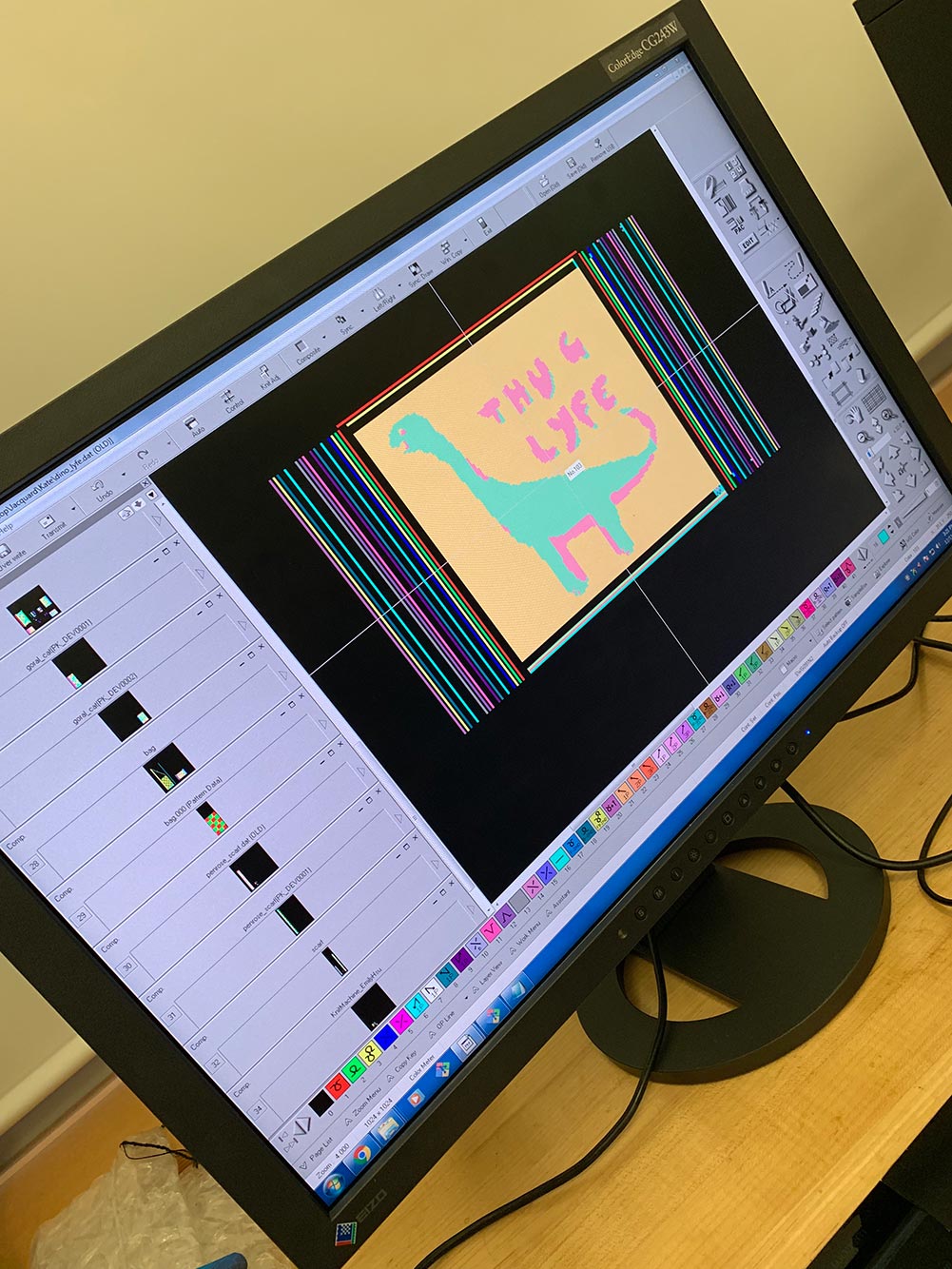
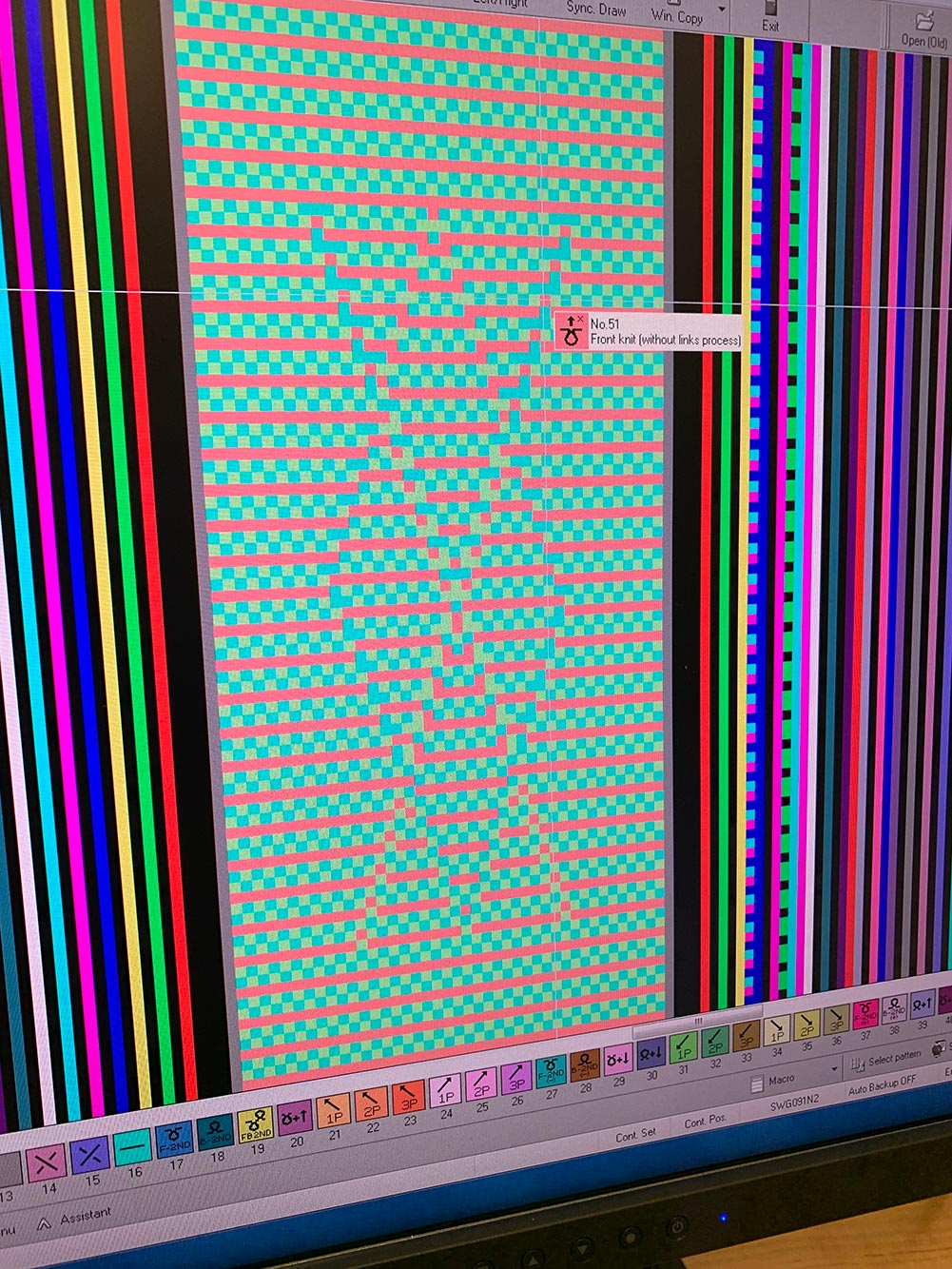
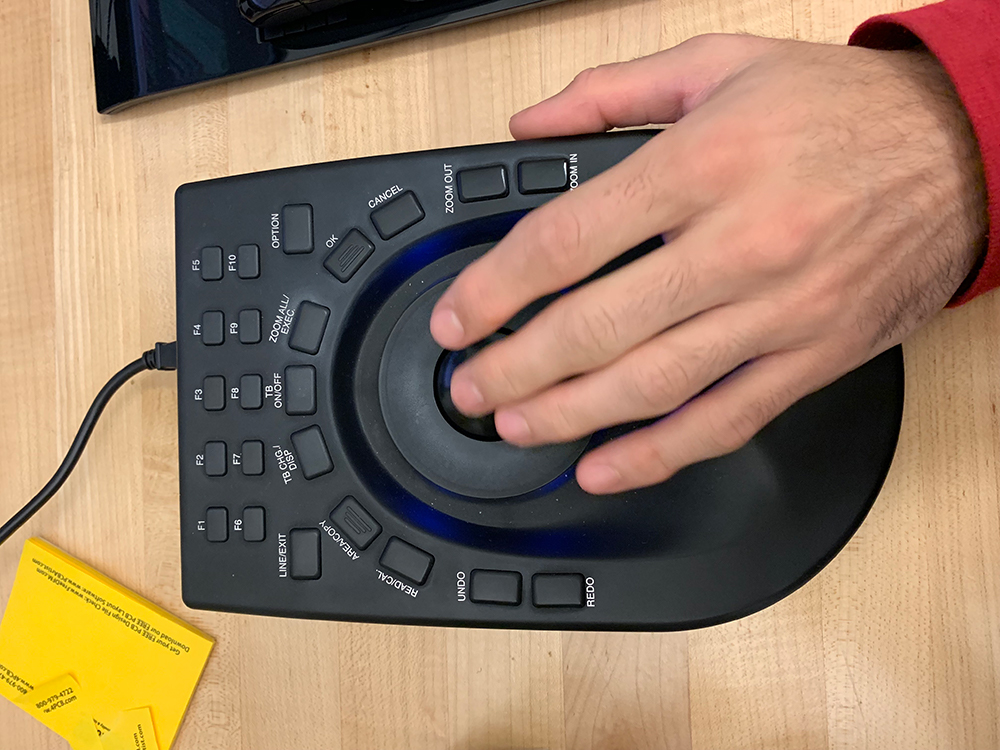
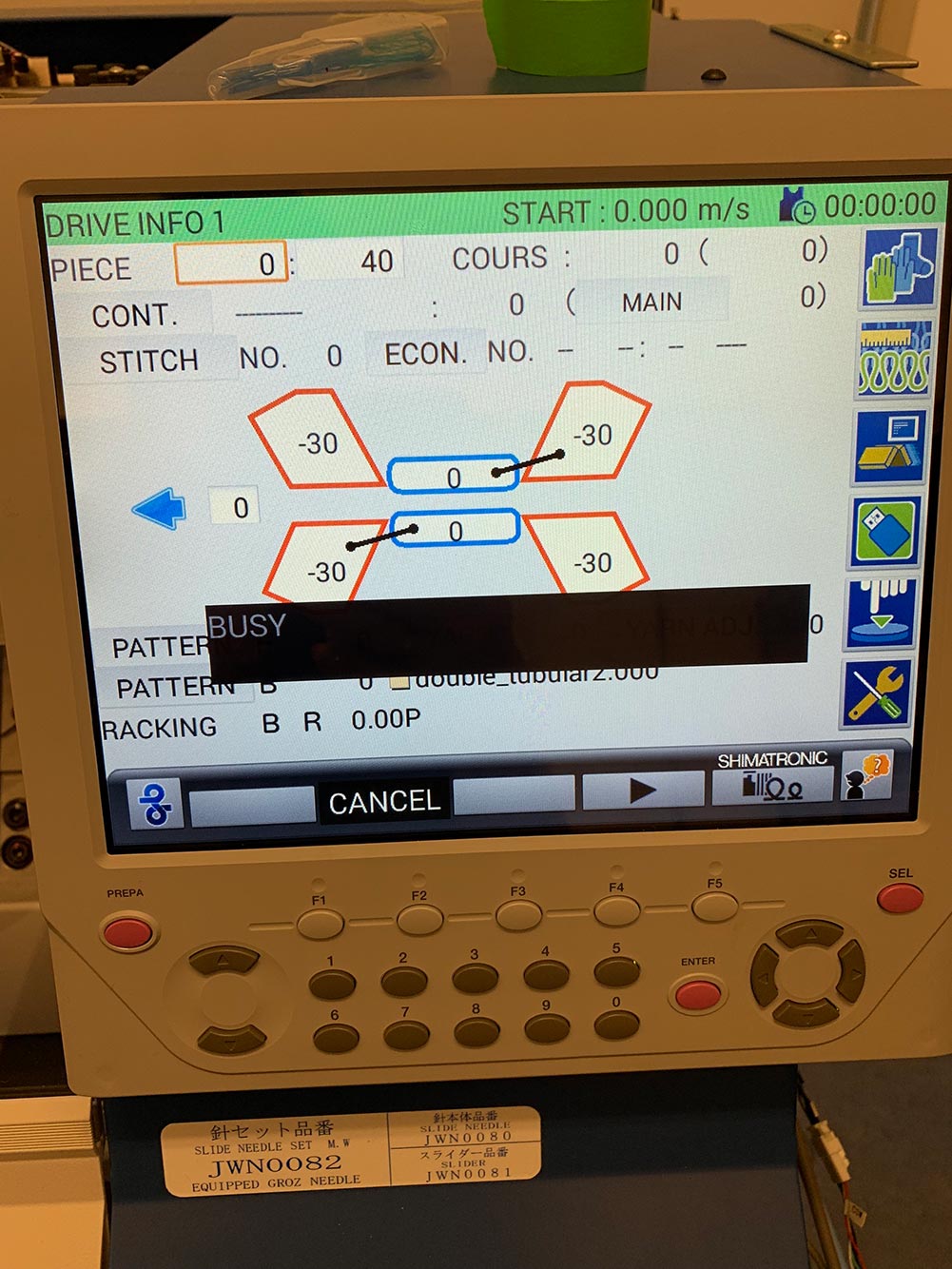
4. Load the thread to the center carriages, start the file, and a quick break of a needle. This began a three hour repair endeavor!
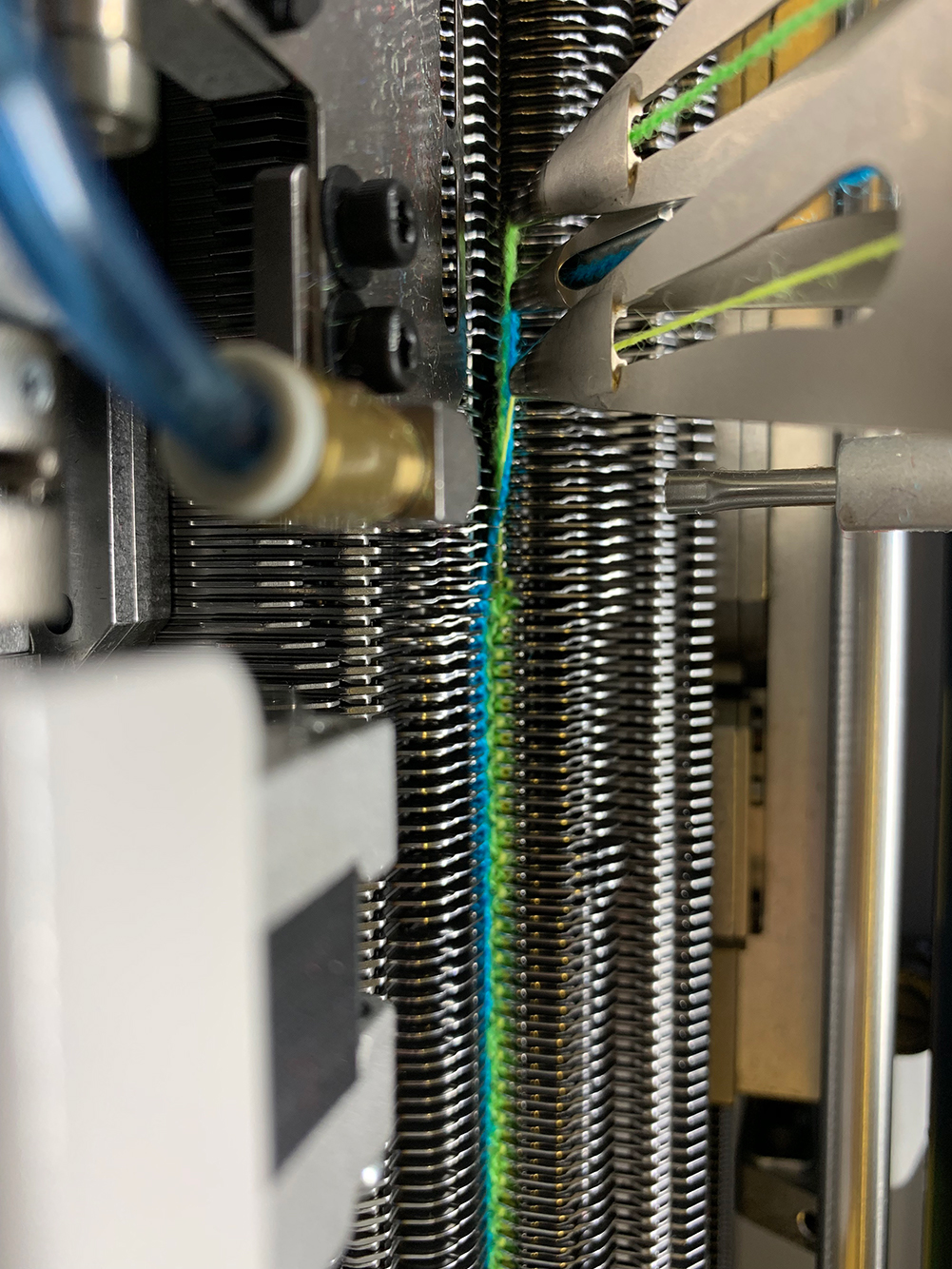
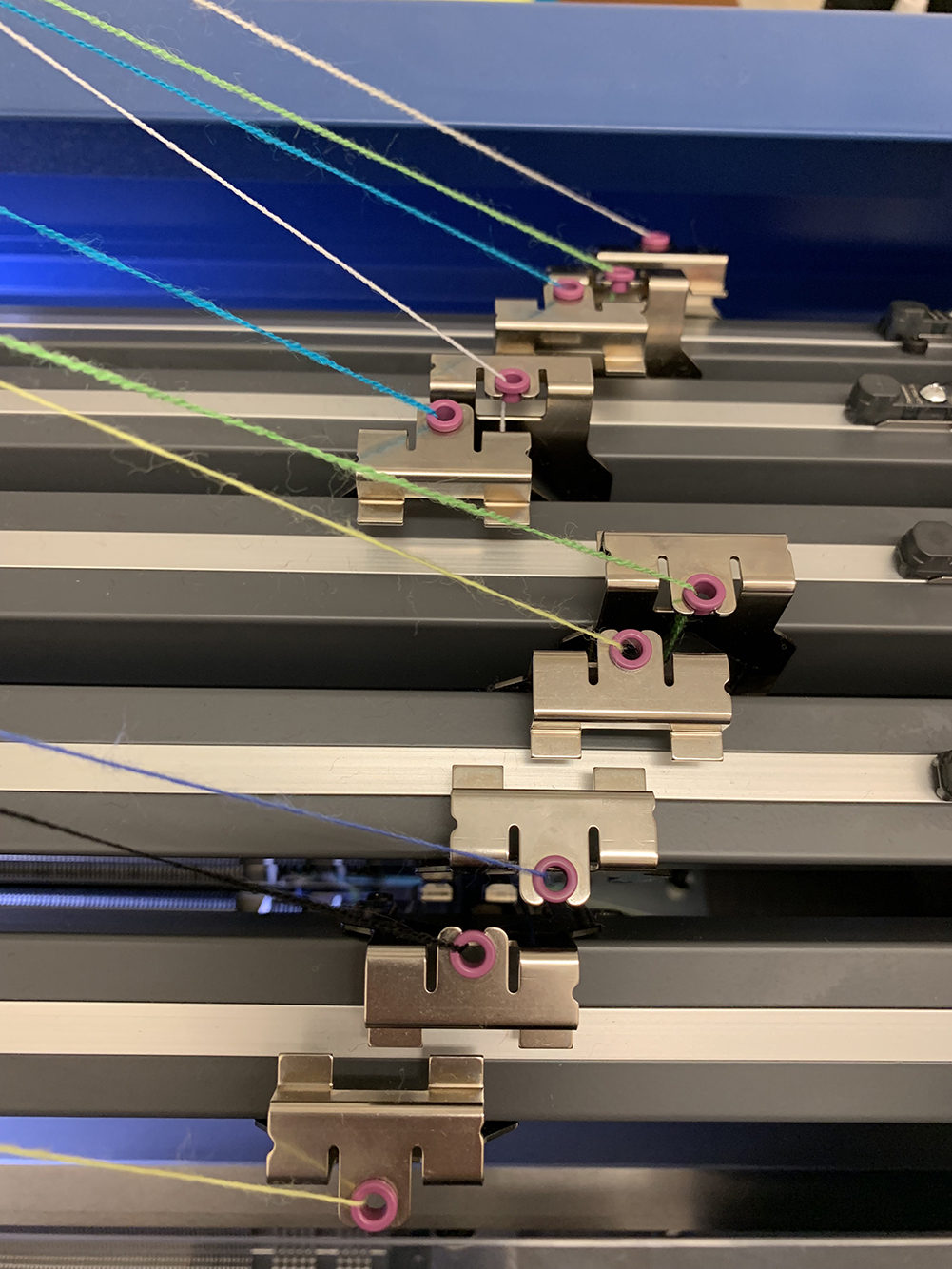
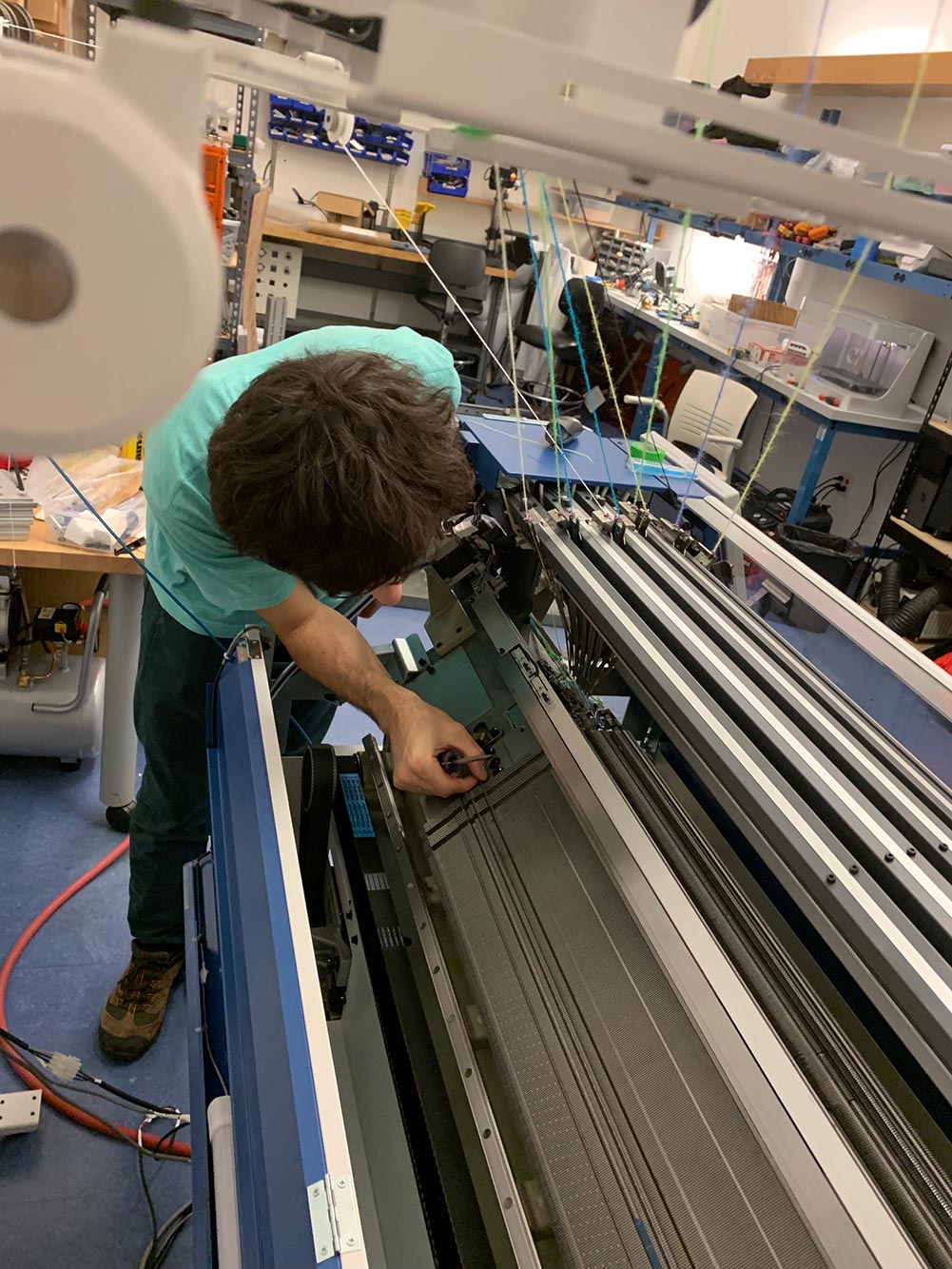


5. The next day the process was smooth, the file was good, we reloaded, and boom, 5-min later I have a dino knit! I had anticipated the piece being larger, but otherwise I was very happy with how the dinosaur turned out! Especially my color choices!!
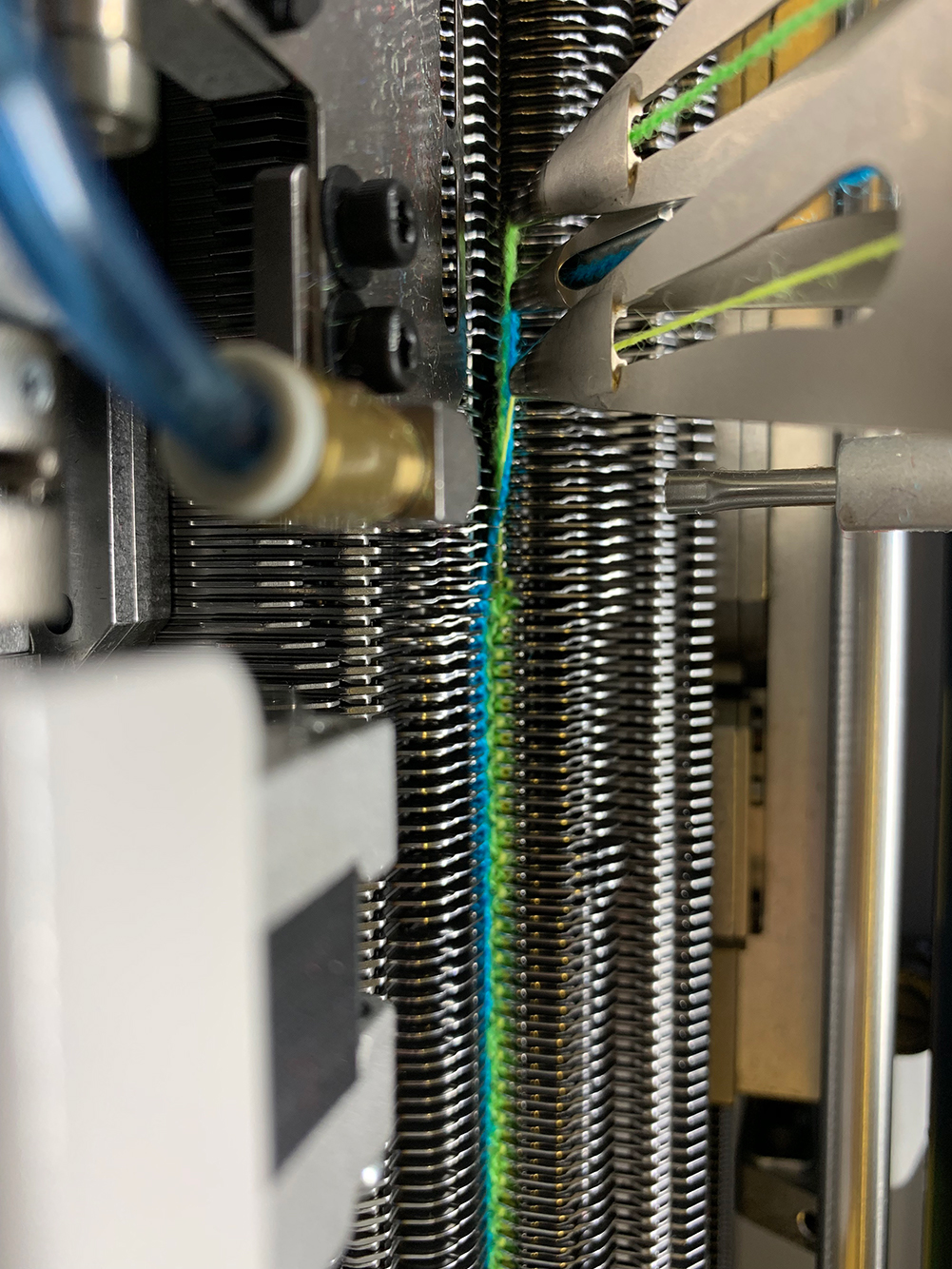
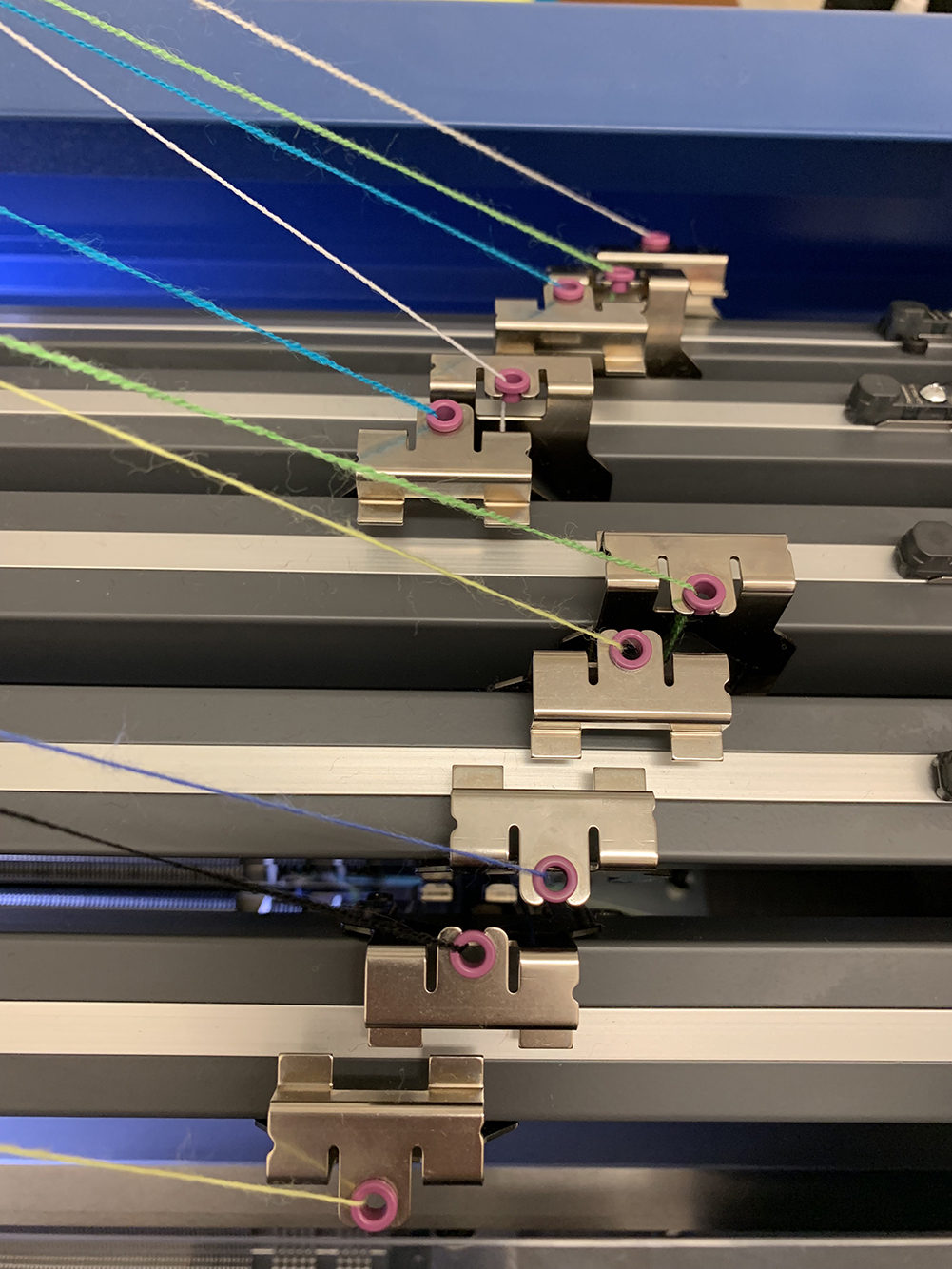
Struggles
The Shima Seiki code takes time, a lot of time! I am happy we have this as an asset, but it needs loads of training. Alex made the week accessible, so thank you to Alex!!!Tools
IllustratorShima Seiki
Source Files
Link to Alex's Page