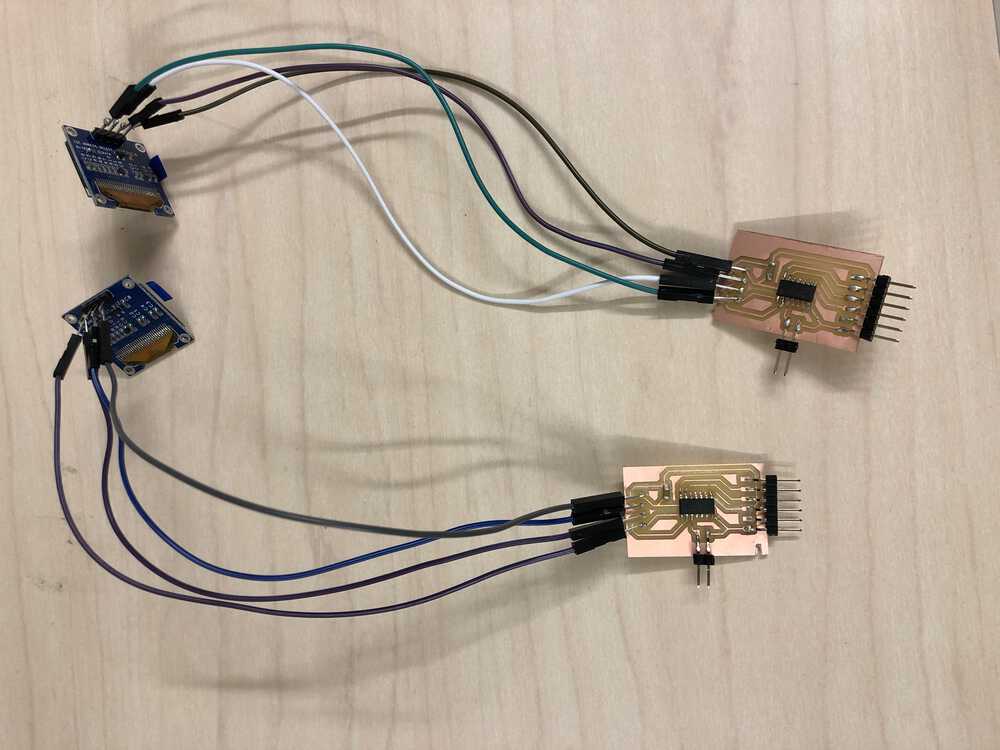
Week 10: Networking
For this week, our assignment is to build and connect wireless nodes to form a network. My final project requires multiple boards to talk to each other so they can display the right number on the OLED, so I used this week to work on seeing if I could successfully daisy-chain multiple boards.
I started by cutting another board from output week so I had two identical boards connected to OLEDs. Ideally I want all of the blocks to be interchangeable so I want both the boards and the code on each to be identical. I also updated the code so that it output text instead of bitmaps, because I was overloading the 1614 when I tried to load an image for each of the numbers. I'll play more with this next week.
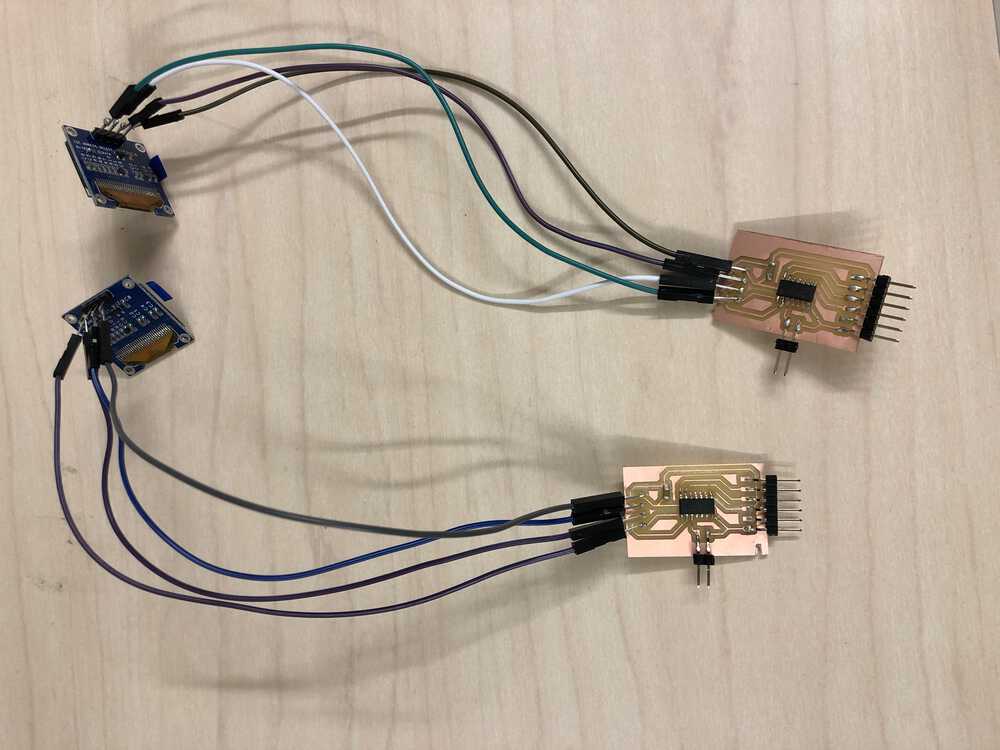
After milling the boards, I worked on the arduino code (here) so that each board would take in a number input from the serial port and then show that number on the OLED, and then pass n+1 back to the serial port. Here it is being tested on the serial monitor, whereas eventually it'll be output to the next board in the chain.
After I got that working, I connected the first board so that it read in from the computer, and with it's Tx output going to the Rx of the next board instead of back into the usb connection. It was at this point I realized I had a place to connect ground and Tx/Rx between each board, but I didn't have a way to connect power - but I soldered a little bridge across two of the pinouts and that solved the problem.
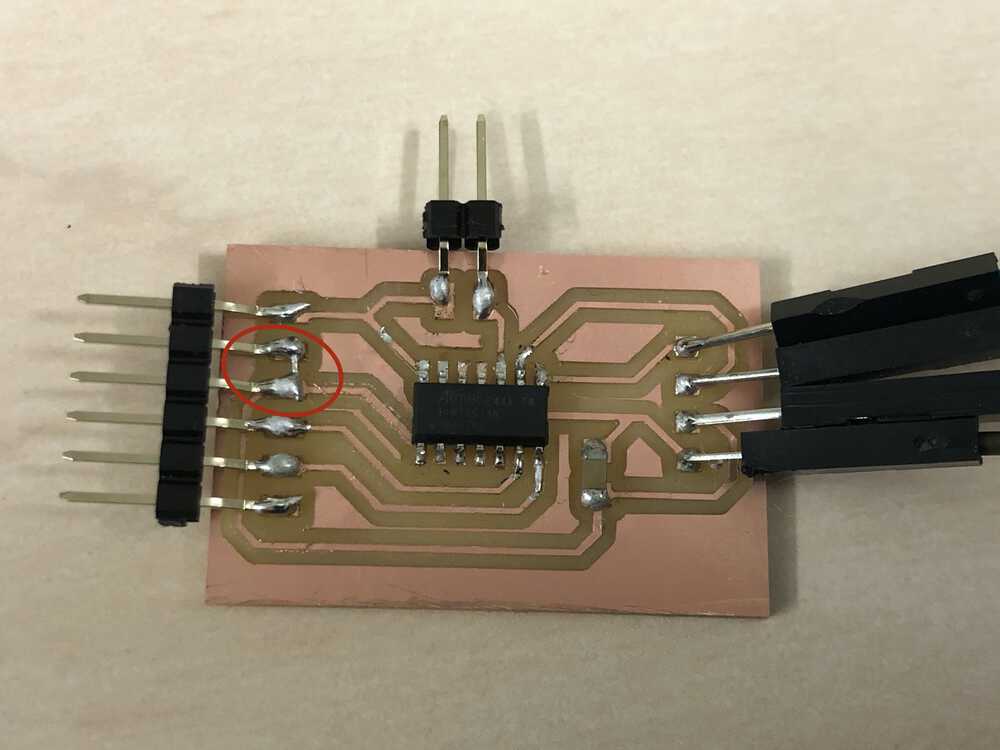
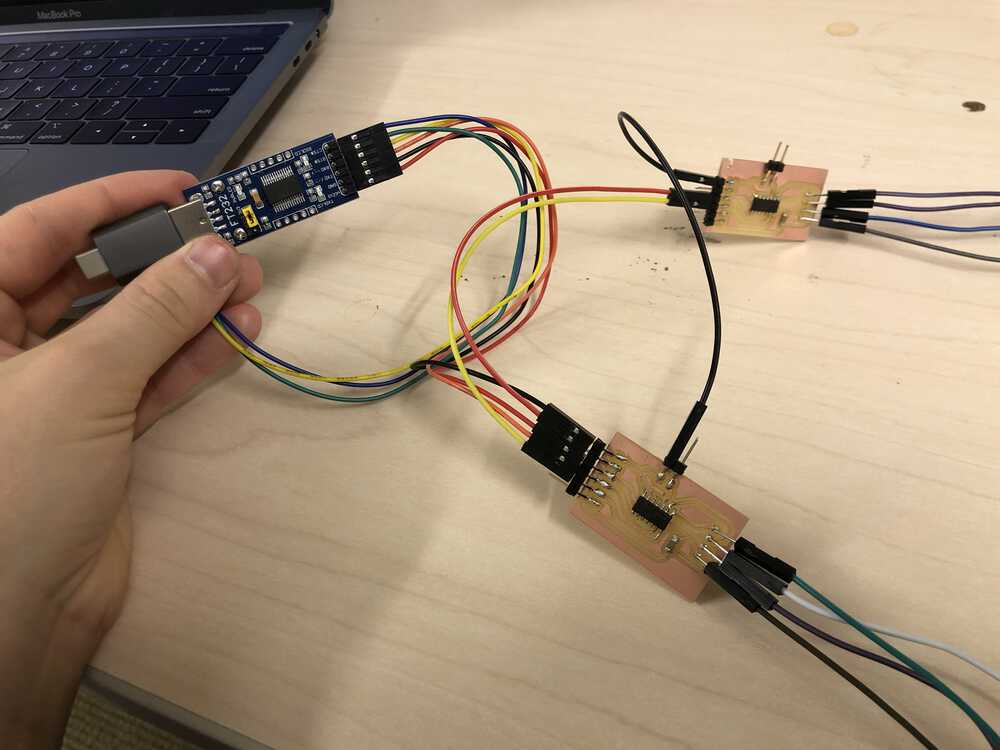
So things were working well when wired directly, but for the boxes to be interchangeable I wanted them to be free-floating so I wanted to test out some different connections. I ended up finding some brass fasteners in my office that soldered well and have a handy little bendy end so I think they'll be nice to use inside the box. They're also magnetic so I'll work on using those together to make a reliable connection between boxes. But for now here's a test to show that the fasteners work to form the connection!