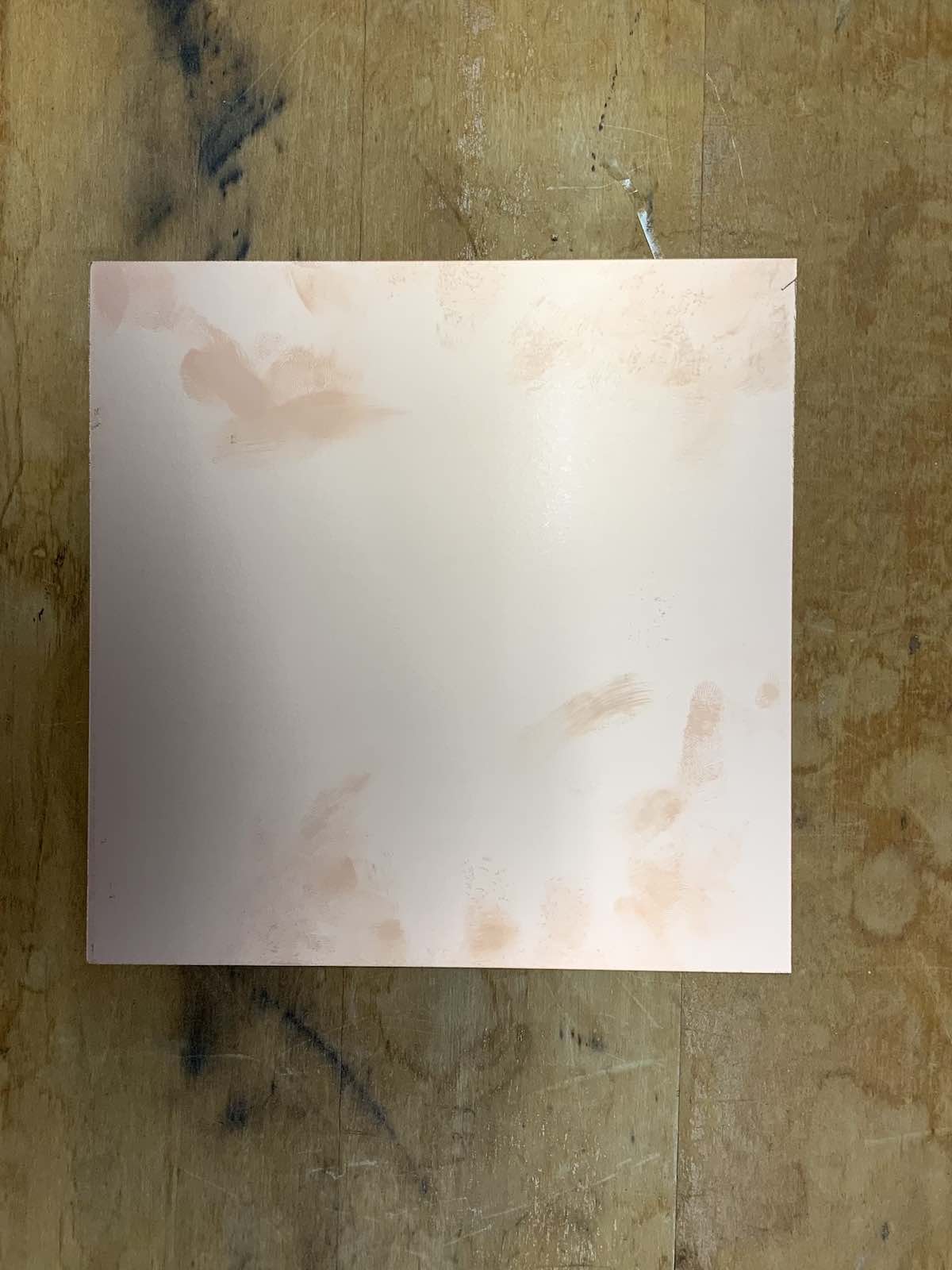How To Make Almost Anything Neil Gershenfeld
MIT Center For Bits And Atoms
ELECTRONICS
Fab labs share an evolving inventory of core capabilities to make (almost) anything, allowing people and projects to be shared. These are my projects.
Electronics
Production -
FabTinyISP
09.29.21
Making: hello.D11C.serial.5V.1.1
SAMD11C USB-serial hello-world
5V power output, 3.3V logic, one-sided
[1] For electronics production I decided to make a hello.D11C.serial.5V.1.1 with a 5 Volt output and a 3.3V logic. This is a one-sided board. As I don’t yet know how to mill two-sided boards, and as this was my first-time encountering electronics production, a D11 seemed like a good choice to produce.
The design schematics for this board were on the HTMAA website and so were the traces (see attached images). To start, it was first necessary to use strong two-sided tape to attach the copper plate to the Roland SRM-20. With this, one then makes sure that the 1/64 bit is in place. Using MODs, one can then import either a PNG file of the board one wants to mill, or the SVG file directly. To do this, one must make sure that the correct MOD is being used (there is one for PNG and one for SVG). After the first mill is finished, we must then change the drill bit to 1/32 so that the Roland can cut the board’s outline. We must then import the second PNG/SVG file so that only the outline is processed to be cut. This process is difficult at first because if you don’t attach the copper plate effectively to the Roland, the vibrations from the mill might move your board and ruin it. This process takes around 30 minutes so make sure this is done efficiently.
Once the milling process if finished, it was necessary to collect all the different components that the board contains. It is best to do this all at once using double sided tape and a piece of wood/cardboard. With all the components at hand, the art of soldering begins. It was quite difficult at first, but with time, it got easier. Key considerations below.
Considerations:
- Use large double sided tape roll, instead of thin tape. This will guarantee the copper plate will remain in place during the mill.
- In the first couple of minutes of the milling make sure it is cutting deep enough so that you don’t have to do a second pass. If it isn’t cutting deep enough, you can stop the machine, vary the cut depth a very small amount and rerun the milling.
- Soldering is an art, become one with the solder.
- Consider using the “braid” to clean up excess solder.
- Work from the inside of the board out so it is easier to solder components.
- Less solder is usually enough.
- For certain components, it is best to add solder to the copper plate then place the component and heat both in one location. This holds the component in place so that you can then move on to others. Without doing this initial solder, it might be too difficult to hold the component in place and solder at the same time.
- Use the microscope and a strong light, it makes everything easier.
- Tweezers help move and orient components to the correct location.
- Clean/check the tip of the Soldering Iron frequently. Use a sponge with water to do this.
- Use double sided tape to attach your board to the microscope.
- Turn your board so that you can facilitate access while you solder.
- Try to heat the copper plate, the component, and the lead simultaneously so they all heat up and once the lead begins to give/melt, it will flow into the components that have been heated, as this happens remove the heat.