Assignment and Idea:
This week’s assignment was to design something and cut it out on the vinyl cutter. My partner Erica Wells is a talented artist. She and I were talking about the assignment and I suggested that I could return some of her ideas for painting a pattern for our son's room into a stencil made of vinyl that we could stick onto the wall to generate a pattern for the whole room.
I started by asking her for a copy of her art, that she made in ProCreate on an iPad, and exported as a Photoshop Design file (PSD):

I needed to get the image into a format that was vector art for the edges to be traced and cut. I decided to import the file into Adobe Illustrator being mindful to import the hidden layers:
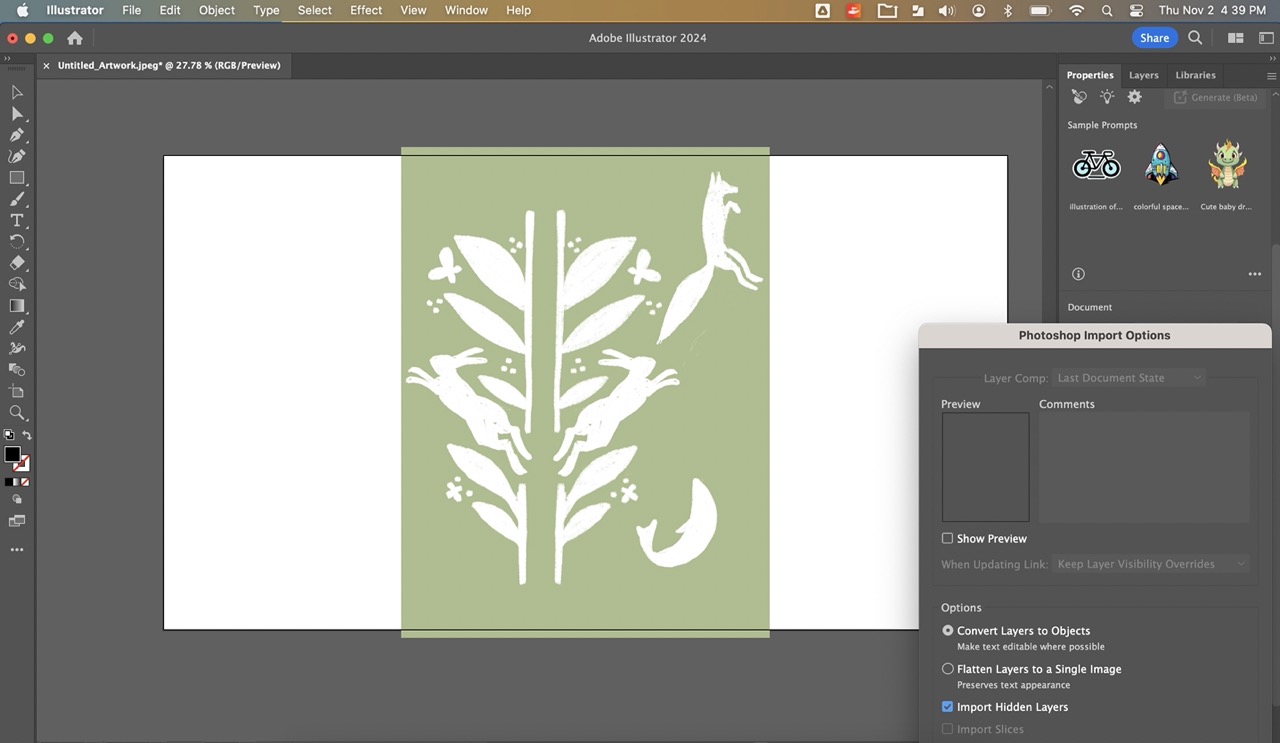
Next, I used the image trace feature, which nicely turned the image into a negative, with black elements to leave, and white elements to cut out:
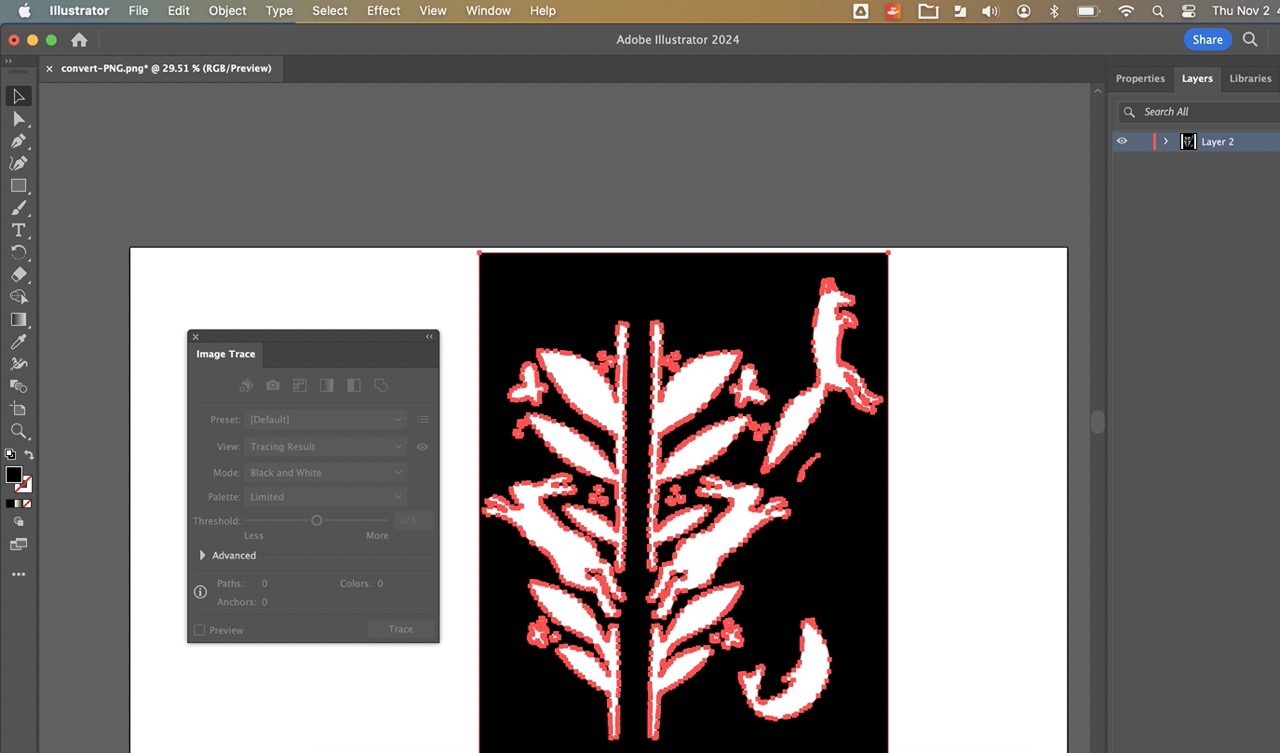
I saved my work as a Scalable Vector Graphics (SVG) file, and moved it from my laptop the the tablet connected to the Circuit vinyl cutter:
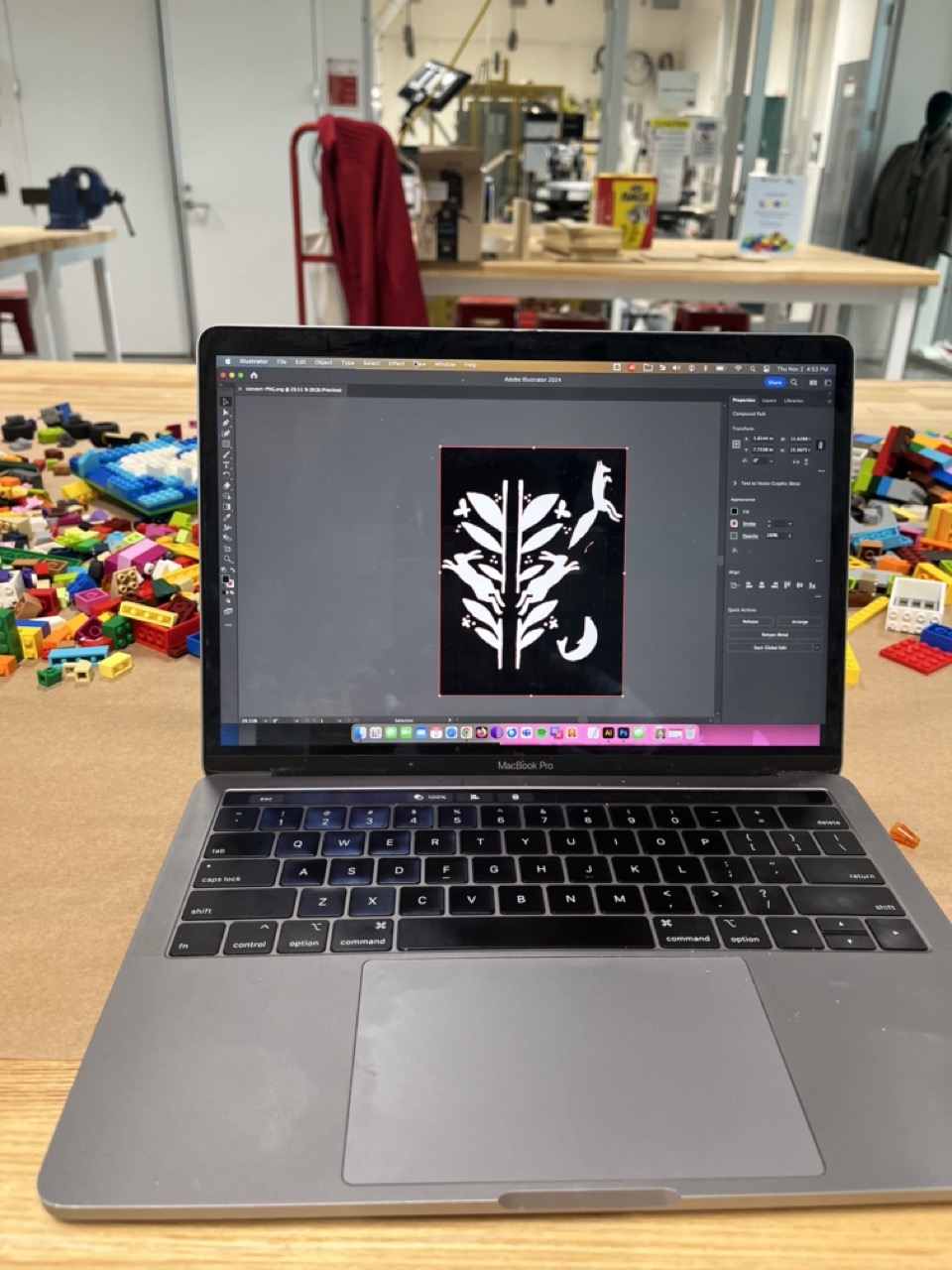
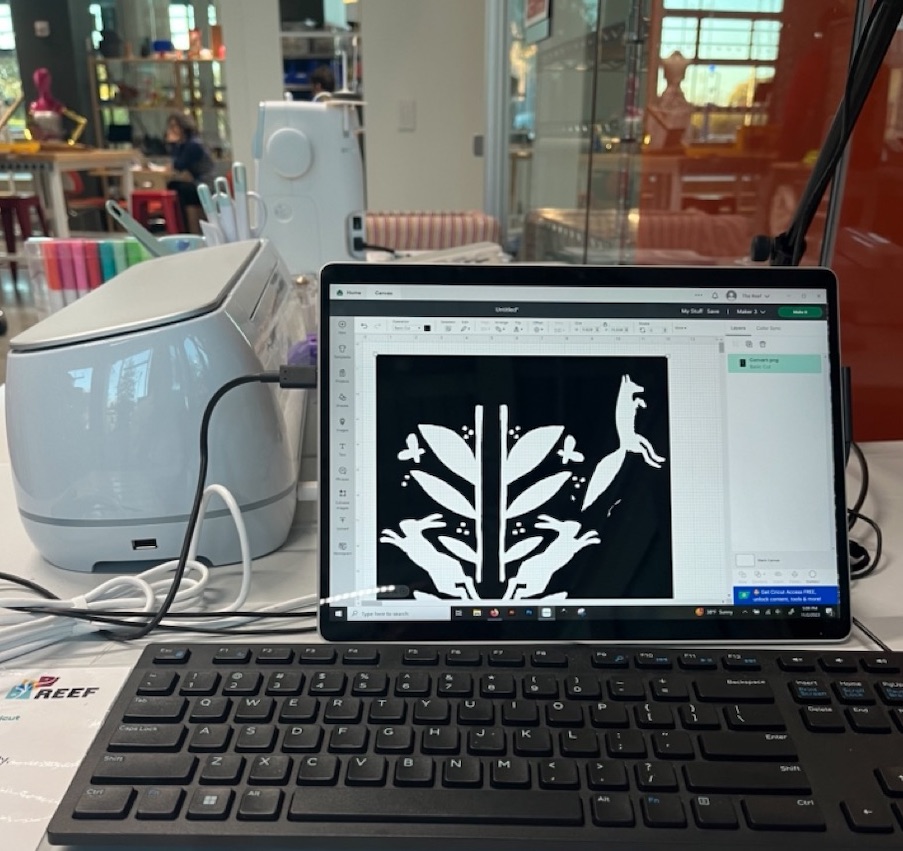
Once the file was loaded, I placed the vinyl in the cutter and started the job - this part was remarkably simple:
(Vinyl cutting movie)
Zoom in to see the trace
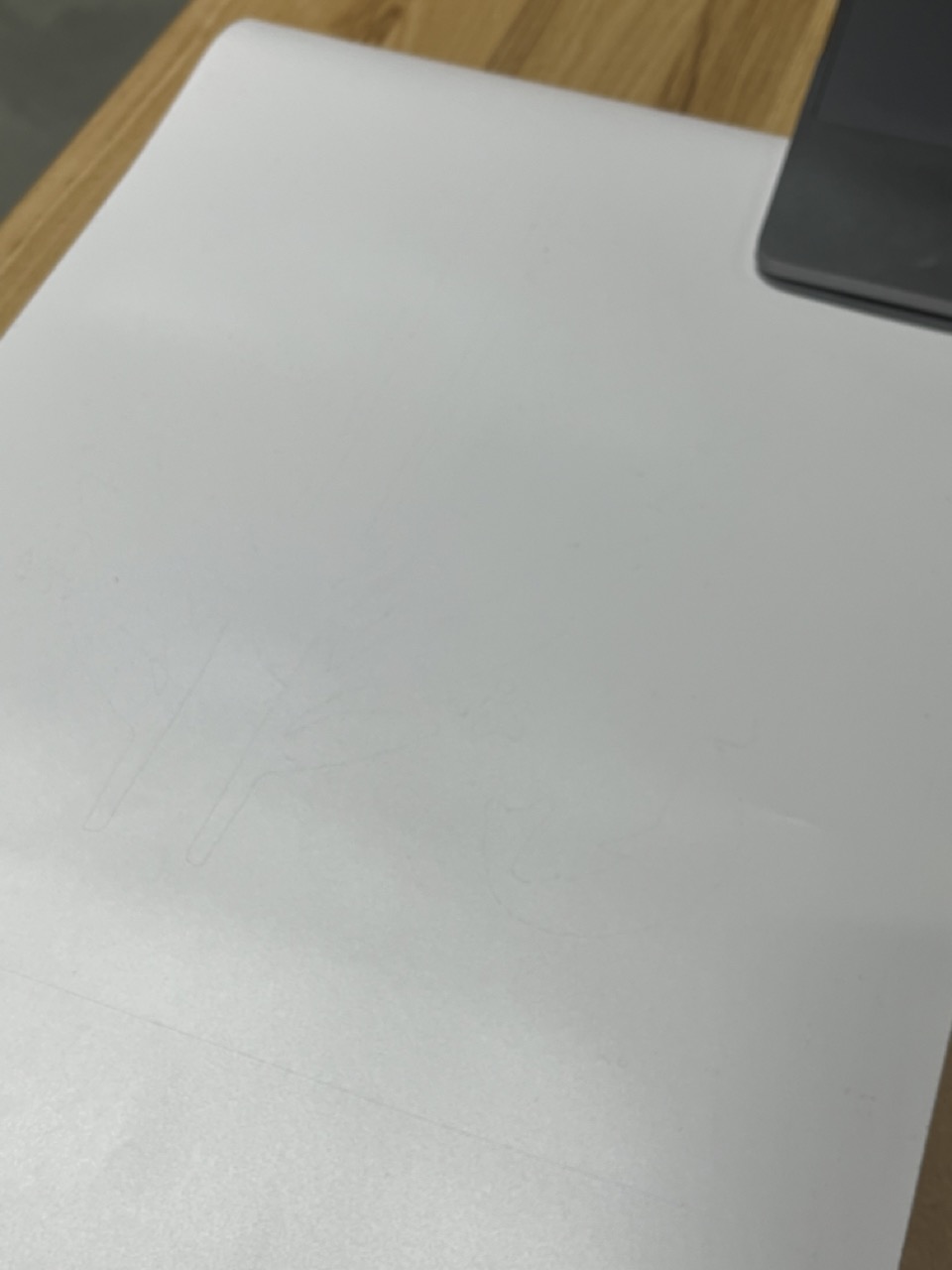
Wrapped and ready to stick onto the wall for painting!

I acknowledge two resources that helped me greatly with the preparation of this assignment and documentation: Erica Wells for providing the beautiful art, the REF staff, who gave me a tutorial on tracing, and ChatGPT 3.5, which helped me take text and images from the native OS X text editor I used to quickly document on my Mac into simple HTML for my git repo.
Updated May 14, 2024