Assignment and Idea:
This week’s assignment was to design and print a 3-dimensional object that could not be made subtractively. I decided to experiment with creating some chain links initially, thinking about practical applications.
I started by making a new component in Fusion360:
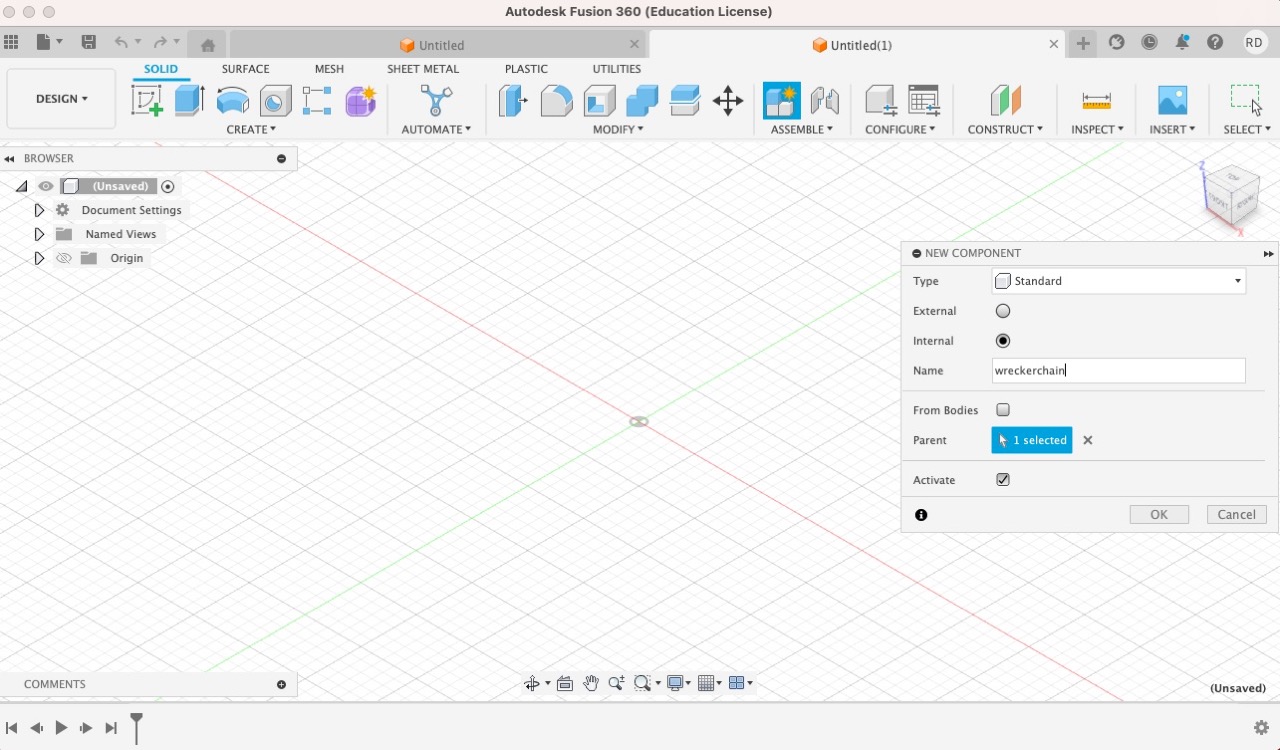
Then I created a new sketch for a part about 100 mm in size:
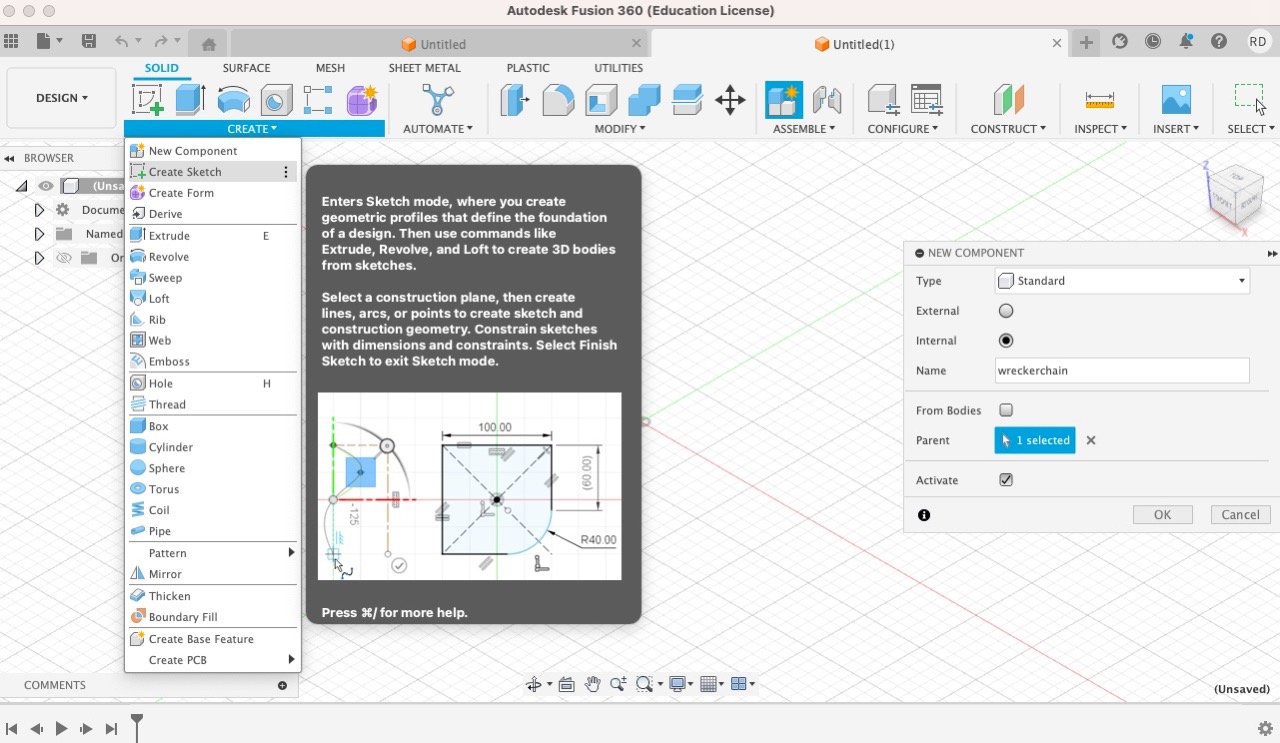
In doing some research, I found that there were a number of ways to create a chain, and I opted for what I thought was the quickest method: slotting, circumscribing, filling, and cloning.
I created a slot that provided the familiar outline of a chain link, a rectangle with the short edges bowed out in arcs:
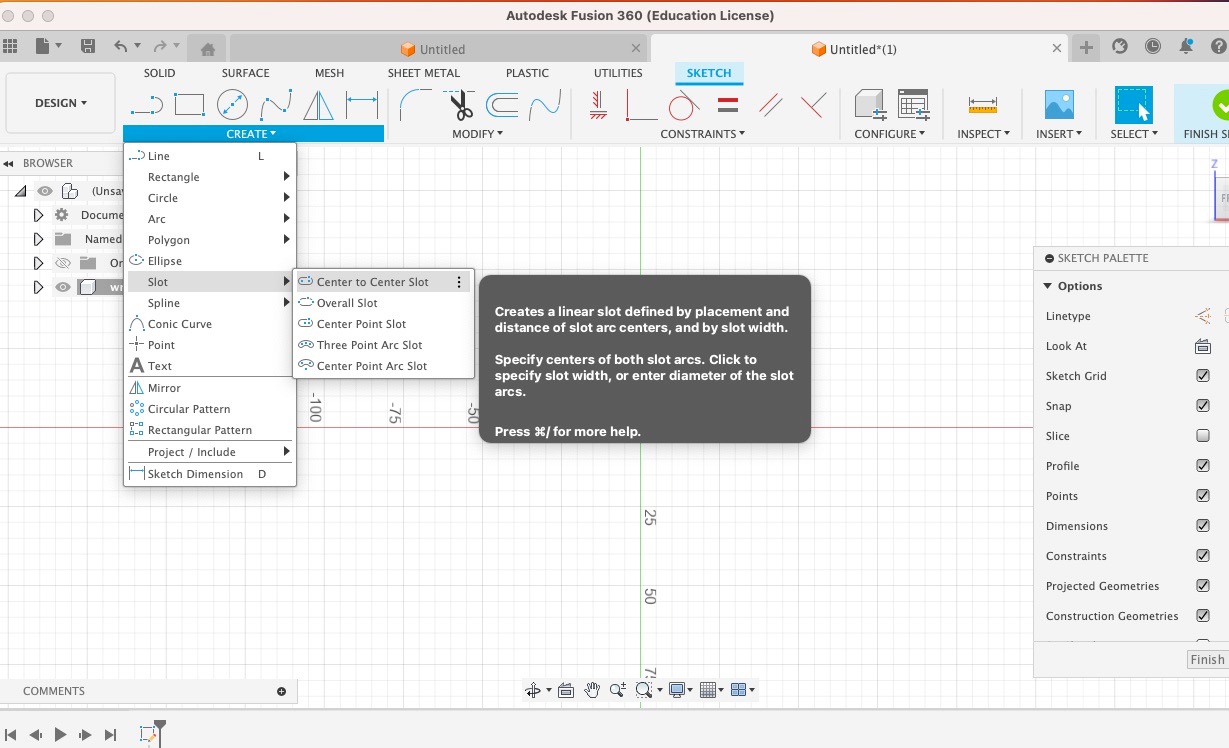
I selected the slot and circumscribed a polygon around it:
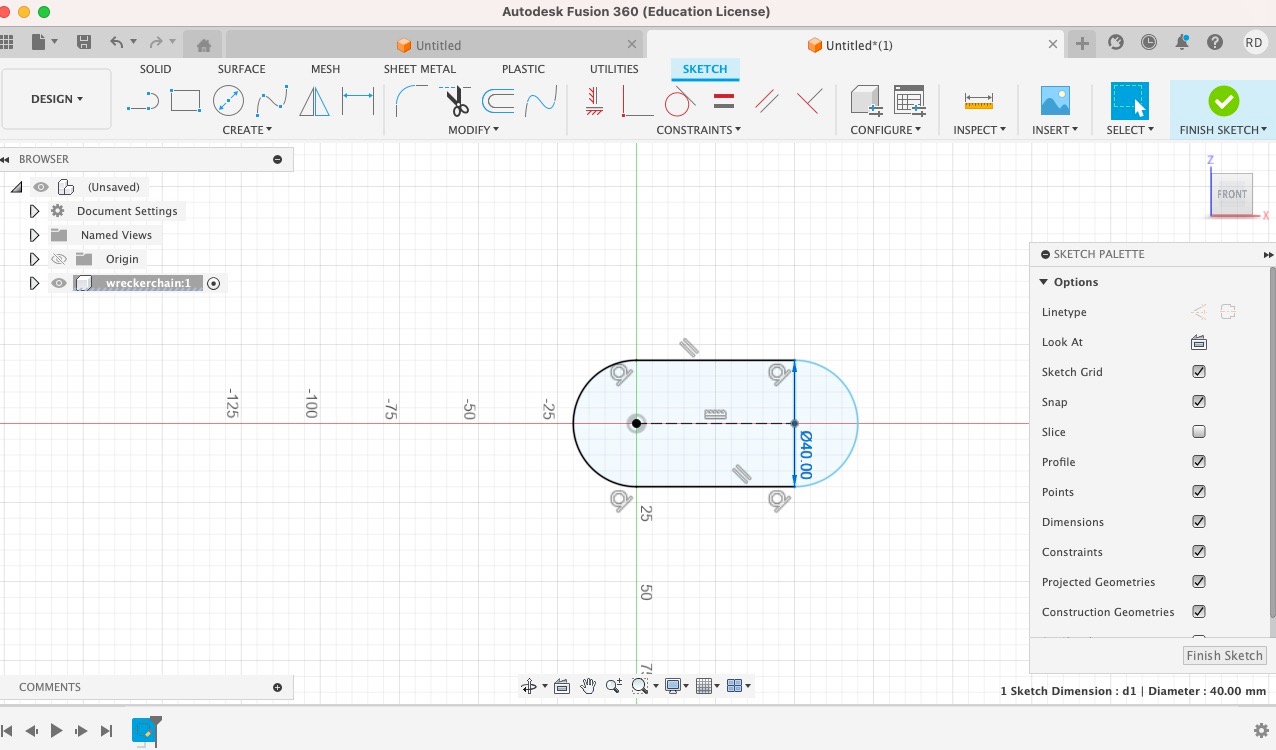
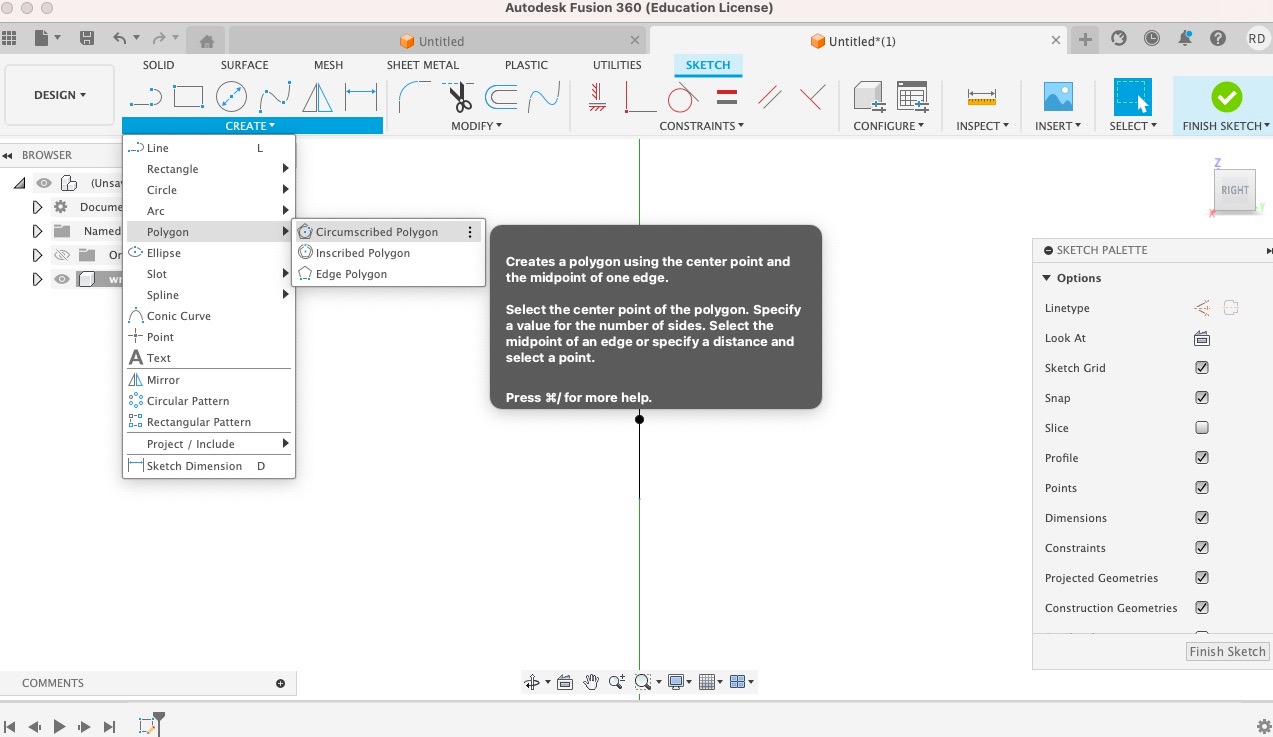
I used the fill command to turn this object into a 3D shape that looked like an actual link:
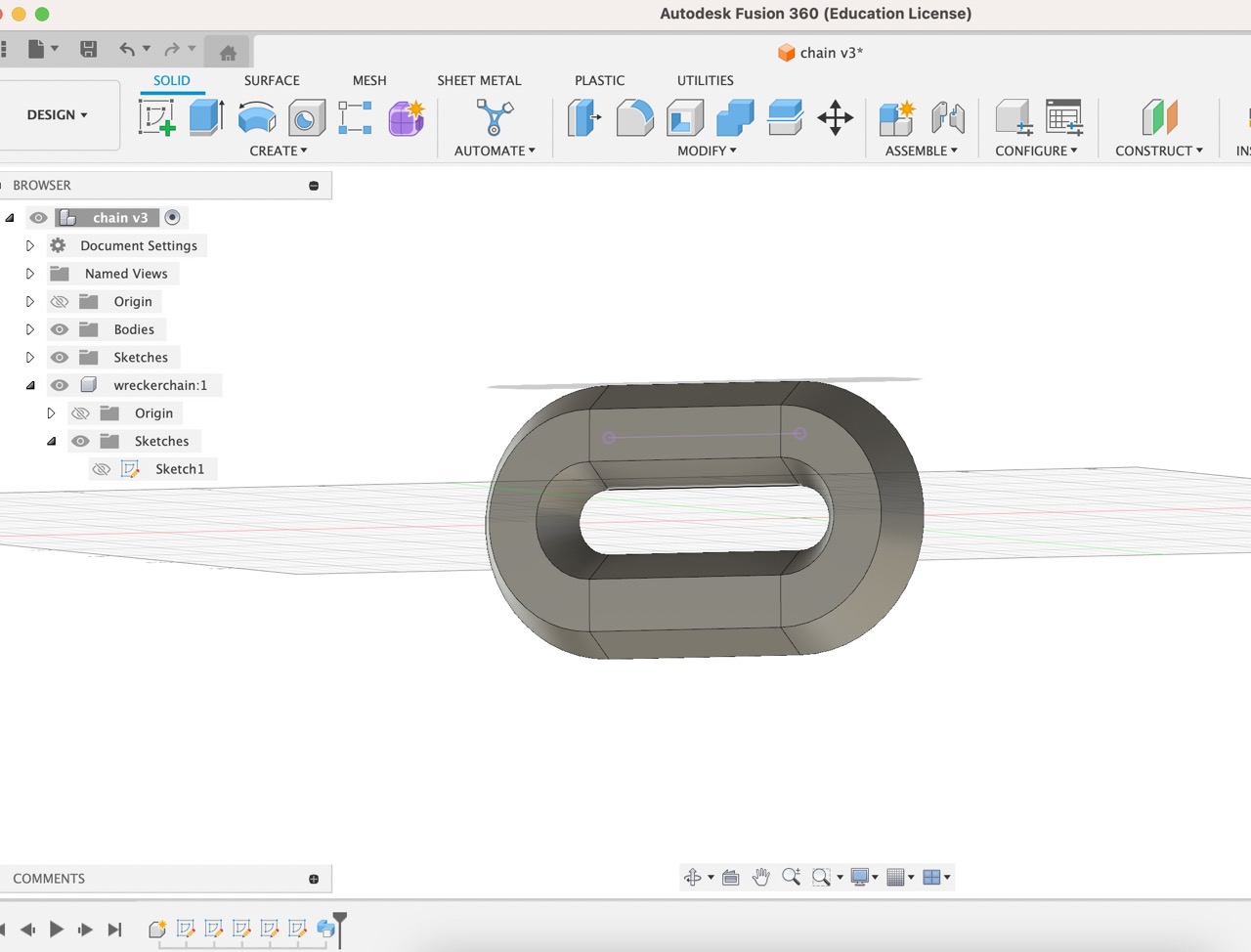
I used the copy command to copy the object, rotated it 90 degrees, and moved it so that the chain would have two links connected to each other:
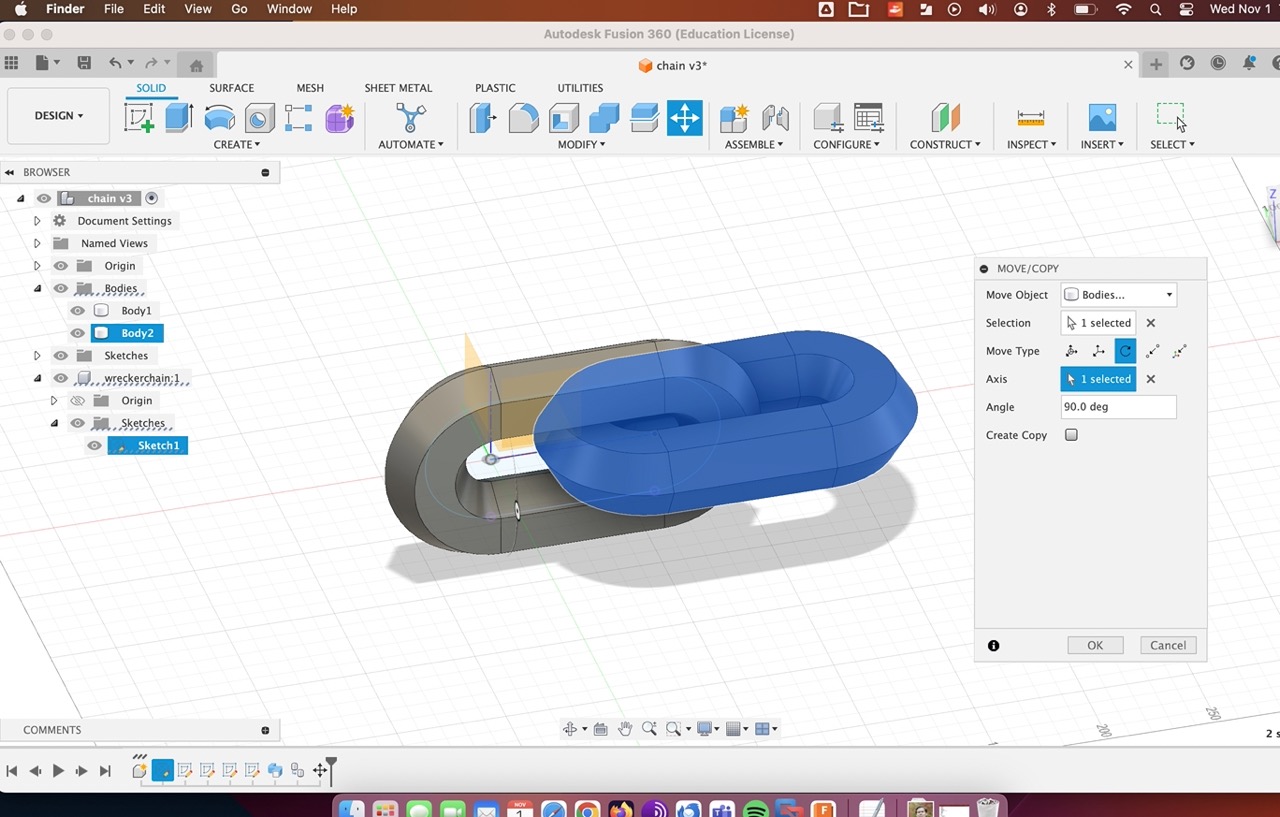
In inspecting my creation, I saw that the links were touching each other and that there would be no room for them to move. With the help of Claire and the teaching team, I restarted the design and make a wider slot with a wider opening for the links to fit together:
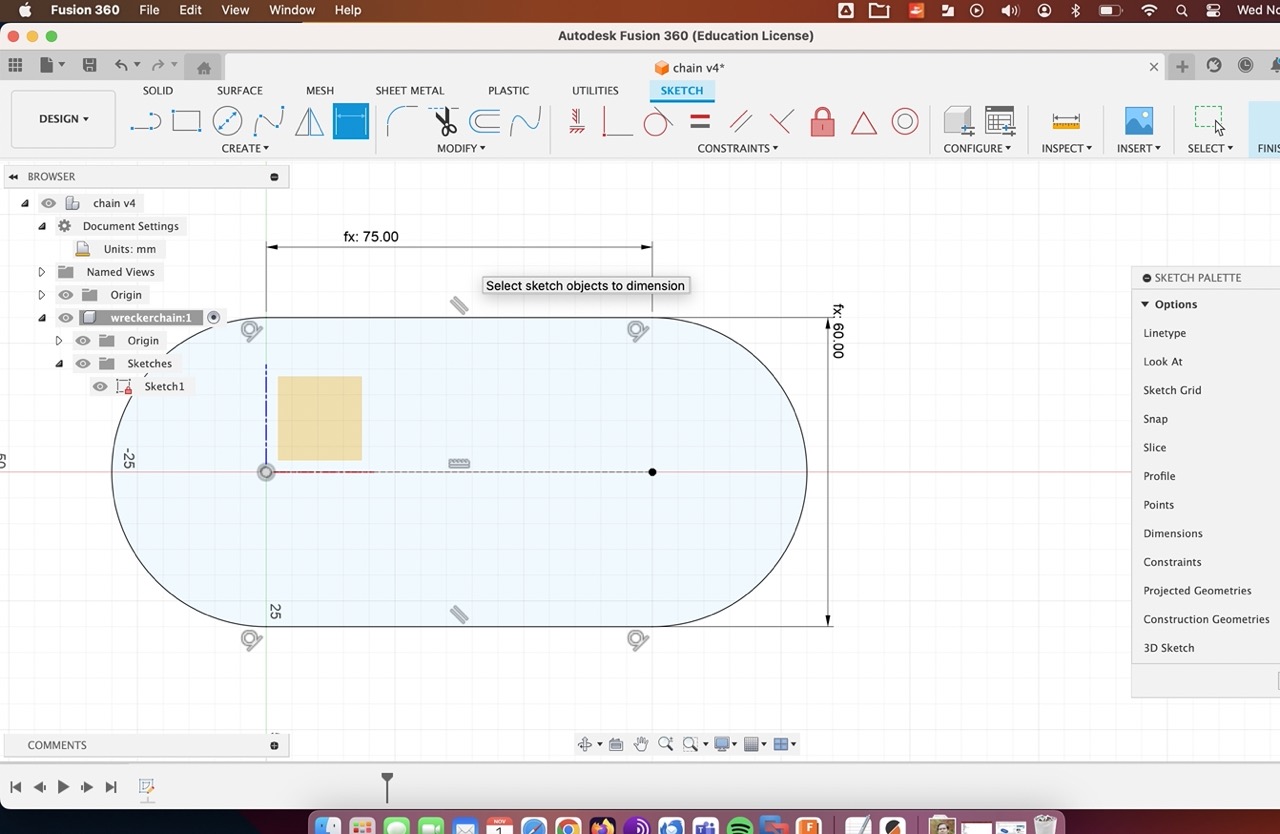
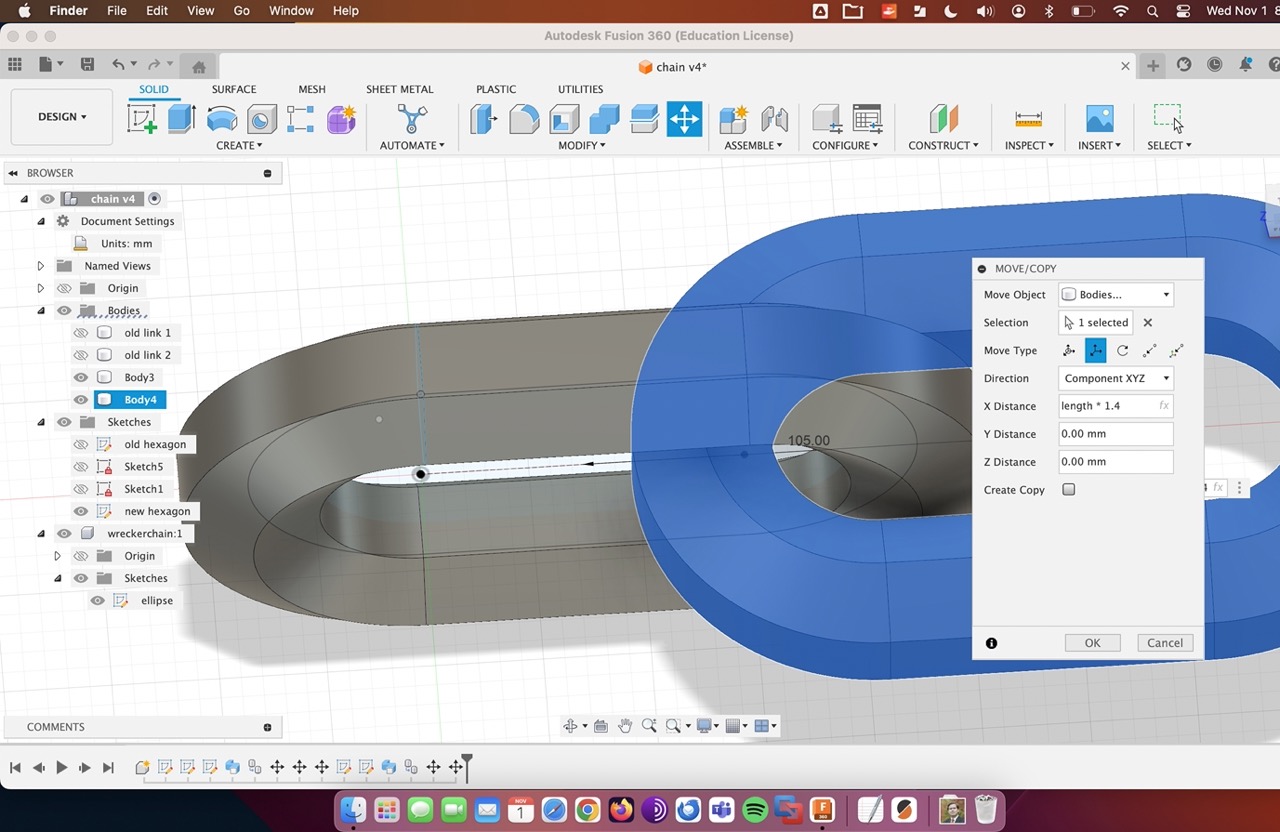
I was ready to 3D print, or try my design in real life and see if it would work! I exported it as an STL file from Fusion360 for import into the PrusaSlicer application, where I exported again as G-code for loading into the 3D printer via an SD card:
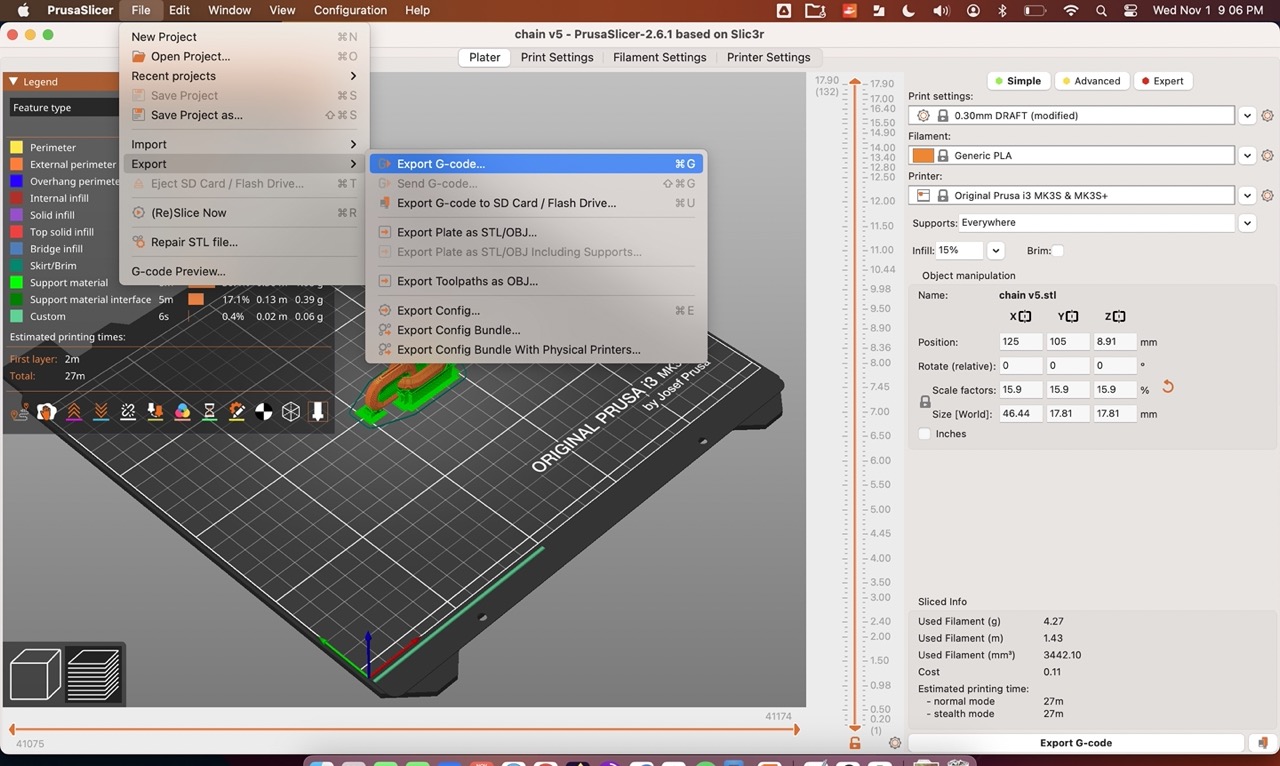

... a few dozen minutes later, after some relaxing watching of the printer operating, I had two nice black chain links!
I acknowledge two resources that helped me greatly with the preparation of this assignment and documentation: Claire Dorsett and the teaching team for coaching me through refining my design in Fusion360, and ChatGPT 3.5, which helped me take text and images from the native OS X text editor I used to quickly document on my Mac into simple HTML for my git repo.
Updated May 14, 2024