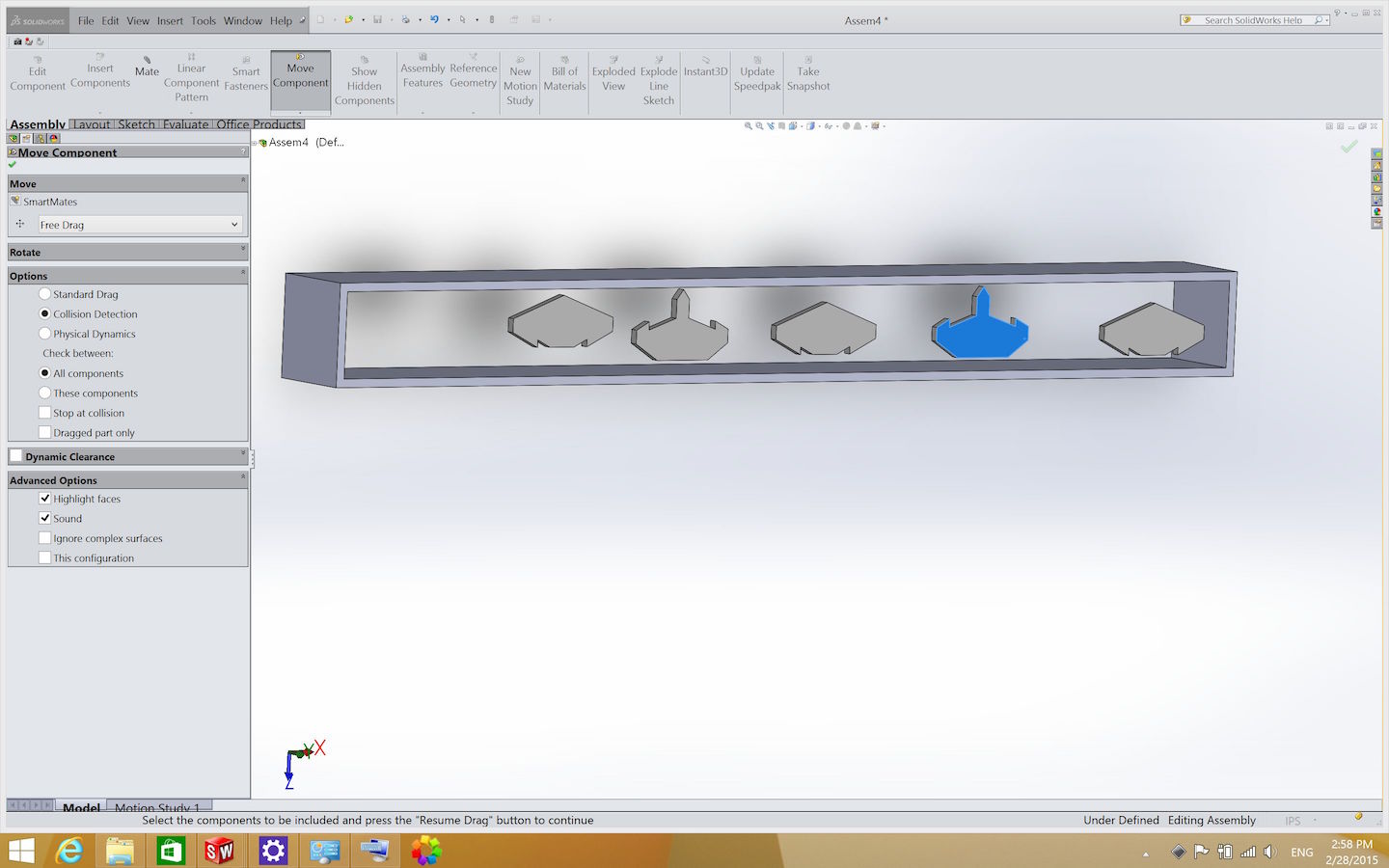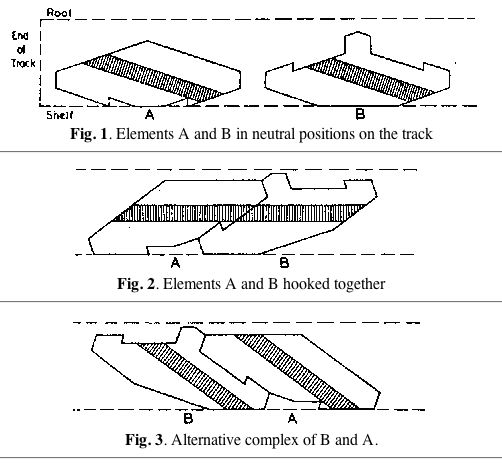
This week we had to learn about self-replicating and the mechanism of how it works. I took a stab at all the readings and found it to be a very complex and intriguing concept. As Professor Neil always says in class, the essence of life is to self-replicate. I strongly believe in that. As human beings, we have this innate need to self-replicate and to reproduce, if we lose this ability, the human population will diminish and dwindle out eventually. Beyond humans, there are also many other things that can self-replicate and reproduce, though I am new to this concept, it is a very interesting one. The most interesting reading for me was the concepts in the Penrose reading, Mechanics of Self-reproduction L.S Penrose; Annals of Human Genetics Sep 1958. Based on that reading, I went on to model my own self-replicating mechanism using his diagram above.
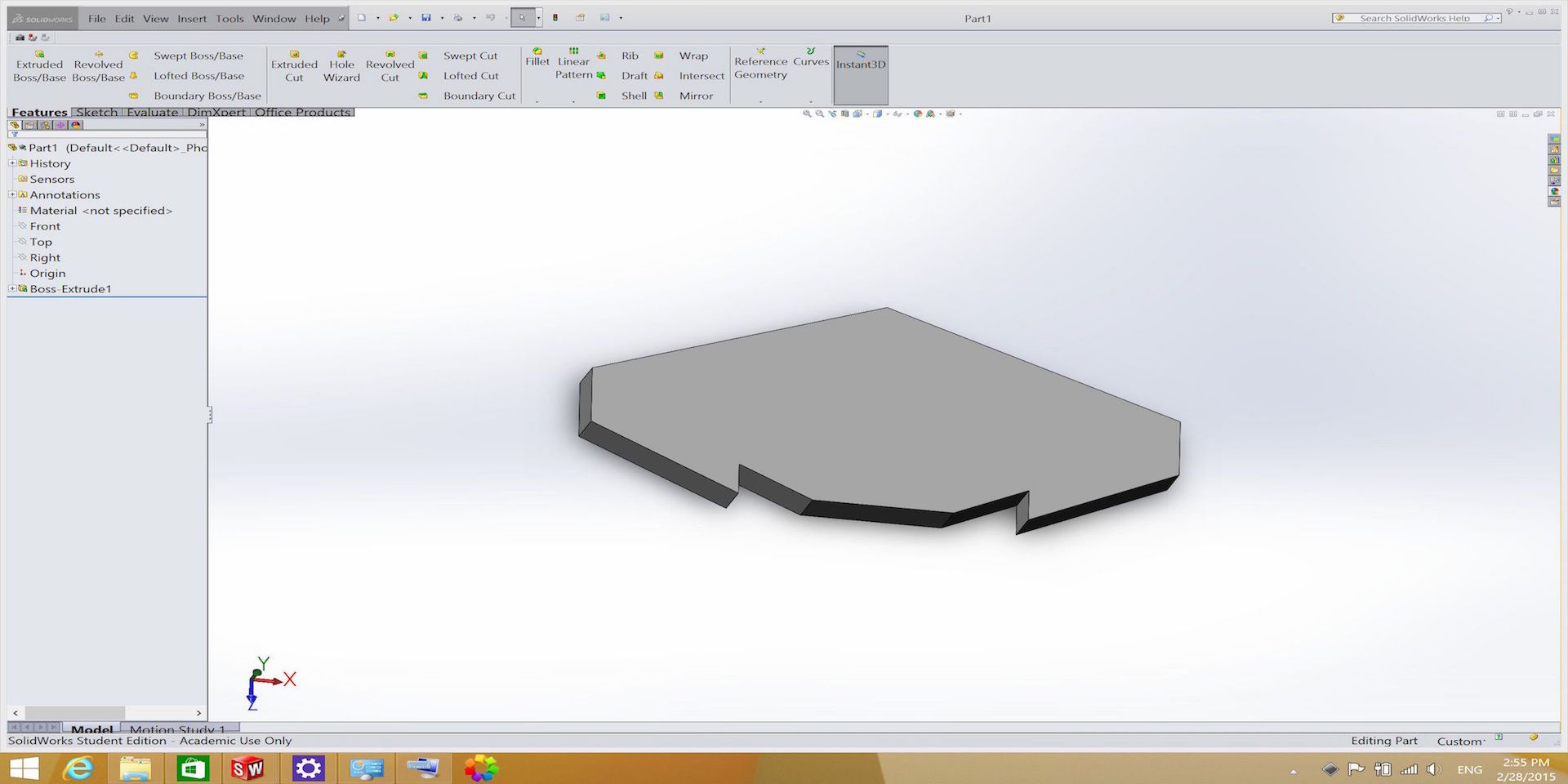
Next, I went onto Solidworks and tried to play around. As I used to use Rhino in the past, I was not that used to Solidworks, and had to go through an entire process of downloading Bootcamp for my Macbook, and installing Solidworks. That took a lot of effort as I had to purchase the windows software, and in the process of downloading boot camp actually wiped out my entire hard drive!! Working on it over the weekend, I finally got solidworks to work and was able to play around with it. Above you will see Part A from the Penrose reading that I CAD-ed from Solidworks. It was not as difficult as I thought, and I was able to get help from Morris, Dan, and Tomo!
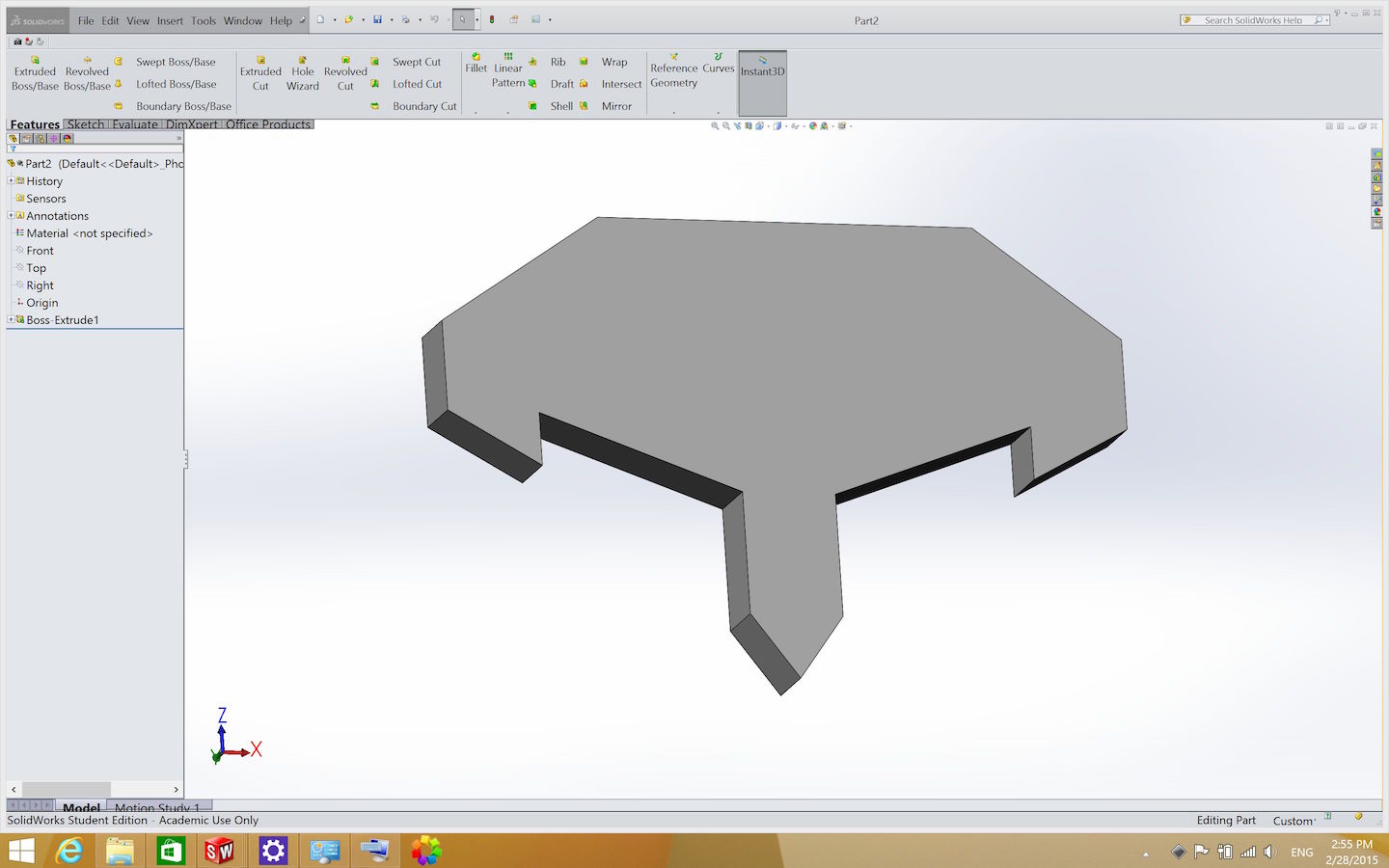
Above you will be able to find part B! I found a few good functions in Solidworks including "Smart dimensions" and clicking on two lines to specify the "angle" between them helped me a lot to CAD parts A and B.
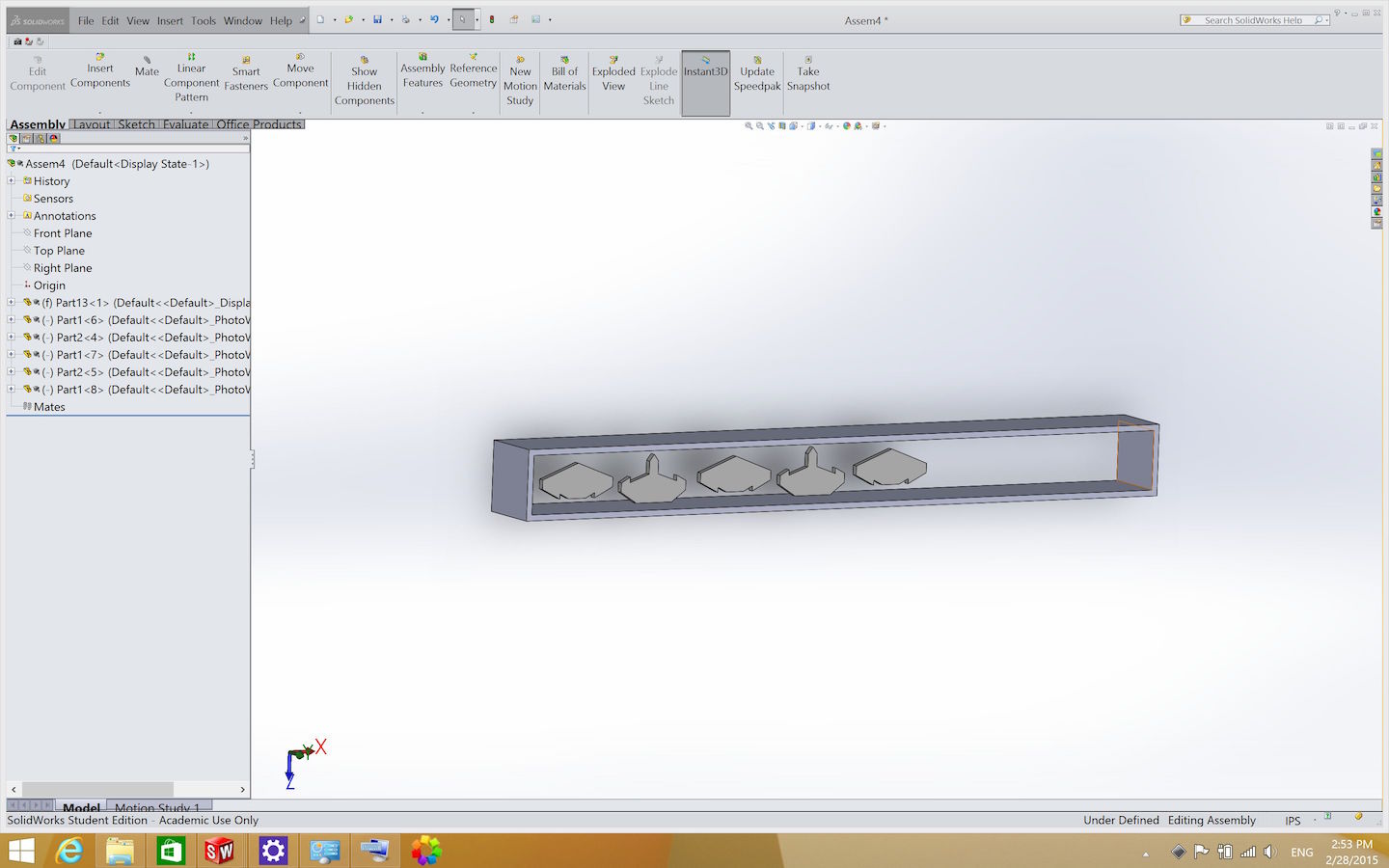
I created three parts: Part A, Part B, and the rectangle box to fit all the parts in. Next, I created an assembly to fit everything in. I had some problems with orientating everything on the same plane, but was able to do so using "parallel mate" and also orientating them on the same axis with a click on a small box at the top.