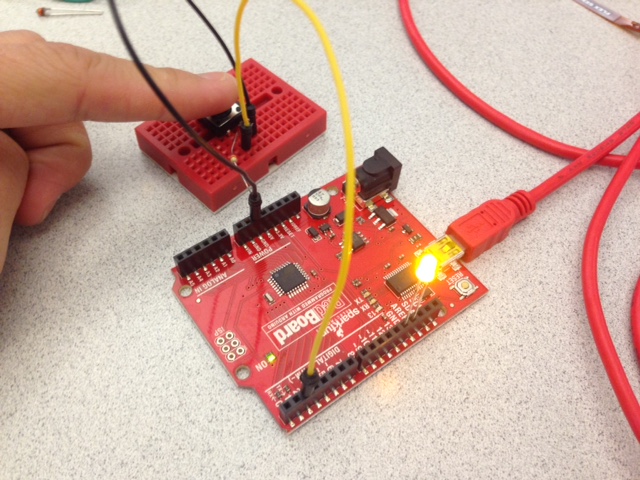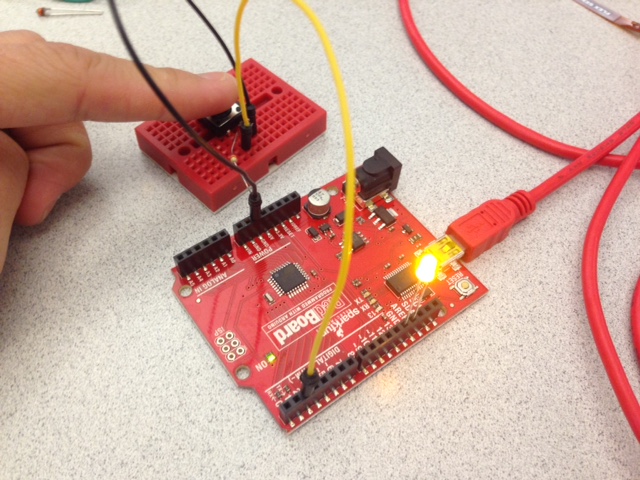
This week I wanted to use the "Processing" software to talk with Arduino, and use it to control the lights on the Arduino. A computer network or data network is a telecommunications network which allows computers to exchange data. In computer networks, networked computing devices pass data to each other along data connections (network links). Data is transferred in the form of packets. The connections between nodes are established using either cable media or wireless media. The best-known computer network is the Internet. Network computer devices that originate, route and terminate the data are called network nodes.[1] Nodes can include hosts such as personal computers, phones, servers as well as networking hardware. Two such devices are said to be networked together when one device is able to exchange information with the other device, whether or not they have a direct connection to each other.