Week 2 - Computer Controlled Cutting
I had lasercut before so this was a refresher. It’s good that it was this week since I joined in week 3 so didn’t have time to make anything more complicated.
First, I cut some shapes from my favorite hackerspace, Noisebridge in SF.

Parametric Construction Kit
However, the assignment focused on cutting something parametric, which I hadn’t done yet. It was more tricky for me as a Fusion beginner than I thought.
I decided to make a box for the wearable I want to make for my final project.
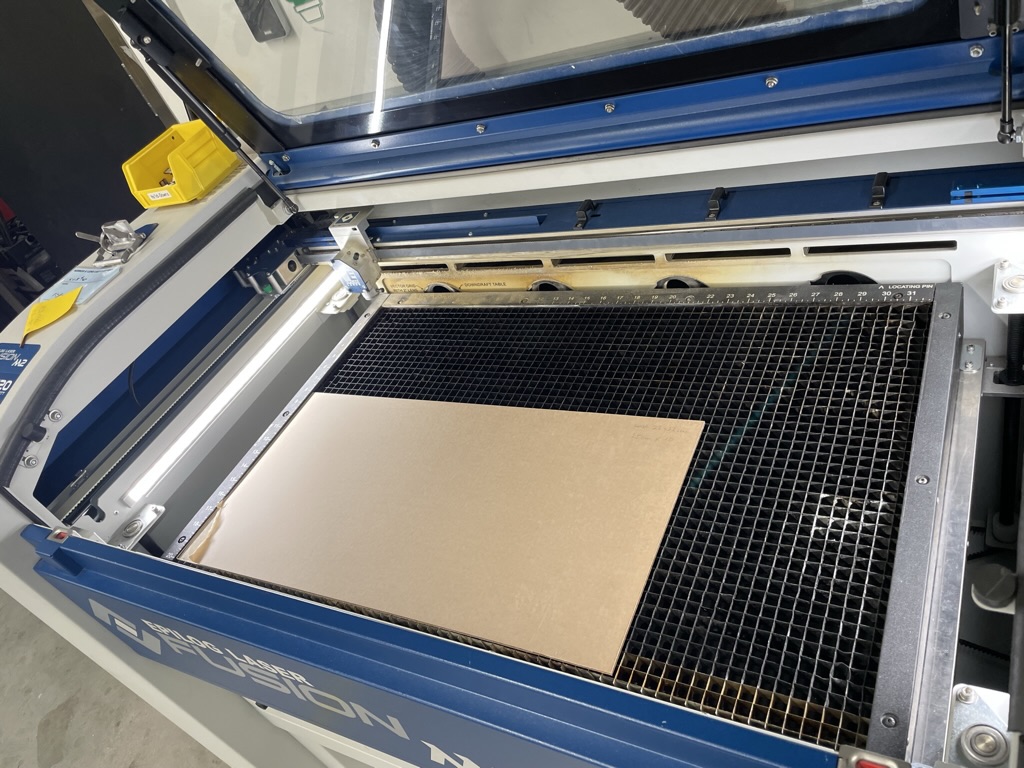
How to use the laser cutter: Turn on the ventilator, turn on the laser cutter, open the lid, put your material in, close the lid, open the software, set the parameters, and press the green button.
Depending on the fablab, the lasercutter uses different software. The one I used in Metropolis uses Adobe Illustrator.
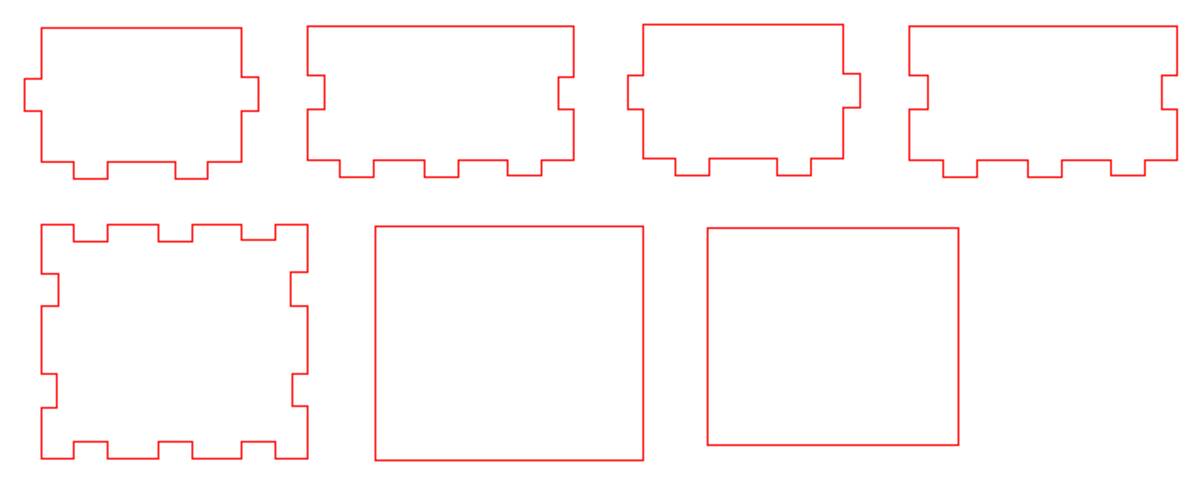
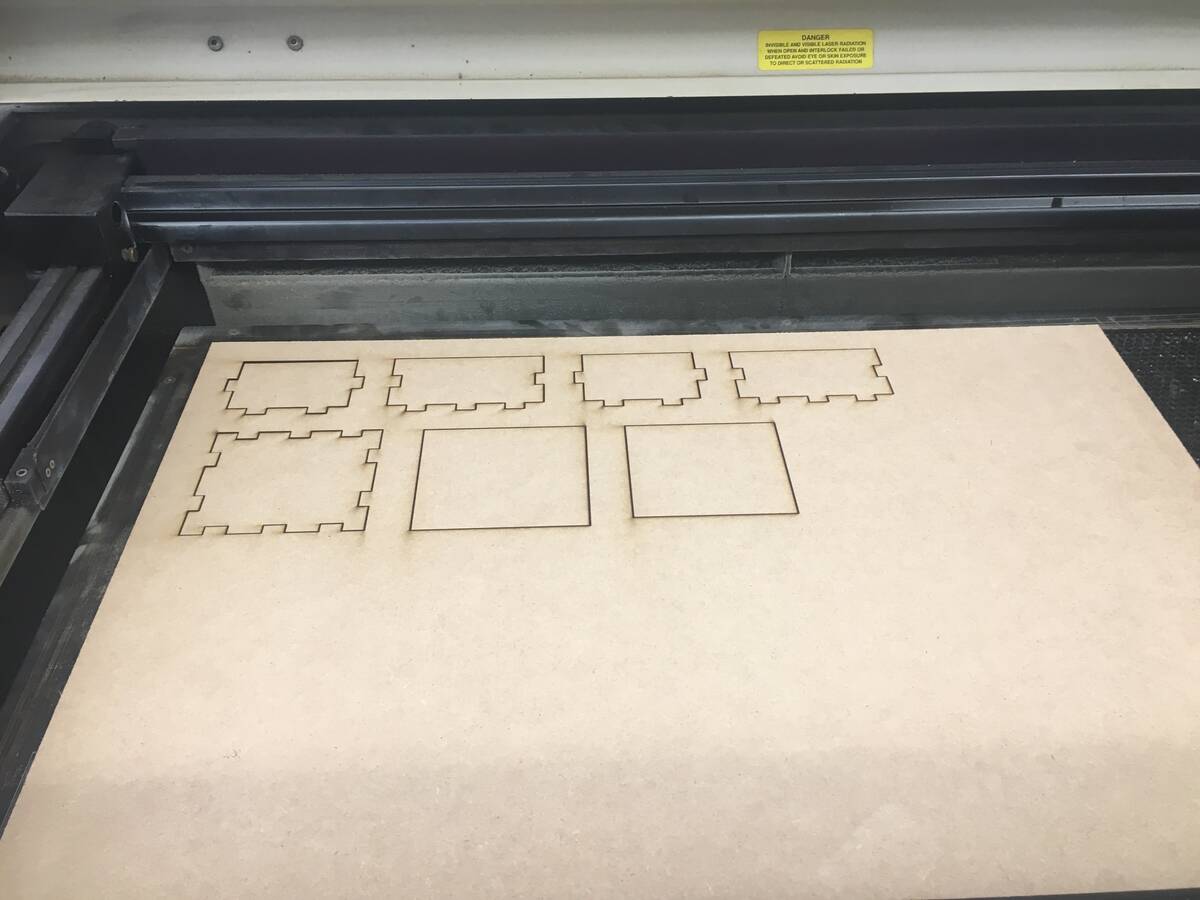
And we assembled it through pressfit.
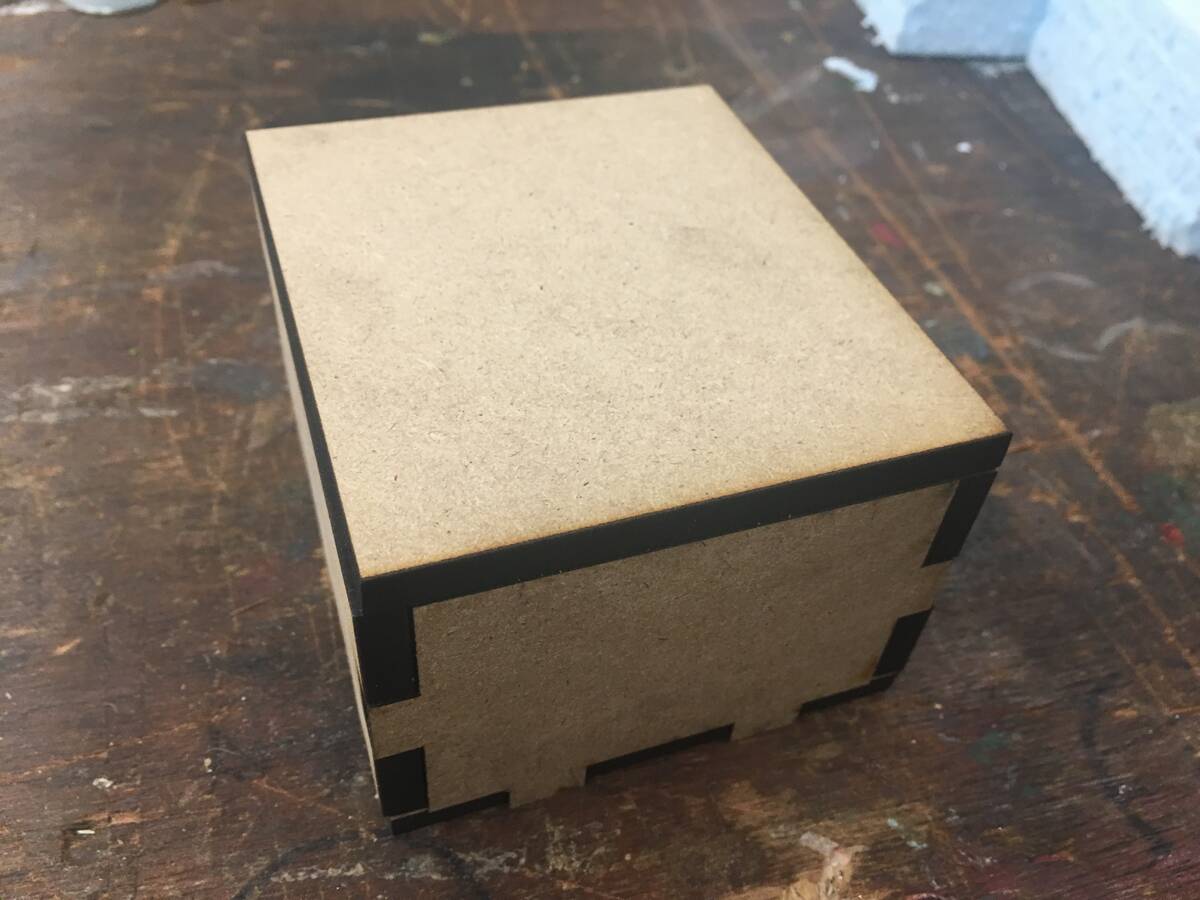
I was hoping to make a living hinge lid but there just wasn’t much time.
Vinyl cutting
Part two of the assignment was to vinyl cut something.
As bunnies are my spirit animals, I decided to cut this bunny sticker.
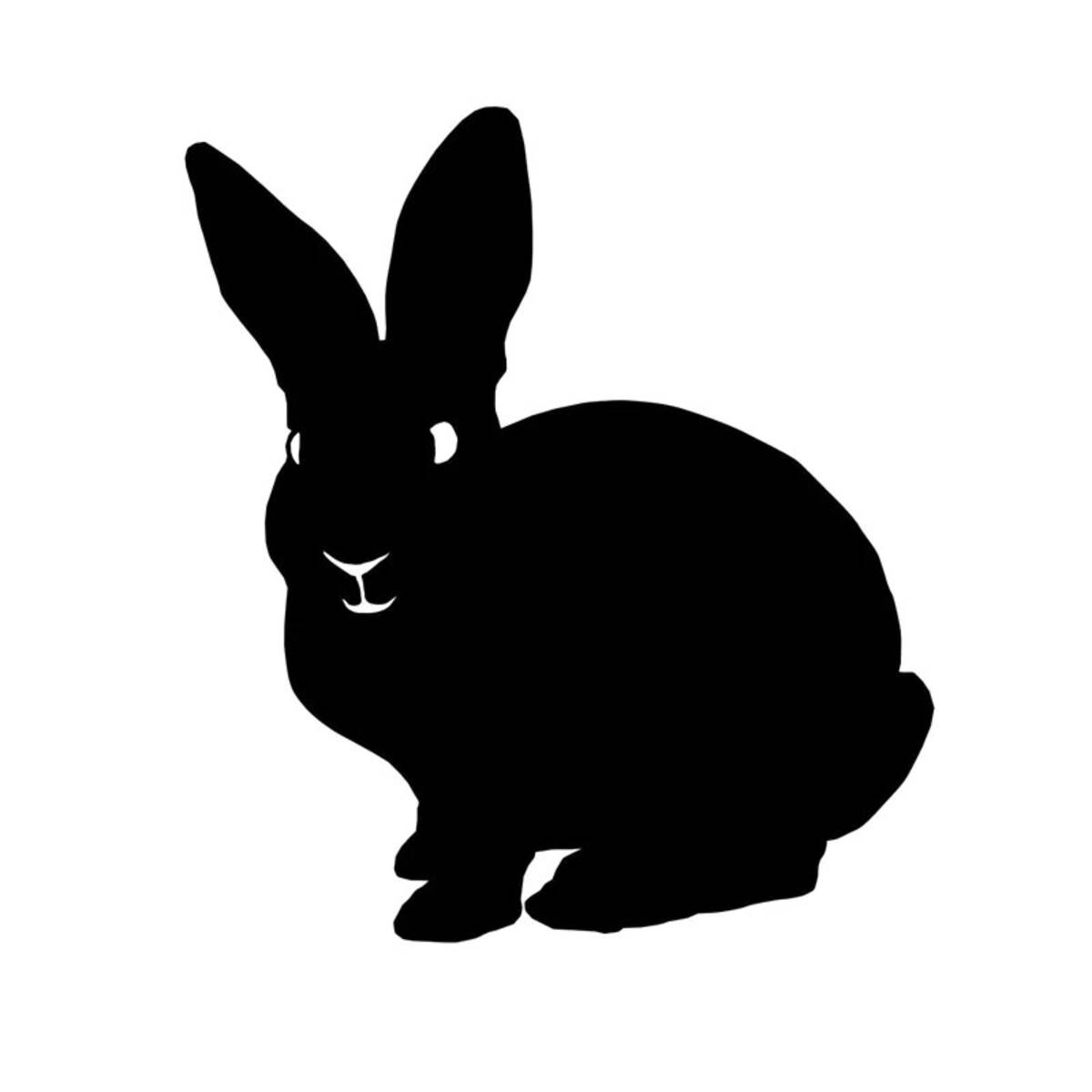
It fits nicely on my laptop. :)
