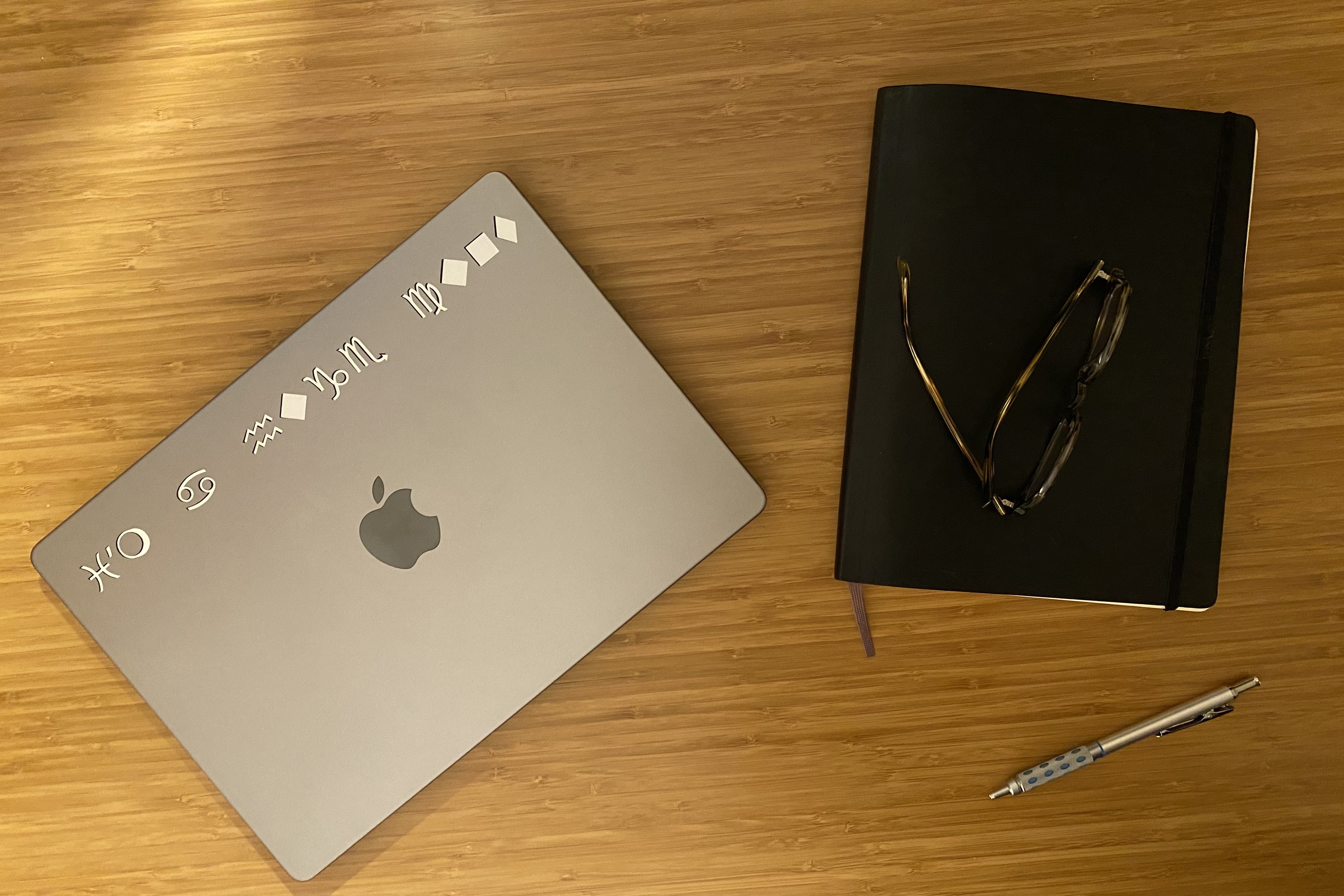Week 2: Computer controlled cutting (vinyl)

Background
For this project, we were simply asked to cut something out of the vinyl cutter.
Materials
Process
I had a lot of ideas for this mini-assignment, but decided to stick with creating a vinyl sticker for my laptop. After I decided on what I wanted to make ("I'm a huge runt" in Wingdings), I created my design in Illustrator where I played around with weighting, color, and font variations. I wanted to try to layer different colors in order to create a popping effect, so I copied and pasted the original layer on top of itself, then shifted it up and over by a few pixels.
In order to ensure that these layers would be easier to align when I was placing them on my laptop, I added a thin rectangle on each layer so I'd have a north star to align other layers to when I was placing the sticker on my laptop.
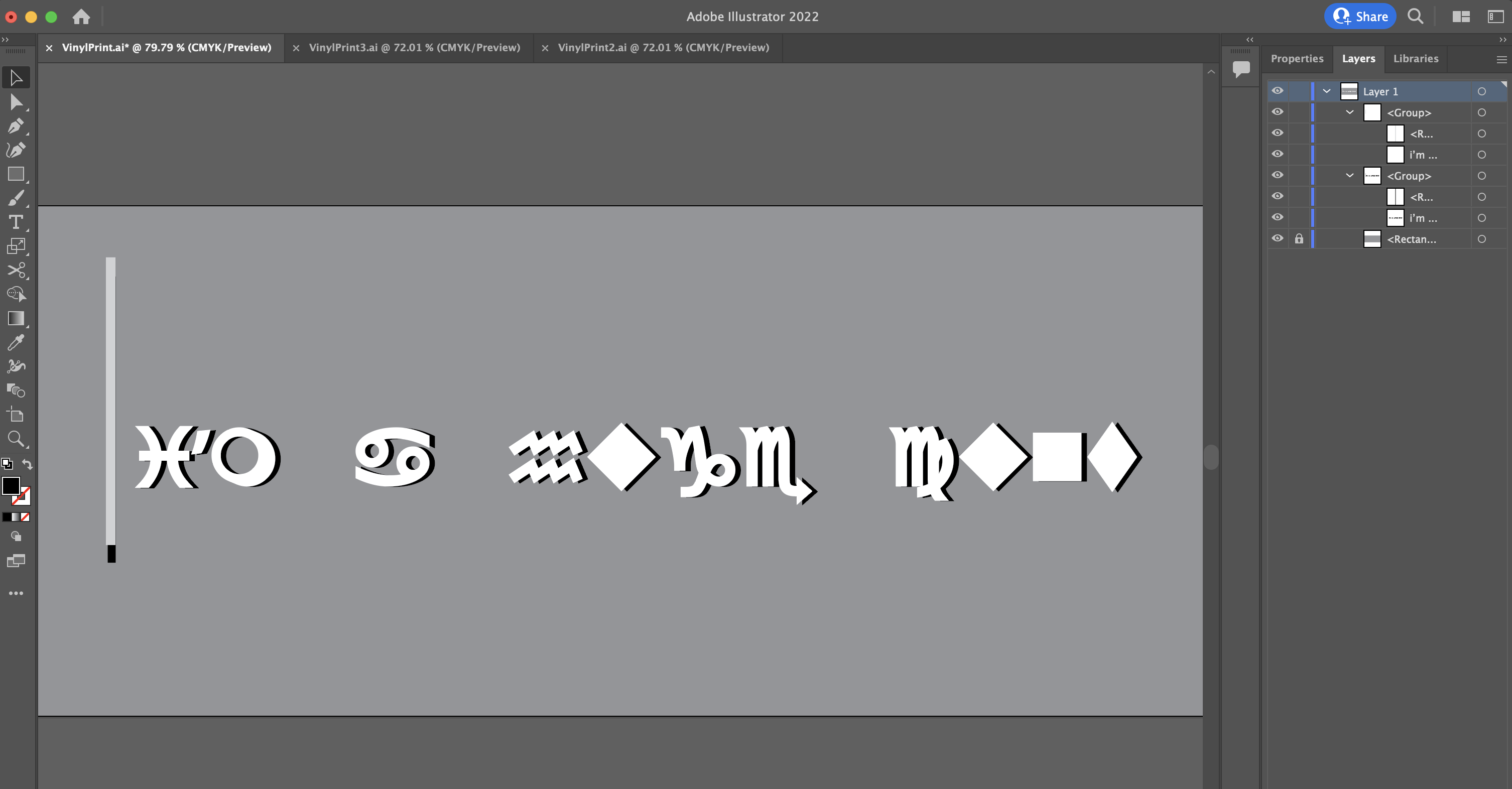
Once that was done, then I exported my Illustrator files as SVG, then opened them up in the Cricut design app. This application was fairly straightforward to begin with, but after doing my first print I realized that Cricut had reordered and consolidated the characters in my string automatically, likely as a way to save vinyl. I needed the letters to be aligned as I had them on my Illustrator file, so I grouped and fixed the placement of the letters to prevent this from happening again.
After I fixed that error, I went to reprint and saw that smaller characters in my design had wrinkled during the cutting process, due to their delicate nature. To combat this, I printed the same line a few times to ensure that if a letter wrinkled, I'd have extras.
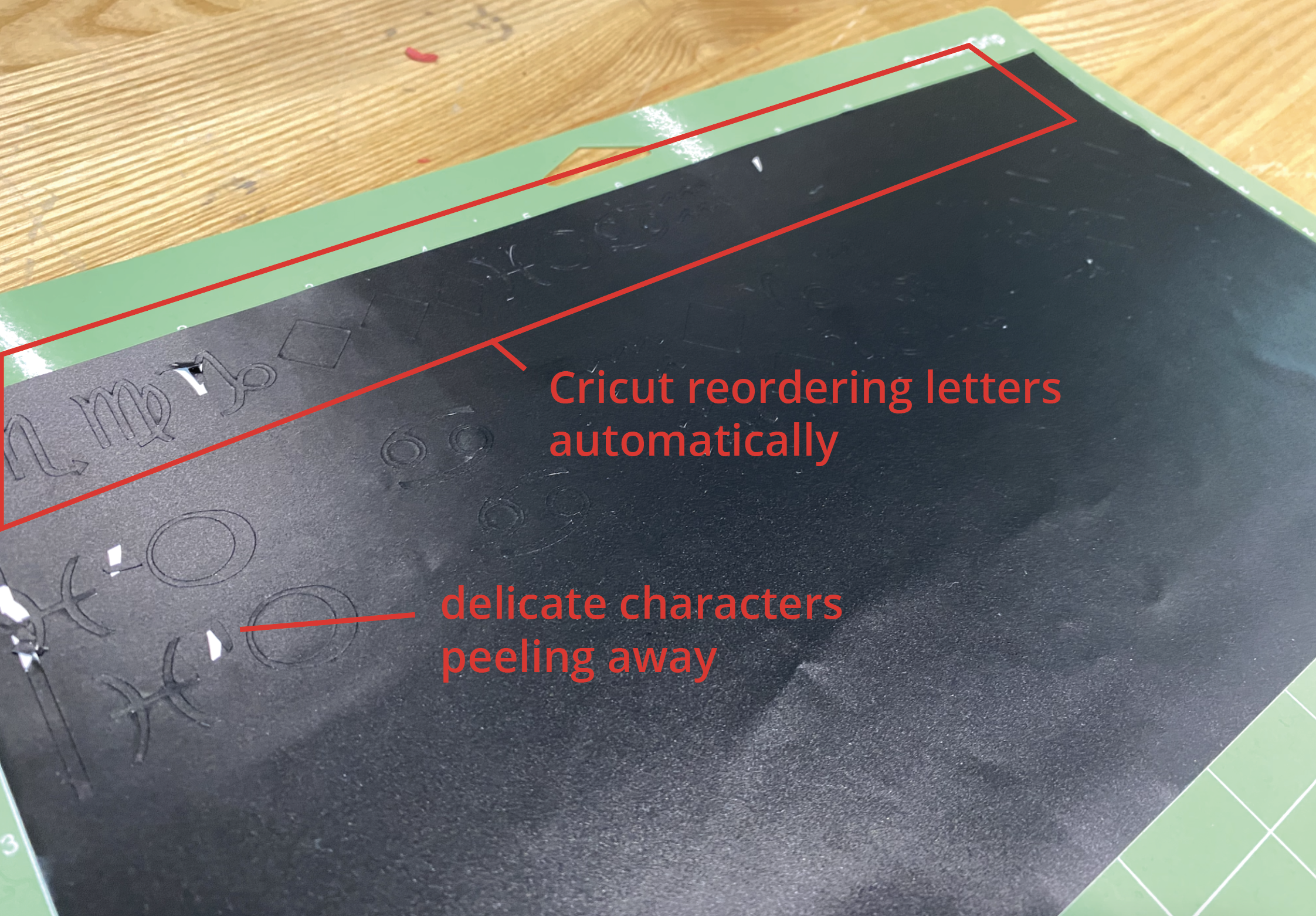
Once the printing was completed and I had weeded the vinyl away, I placed transfer tape over the top of my design and peeled it away from the vinyl's paper backing. The hardest part came when I actually had to place my design on my laptop-- the transfer tape was stickier than the vinyl adhesive that was adhering to my laptop, so I slowly had to shear, tweeze, and guide the more delicate characters onto the laptop.

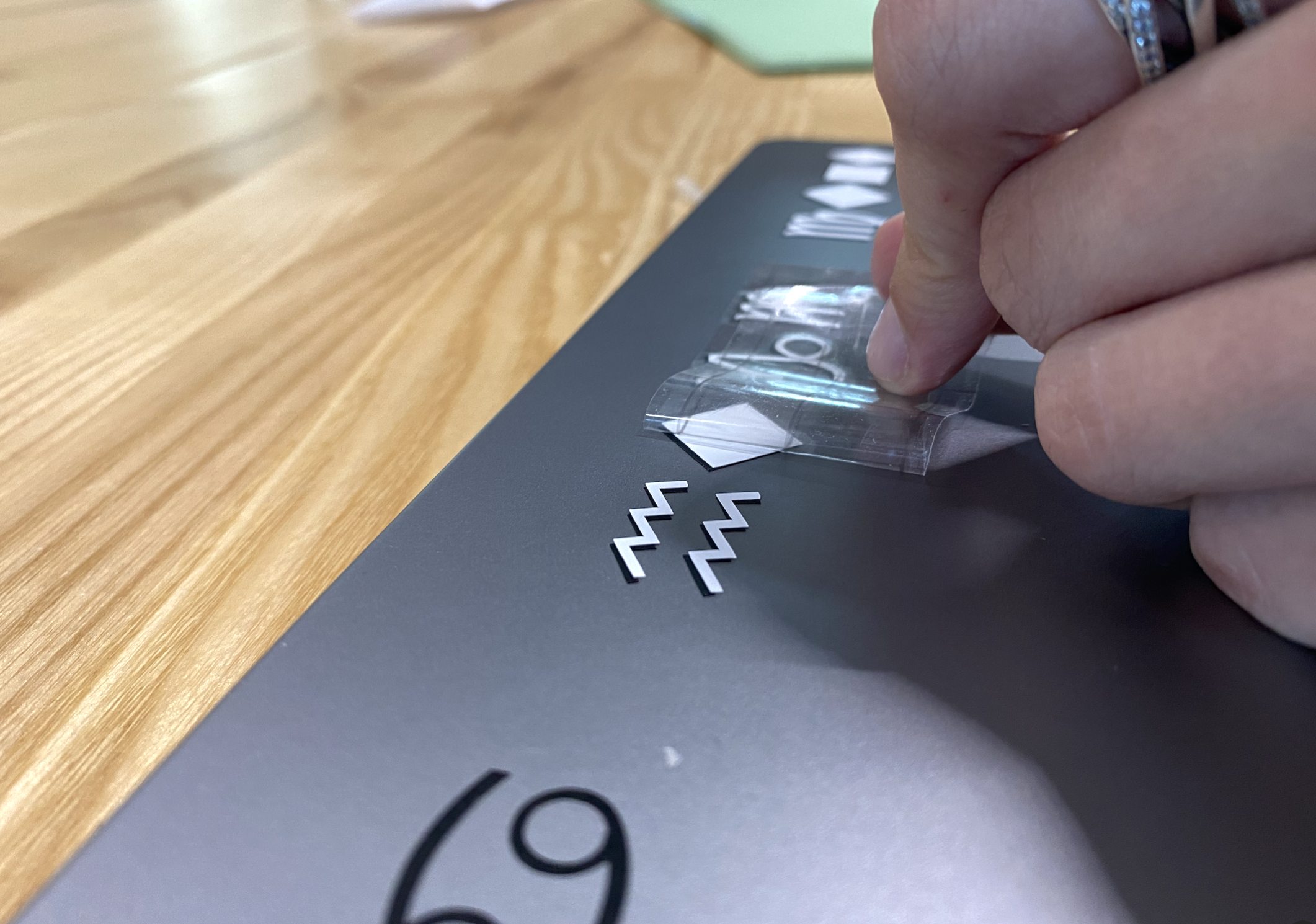
If I could go back and do this again, I'd use vinyl with a stronger adhesive and create designs with thicker, connected letters. That said, I'm still pretty happy with the finished product!
If you'd like to recreate this project, you can download my SVG files here.