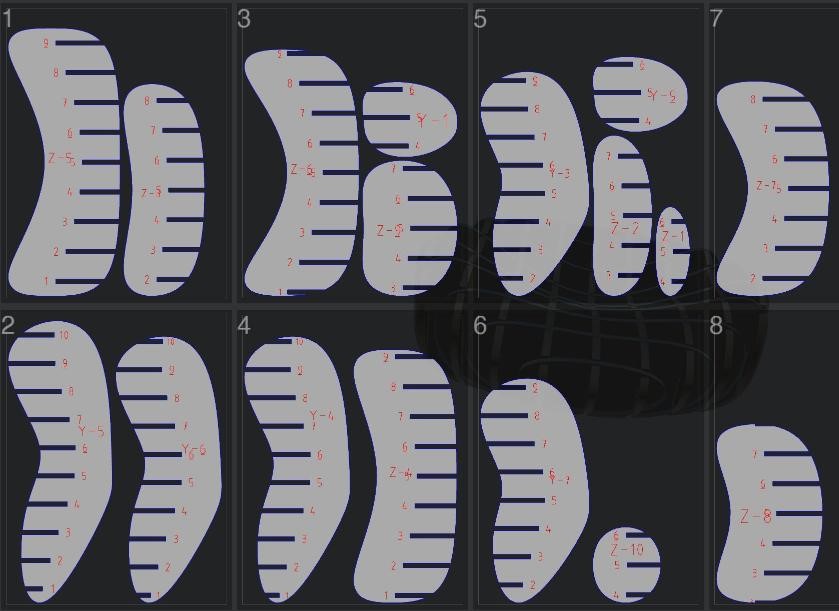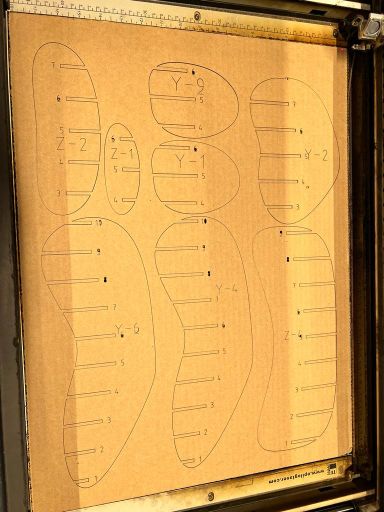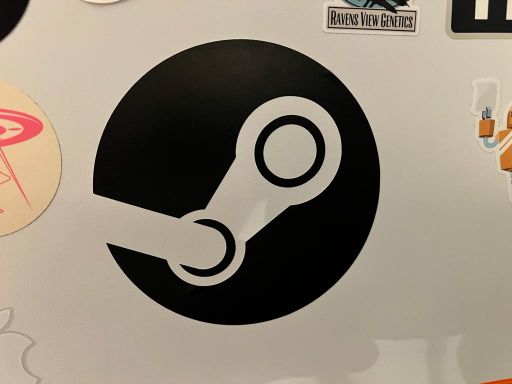
Week 1 - Vinyl Cut (almost) Anything
I began by trying to model a tattoo of mine in illustrator, so I began by drawing the circle which encloses the trace, followed by the inner line using the pen tool. After moving the individual control points and adjusting the curvature factors to my liking, I was able to get the shape that I wanted. I thickened the line that I had drawn, put it on a flash drive, and I was good to go.

When I actually tried to cut it, however, I quickly realized my mistake. I had traced only a single line, and had inteneded to use the width of the line to define the inner and outer cuts. However, the vinyl cutter only cuts the path of the provided, so I was left with a single line. I then went back to illustrator and attempted to duplicate the line and offset it to create the inner and outer cuts. However, I was unable to get the offset to work properly, and was left with a single line again. I then tried to use the offset path tool, but this did not work either.

With the fab-lab closing, I settled for a png that I found online of the Steam platform logo, which I cut and applied to my desktop computer. Since the lab was out of transfer tape, I experimented with a variety of other tapes that I had available. While the traditional masking tape was not strong enough to remove the vinyl from the backing, I found that packing tape worked quite well, and was able to transfer the vinyl to my computer.
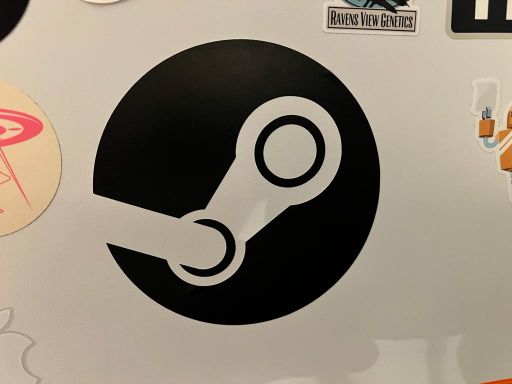

Week 2 - Lasercut (almost) anything
For this week's Lasercutter assignment, I wanted to try to learn as many different techniques as possible. I started by trying to cut a simple box, and then moved on to a set of building blocks that could be assembled using box-fit joints. Finally, I attempted to create a more complex figure composed of perpendicular planes.


First, I followed an online tutorial to learn how to design box joints in Illustrator, and then used this to test out the machine kerf.
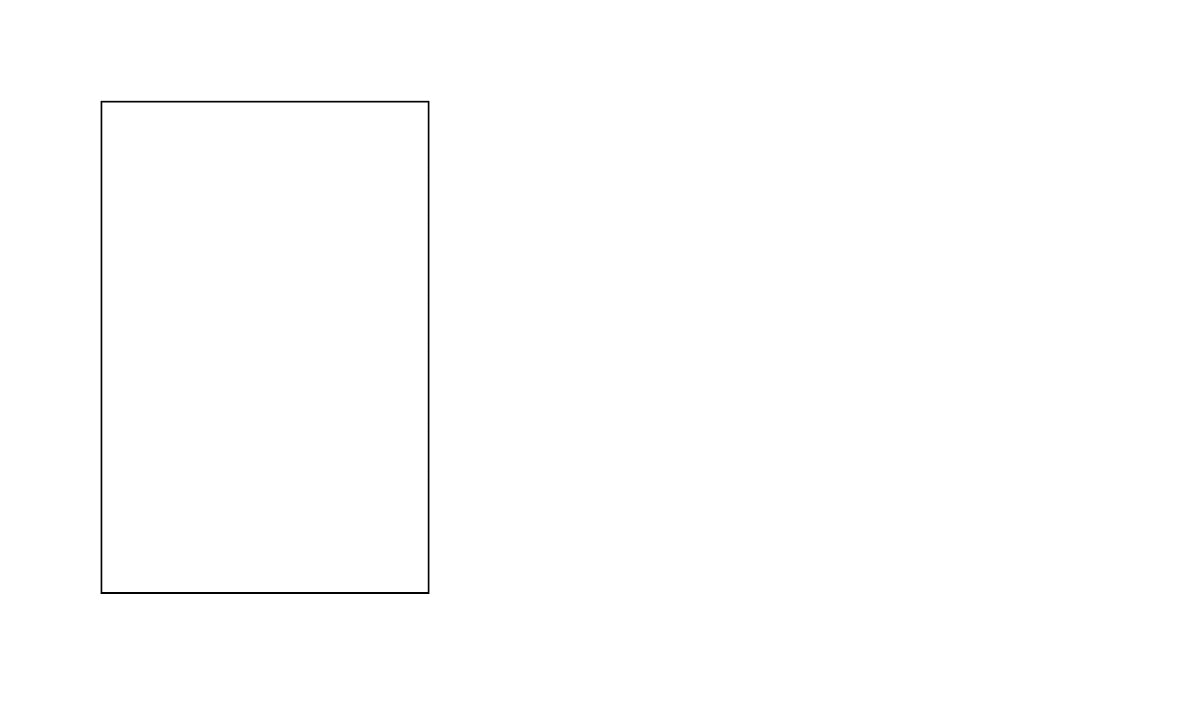
I then moved on to designing the building blocks, which I adjusted from the initial box template, and then added the complementary pieces that would allow for a broader set of constructions.
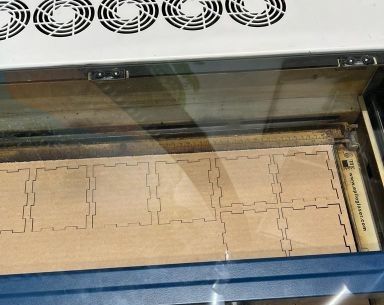
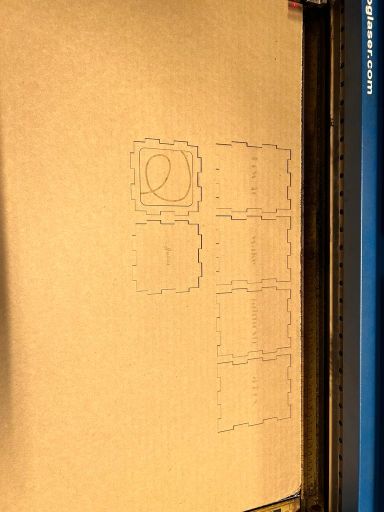
Finally, I attempted to design a more complex figure, which I began in Fusion 360 to build a natural-looking spline that would typically be difficult to manufacture in a static context.

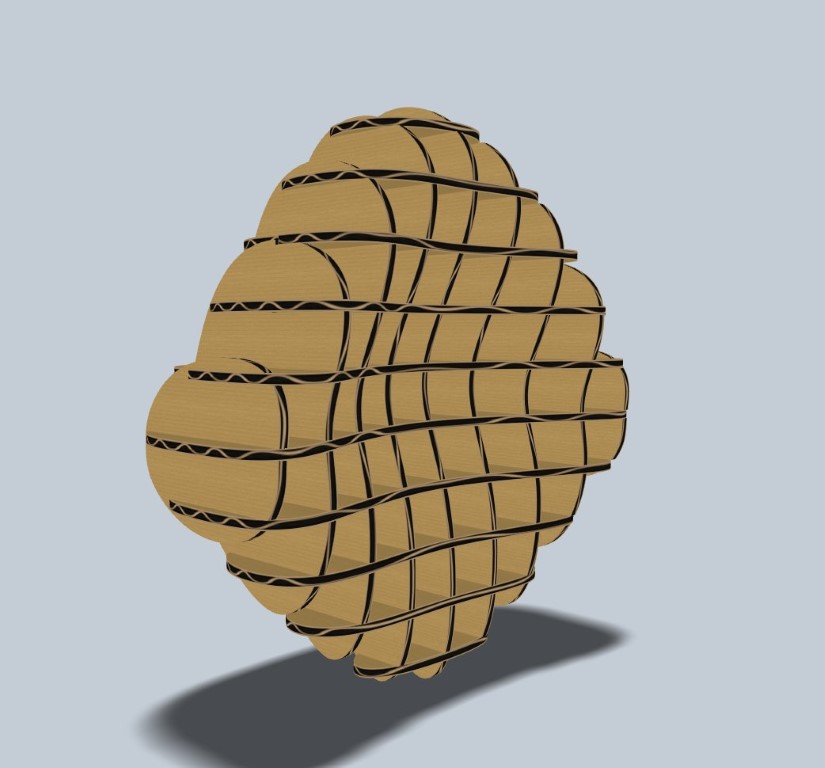
I then moved to slicer for fusion to slice the model into a set of planes that could be lasercut. I then moved to illustrator to modify the plans in order for the planes to fit together more snugly. I then updated the line widths in order to cut the planes, and then assembled them into the final figure.