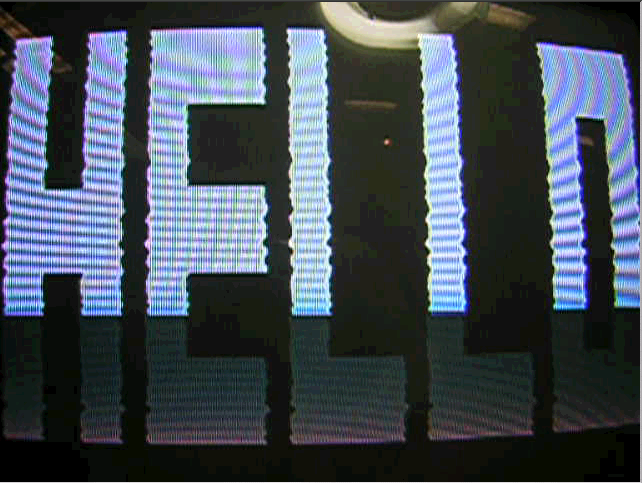
figure 1
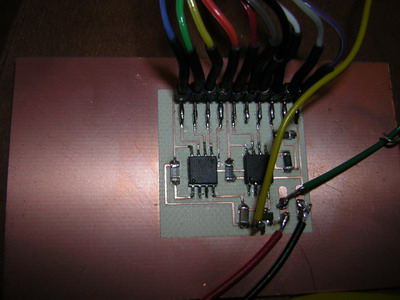
figure 2
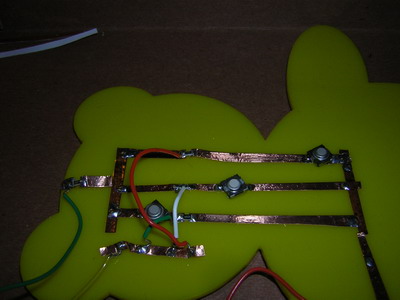
figure 3
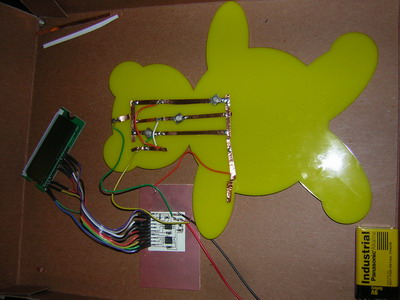
figure 4
WEEK 8
This week we worked with output devices. We had four to choose from: sound, video, LCD, or stepper motor motion, and we had to choose one to make a stand alone game. I decided to work towards my final projecta and decided to make a teddy bear with buttons on different parts of its body. I would flash a word and the game-player wouled need to press he correct part (eye, nose, ear, etc.) to move on in the game. At first, I choose video to display the words, but there were so many timing issues between displaying the word correctly and waiting for the user to press the button, that I decided to switch to the LCD. Figure 1 shows the video working.
I first put the hello world board together and got everything functioning correctly. Figure 2 shows the board. Next, rather than creating an entirely new board to get the functionality I required, I cut out an acrylic bear and soldered connection and buttons directly on it. Figure 3 shows the bear. Using Manu's advice, I used three resistors in parallel so that the A-to-D could distinguish between the different parts. Then I connected each part to a makeshift bus and connected it to the board.Figure 4 shows the final board and bear connected
I then used this chart to figure out how to send letters to the LCD screen. I changed the code to allow the screen to spell "OJO", "CORAZON", and "NARIZ" -- this matched the setup of the buttons. The next issue I came across again was timing. I needed the program to display the word and wait for the proper input. I got this to work, but so far there is a bug that I haven't figured out. Since this is probably going to be a part of my final project, I be working on it more.
I changed the code to allow the screen to spell "OJO", "CORAZON", and "NARIZ" -- this matched the setup of the buttons. The next issue I came across again was timing. I needed the program to display the word and wait for the proper input. I got this to work, but so far there is a bug that I haven't figured out. Since this is probably going to be a part of my final project, I be working on it more.