
Figure 2. Original beaver in its natural habitat.
This week, I used the Minolta 3D scanner in the CBA shop to scan a stuffed beaver. The resulting scan is shown above, saved as a PLY file and viewed with MeshLab on my Mac. There were a few holes that got filled in black by the GeoMagic software, which I touched up and filled in with MeshLab's paint tool.
One problem I ran into with the Minolta scanner was that the autofocus and auto-intensity functions only seem to work if the object fills most of the frame of the camera (or at least a particular part of the frame.) Sometimes the scanner would project a laser about two-thirds up the image a couple of times (which just hit the black backdrop) before saying that auto-focusing failed. I ended up having the best results by auto-focusing on the white calibration screen, then turning off autofocus and auto-intensity and manually adjusting both. I set the laser power around 60%, which is where the black eyes and nose started showing up, and re-focused the distance for each individual scan.

Figure 2. Original beaver in its natural habitat.
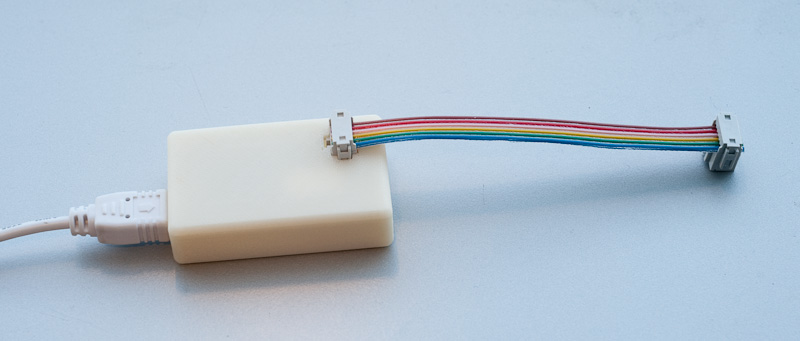
I also used the 3D printer this week to make a case for my FabISP programmer. The two pieces of the box simply friction-fit together. (The slight texture left on the pieces from the layers of the FDM process actually help the pieces snap together and stay closed.)
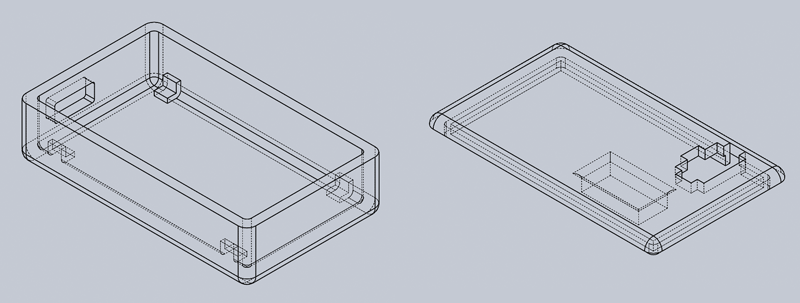
I designed the parts in SolidWorks and exported to STL for the 3D printer.
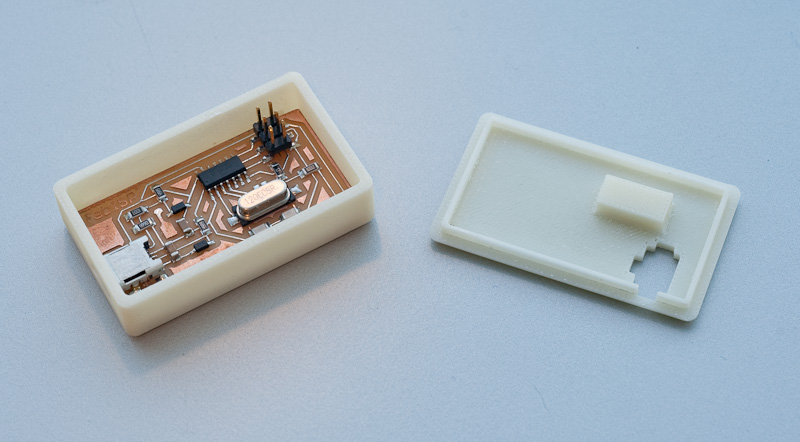
The block on the bottom of the lid rests against the top of the crystal on the FabISP board to prevent the board from moving up and down inside the case.
You can download the STL files and print your own case for your FabISP. The parts are mostly 2.5D, so they should also be easily machineable on a 3-axis mill, too, except for the USB cutout and the top and bottom fillets. The design requires that your FabISP has been cut to 48x25mm and that the ISP and USB connectors are well-aligned on their pads. E-mail me if you want the SolidWorks files.