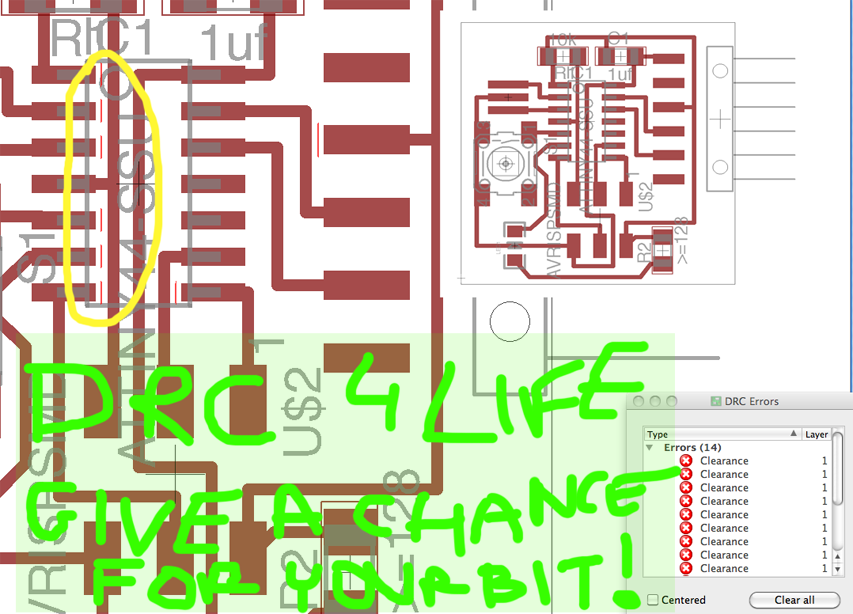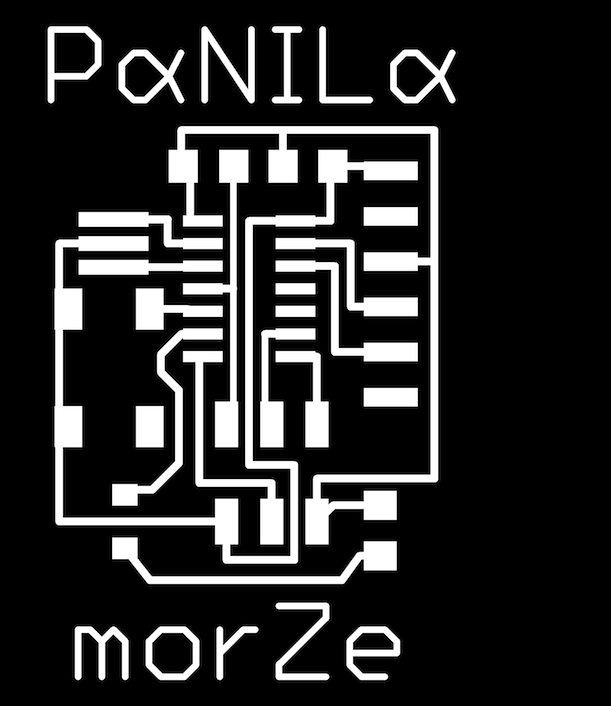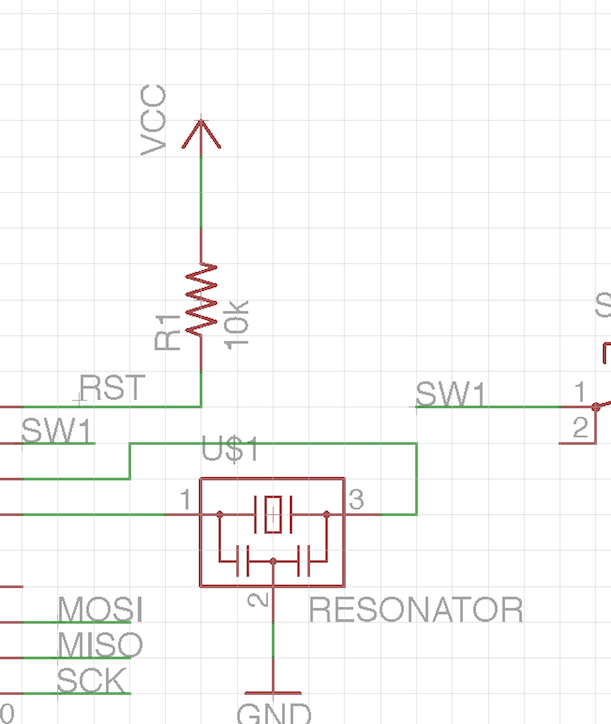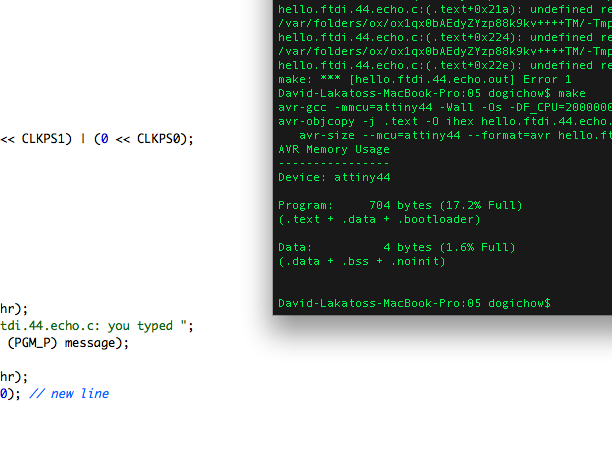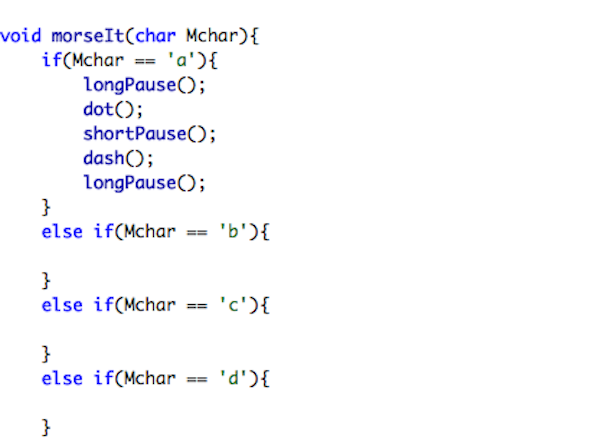This week the assignment was simple: redesign a PCB by adding an LED and Button, and program it so they do something cool. My design is Póniló morZe - a Morse encoder, which converts characters reaching it over the serial port to blinks of light.
The process is simple but requires quite a few steps:
- Design the PCB. This consists of first adding semantical connections between elements (connected. to a PIN. through a NET. to a component that has a VALUE, etc.). In my previous life I used Eagle numerous times, thus I was happy that Ed Baafi did all the hard work for all of us and ported the design to Eagle. Here is the link to the Schematic and to the Board :). Thanks Ed! I added a button and a LED and checked my design against electrical design errors (ERC) and design rule violations (DRC), which for example tells me if the milling bit won't fit between two traces. Extremely helpful. I recommend using it when you are milling a board.
- Next step is to materialize the board, through the steps I described during week 3. I choose to mill the board on the Mantis Machine. The tutorial is here for the Mantis 9. It was super-fast and easy to use, I was very happy with the result. During my PCB design I used a DRC check that corresponds to 17mils, which worked beautifully for my design, the Mantis cut wide enough traces everywhere. Therefore the PóniLó morZe was born.
- Stuff the board a boring process. no comment.
- Write the AVR code for the MCU. I will go over this in detail.
- Compile and upload your program to your precious ATtiny44