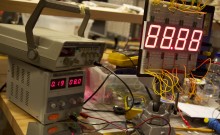Cognizant Clock
“Cognizant Clock tries to fade in to the background, relying on a suite of sensors and learned behaviors to operate.”
Psychophysiological insomnia (PI) is a very specific type of insomnia, categorized by excessive worrying about sleep. Its prevalence is unknown, but is frequently a symptom of Attention Deficit/Hyperactivity Disorder (ADHD), a common mental disorder, affecting 4.1% of adults, ages 18-44, in a given year. PI can be triggered by existing anxiety caused by life events. These events can range from a small task scheduled for the following day, to a major change months away. At night, stress from these events evolve into anxiety about not sleeping, making it more difficult for an individual to fall asleep, causing even more anxiety. This process repeats itself several times, until the individual’s exhaustion outweighs their anxiety, and the person falls asleep. This lengthy process deprives the individual of needed sleep and cognitive ability the following morning.
At night, the average person sets an alarm clock by determining an ideal wakeup time the following morning. To calculate this time, an individual thinks specifically about the following days events, and often the very tasks that cause stress. For example, if an individual has an interview the following morning, they would run through a series of questions in their brain to figure out what time to set the alarm. Variables in this mental equation are filled in by asking and answering questions. How far away is the interview location? What transportation mode will be used? Will there be traffic? What will the weather be like? How long does it take to prepare in the morning? What will be eaten? When is the best time to arrive? Should there be a buffer included in case of unseen events? These questions can quickly transform into anxiety about the interview, and before long, a new round of PI.
Ease of use
For those with ADHD, one major hurdle to following through with a routine is lack of motivation. If a treatment method is too difficult or the individual is unmotivated, the approach will often fail. Ease of use is always an important consideration in any design, but when designing a clock used by those easily frustrated, ease of use becomes paramount. Any frustration or difficulty may be enough to overwhelm the user and make them discontinue use. With Cognizant Clock, all that is needed from the user to operate is an up to date daily schedule stored online.
Intangible interface
At night, to set a traditional alarm, a user is required to run through a series of questions in their brain to figure out what time to set the alarm. Frequently, this leads to anxiety, as the line of questioning needed to determine the correct wakeup time, is unfortunately the same line of questioning that is detrimental to restful sleep. Cognizant Clock tries to fade in to the background, relying on a suite of sensors and learned gestures to operate. In ideal conditions, the clock is able to operate without any human interaction for long periods of time. The user will go about their business and the clock, taking cues from the user’s schedule, will do what’s expected, when it’s expected.
Sensors
Much of Cognizant Clock’s power comes from sensors that relay information back to a processor within the clock body. The sensors in the alarm chassis include a camera and an ambient light sensor. The camera will be used to silence and shut off the alarm and the ambient light sensor will be used to adjust brightness of the display.
Intelligence
Learned Gestures
Cognizant Clock uses advanced image processing to learn the user’s routine. Initially, as the user goes about his nightly routine, the Cognizant Clock will be in learning mode, analyzing data collected from all sources. Cognizant Clock is interested in two things. What time do you go to bed and what does the user look like when they get in the bed? After an initial period of time, the clock can be switched to “Live Mode.” It’s during this time that the clock is fully autonomous. After learning the ‘gesture’ of the user getting into bed, the Cognizant Clock will be able to automatically set itself, shut itself off in the morning and reset automatically if the user doesn’t get out of bed.
Self-Setting
Cognizant Clock can set itself autonomously, by asking the same stressful questions the user would to determine the ideal wakeup time. It culls appointment times and locations from the user’s Exchange server or Google calendar, current and predicted weather from the Weather Channel’s application programming interface (API), current and predicted traffic patterns from TomTom’s award winning traffic database and newly released API. Cognizant Clock knows it’s location and can therefore accurately set the alarm based on all these factors.
Selective Shutoff
When first awaken, people take a few seconds to gain their composure. A standard knee-jerk reaction is to silence the alarm as quick as possible by flailing your arms towards the snooze button. With Cognizant Clock, this is as simple as getting out of bed. The camera will watch for movement and will temporarily silence itself at the first sign of significant motion. To permanently silence the alarm, all a user has to do is get out of bed. The vision processing will watch a user get out of bed. When the vision system recognizes a person getting out of bed, it means the clock has determined the user is up and awake and keep quiet until the following morning.
Instinctive Reset
If, however, the user silences the Cognizant Clock by moving initially, but does not begin his routine and falls back asleep, the algorithm inside the clock’s brain will recognize the user has not gotten up and will reset the alarm immediately.
Abstracted Time
A common annoyance among all people, not just those with ADHD, is waking up in the middle of the night only to look at the clock and realize they only have a few more moments to sleep. With Cognizant Clock, the concept of time is abstracted at night. By knowing the current time and the ambient light sensor to monitor room light levels, Cognizant Clock will only display a red or green light in lieu of the time. This will prevent anxiety if the user happens to awake in the middle of the night. If the current time is significantly before the calculated alarm, the clock will display a green light, signifying there is enough time to fall back asleep. However, if the current time starts to approach the alarm time, the clock will display a red light, signaling the alarm will go off soon and it would be in the user’s best interest to get up while they are already awake.
Connectivity
A lot of the clock’s functionality relies on connectivity, both to the internet and to the other sensors around the house. In order to build trust in a device that will be responsible for a user’s punctuality, the device must be robust and compatible.
WiFi connectivity
Within the chassis of the clock is an 802.11g wireless networking card, able to join the most popular networks today. This allows to clock to pull real time data needed to make accurate functioning decisions from their sources online. In the event that an internet connection is lost, either due to a router error or an interruption in from the internet service provider (ISP), the Cognizant Clock can create a peer-to-peer network among sensors to continue functioning. When a change is made to a schedule while there is no network connectivity, the Cognizant Clock can pull the most up to date schedule from an offline source, such as a mobile phone or desktop computer. Using the Wake-on-LAN networking standard, a sleeping computer can be woken up and queried for the missing information. Wake-on-LAN is a networking standard that allows computers to be turned on after receiving a wireless signal. This is helpful in cases where desktop computers are off or sleeping.
Web interface for advanced functioning
Occasionally, the clock may need to behave traditionally, such as if a guest is visiting and needs to sleep in a room with the Cognizant Clock. In this scenario, the web application can be accessed, allowing the guest to set a static wake up time. When the clock functions in this mode, it can be turned off simply by touching the conductive metal chassis.
48 hour rechargeable battery
In the event of a power failure, the Cognizant Clock has a backup battery, able to function in a low power mode for over two days. While in the low power mode, the display will only illuminate while the conductive chassis is being touched. This prevents the battery from wearing down unnecessarily while still providing the necessary information, in a slightly less convenient manner.
Adaptability
Traffic monitoring
Can monitor traffic and weather to update your ideal wake up time based on real time conditions. If there’s an accident, it will wake you up earlier.
Weather monitoring
If there is a snow storm, you may need an extra 30 minutes to shovel out your car/drive way and to heat up your car to melt the ice. This can be calculated while you’re sleeping and the wakeup time adjusted.
Temporary events
There is a meeting tomorrow but you don’t know what time it’s scheduled for when you want to go to sleep, because they haven’t settled on it yet. This features allows others to add an event to your calendar, or read new events from your existing calendar, that will wake you up, so you can go to sleep when you’d like and not have to wait on others.
Project Plan
How will I make it?
Aesthetics:
- Back casing: 5-axis milled from a 8x4x2 block of aluminum
- Front Glass: .125″ piece of tempered glass; tint level 5% with laser drilled holes to let LED light out.
Display:
Electronics
- Gumstick Overo – TI OMAP 3503, 128MB DDR RAM, 256MB NAND Flash, microSD slot, BlueTooth, and WiFi right onto the motherboard
What questions will need to be resolved?
Milling vs Casting: Which is cheaper and what does the finishes look like?
Price vs Performance: Beagleboard or Gumstix Overo?
What is the schedule?
What is the budget?
Gumstix Overo ($229) + Aluminum Case 12″x12″x2″ ($102) + Glass 12″x12″x.125″ ($9.35) + 4 x 7 segment displays ($17) = $459.35 funded from my own pocket and my group