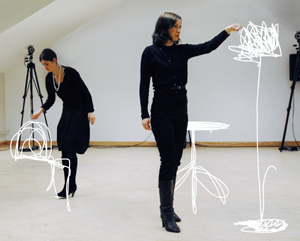An animation of my final idea - a gesture recognition lathe
- created using a CAD model created in SolidWorks and Adobe PremierPro video editing software
INSPIRATION
Marti Guido's Designer's Tattoo image plays on the common stereotype of designer's making abiities being less precise than an engineer's would be and sometimes based on a 'ball park' measurements based on their body parts and series of hand gestures. I want to play on this ability of people to visualise an object in their head, and communicate it in space using gestures, but who are not able to take the next step common in design and manufacturing processes of translating those imagined objects into CAD data and then physical machined objects. I want to be able to conduct my making machines to translate what is in my imagination into physical objects, like a conductor manipulates his musicians to create music.
Marti Guixe - The Designer's Tattoo |
Sebastian Brajkovic - Lathe Lamp |
HOW TO MAKE A FILM WITH OVERLAID ANIMATIONS
 |
1: MAKE THE FILM ONTO WHICH YOU WANT TO OVERLAY ANIMATIONSHere I filmed myself making the mid-air gesture of the lamp |
  |
2: MAKE IMAGES OF THE OBJECTS YOU WANT TO OVERLAY OVER THE FILMHere I modelled the lamp my mid-air gestures were miming in Solidworks (as well as my first idea for the mechanical design of the lathe) and made a transparent .png file, and made the glowing circle in Photoshop (again saved as a transparent .png) |
3: MAP MOVEMENT OF IMAGES TO FILM USING MOTION AND SCALE EFFECTSUsing PremierPro software, I added the images to two different video layers and then played around with scaling and repositioning the images to match the hand gestures over the different key frames of the film |
|
4: ADD SKETCHES AND OTHER MOVIES TO THE FILMStill using PremierPro, add more video layers and use similar motion and scaling effects to have the two videos of the gesture with overlaid images and the moving lathe video |
|
5: RENDER! |
|
 - Designer's Tattoo.jpg)