It is hard to complete the assignment for this week. I spend time to trouble shooting my broads. The week 2 board is correct but the week 5 is behavior weird. The TA for Harvard section doesn’t know how to program in window interface. Basically I follow the tutorial from Andrew Mao (2014) and Matt Carney (2013) to run my assignment. Although I haven’t gotten the right result, I have learnt some basic steps and would continue this week.
To start:
• Install WinAVR, includes the avr-gcc, avr-libc, and all those goodies.
• Install FabISP firmware.
• Install the 64-bit windows drivers for USBTinyISP from Mighty Ohm.
• Get the FTDI drivers
*** I have problem install USBTinyISP…which causes me lot of issues later on.
To program “makefile”
Connect the FabISP programmer to the uC board.
Download makefiles from class website in a folder and run the commend mode on it, type “ make -f hello.ftdi.echo.c.make”
I got some response from the microcontroller but it didn’t run properly.
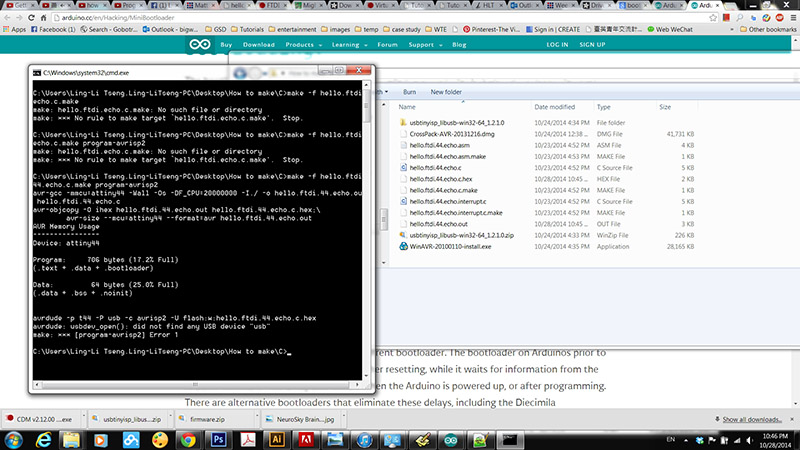
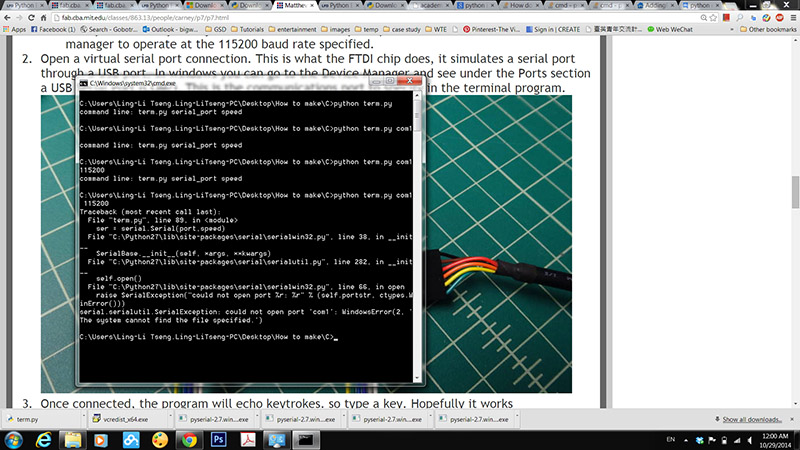
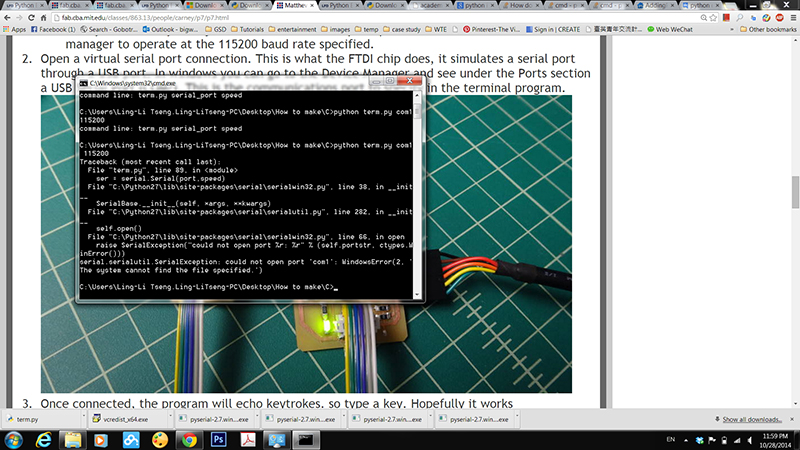

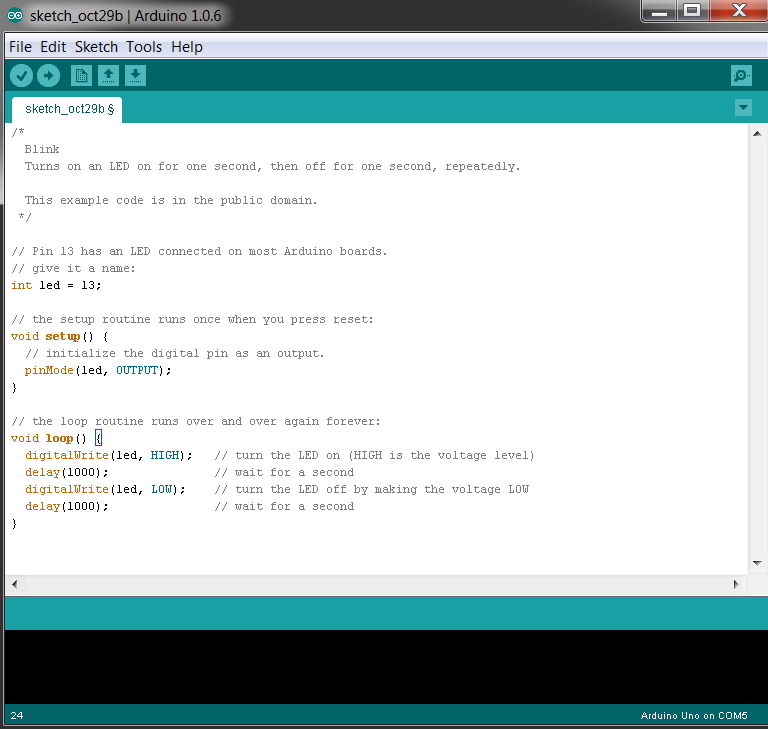
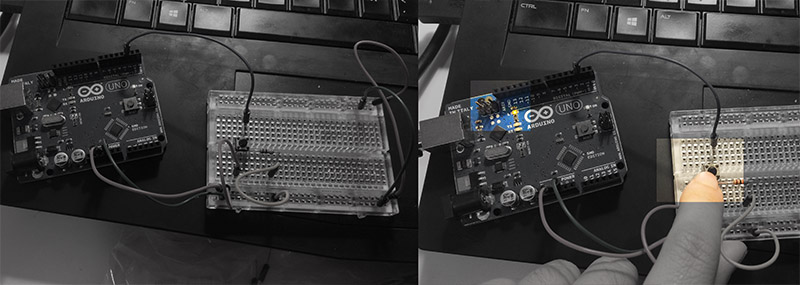
http://www.makeuseof.com/tag/dont-spend-money-on-an-arduino-build-your-own-for-much-less/
http://lifehacker.com/design-and-make-your-own-arduino-type-development-board-1454891570