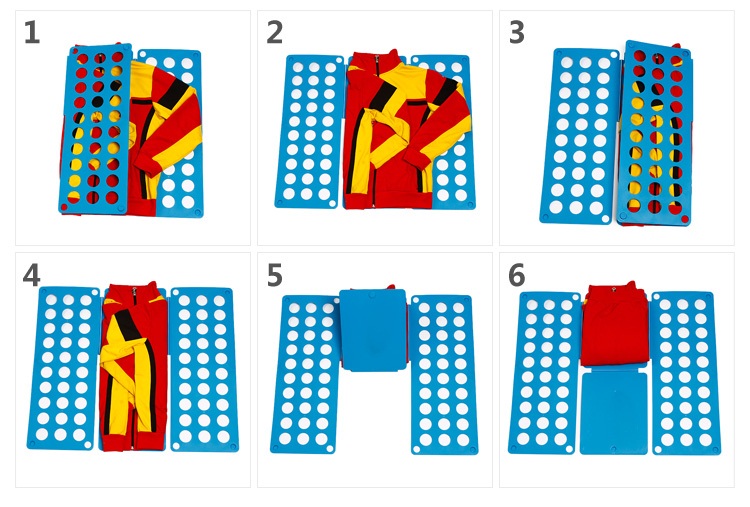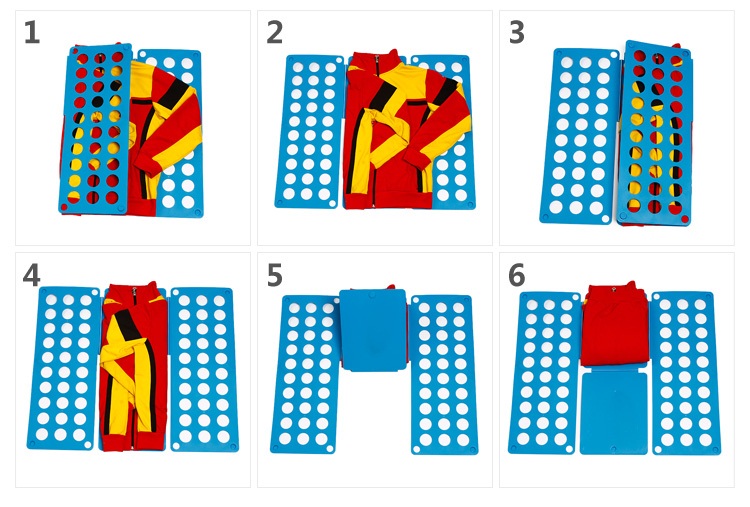
I'd "made" websites before, but I'd only every used content managers like Strikingly, Wix, Weebly, or Wordpress. You can use these content managers to build your website through an online interface so you can move and format things like you would on PowerPoint or Word. They are "what you see it what you get." These websites builders will save your data on their server (a computer that is always on and connected to the internet meant to feed data to computers who ask for it). The advantages of using a content manager is that it is easy to build a website without knowing much about computers, disadvantages are that they often put adds on your site and that it's less cool than building your own from scratch. A compromise a lot of people in the class took was to download an HTML and CSS template, edit it and use that for their website. HTML is the language developed to put content online. CSS is a separate script describing what your website should look like that your HTML pages references. A great reference to see example code is CODEPEN. Also, when you're going through websites you can right click on an element and go to "Inspect Element" to see the code for how that thing was made.
So you can edit your script with a variety of programs, and I started by using notepad because I had it already on my computer. I quickly moved on to download Sublime Text, which is beautiful! The immediate advantage of Sublime is that it wraps the text automatically, where as with notepad that line just keeps going and your horizontal scrolly bar just keeps shrinking. There are also plug ins with Sublime and shortcuts to make programming in it easier. I really appreciate that F6 is a spell checker for instance.
The tutorial I found incredibly helpful is this page by Charles Fracchia. Working on Windows I downloaded TortoiseHG, but use the Command Prompt to pull, update, commit, push etc. A cool trick from Andrew Mao is running all the archiving commands at once by typing hg pull && hg update && hg commit -m "my commit comment" && hg push all at once into the terminal. This runs each command one after the other as quickly as possible. It will fail if multiple headers form and you will need to merge, but won't break anything.
A communication channel with your computer. It's just like interacting with your computer with the mouse, except you type in commands telling it to open programs instead of clicking on the program icons. If you're on windows your terminal is called Command Prompt. Type "help" in the command prompt line and it will list the basic commands, you can also type help and the command name and it will give you details on that command.
You can use an open source program called Gimp, which is similar to Photoshop. Go to the Image tab, then Scale Image, and you can reduce the resolution of your image to make it smaller for going on the web. For MAS.863 we are only supposed to use 1-2MB for our websites each week.
So many ideas! Personal, portable smart hut, laser tag that shocks you, moving desk platform to help focus and ergonomics, smart blender to allot for the proper amount of liquid in yo' shake, some widget to de-phone and de-connect you while still allowing emergency contact, trash monitor (because who actually wants to go through their trash but the data would be awesome to know), on the topic of data collection there is so much I'd love to monitor... what would a treadmill for your fish look like? I would like a fit fish... For now, lets just focus on one project...
To train our dog we had a mat that shocked her. I debate how cruel this is, but along with the dog I received a fair amount of shocks from the training process. They didn't really hurt, but they certainty made me jump and gave me a pump of adrenalin. Since then I've tried to convince people that it'd be a great game of laser tag if you actually got shocked while playing. Imagine playing anywhere, around campus, in the mall, constantly on the look out, and when you are not expecting it your opponent shocks you. I'll need a battery, a conductive pad that touches the skin to shock you, and a trigger mechanism. I also must be careful not to burn or cause any damage to the player. I've looked at some wearable defibrillators to get an idea for how to make it, and they actually have a gel that comes out when the patient is experiencing cardiac arrest to reduce the resistance between the device and the patient and provide a stronger shock. Doing some research I found that there is already a company that makes a lot of Shocking Games.
For my final project I really wanted to make a thing that is not purchasable, so now I'm wondering what I use often that I wish were customizable? What irritants do I have in my life? A laundry folder would be pretty interesting... Looking online I see a lot of templates, but they still require a person to operate them. Maybe I could build a machine where you just lay down the shirt and it folds it.