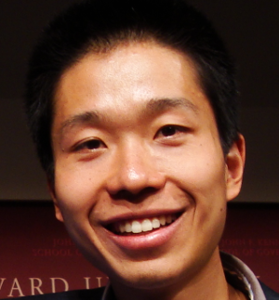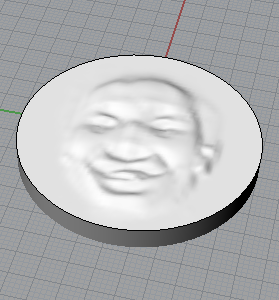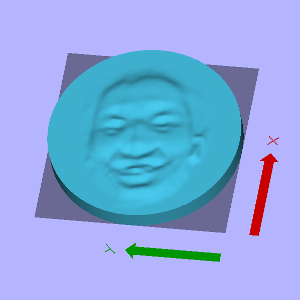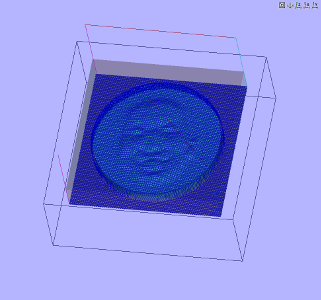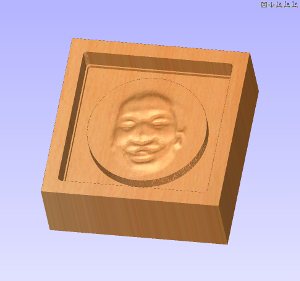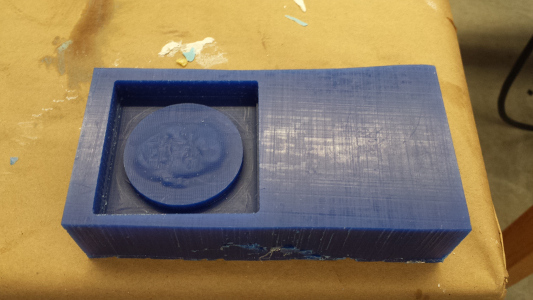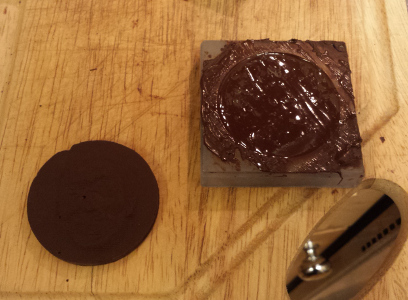Week 7
Molding and Casting
Chocolate Medallions
|
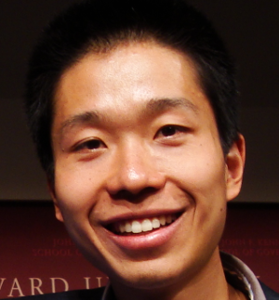

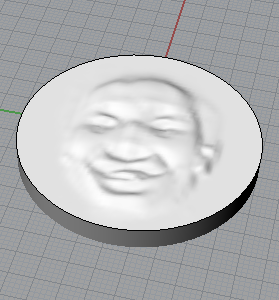
|
For this week's project, I decided to be narcissistic make chocolate medallions with my face on them.
I started with a normal color photo. First, I converted it into grayscale with GIMP and used a paintbrush to clean up the borders of the photo (make them completely black). I then used the Gaussian blur filter to suppress any sharp variations between adjacent pixels, to make the machining of the mold more straightforward. Finally, I used the "heightfield" tool in Rhino to import the grayscale image as a surface, with 2 mm depth variation between black and white pixels. I also added a 5 mm thick circular medallion backing.
|
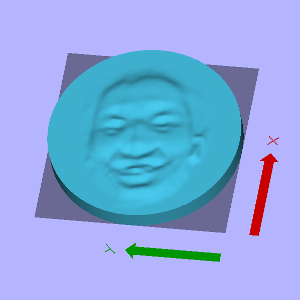
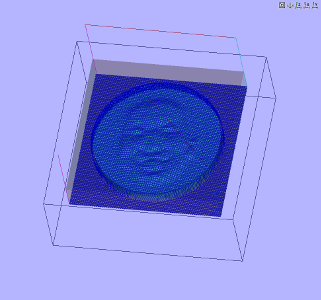
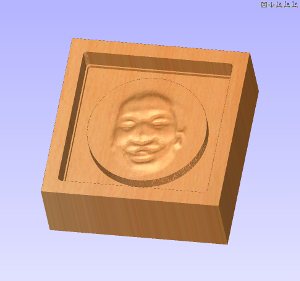
|
|
I could not make the depth contrast between black and white pixels too large, otherwise the toolpath will not be able to reproduce the features. I generated a roughing toolpath for the Shopbot with a 1/8-inch end mill, and then generated the finishing toolpath with a 1/16-in end mill. If I had used the Modela, I might have been able to get better depth contrast and smaller features with a 1/32-in end mill.
|
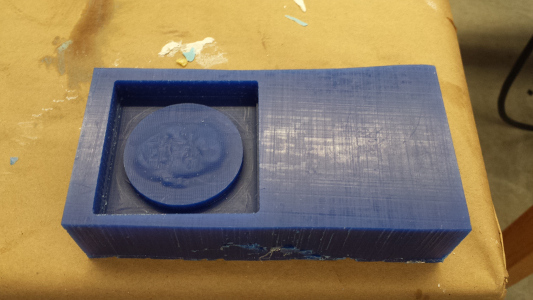

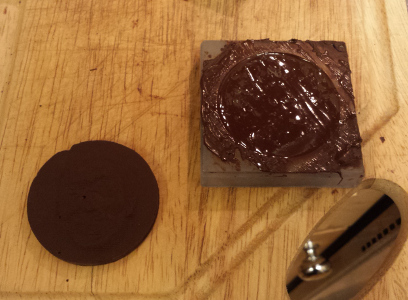
|
|
The resulting wax positive looked fairly convincing. Andrew and I used a food-safe SortaClear mold-making material to cast the negatives, and the details are on his web page. Chocolate was very tedious to work with, and there was some more loss of detail with the resulting medallions, but if you tilt them in just the right way, in the right light, you can maybe convince yourself that it is indeed my face on them!
|