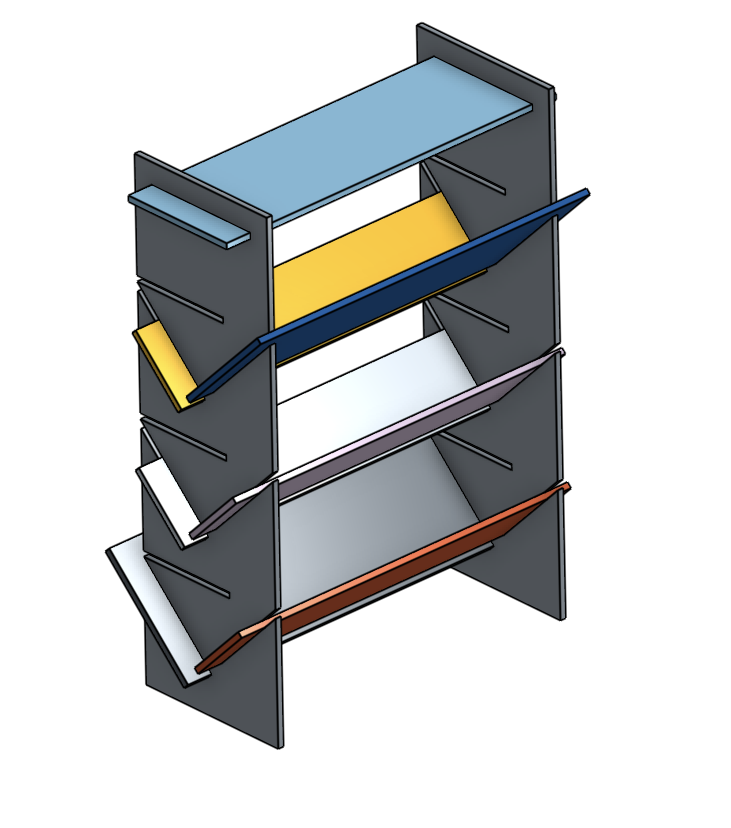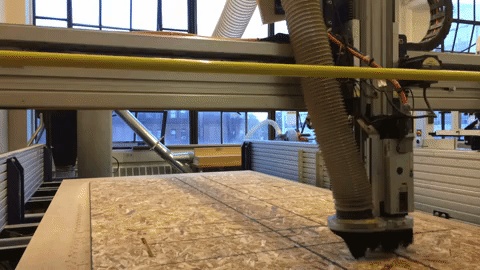
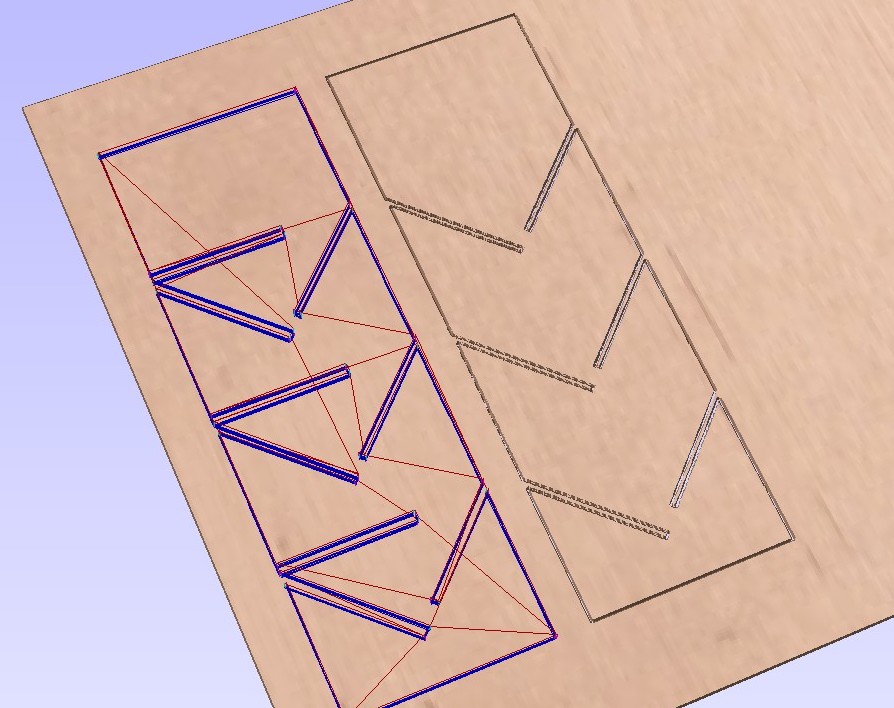
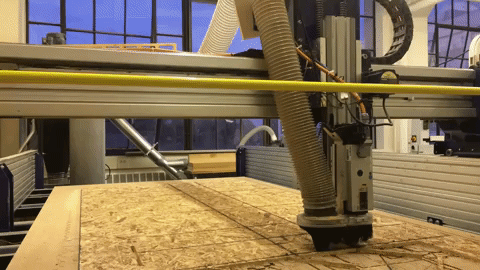
This weeks project was "make something big"
I decided to make a book shelf with 45 degree angles shelves that could be swapped with 90 degree shelves so that you could mix and match. I designed it in onshape and it took a lot of fiddling with file types to get it to play nice with the CNC software. First I tried .dxf but for some reason it didn't load. Next I tried to resave the .dxf in inkscape... no luck .eps? ... still no luck. Finally .dwg worked but I really have no reason why. It seems that I often have issues with onshape in dxf formats as this happened when opening in coreldraw for laser cutting.
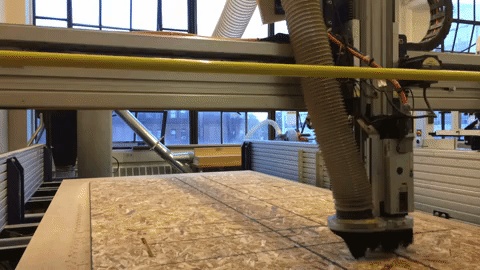
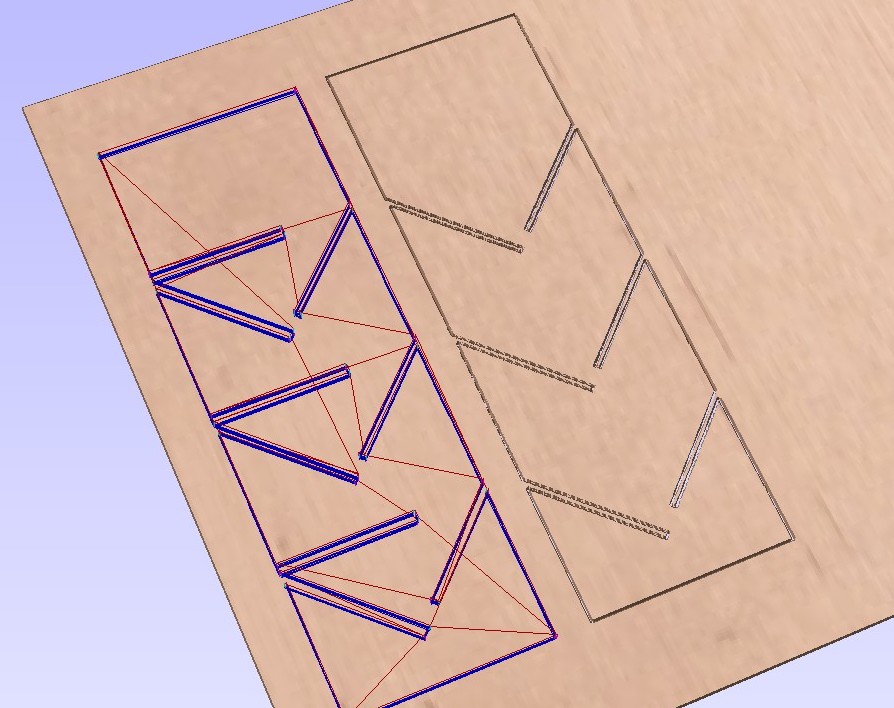
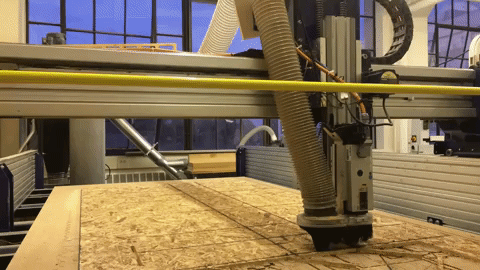



Next problem... The tool path that was created from my design created multiple objects. For this reason when I selected the option to mill with respect to the outside of the object, the tool path milled outside of each object. This meant that some of my slats were much bigger than others. I fixed this by manually creating a single vectors. You can see the tool path for the first side piece in the first gif and the adjusted toolpath which milled properly in the second gif. For a close up of the problem look at the second row. After that everyting was pretty straight forward to assemble although only one of the sides is really holding the shelves in place while the other is just holding them up. Pretty excited to make something else big.
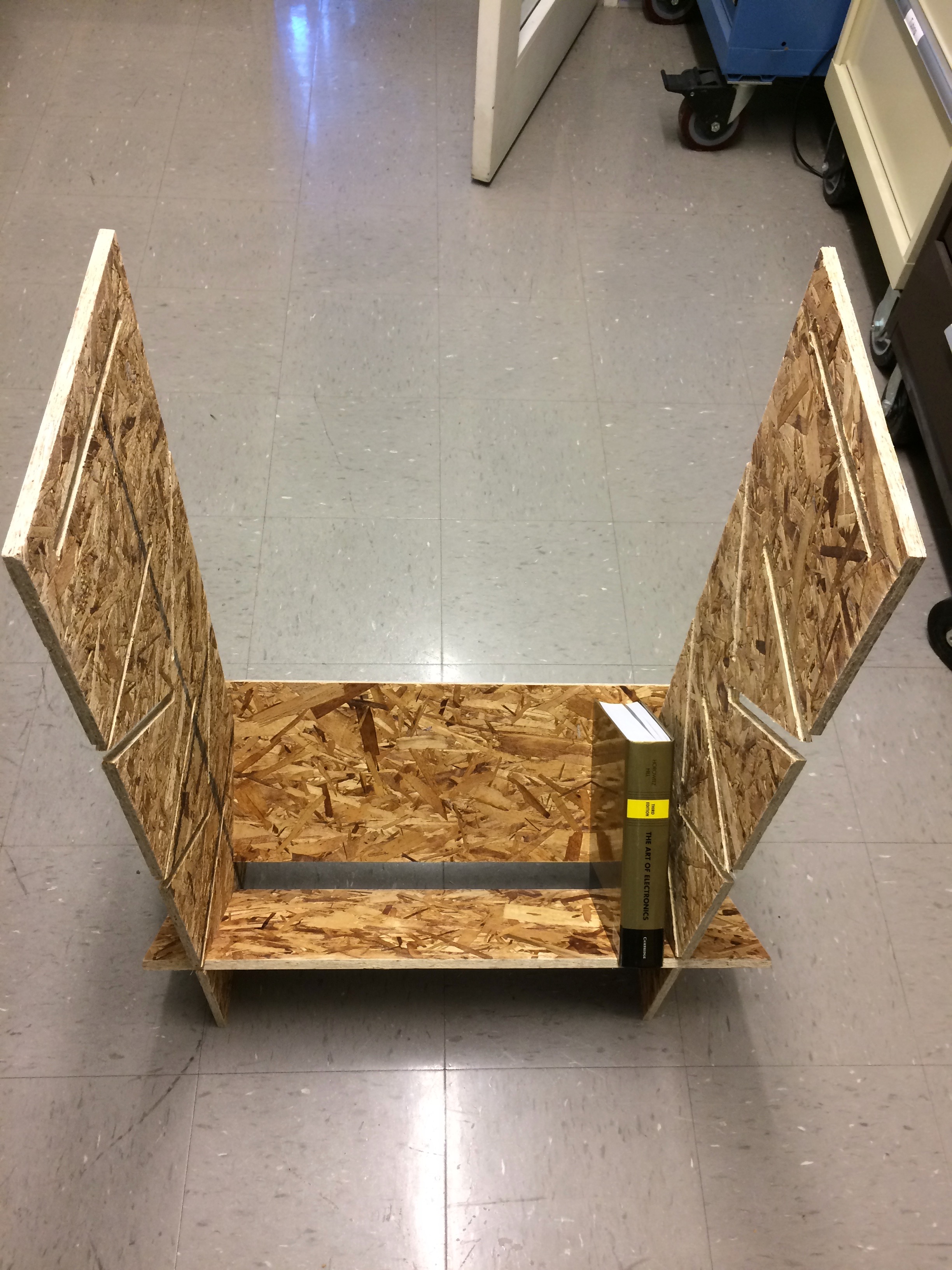
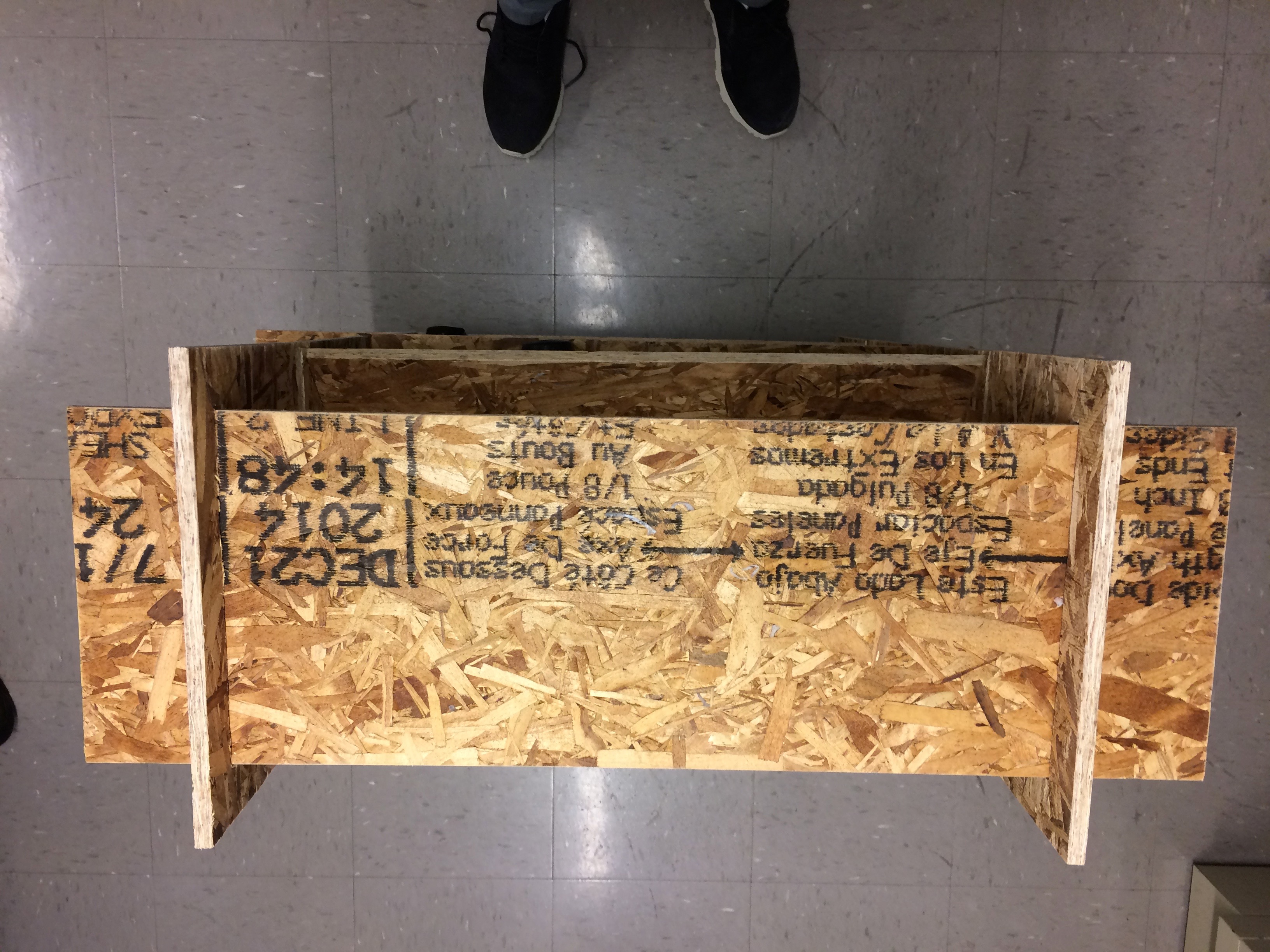

Over all this was really really fun. I learned that you need to be really careful when generating the toolpaths that you have closed objects. There are simple tools available in the software interface for patching these topological problems but you need to select all of the vector in your design and visually check the selected objects before you start cutting otherwise you are liable to get incorrect dimensions in your final product!