I initially had three different project ideas:
Given my interest for gliders (most specifically paragliders) and the complexity of the bird machine, I chose to go for that project although keeping the other in mind (who knows!).
I started with trying out Antimony since the concept and graph idea ressembles one project we published in 2016, but had never had a chance to actually try it.
The interface is very rudimentary on Mac, and gives a little the same impression as Gimp in its infancy with multiple windows and not necessarily any help. The rendering is quite interesting given that whatever is generated is is basically a distance field. The impressive part is the ability to actually interact with the volume edges and faces even though the representation does not use meshes but some sort of adaptive distance field octree.

My attempt didn't go far because I realized that it is still in development and does not provide the intuitiveness I need to be productive. This is a great attempt at a novel way to do CAD and I hope they get a good adoption from users eventually.
I settled with OnShape mainly because all my mechanical engineering friends either use it or SolidWorks. Since I don't work with Windows (or at least try to avoid it as much as possible), OnShape was a perfect match. The interface is quite friendly but does have a learning curve, although not as much as Blender (which I have used quite a lot in the past).
It took me multiple attempts to understand the basic sketching / extrusion concepts as well as the quite important "constraint" problem. Everything is really just "constrained" and sometimes there are different ways to constrain your geometry to get your desired output, which can be troublesome a priori. The other thing I was not used to is the fact that all actions basically require targets to be selected. By default, the selection mechanism is just to add, which I am not used to. I always suppose clicking redefines the selection unless you use <Shift> or other meta keys that trigger that behavior.
The main tools I have used for my initial modeling were:
In sketching mode, it took me a while to get the things I wanted. My main issue was about how to create a square that has a specific orientation. It happens that the good way is basically to use a regular polygon inscribed (or circumscribed) in a circle, requiring really only two points to be defined, and then often using some sort of distance constraint between the two points as meaningful parameter.
Here is my initial result for the main body and a set of linkages:

I am happy with the body at this stage, but definitely not with the linkages. I messed up the constraints somewhere I don't know, but when I try to rotate the axes, it sometimes moves a bit, and then messes up with a Could not solve constraints error that doesn't really help me find the problem.
After discussing with the mechanical engineer sitting next to me in my lab, he suggested two things:
Finally, I decided to do a composition of my current design in Blender. I exported the parts into a set of STL files which I imported in Blender.
Remembering the recitation, I used an environment map within a forest to accomodate the bird.

Because the wings are in fabric or some soft material, I designed these in blender out of a quad which I subdivided and then smoothed with a subdivision modifier. I then replicated it with linking to generate the second wing and finally did the same with a triangle for the tail. To make it look slightly more free-form, I used the sculpting mode to smooth the curves and create some waviness in it.
I added a white head from a sculped triangle at the front. I also included some hair-like effect on the wings as a test. This is a little bit weird looking as I wanted to get a fur feeling, but the fact is that birds have feathers, so the idea was off anyway...

The material for the wings is some mix of velvet property, and glassy (not glossy) material for translucency. The idea was to be similar to the Gryphon from birdkit:
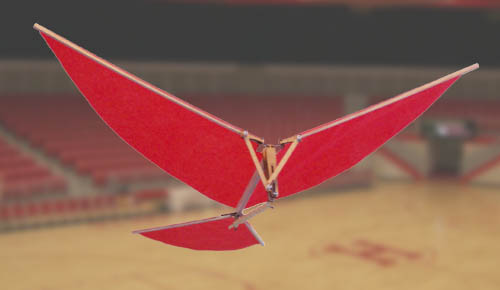
The wood material is taken from a complex node shader graph on BlenderArtists.

The main missing part here is that I had a model that was not with good constraints so I could not test the actuation mechanism. To do that, I need to work with parts and take care of which constraints I am using. I probably should also plan more ahead instead of going straight into the modeling as I usually do with blender. Blender is more forgiving because meshes have no constraints, you can always edit the vertices as you want. Still, I am quite impressed by OnShape and am looking forward to using it more.