introduction, computer-aided design
CAD lecture
This week, we went over a selection of 2D and 3D CAD tools. I was familiar with many of the 2D vector/raster tools, and had done some simple 3D modeling in 3D Studio Max and Unity3D, but many of the 3D CAD tools were new to me and I found them fascinating. I became really excited about the class during the CAD lecture, while Neil was showing us FreeCAD. The moment he demonstrated Constructure Solid Geometry, I began being able to better visualize how to construct many physical objects I see throughout the day, by composing 3D primitives.
Learning Fusion 360
I initially planned to work with FreeCAD, but in talking with Jack heard advice that Fusion 360 had nice documentation available, and in particular that a video series by was a great introduction to some advanced features around designing with parametric constraints. (I still want to do some project with FreeCAD soon, as its scripting language and spreadsheet view for parameters seems really interesting).
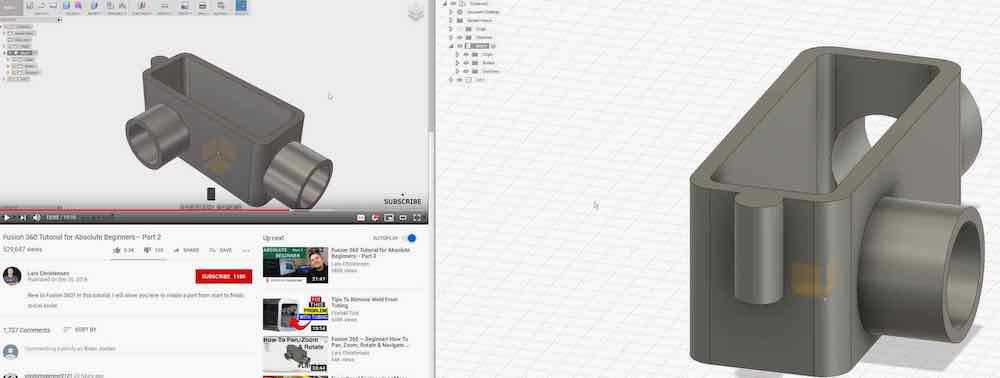

Design
Note: I have since changed my final project idea. Updates can be found on the Project page.
For my final project, I combed through a gigantic list of project ideas I've been collecting over the years, and some from after reading over the curriculum. Some of them I didn't go with:
- Electronic Omagles. Omagles are an old toy me and my brothers played with growing up. They're like giant, life-size K'Nex. I thought it could be interesting to create a set of these that have an electronic component, but struggled to come up with what a really compelling electronic component would be. The most interesting one I was thinking of was using sensors within the components to automatically map out the structure in 3D, so you could see the structure on your computer/phone, and maybe use that for e.g. warnings about structural integrity issues on the creation.
- "Pareodelia" - A small kit of electronic parts that can turn anything into a social robot face. I.e., strap a stick to an eyebrow actuator, acorns to an eyeball mount, and two leaves to the lip mounts, and the eyes would look towards viewers using a small camera. This was inspired by the walking robot stick kit and the "Pareodelia" subreddit which posts pictures that appear to have faces in them. This project would be cool, but for a first week assignment I struggled to think up how the mechanics of a final version might work since I don't know yet enough about the actuators to design them. Possibly something I can return to later in the semester.
- A juggling robot that can participate in a 6-ball or 6-club "passing" with humans. This would be awesome, but the scope of this across software / electronics / actuators felt unrealistic given this course timeline. Another project I could return to a later time, once I understand what the end-to-end of such a project would look like!
What I ended up going with is a "Light-up Voxel Construction Kit". Essentially combining the tactile fun of building blocks / LEGOs with the detailed / clean designs of Voxel Art.
What I liked about this project idea:
- Allows for creative play with the project once it's created.
- Low floor / wide walls / high ceiling: worst case, end up with cubes I can put together. If things go better, I can explore different attachment / networking mechanisms, sensors, outputs, etc.
- Hooks in to a wider ecosystem of digital content and creators (Qubicle, MagicaVoxel, videogames based on voxel worlds)
Final Project Initial Designs
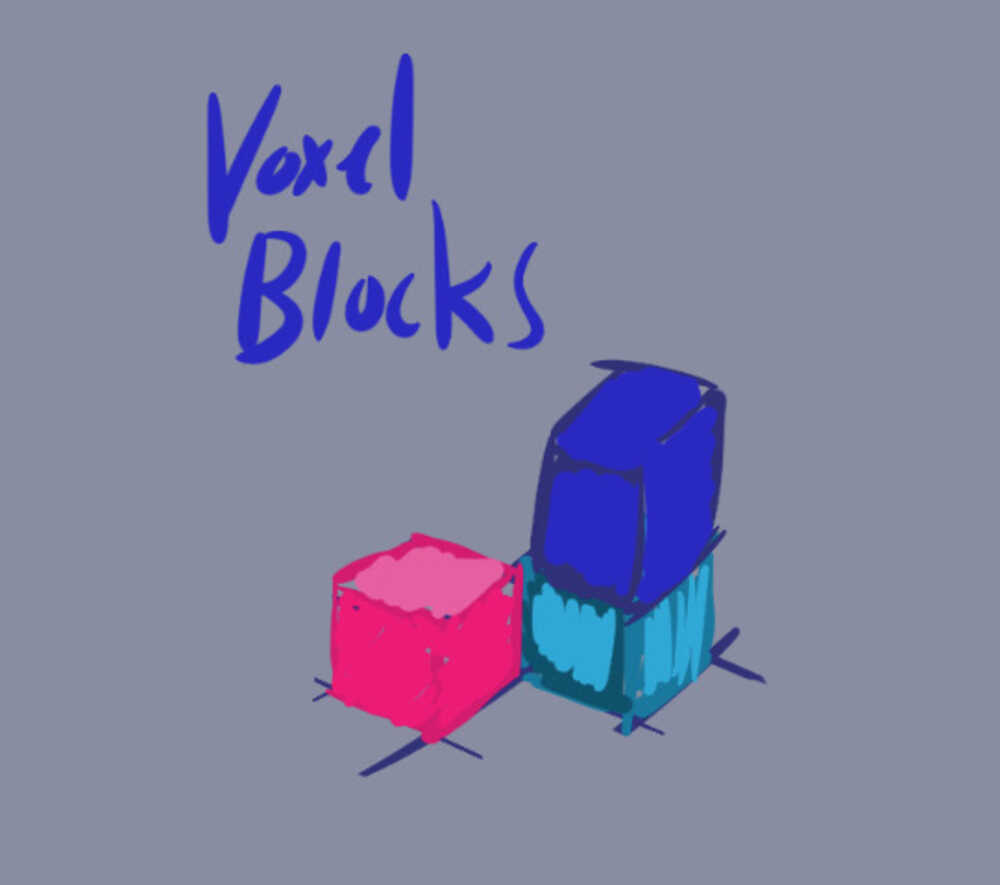

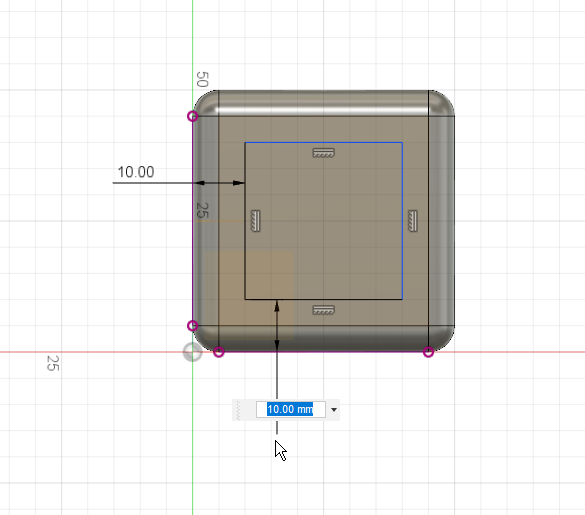





Later Thoughts
Since then, I've had some other thoughts on this project:
- It would be interesting to make it so these blocks could self-disconnect, either by using electromagnets that can turn off, or by using a pulley-like system to physically pull the magnets away from the walls of the cubes. This would enable just creating a giant N by N by N cube of blocks, and then programmatically importing a voxel structure (+ colors) to a physical statue without having to manually remove blocks.
- 3D printer material that is translucent / includes fiber optics?
Chat with Zach Lieberman
I had a chance to chat with Zach at his office hours, and discussed voxel blocks and pareodelia project concepts.
- Re: Pareodelia, a couple of related projects: Opto-isolator, Insecurity camera
- Re: voxel blocks, the scope sounds a bit hefty!
- Re: voxel blocks, I realized it could be neat to use mini-pistons to disconnect the voxels (almost causing an explosion out from the connections)