3D Scanning and 3D Printing
This week, I made a rotating pumpkin exhibition rack.
3D scanning
For my first 3D scanning, I visited Wholefood’s to find some fruits with unordinary shapes. During the scanning process, I used the Artec 3D scan spider scanning machine and Artec Studio 13 software. While scanning, it was possible to see the scanned object in the Artec program at the same time. Scanning was done by capturing points of the object’s surface using the machine. The pumpkin was placed on a turntable to capture surface points easily. A Flower pattern drawing on the turntable allows the user to align point clouds easily during the alignment process. The scanning process was done twice; initial scanning and an additional scan for capturing the bottom area. Overall, it took 3-5 minutes.

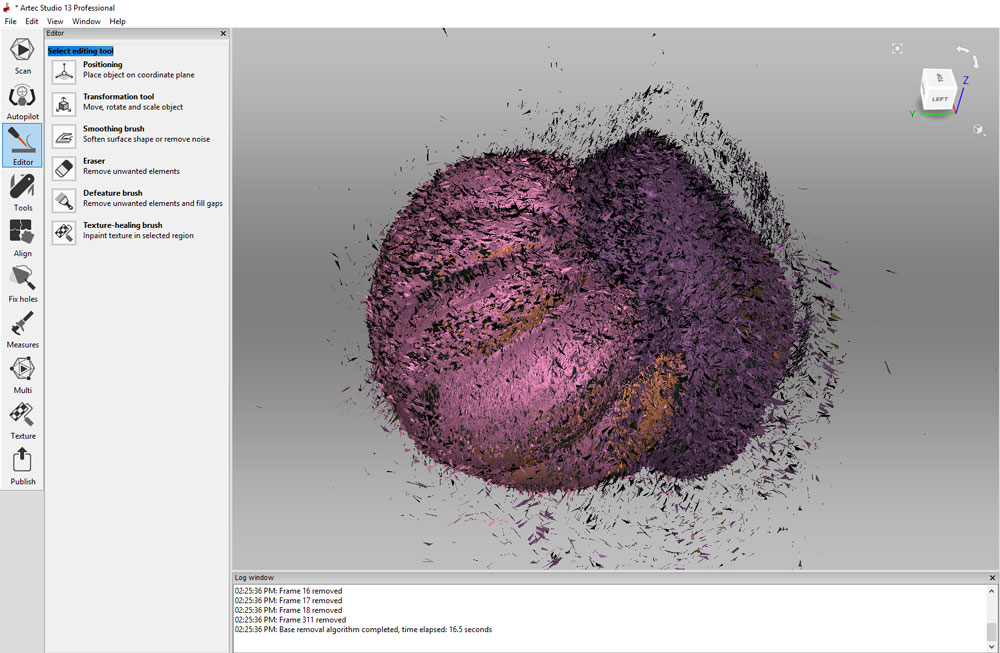
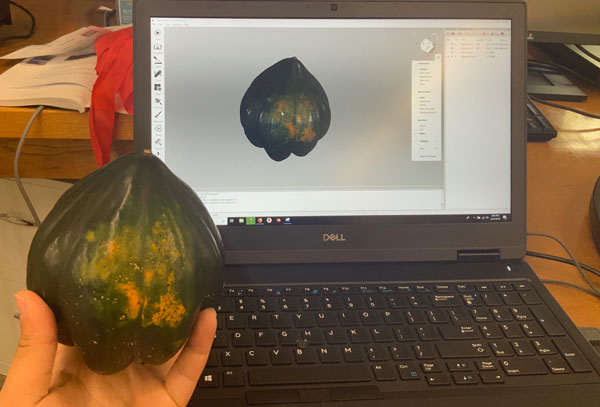
3D scanning data after scan
3D printing
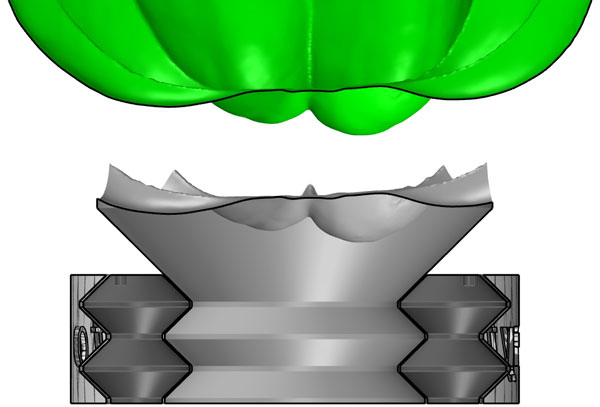

After scanning, I was uncertain about the accuracy of the mesh data that came out from the software. To verify, I made a rack which matches with the pumpkin’s geometric pattern. The pumpkin I scanned had a unique bouncy shape on the bottom. I decided to 3d print a cylinder rack with the etched the geometry of this pumpkin. Additionally, I tried to divide the cylinder vertically into 2 part and print gears in between them which allows the printed rack to rotate itself.