Networking and Interfaces
Week 10
My project demonstrates how pressing a button by a user triggers a communication between computers, in this case, I2C, to control a motor action.
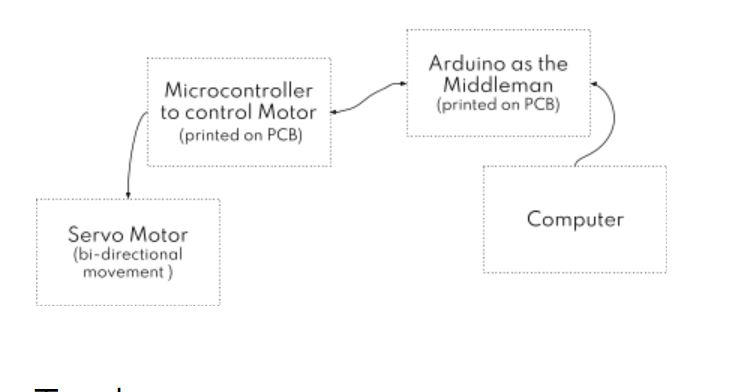
Tools
SOFTWARE: Arduino library, ProcessingHARDWARE: Arduino, Othermill to print the PCBs, wires, breadboard, servo motor
OVERVIEW OF SYSTEM DIAGRAM
Inspirations
PEOPLE WHOSE WORK I USED AS REFERENCE
I referred to a ton of sites, videos and blogs to understand the concepts. Some people whose documentation was specifically useful include Jordy, Cody and Alejandro.
Steps to Set up
Issues with installing Processing: After I downloaded the Processing software, I ran into an error that prevented me from installing the libraries. So I referred to this link and followed all the instructions, including installing the serial library and control p5.
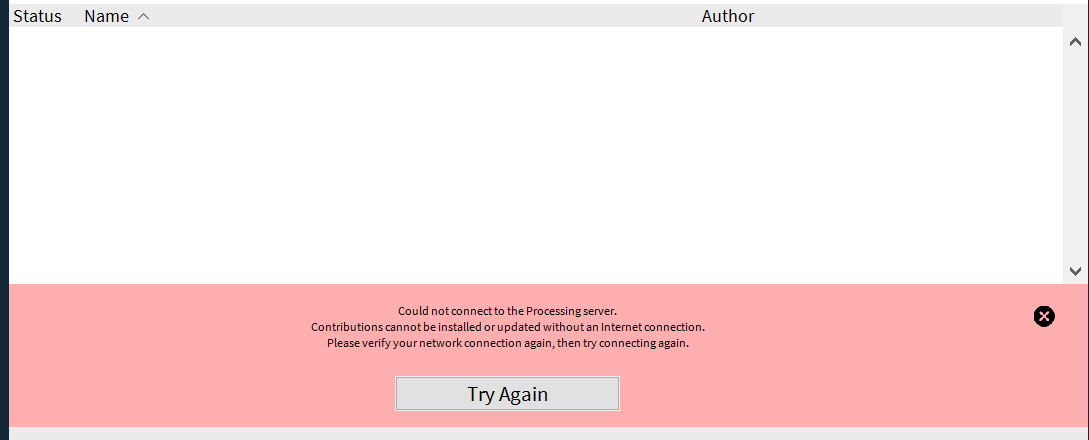
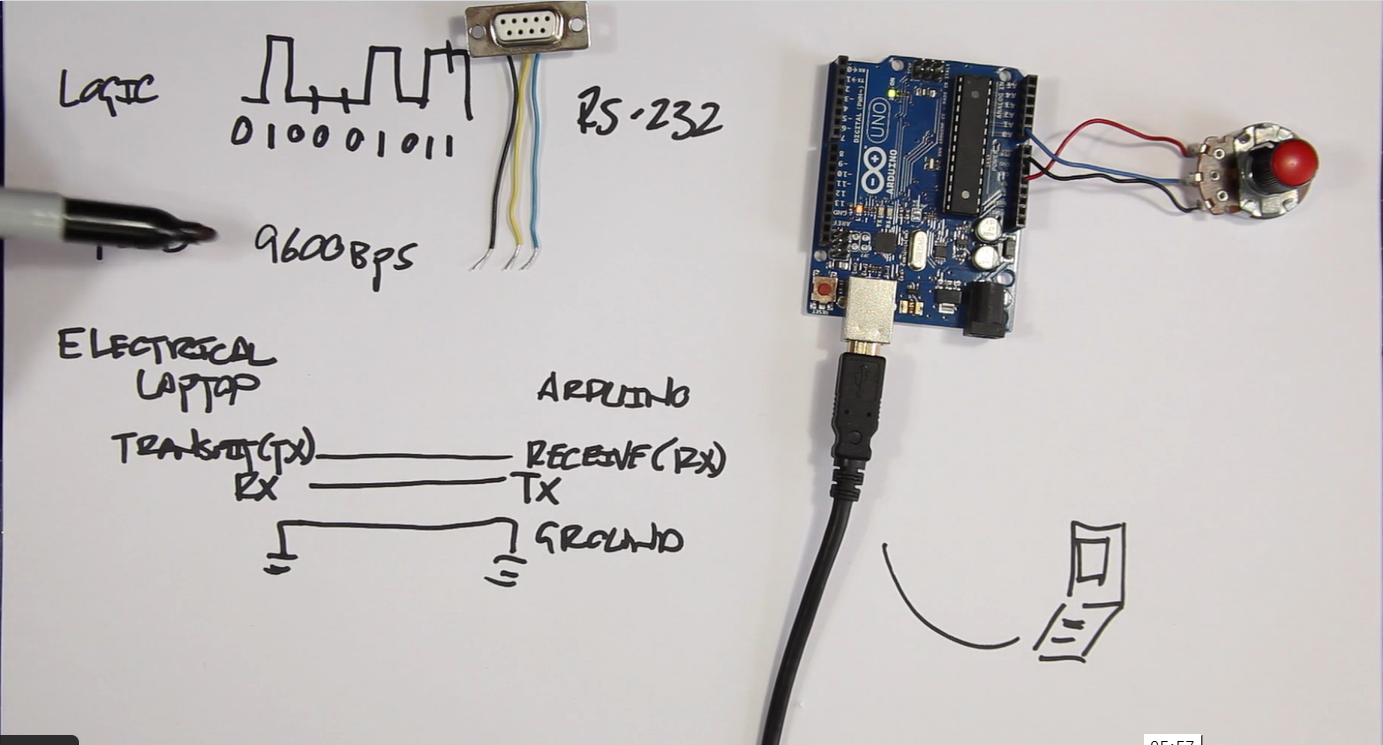
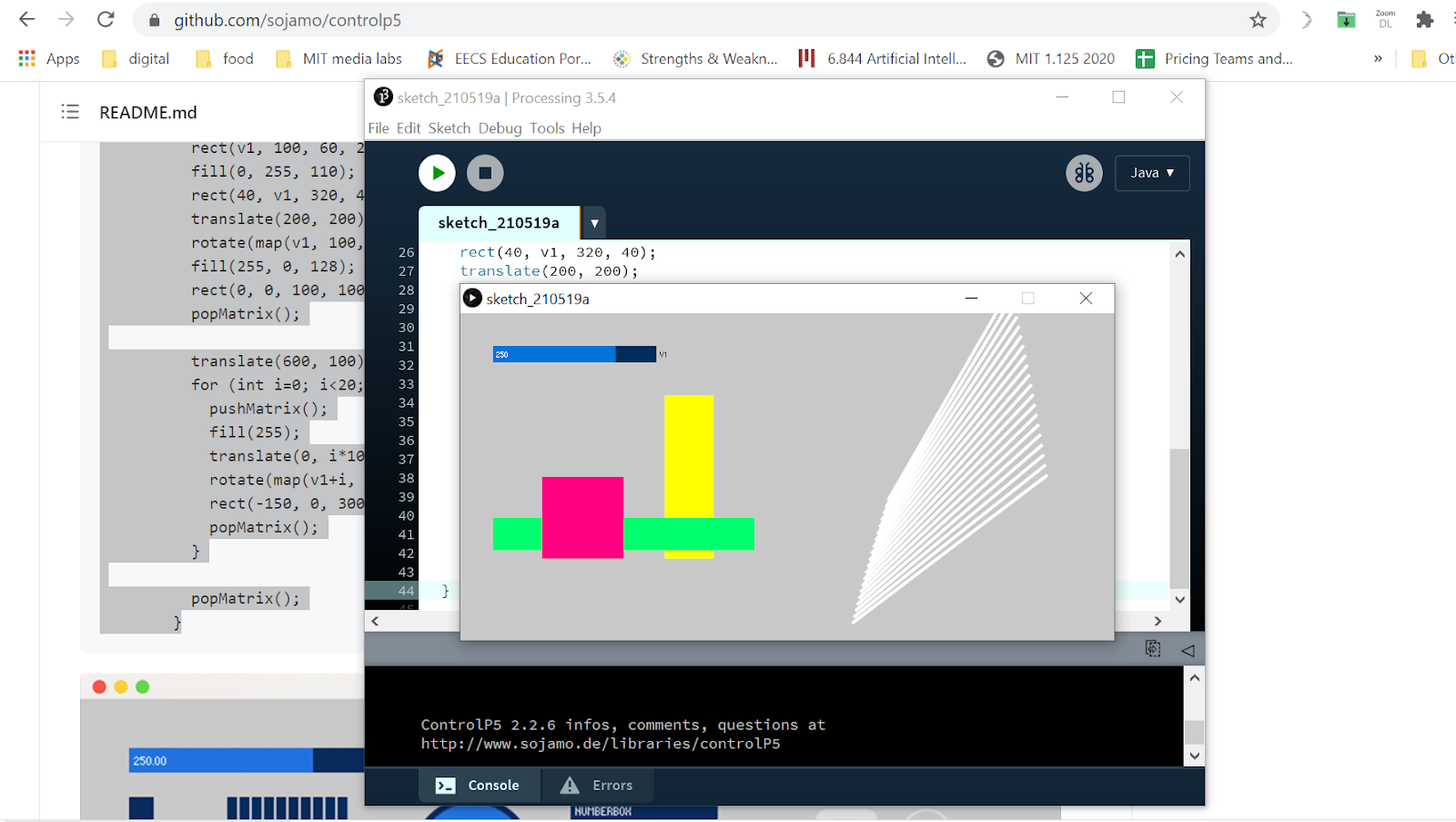
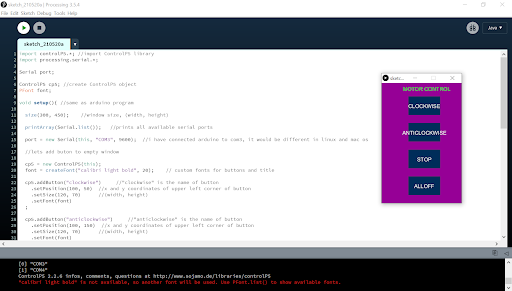
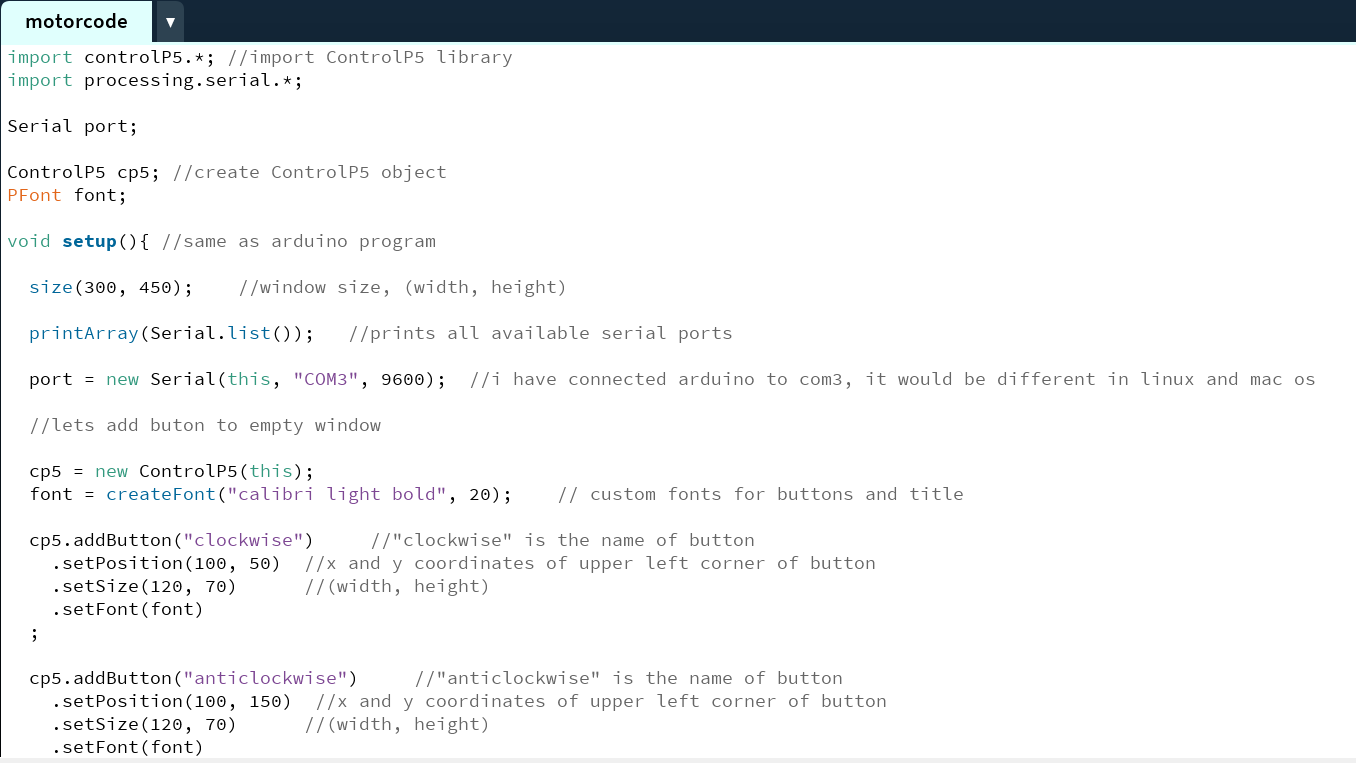
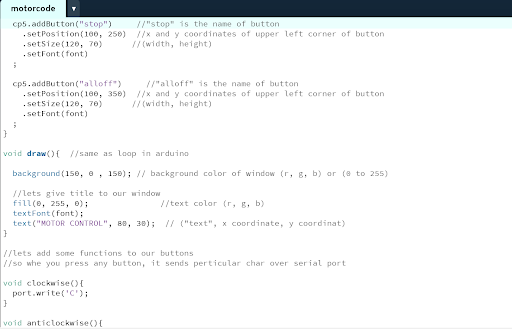
This week our group assignment is to make gui and make motor work with gui.
Guiworks from kritisha jain on Vimeo.