computer-aided design.
This week, we were assigned to think about what our final project will look like. I think a lot of people come into the class with many ideas, but that wasn't the quite the case for me. I do have one idea, but it's kind of silly, so I'm also unsure of how pratical it is.
One of my favorite book series when I was younger was the Harry Potter series. Obviously, I'm not unique in this regard, but Harry Potter connects to some of my fondest childhood memories, so itt's quite special to me. When I was younger, I remember being mesmerized specifically by the fantastical world that J.K. Rowling had created. For example, when Harry first chooses a wand and all the wands come flying at him. Similar to that, I've always thought that the addition of the self playing chess table was cool. So long story short, I want to build a self playing chess table.

The preliminary idea of how I would like the pieces to be "self moving" is through using magnets under the table. The "machine" will move a magnet beneath the table and each piece will contain a magnet, so when the bottom magnet is moved, the top piece will move as well. Here are some preliminary sketches of how I envision the project. I will come back and CAD parts of the diagrams. Here is the magnet idea:
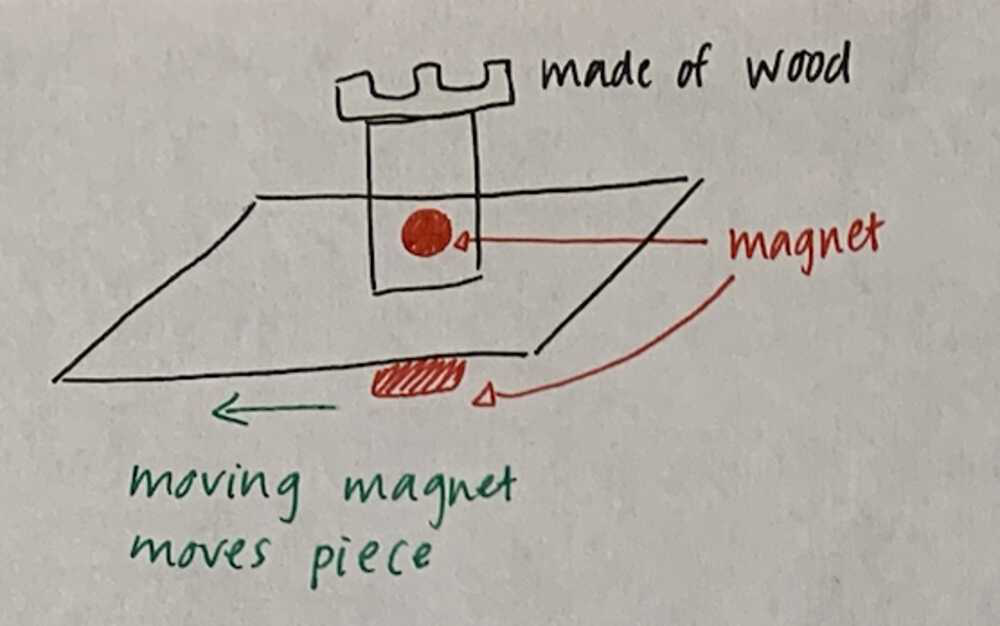
Here is how I plan to get the "arm" to move around on the underside of the chessboard:
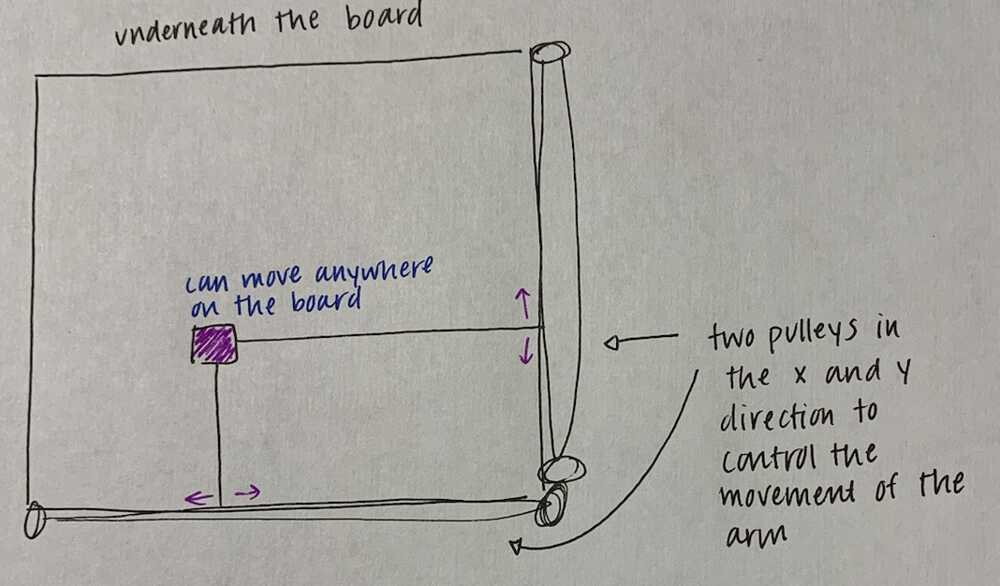
Lastly, when a piece is captured, here is how I plan to make it fall over on the gameboard:
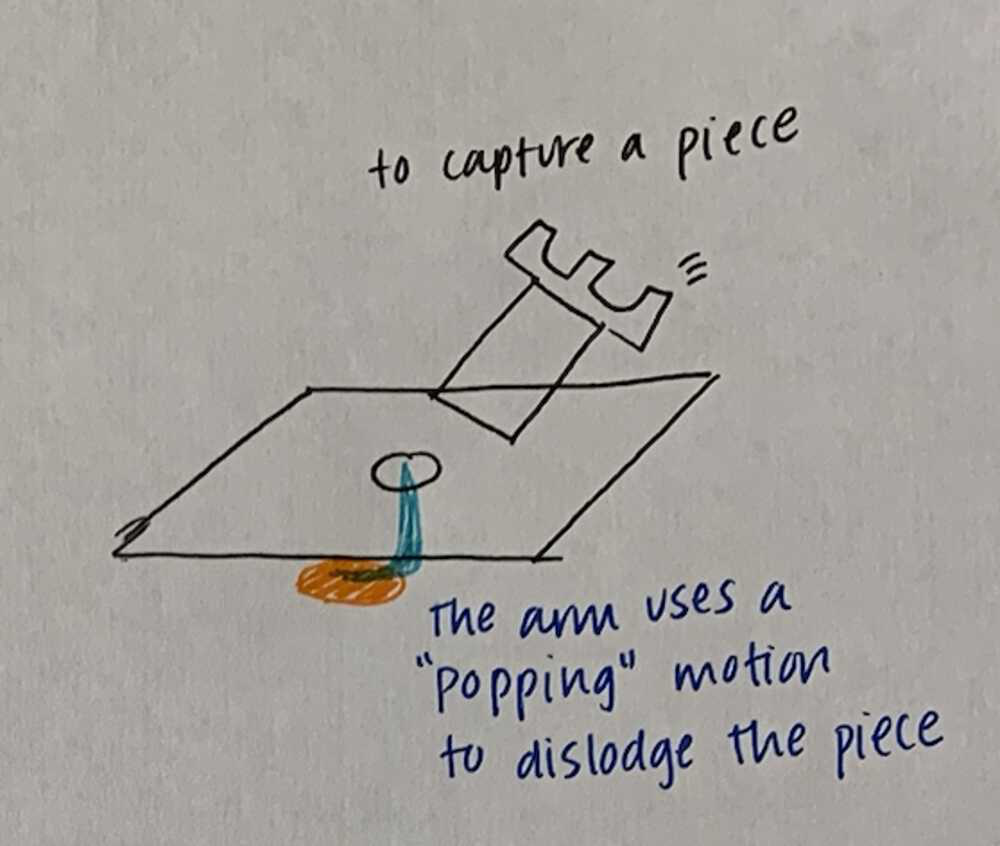
I'm unsure of how ambitious this project is, but it sure does seem fun!
Now for the assignment, I am going to try and use CAD to model a chess piece. (This will be very helpful for my final project since at some point of time I will need to make all of the chess pieces through some method and so having a CAD file model in that case is quite helpful.) Since this is my first time using CAD, I am going to be starting with something very simple: a pawn.
First I used the fit point spline in order to first draw out half a cross section of a pawn. This is when I learned how painful Fusion 360 is wthout a mouse. I then went in and fine tuned some of the splines so that the shape was more to my liking.
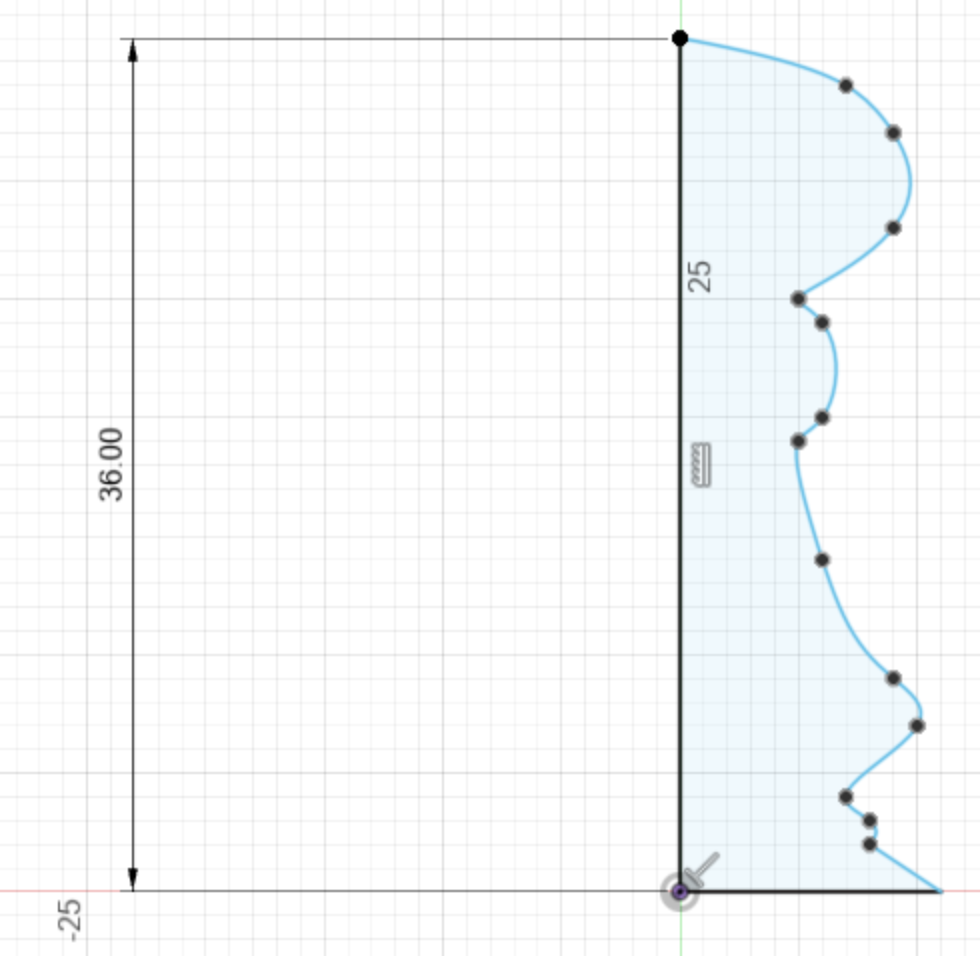
Then I used the revolve feature in Fusion to revolve my sketch 360 degrees around the center axis. This created a nice looking pawn!
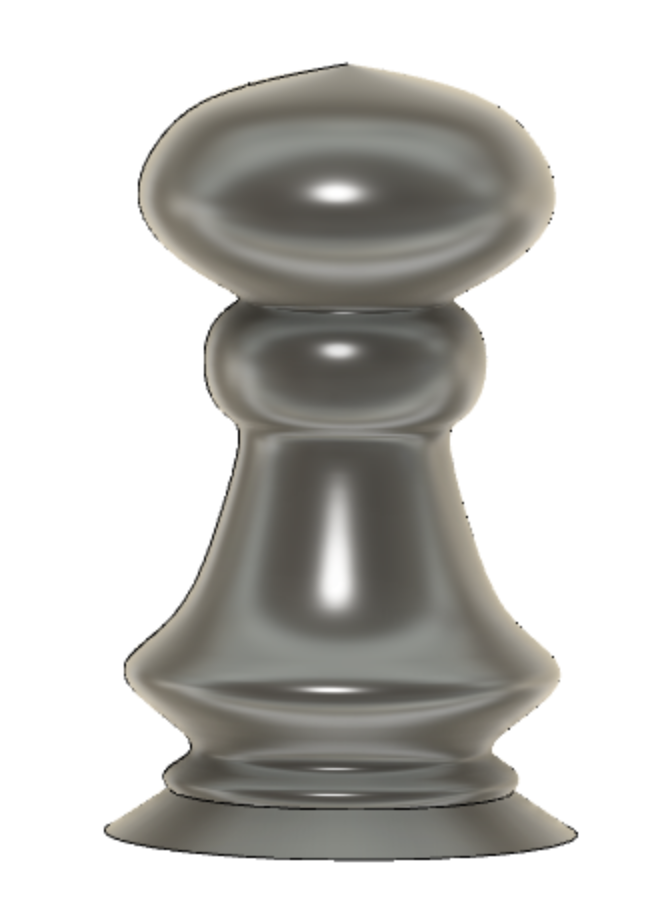
Finally, here is my STL file: Pawn STL