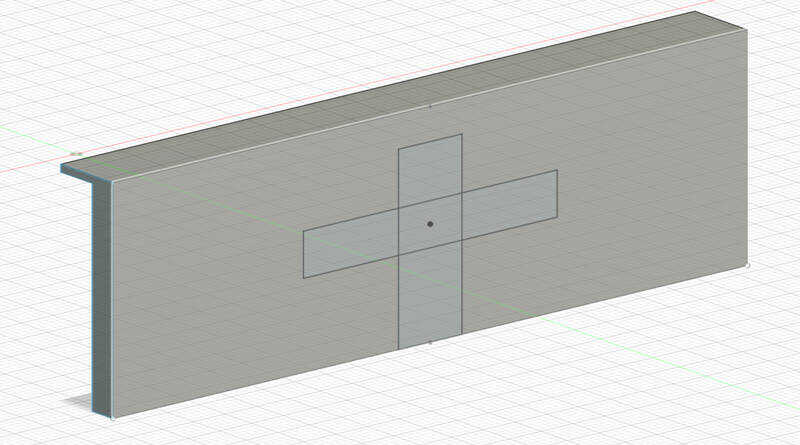Week 1: Computer Aided Design
Goal: Model a possible final project
Potential Final Project
This week I spent a significant portion of time brainstorming possible ideas ranging from salt water hydroponics to electric cellos and decided (tentatively, stay tuned to see if this changes) on a dynamically configurable competitive swimming touchpad. Some background on the idea is that in competitive swimming times are measured through highly accurate touchpads that are placed at either end of the pool and are often connected with some sort of a timing system and scoreboard. This sounds great, however, the current system requires preconfigurations to allow for the correct behaviour based off different inputs. This is best explained through a small example:
In collegiate competition, pools are 25 yards across and touchpads are placed on only the side of the pool in which you start off from. This means that in a 50 yard race, you will swim two laps. Thus, upon starting, the touchpad must stop after the first touch. However, in a 100 yard race (4 laps), you will end up hitting the touch pad after the 50 and then again at the 100 yard mark, therefore the system must know to lap the time on the first touch (show the split but don't stop timing) and then stop the time on the second touch. This behaviour is currently something that must be precoded and requires the system be fully set up with someone sitting at a computer making sure everything is going ok. Thus, it is highly unweildly to have this system in place always to allow for accurate splits during a 2 hour swim practice. This is where my idea comes in.
By creating a touchpad interphase that takes in user input from within the water, athletes can quickly configure logic to handle accurately timing their swims without the need for a coach or volunteer to preprogram or monitor the system. Below I have some CADs of a possible design for an lcd and button casing as well as a basic rendering of the touchpad shape.
The Design
This was my first time ever using CAD so it was a bit of a challenge to learn the rope of Fusion 360, but once I started to understand the basic concepts it became pretty enjoyable. Coming from a software background where you don't always get to see your results visually, it was nice to visualize my progress. Below is my embedded cad.
The LCD/Button Case
I designed this piece to hold all the electrical components necessary for the project and envisioned some sort of lcd to fill the space on the left, 4 buttons to fill the space on the right, and I left ample room within the box for whatever other electronic boards are needed.
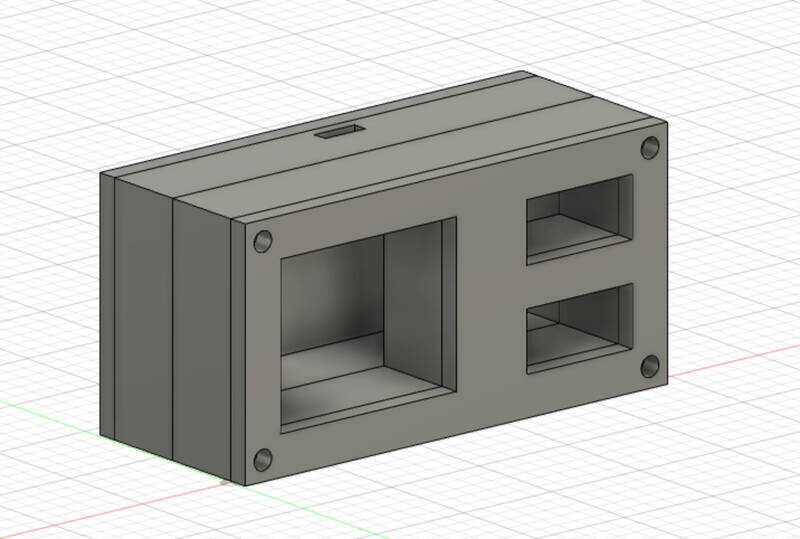
The Touch Pad
This is a quick CAD of what the touch pad would look like, however most of the interesting stuff here is in the build materials (to make it water proof) and the electronics inside.