How To Make (Almost) Anything Neil Gershenfeld
MCKENZIE ROSS HUMANN
MIT Department of Urban Studies and Planning
ELECTRONICS PRODUCTION
09.28.22
group assignment:
characterize the design rules for your in-house PCB production process
extra credit: send a PCB out to a board house
individual assignment:
make an in-circuit programmer that includes a microcontroller
mill and stuff the board
test it to verify that it works
extra credit: try other PCB processes

Lakshmi admiring her work.
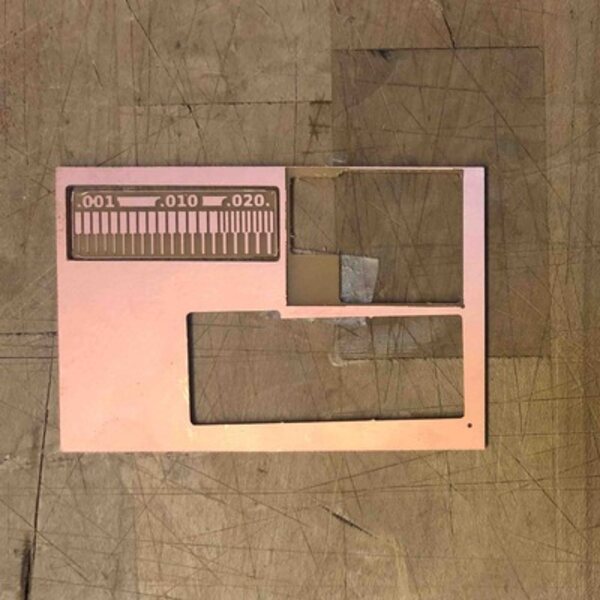
Completed line-test board.
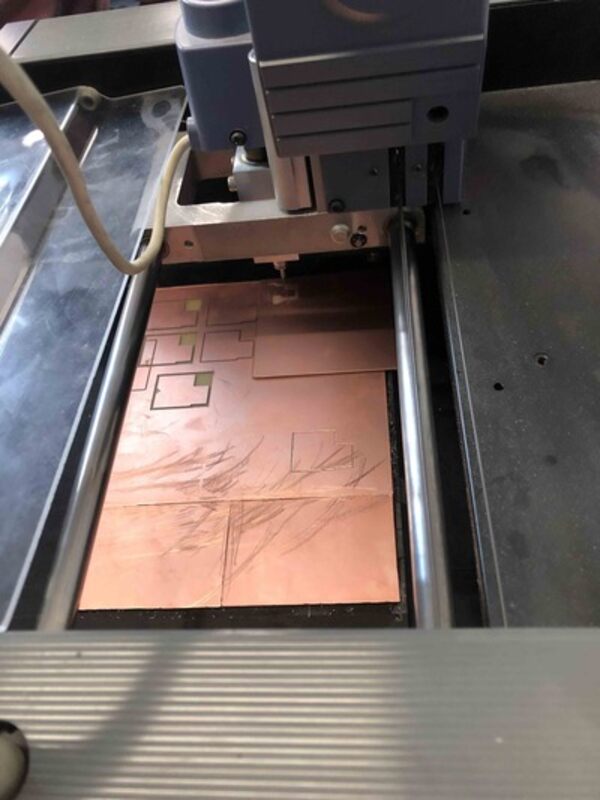
Attempt 1 in progress.
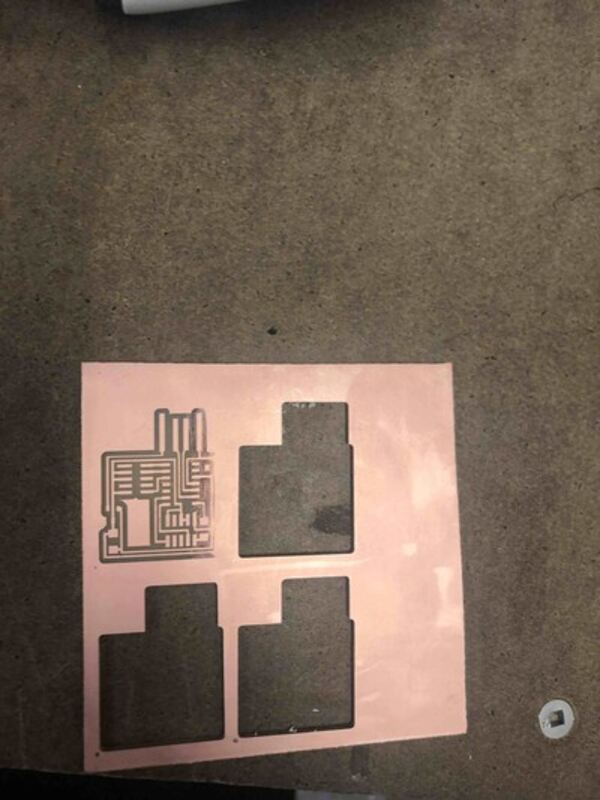
Attempt 2; cuts on the right side are not deep enough.
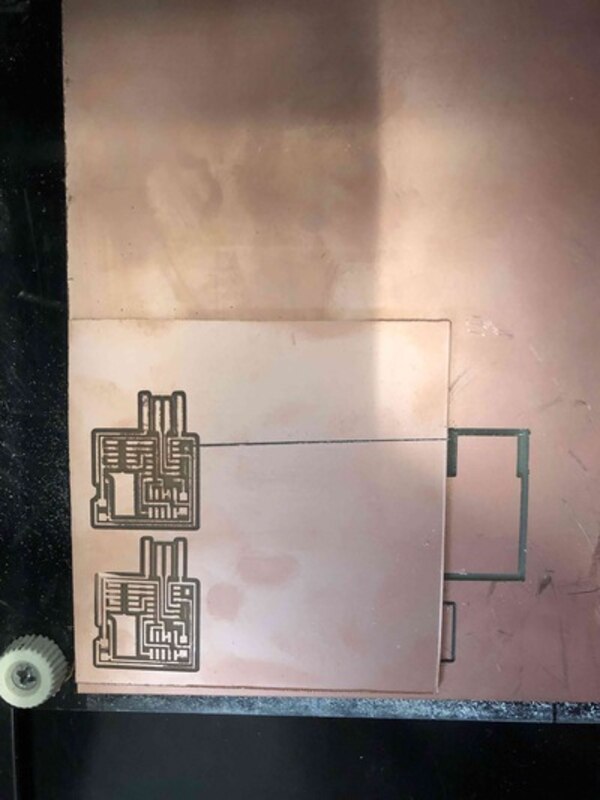
Attempts 1 + 3.
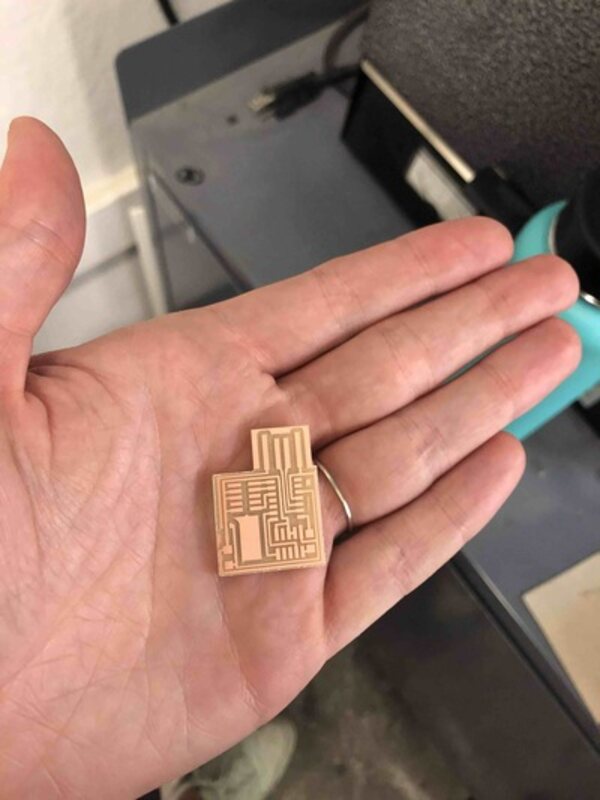
Finally, attempt 4 looked clean and consistent.
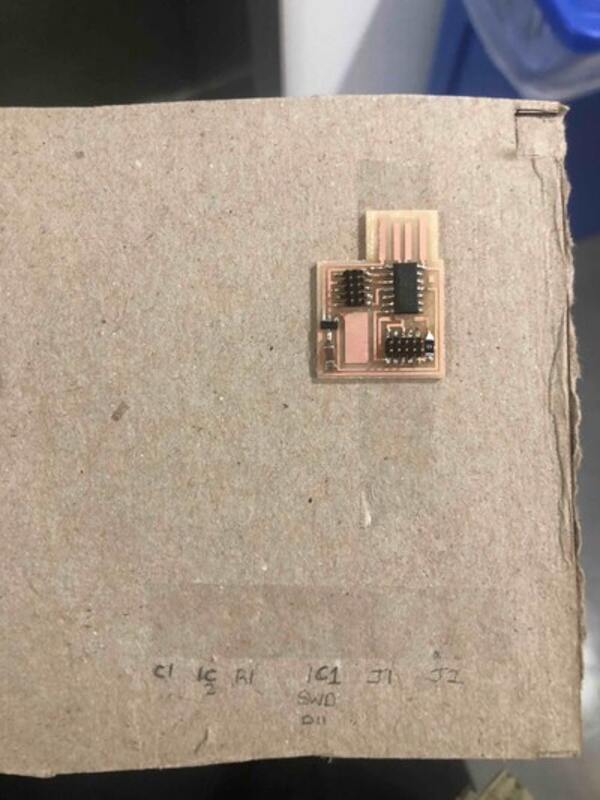
How I organized my board and parts on cardboard (unfortunately I forgot to take before soldering).
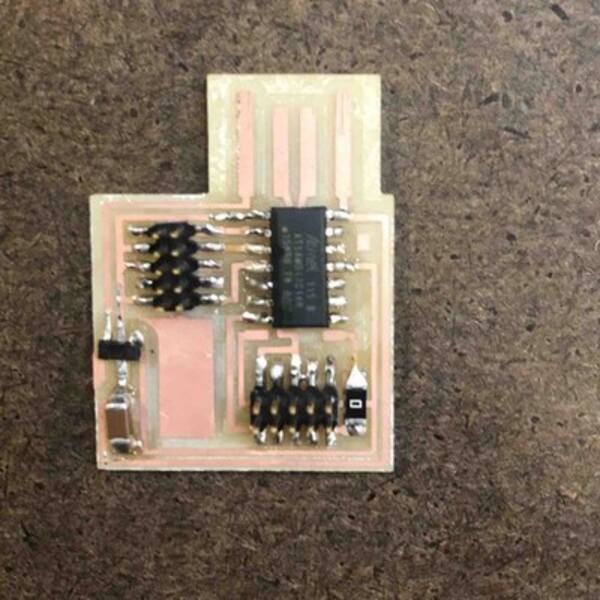
Photo after soldering, before realizing fatal error.
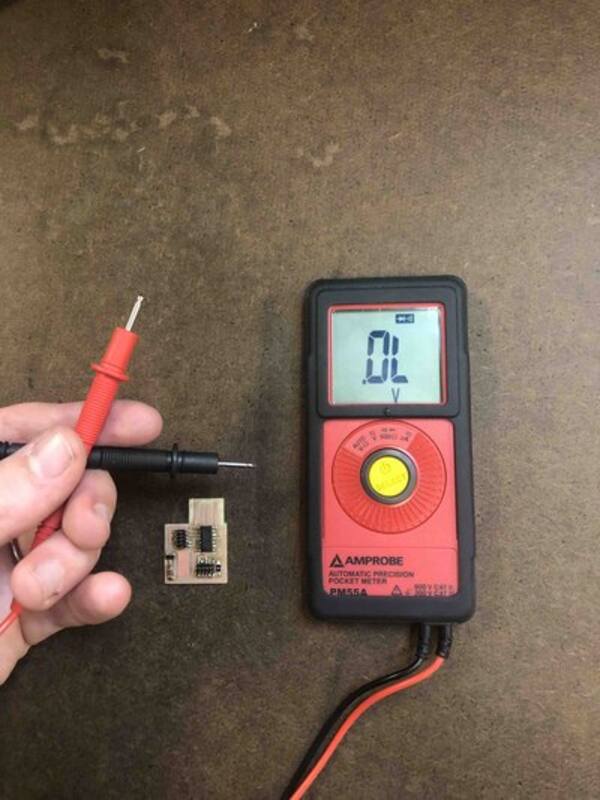
Trying to figure out why board doesn't power up...
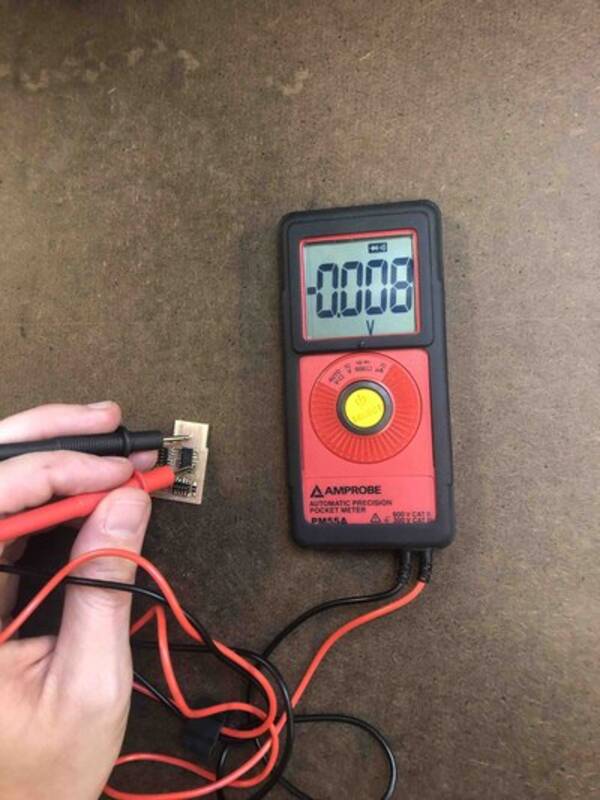
Finally realized these two points should not be connected... I had placed the microntroller one pad too far up.