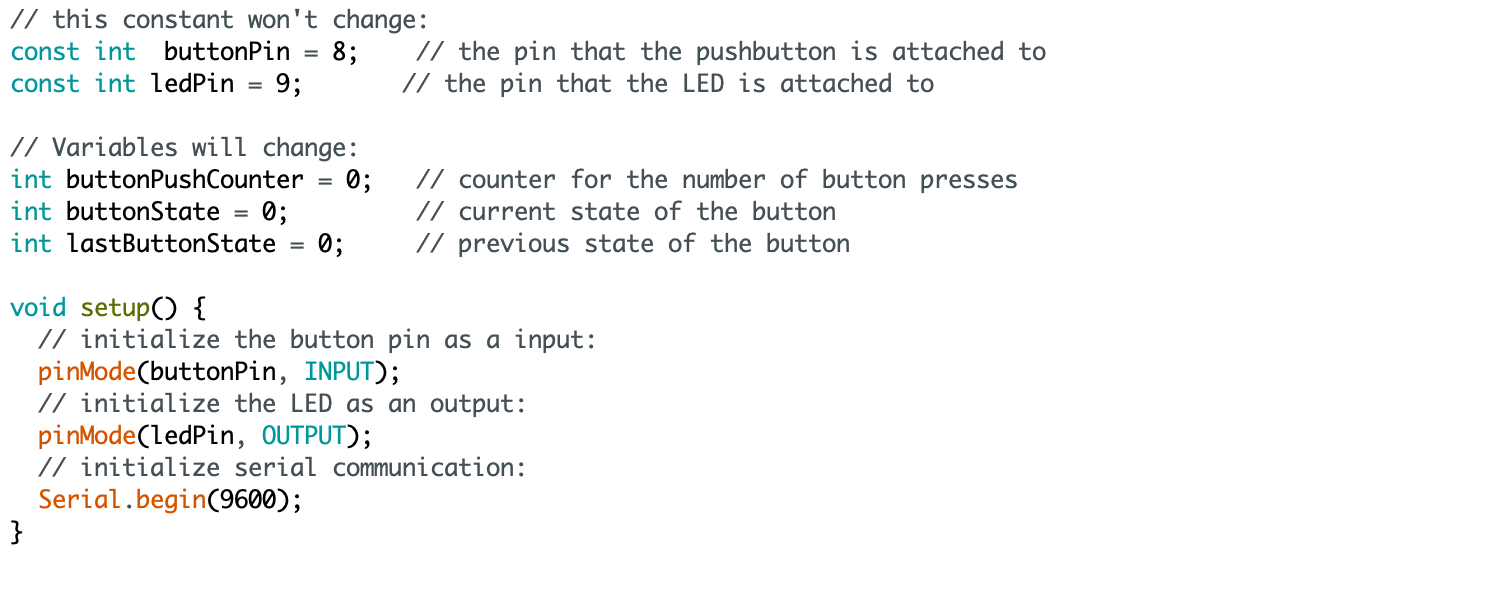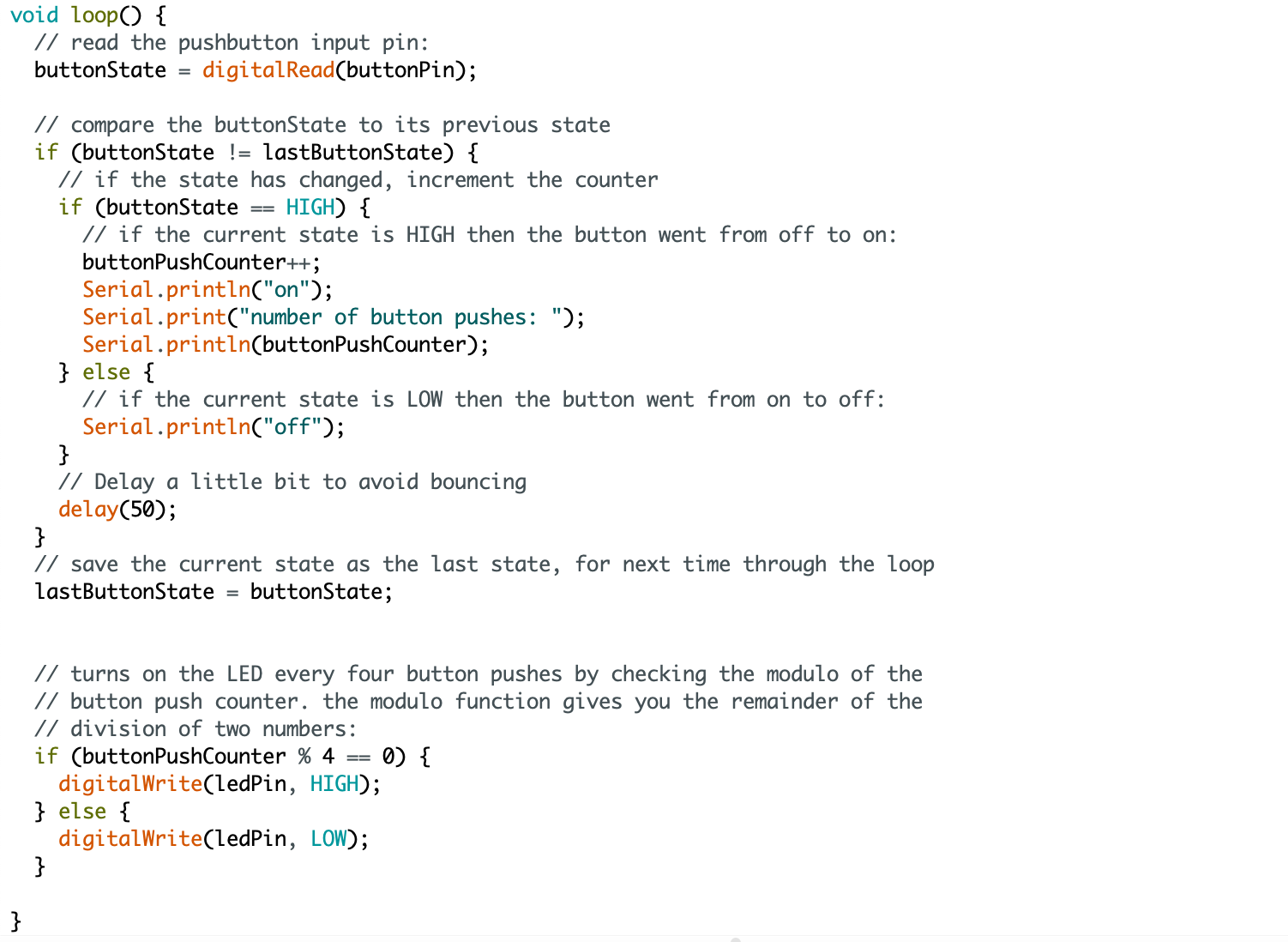How To Make (Almost) Anything Neil Gershenfeld
MCKENZIE ROSS HUMANN
MIT Department of Urban Studies and Planning
Embedded Programming
10.26.22
individual assignment:
browse through the data sheet for your microcontroller
use your programmer to program your board to do something
extra credit: try other programming languages and development environments
group assignment:
compare the performance and development workflows for other architectures



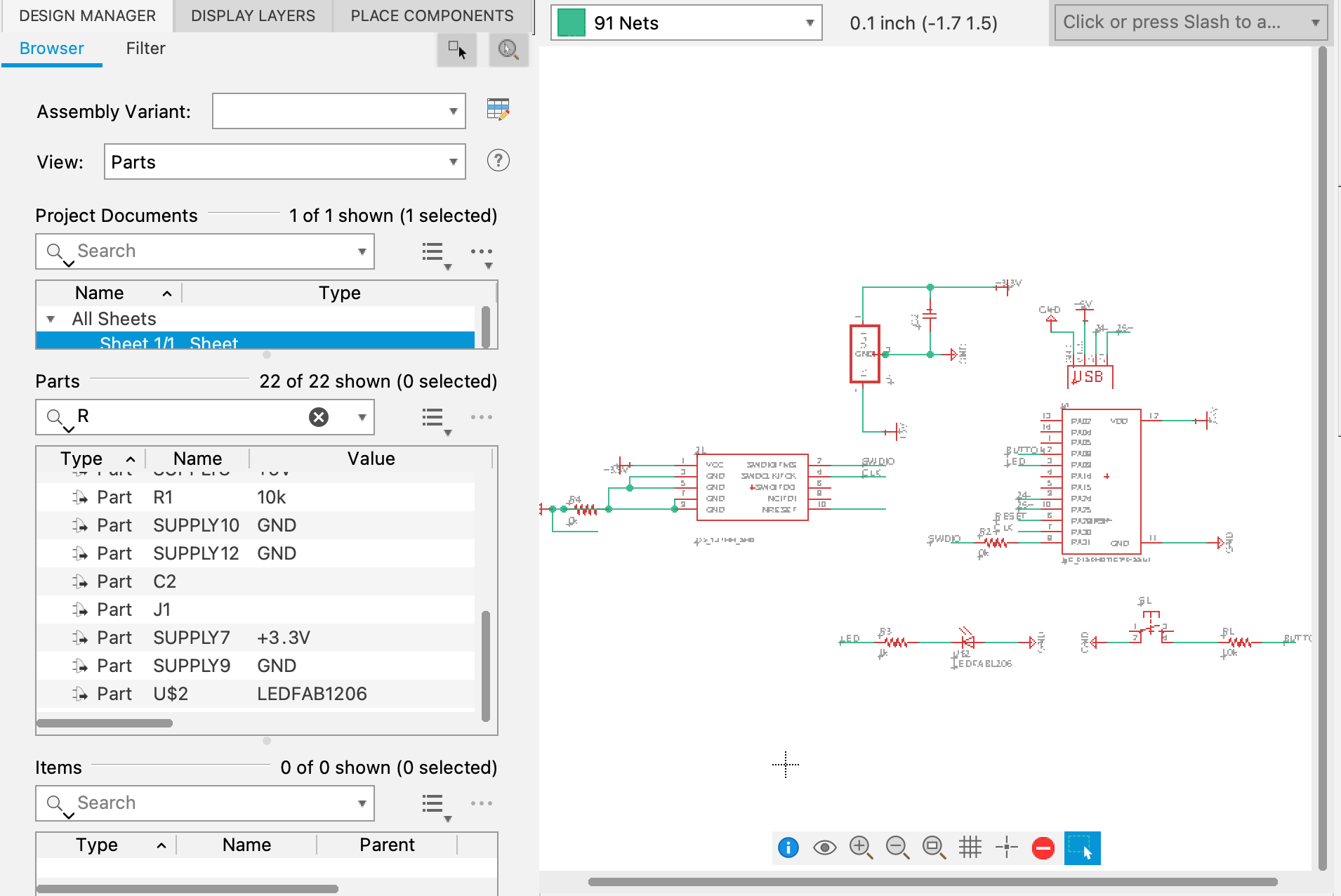
Schematic from Eagle
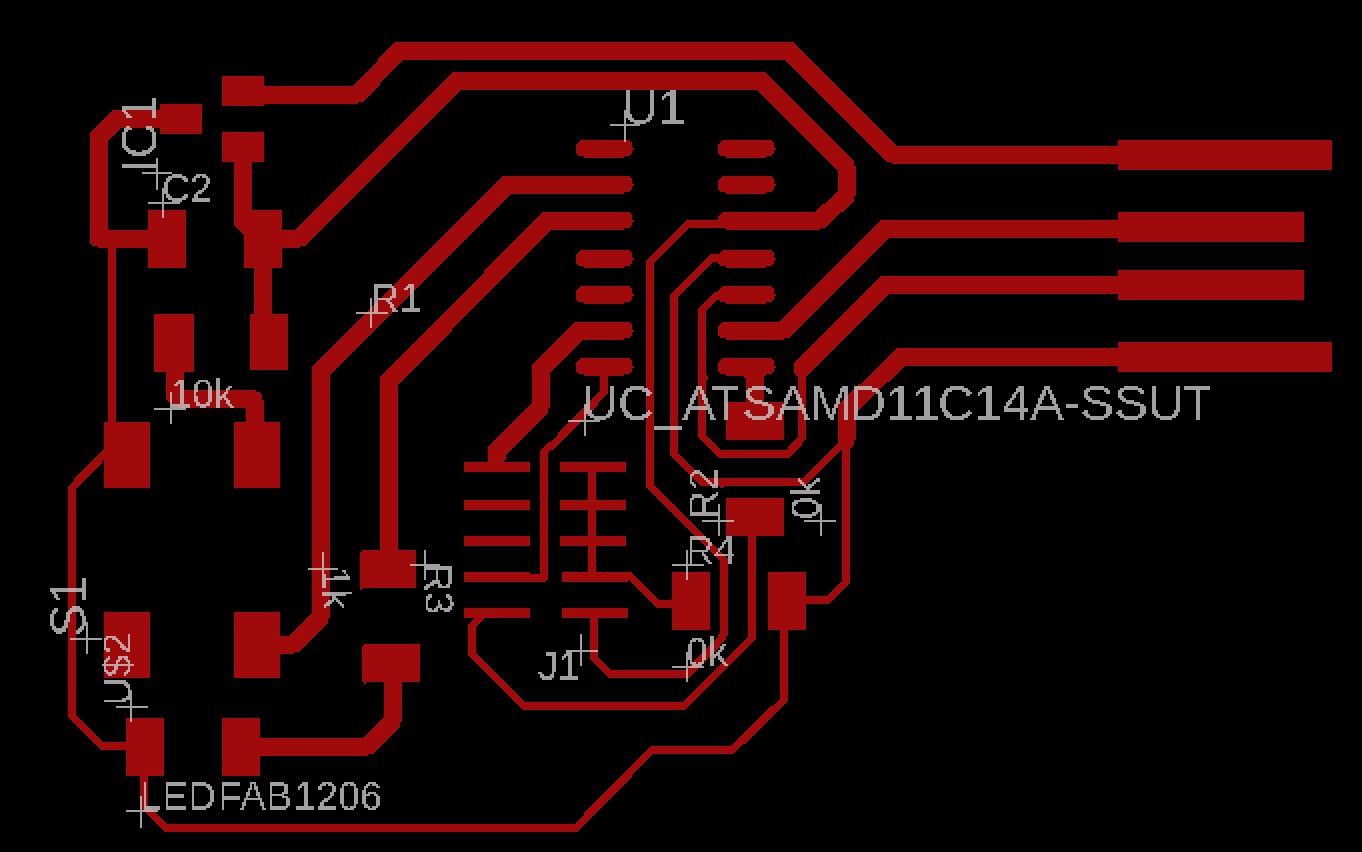
(most recent) Board design
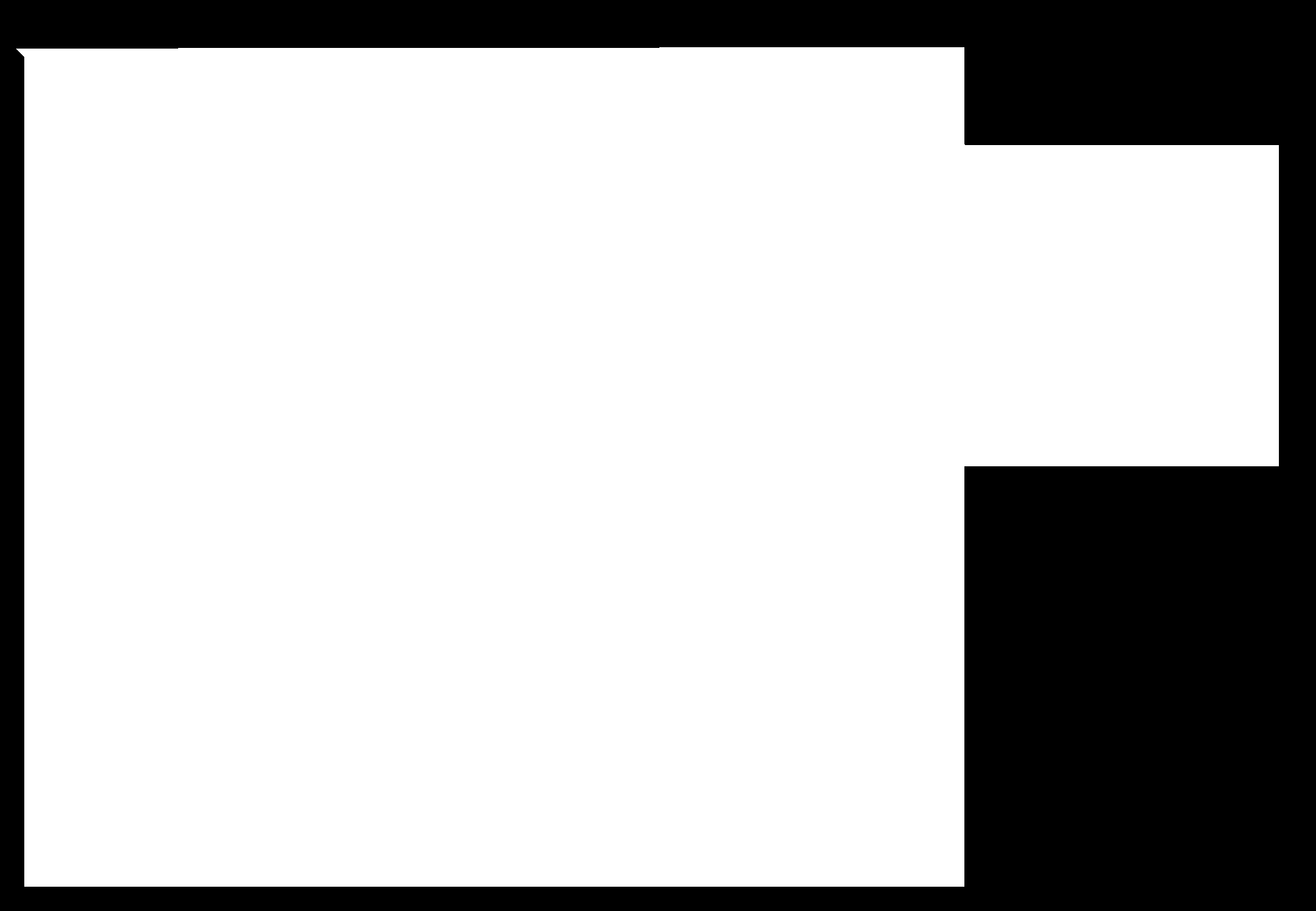
outline image for mods
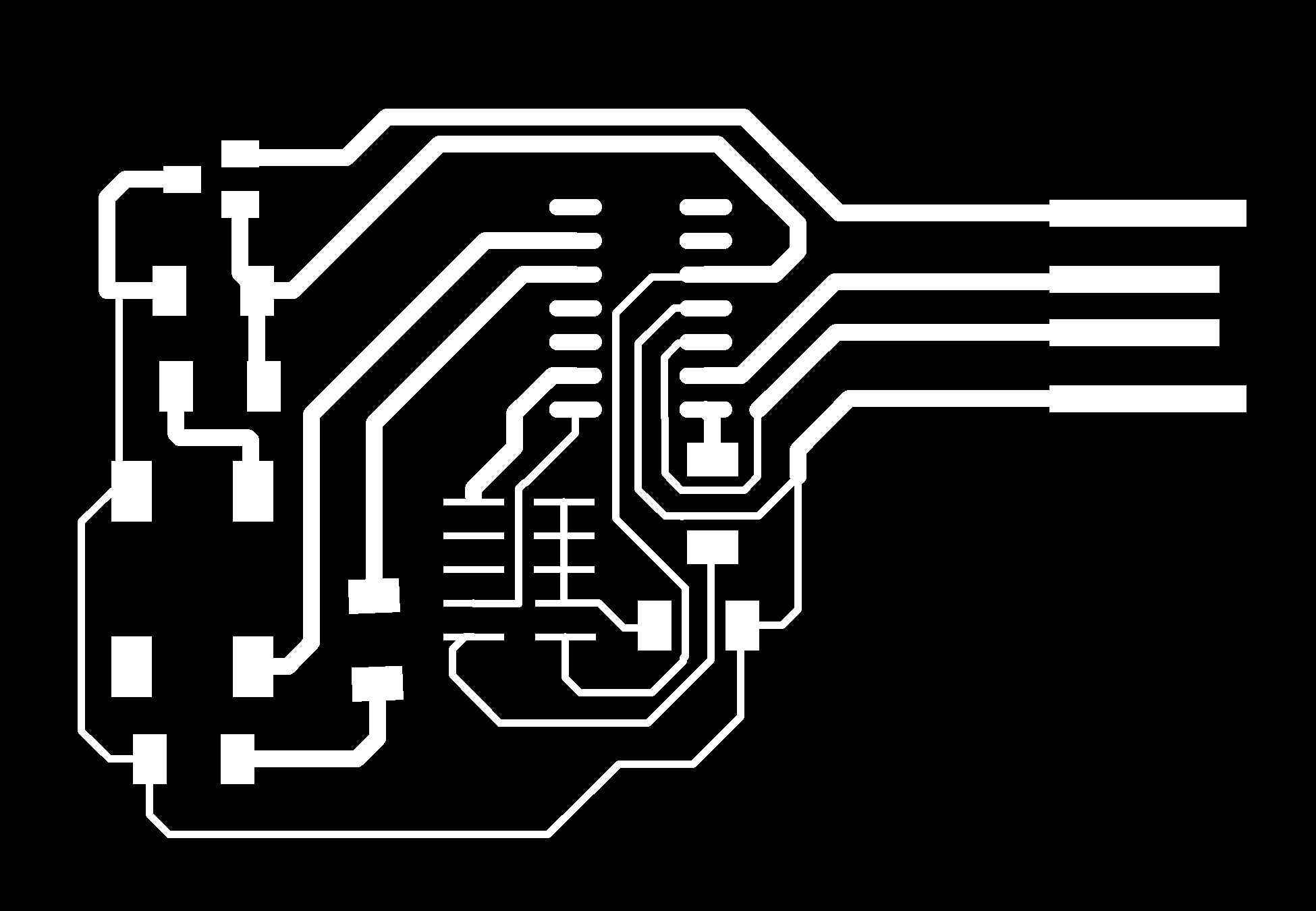
traces for mods
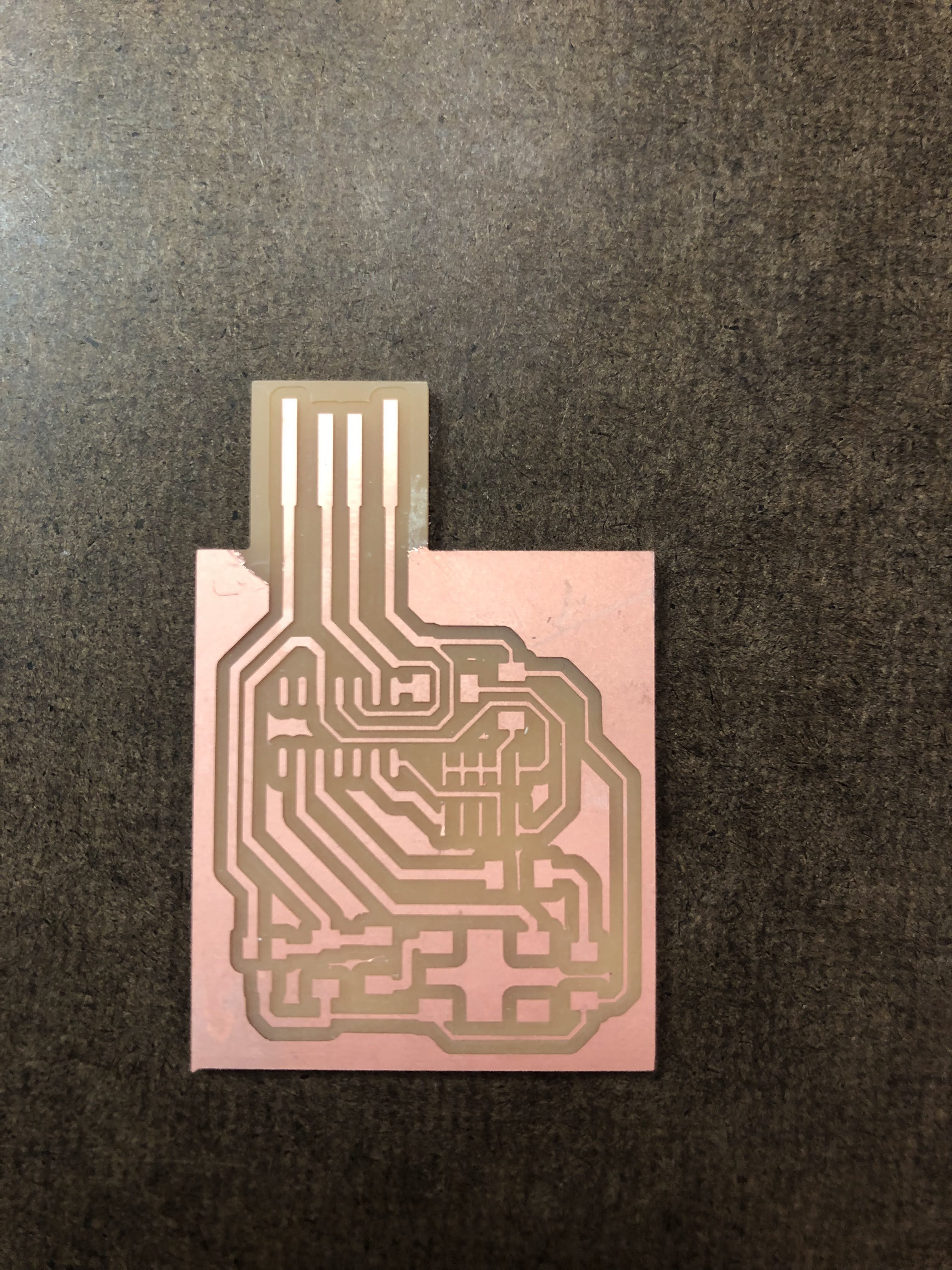
milled board
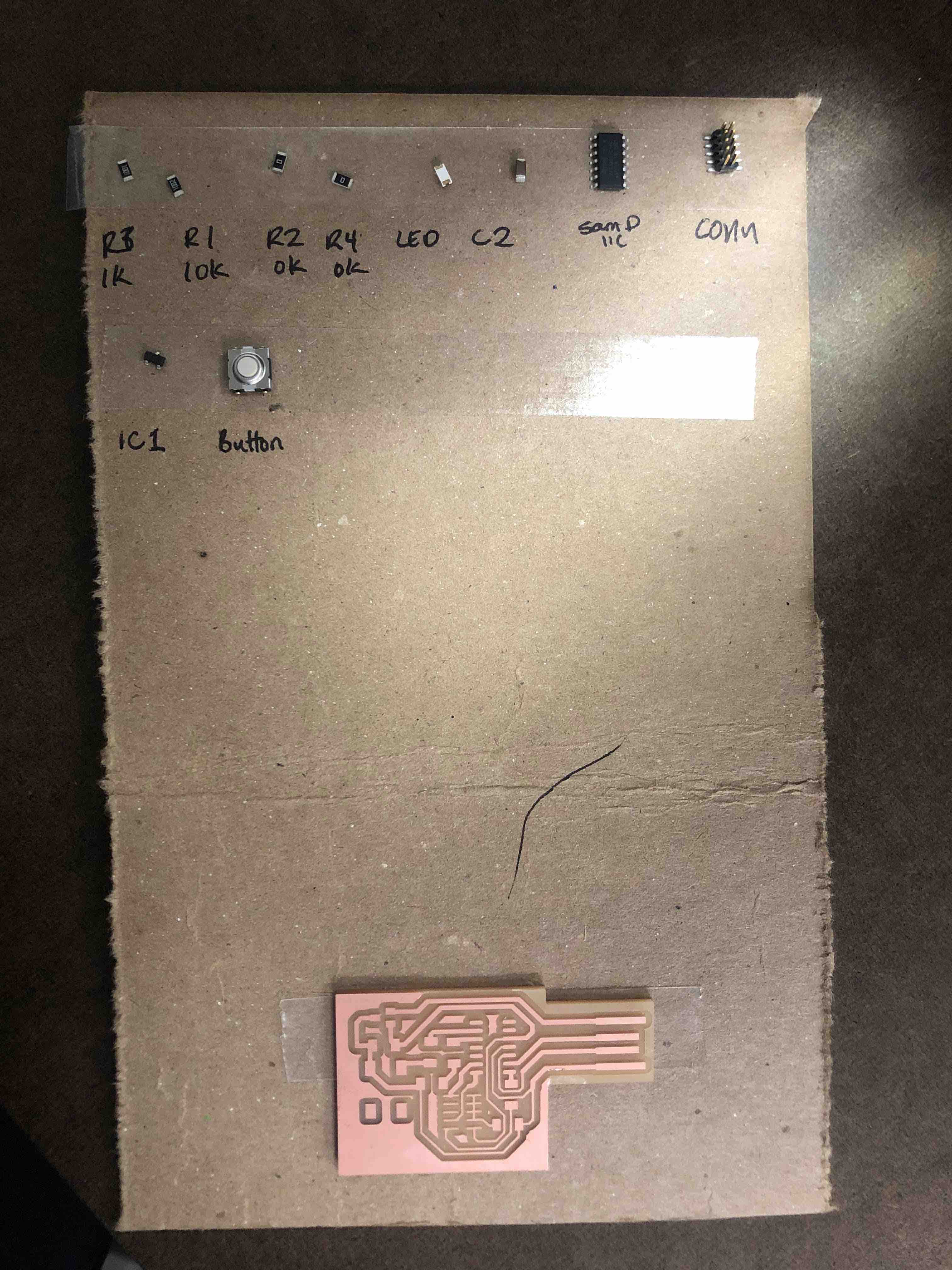
prep for stuffing board (picture of first board attempt)
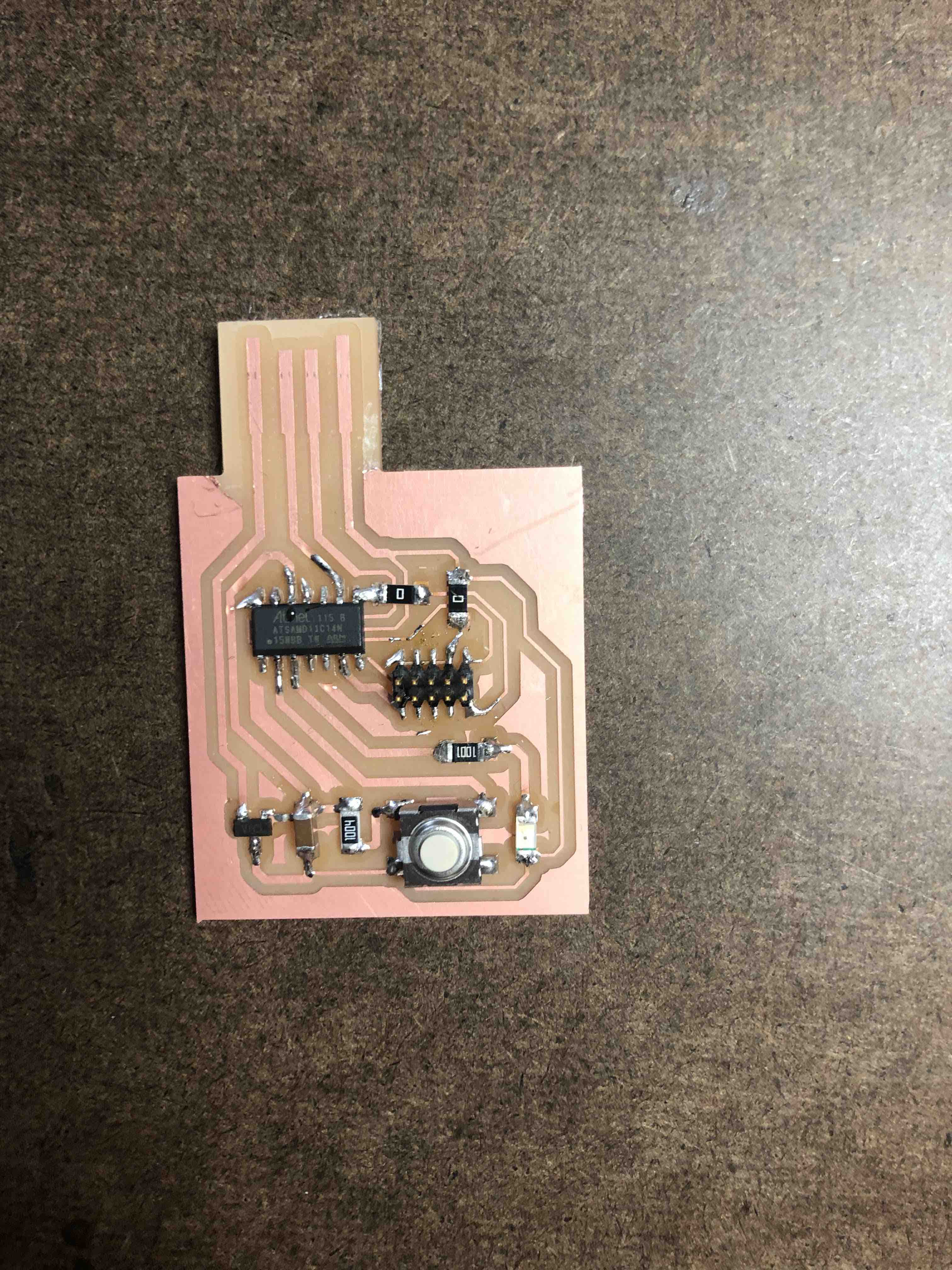
Finished board
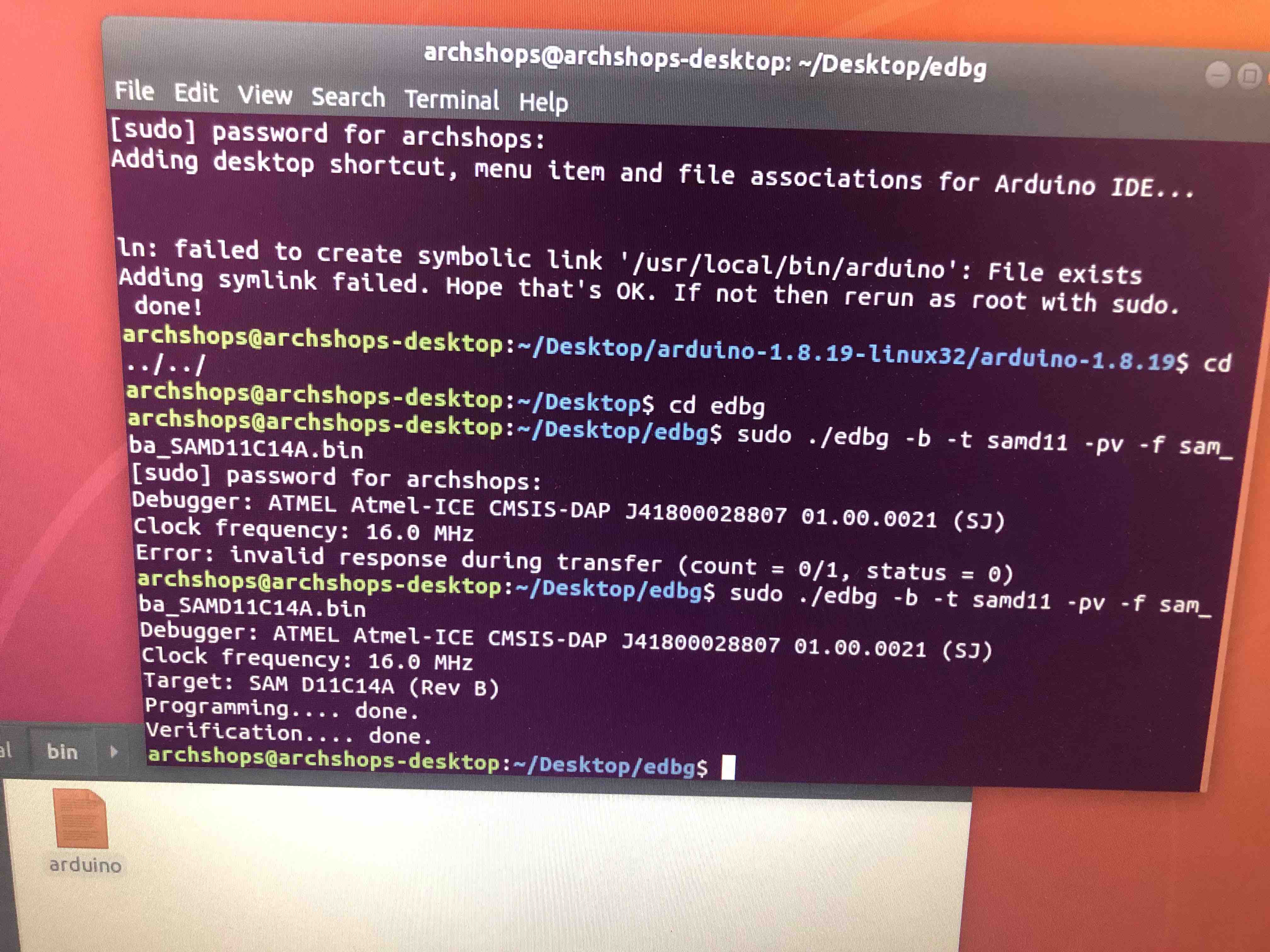
Successful bootloading
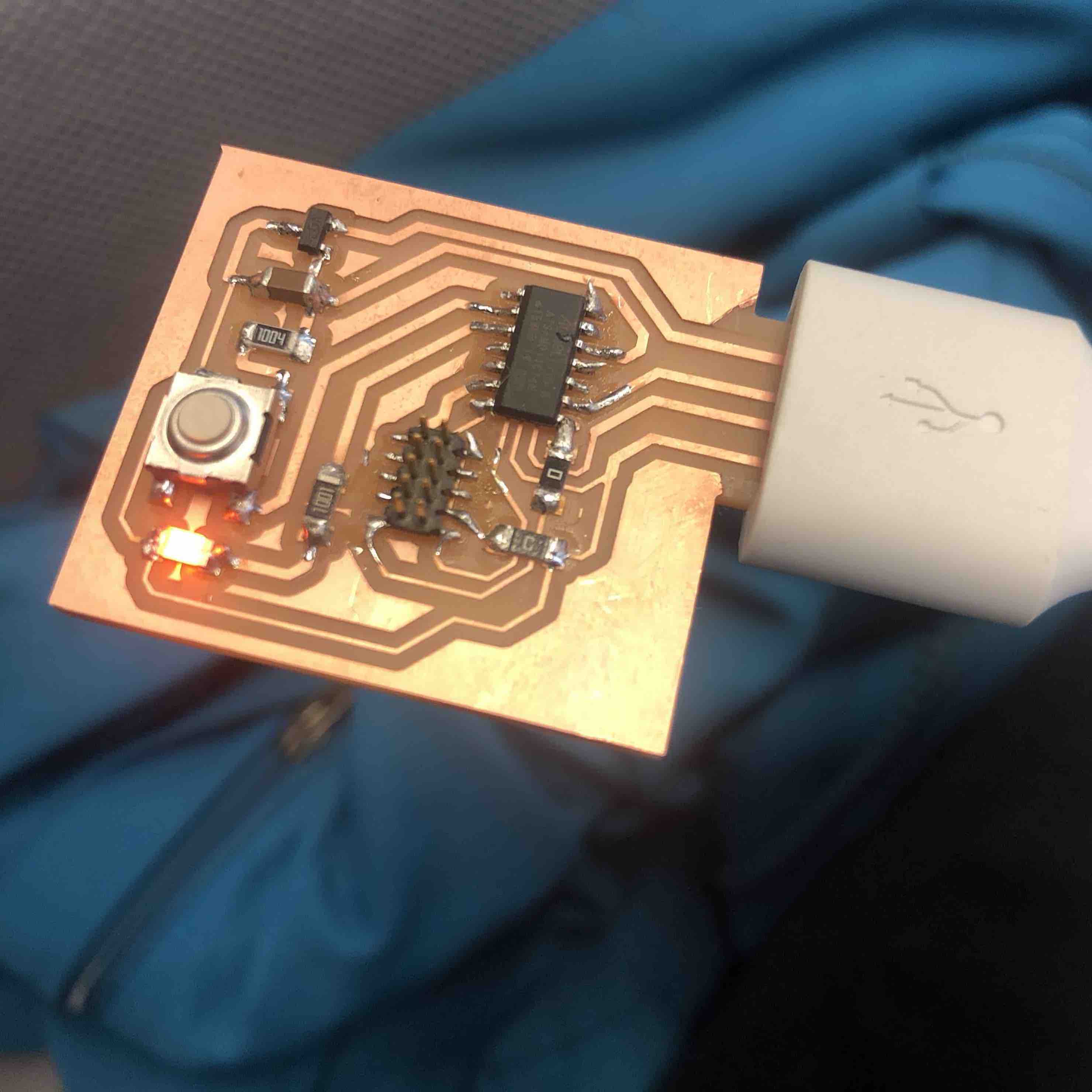
Successfully programmed button to turn on LED