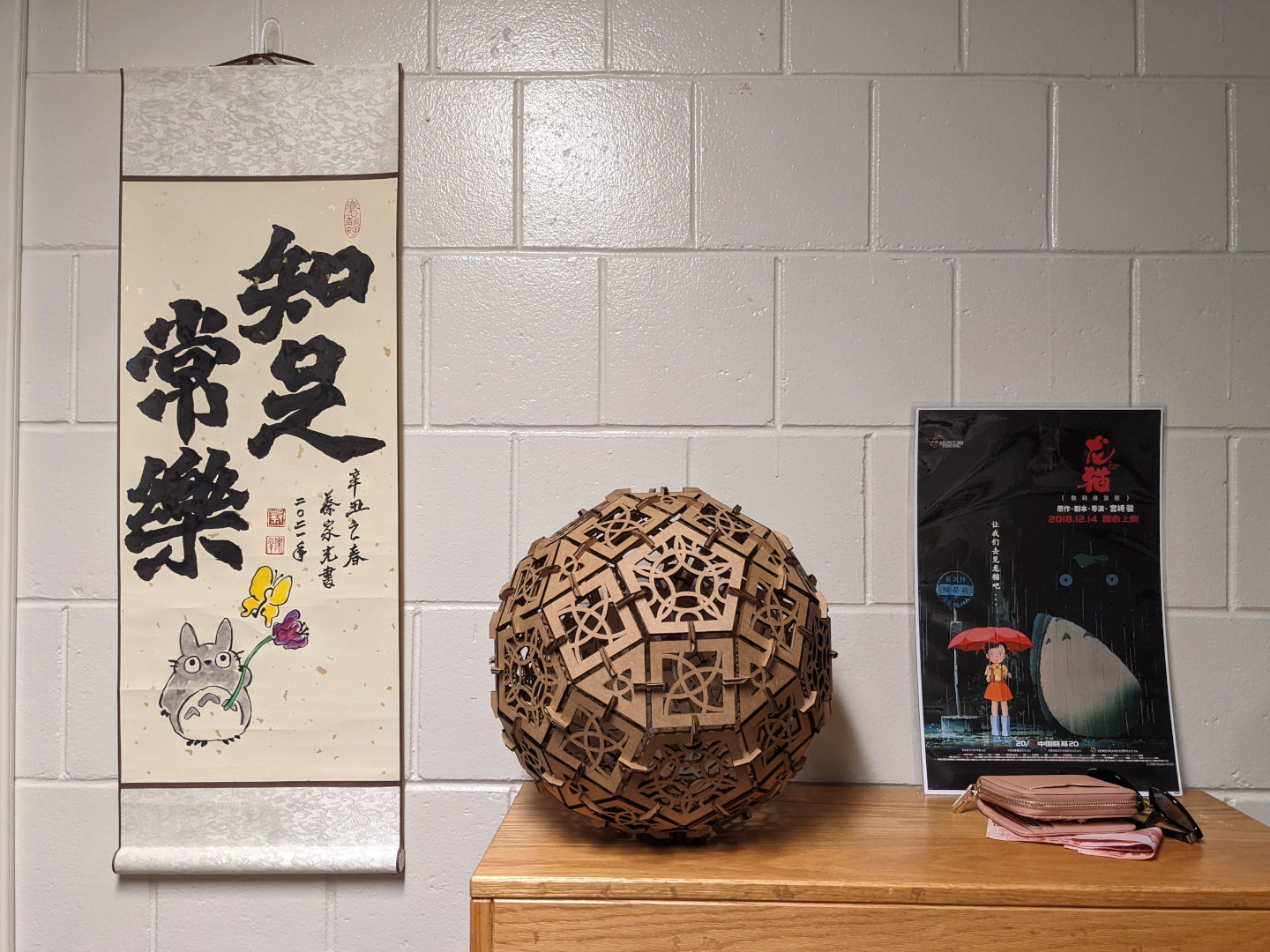18. September 2022
Computer-controlled Cutting -- Laser

The next assignment this week was to create a parametric construction kit. I wanted to make an Archimedean solid, so I designed a rhombicosidodecahedron, since I had already constructed a foldable rhombicuboctahedron in a previous project.
Design
To start, I looked up the components my polyhedron would need:
- 12 pentagons,
- 30 squares,
- 20 triangles,
- 60 square-pentagon (148.28°) connectors,
- 60 triangle-square (159.09°) connectors.
I designed the parts parametrically using Onshape, CAD software I had previously used. After laying out initial sketches, I added circular designs on the faces to 1) make design more elegant, and 2) allow the pieces to be more easily assembled (it helps significantly to be able to put your fingers in the holes during assembly).
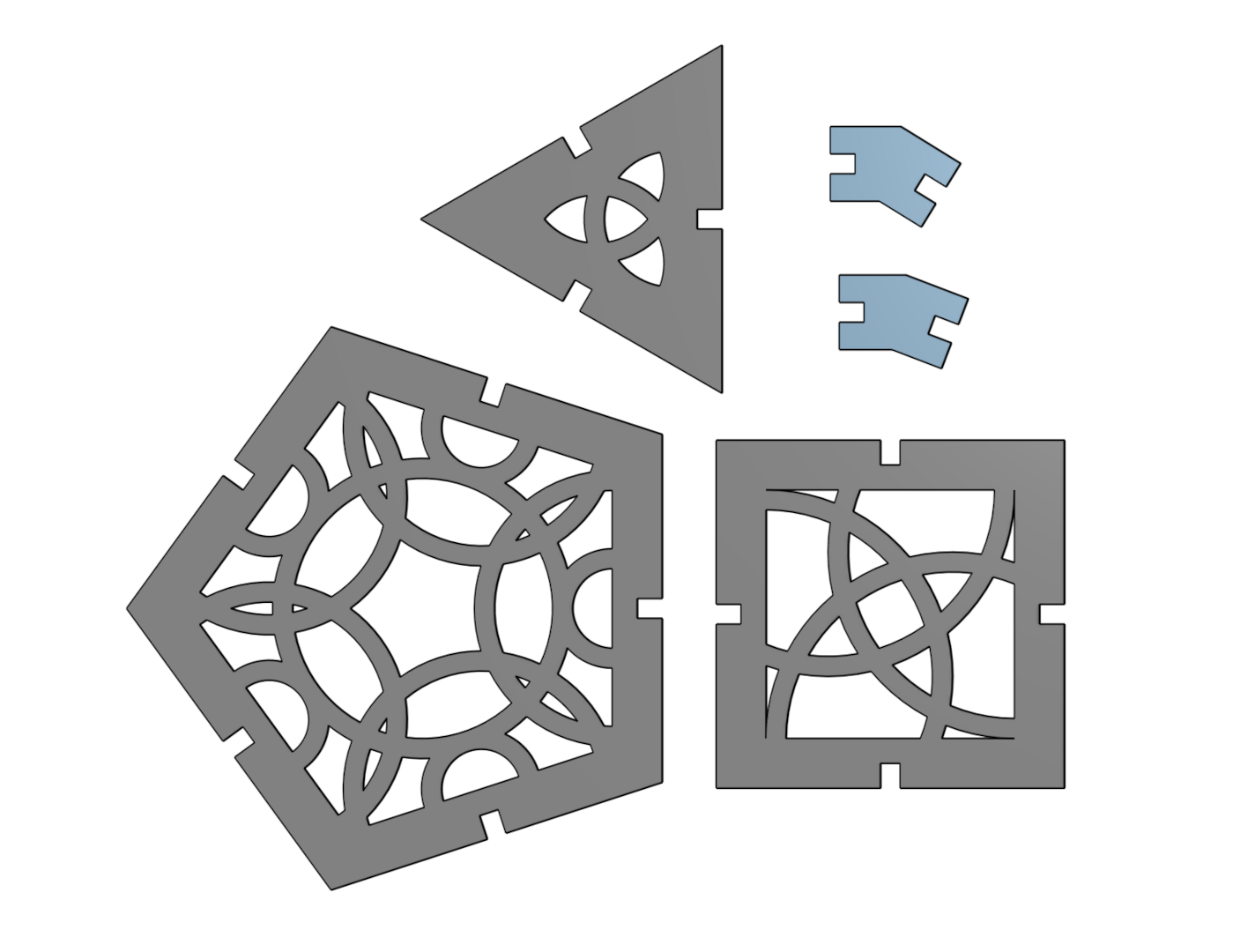
Laser Cutting
After creating drawings of my designs, it was time to print. Before that, I first calibrated my design against the laser settings of the GCC lasercutter. According to the lab manual, the ideal laser settings for cutting cardboard are (all in the default units):
- speed = 2.5
- power = 100
- PPI = 250
Moreover, I created several comb-like structures to determine the kerf and ideal size for the connectors. I found that a 4.00 mm is ideal for having a tight fit between connectors and the faces of the polyhedron (and the kerf is around 0.09 mm). Furthermore, I found that a width of 4.00 mm is also ideal for the patterns of my design.
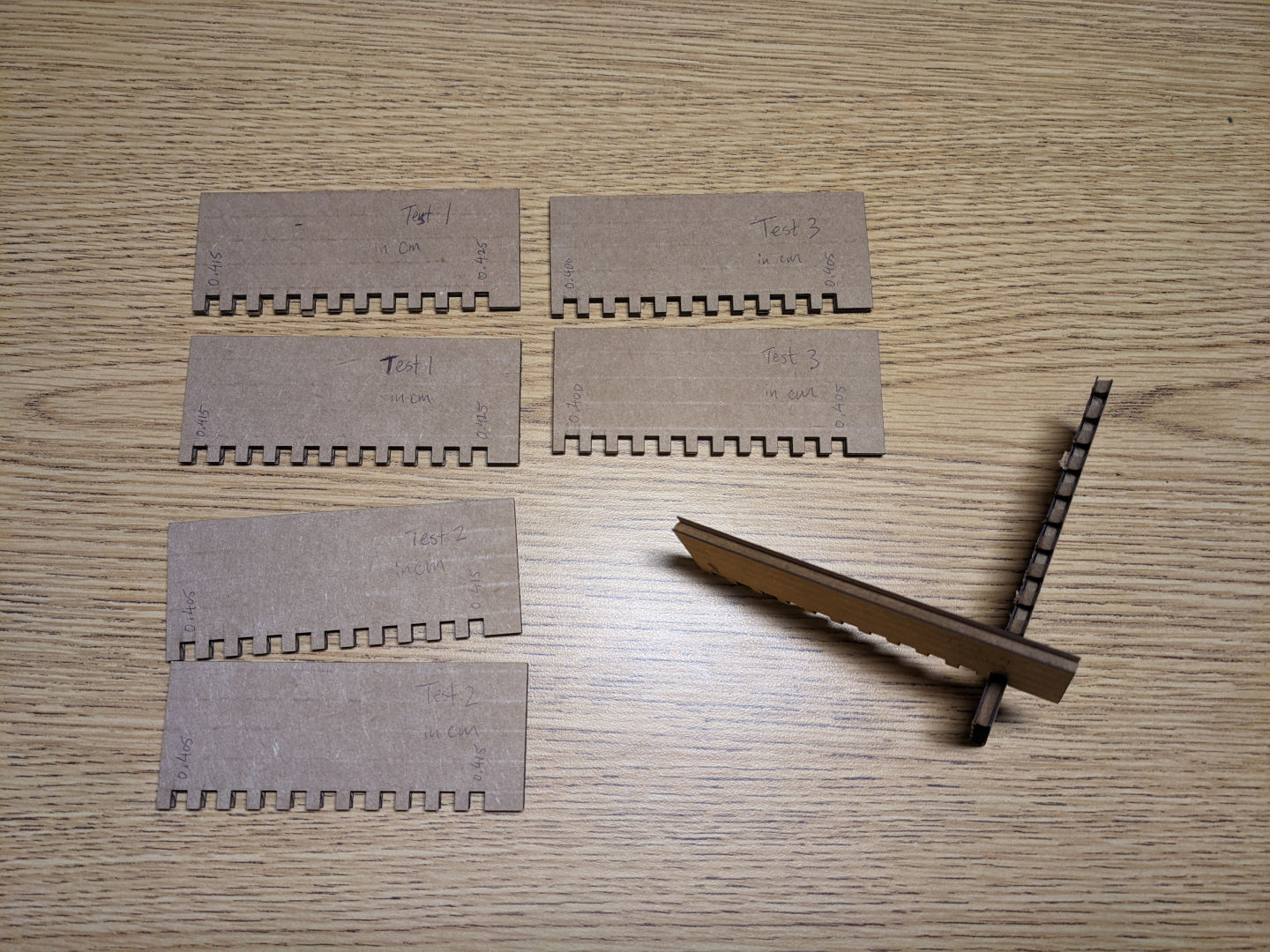
After adjusting the parameters of my design to account for these measurements, I cut the parts on the laser cutter. While I made sure to adjust the height of the laser each time, the large cardboard sheets were not flat, and hence, the laser was unfocused when cutting some of my shapes. Thus, I used a pen knife to reinforce areas where the laser did not cut well.
Assembly
Finally, I assembled the rhombicosidodecahedron, which took several hours. Note that the parts can also be assembled to create a bowl or other abstract structures.

The final product looks very nice and is currently displayed in my room!