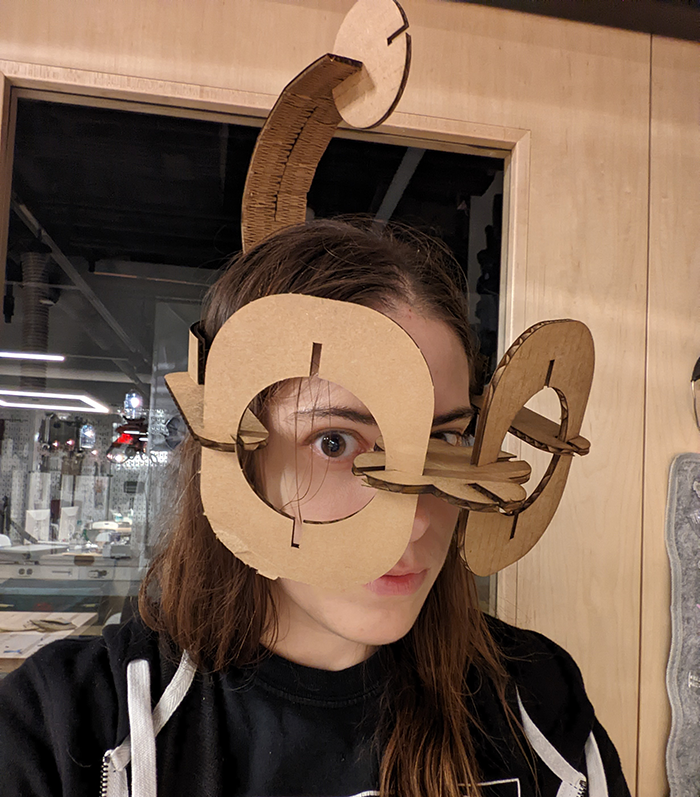Week 1: computer-controlled cutting
Vinyl Cutter
The idea
I found an image of a cat coming out of a jack-o-lantern online, and used Adobe Illustrator to first turn the image into vectors, and then create two different versions to cut.

The first image was used as a base with a matte black sticker, the second was used as a highlight incorporating the shiny black.
I used the transfer tape to place both stickers over my laptop. It's kind of a nice effect.
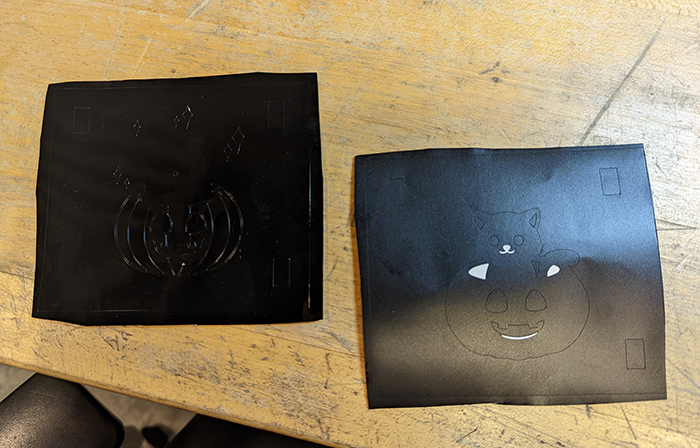
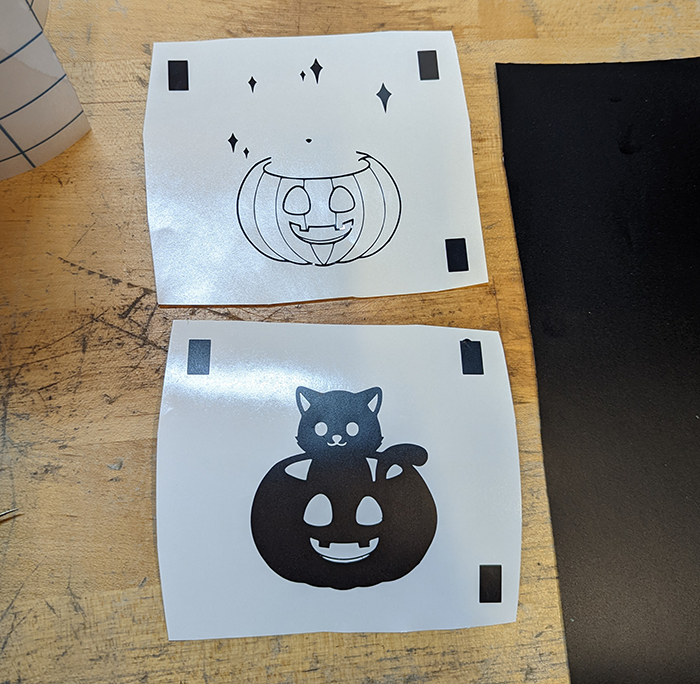
Learnings and What Went Wrong
A few things went wrong! The first transfer paper I tried didn't pick up the sticker. The second wouldn't unstick onto my laptop, causing a few bumps in the final design.
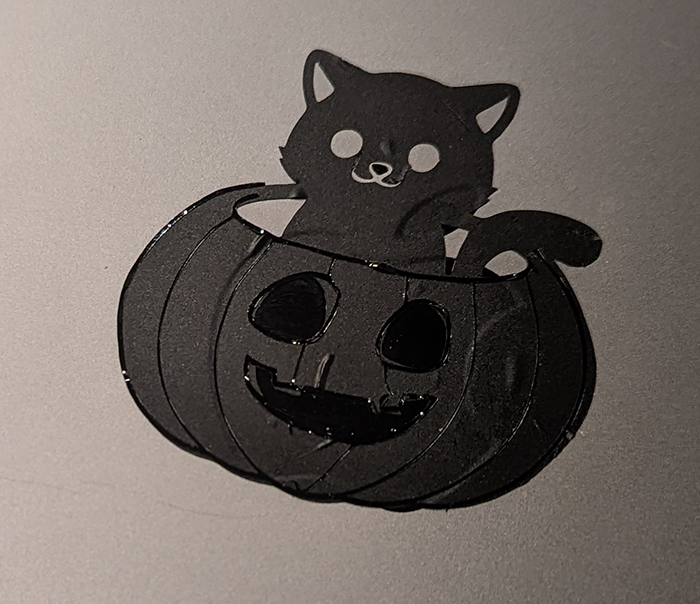
The second thing that went "wrong" was just an un-updated mental model of the world. I designed the sticker to go over the apple logo on my laptop so that the jack-o-lantern would glow, only to learn that apple logos stopped lighting up in 2014. Ah well, the reflection is still a nice effect.
Laser Cutter
Group Assignment
Found a .1 kerf of the laser, so cut .4mm for the .42mm thick cardboard to fit.
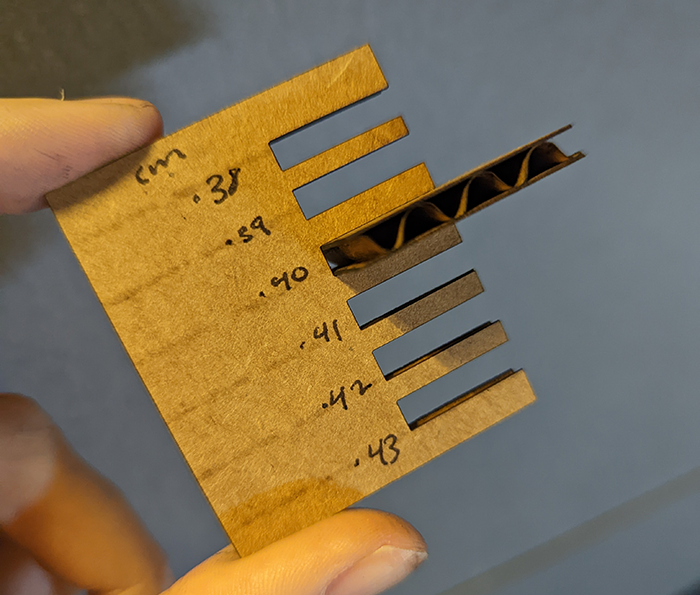
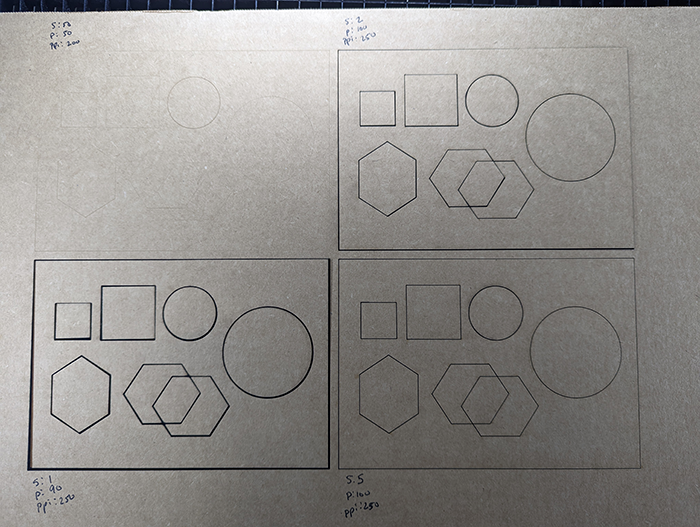
Construction Kit
I started by testing different patterns to make the cardboard bend more easily, also called "kerf". #4 had the best bend in the direction that hid the markings.
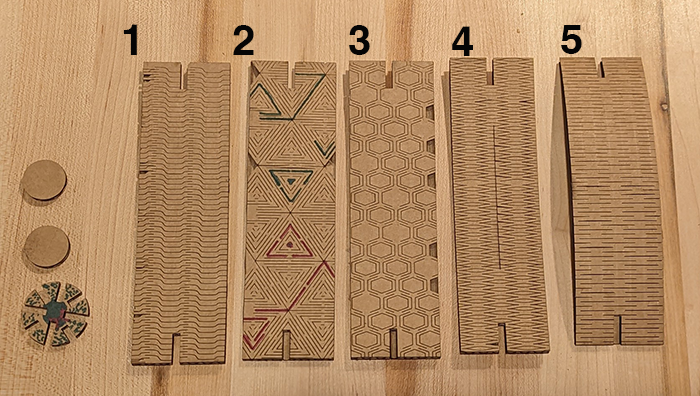
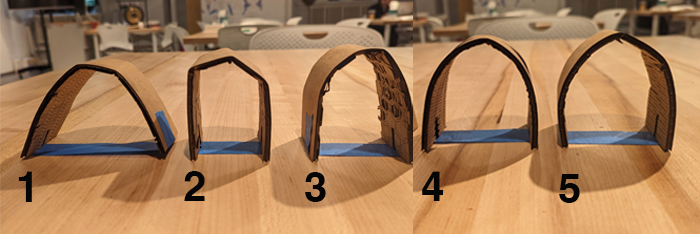
From there, I cut different shapes that could be assembled to make masks.