Overview
For Wildcard week, I used a technique that I thought might lead to a mask that looked like it had been purchased in a store using the shop's vacuum forming machine. I learned a lot about how to make a better mold and how to handle the plastic material.

Designing
I designed the initial mask using Meshmixer, Fusion360, and Blender
In Meshmixer, I used the pre-existing head model in the software and cropped it to make a rounded mask shape.
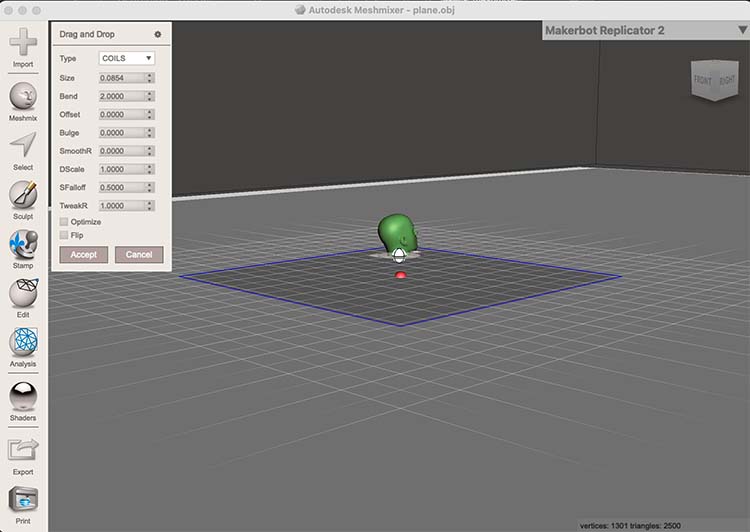
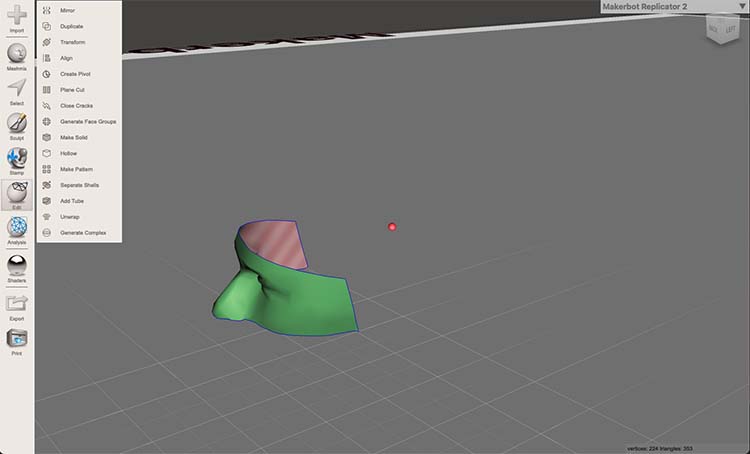
The mask was turned from a mesh into a body in Fusion360, then brought into Blender to give it depth.
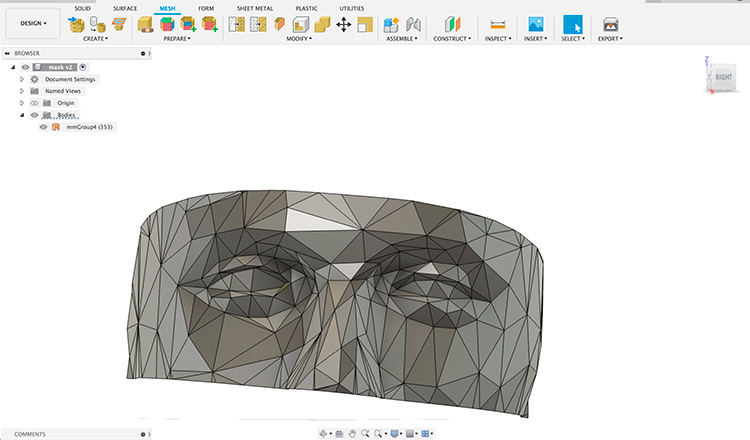
Imported into Fusion360
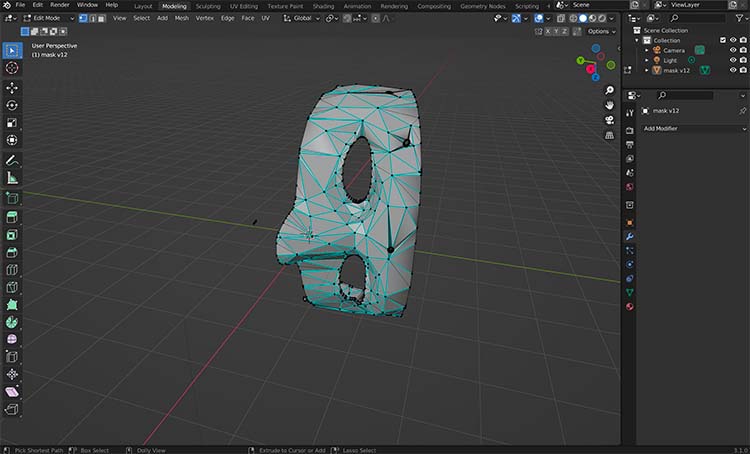
Editing in Blender
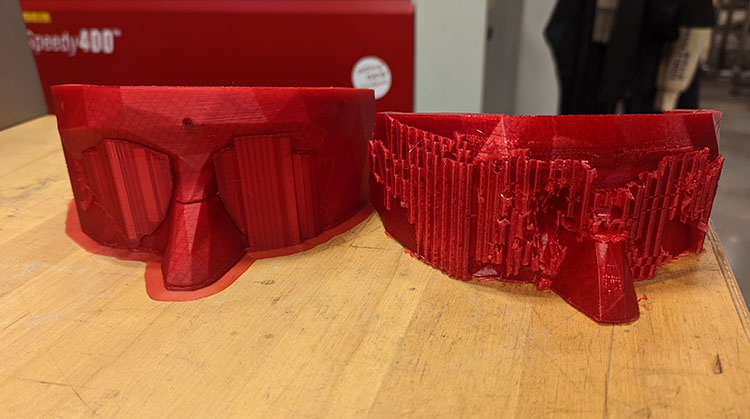
3-D printed masks on the Ender (left) and Prussa (right)
Vacuum Forming
To use the vacuum forming machine, first load in the object to make a copy of.
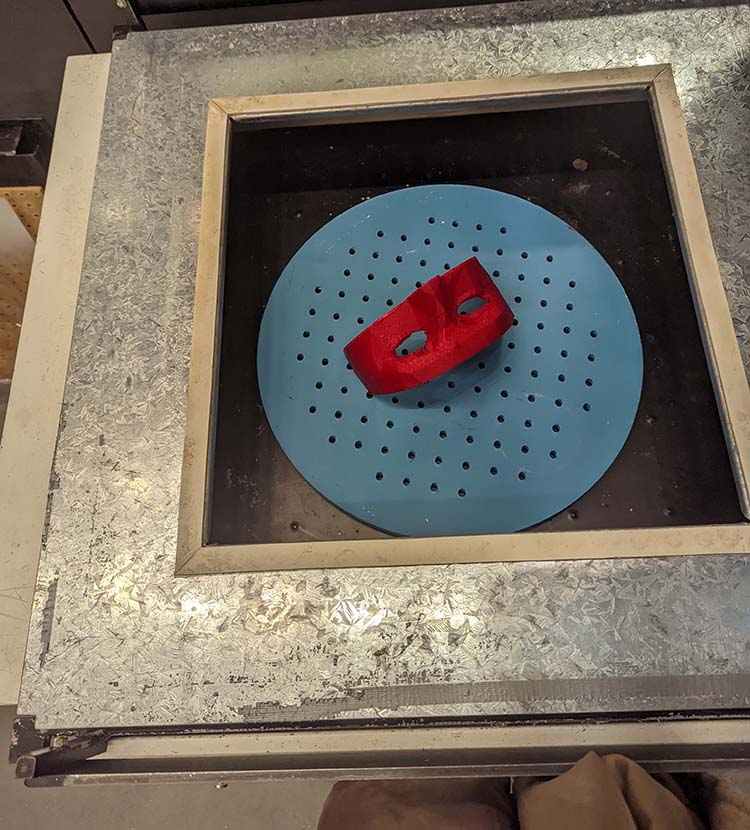
Then, cover the top of the machine with a plastic sheet. Turn on the machine to warm it up and cover the top.

Once the plastic is pliable when pushed, it's time to create the new object. Pull up on the lever to both raise the bed and hold the green button to vacuum out the air.
After that, the plastic is still in a sheet. This is difficult to cut out, but out of all the tools, shears worked the best.

